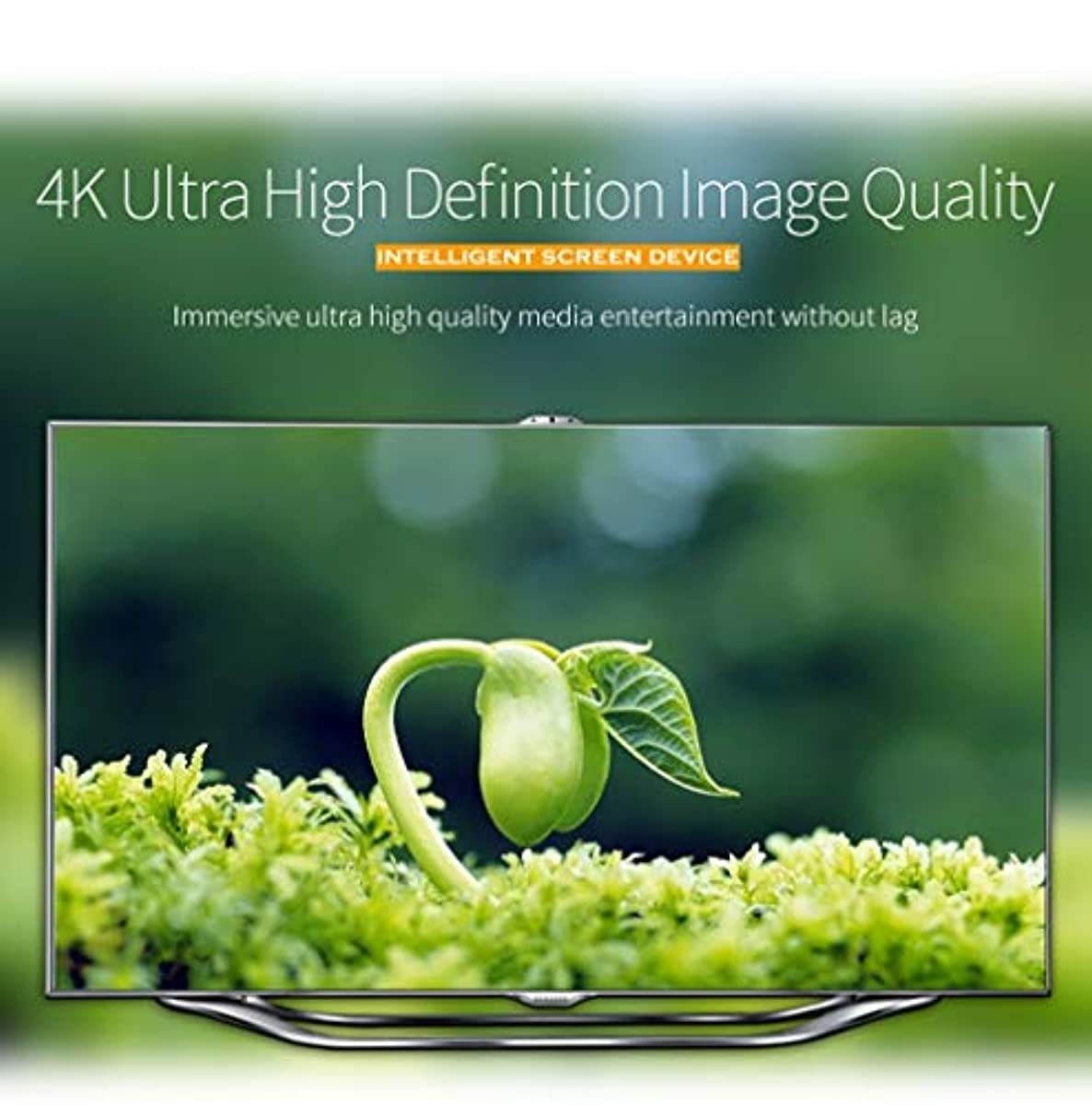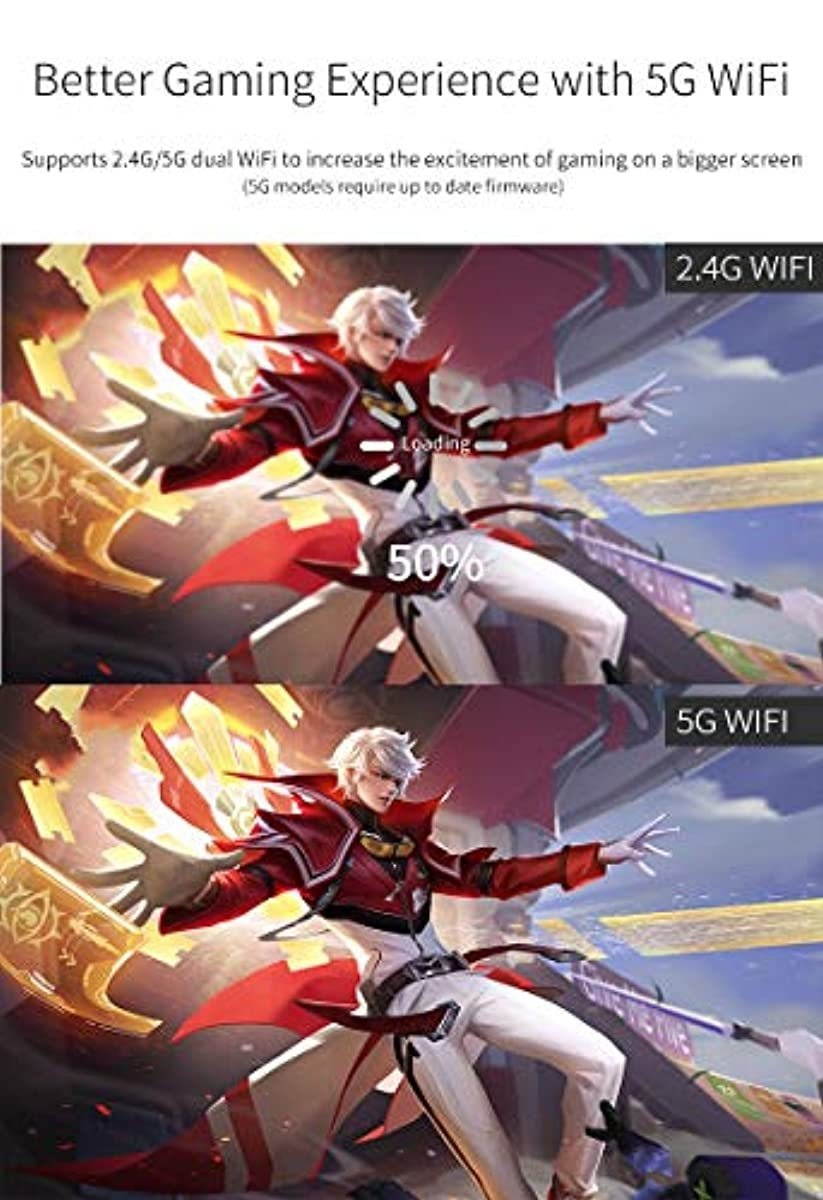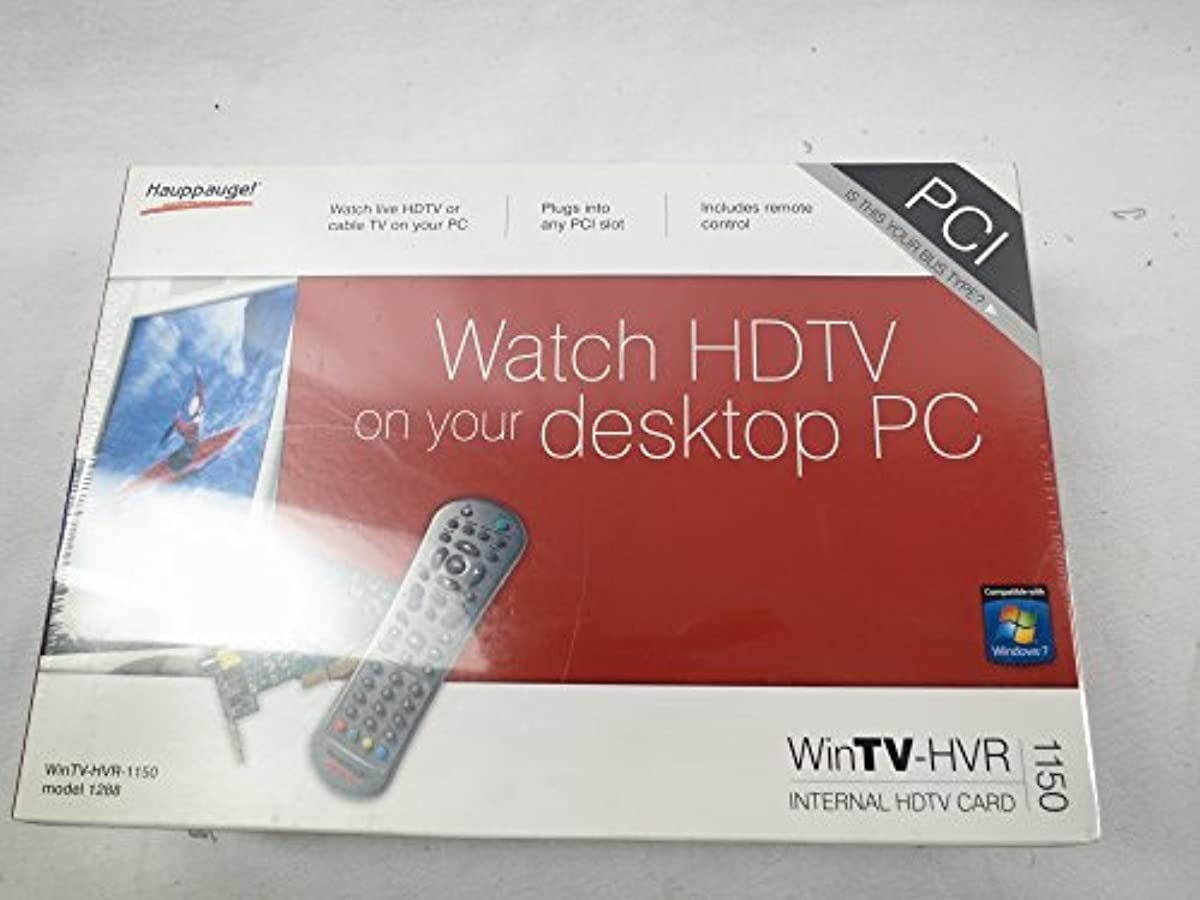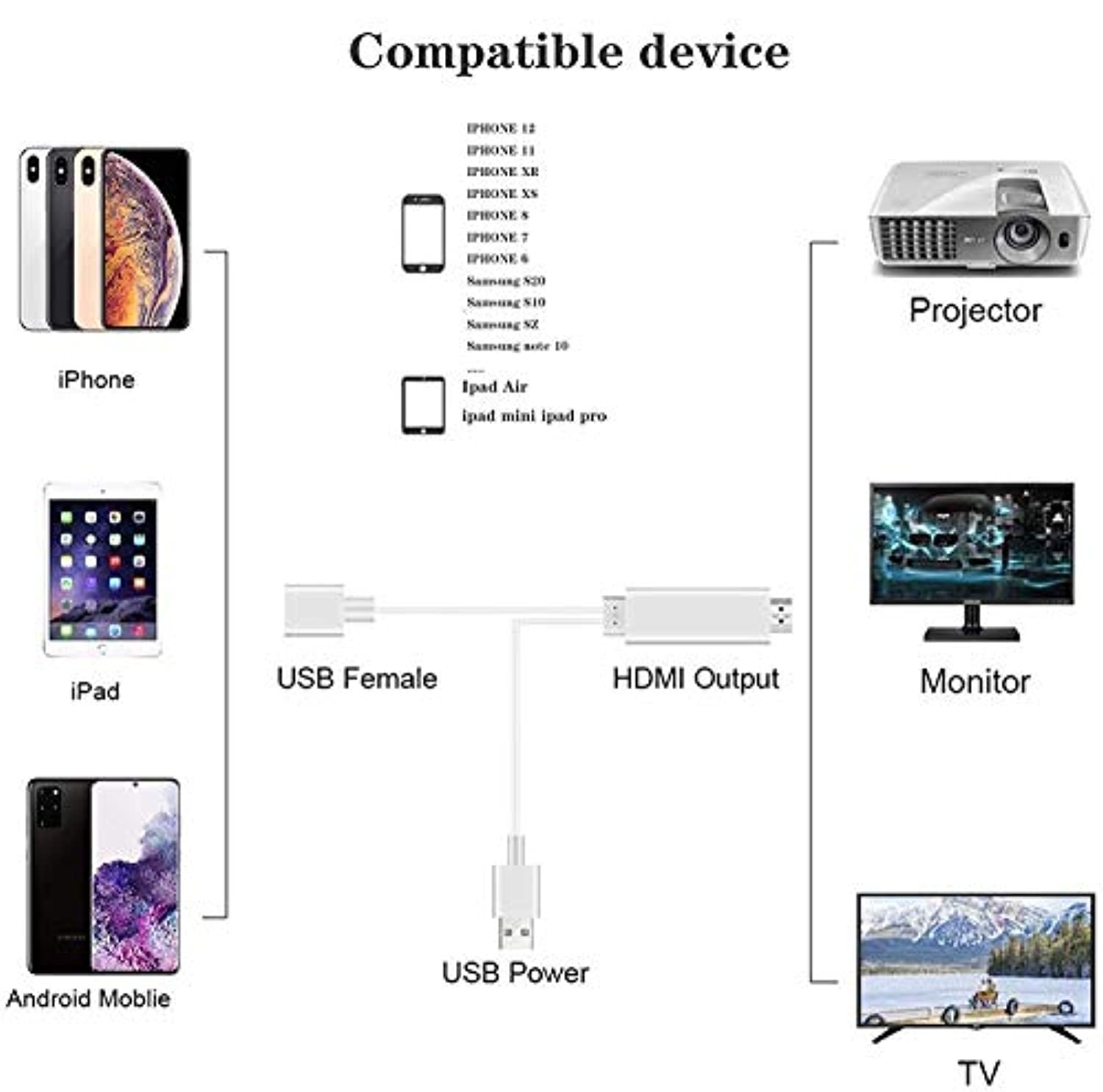Buy MiraScreen Miracast Dongle for TV, 4k/2K Resolution 2.4G WiFi, Compatible with iOS/Android/Windows/MacOS Devices to TV, Support Airplay/Miracast/DLNA in United States - Cartnear.com

MiraScreen Miracast Dongle for TV, 4k/2K Resolution 2.4G WiFi, Compatible with iOS/Android/Windows/MacOS Devices to TV, Support Airplay/Miracast/DLNA
CTNR1505767 CTNR1505767$ 88.64 $ 90.45 2% Off
*Product availability is subject to suppliers inventory
SHIPPING ALL OVER UNITED STATES
100% MONEY BACK GUARANTEE
EASY 30 DAYSRETURNS & REFUNDS
24/7 CUSTOMER SUPPORT
TRUSTED AND SAFE WEBSITE
100% SECURE CHECKOUT
Brand: MiraScreen
MiraScreen Miracast Dongle for TV 4k/2K Resolution 2.4G WiFi Compatible with iOS/Android/Windows/MacOS Devices to TV Support Airplay/Miracast/DLNA
Color:MiraScreen G7 Plus 2.4G
Setup for Android
1. Wait for MiraScreen main screen after power on.
2. Turn on your Android menu and then enable Miracast.
3. Select MiraScreen as target and wait for connection.
4. Your Android screen will be shown on your TV reconnect if necessary.
Setup for windows
1. Wait for MiraScreen main screen after power on.
2. For Windows 8.1 execute “Windows Start Menu > Settings > PC and devices >Devices> Add a device” and then search for MiraScreen dongle.
For Window 10 execute “Windows Start Menu > Settings > Connected devices > Add a printer or scanner” and then search for MiraScreen dongle.
3. Your Windows screen will be shown on your TV through MiraScreen connection.