Trusted shipping
Easy returns
Secure shopping
- Clothing, Shoes, Jewelry & Watches
- Home, Garden, Outdoor & Pets
- Electronics
- Audio, Video & Portable Devices
- Cables
- Adapters & Gender Changers
- Headsets, Speakers & Soundcards
- Power Protection
- 3D Printing
- Video Cards & Video Devices
- Tools & Components
- Sound Cards
- Alternative Energy
- Barebone / Mini Computers
- SSDs
- Accessories
- Mobile Accessories
- Storage Devices
- Personal Care
- Healthcare
- Home Theatre Systems
- Laptops, Computers & Office
- Speakers & Audio Systems
- Tech Services & Support
- Projectors, TVs & Home Theater
- Wi-Fi & Networking
- Cell Phones
- Electronics Deals
- Headphones
- Tablets & E-Readers
- Digital Cameras
- Home Phones
- Tech Accessories
- Electronics Sanitizing & Cleaning Supplies
- Smart Home
- Batteries, Power Banks & Chargers
- Wearable Technology
- GPS & Navigation
- Movies, Music, Books & Games
- Luggage
- Bible Covers
- Briefcases
- Camo
- Coolers
- Toiletry Bags
- Tote Bags
- Backpacks
- Carry-on Luggage
- Checked Luggage
- Lunch Bags
- Travel Accessories
- Luggage Deals
- Laptop Bags & Briefcases
- Kids' Luggage
- Duffels & Gym Bags
- Suitcases
- RFID Blocking Luggage & Travel Accessories
- Luggage Sets
- Mens' Luggage
- Handbags
- Accessories
- Outdoor
- Beauty Luggage
- Travel Totes
- Garment Bags
- Weekenders
- Messenger Bags
- Beauty & Health
- Category List
- Clothing, Shoes, Jewelry & Watches
- Home, Garden, Outdoor & Pets
- Electronics
- Audio, Video & Portable Devices
- Cables
- Adapters & Gender Changers
- Headsets, Speakers & Soundcards
- Power Protection
- 3D Printing
- Video Cards & Video Devices
- Tools & Components
- Sound Cards
- Alternative Energy
- Barebone / Mini Computers
- SSDs
- Accessories
- Mobile Accessories
- Storage Devices
- Personal Care
- Healthcare
- Home Theatre Systems
- Laptops, Computers & Office
- Speakers & Audio Systems
- Tech Services & Support
- Projectors, TVs & Home Theater
- Wi-Fi & Networking
- Cell Phones
- Electronics Deals
- Headphones
- Tablets & E-Readers
- Digital Cameras
- Home Phones
- Tech Accessories
- Electronics Sanitizing & Cleaning Supplies
- Smart Home
- Batteries, Power Banks & Chargers
- Wearable Technology
- GPS & Navigation
- Movies, Music, Books & Games
- Luggage
- Bible Covers
- Briefcases
- Camo
- Coolers
- Toiletry Bags
- Tote Bags
- Backpacks
- Carry-on Luggage
- Checked Luggage
- Lunch Bags
- Travel Accessories
- Luggage Deals
- Laptop Bags & Briefcases
- Kids' Luggage
- Duffels & Gym Bags
- Suitcases
- RFID Blocking Luggage & Travel Accessories
- Luggage Sets
- Mens' Luggage
- Handbags
- Accessories
- Outdoor
- Beauty Luggage
- Travel Totes
- Garment Bags
- Weekenders
- Messenger Bags
- Beauty & Health
- Baby & Toys
- Sports & Outdoors
- School & Office Supplies
- Breakroom & Janitorial Supplies
- Diaries
- Utility & Stationary
- Pens & Pencils
- Teacher Supplies & Classroom Decorations
- Paper
- Markers
- Binders
- School Supplies
- Packing & Mailing Supplies
- Tape, Adhesives & Fasteners
- Boards & Easels
- Crayons
- Desk Organization
- Pencils
- Filing & Organizers
- Journals
- Pens
- Labels & Label Makers
- Tools & Equipment
- Calendars
- Sticky Notes
- Notebooks
- Erasers & Correction Tape
- Pencil Cases
- Planners
- Retail Store Supplies
- Highlighters
- Locker Accessories
- Cute School Supplies
- School & Office Accessories
- Food & Grocery
- Shops All
- Unique-Bargains
- Cool cold
- Wesdar
- i-Star
- CoCoCo
- Targus
- Cooling Device Accessories
- Xtrike Me
- Tech/Gaming
- Gift Cards
- Women's Accessories
- Flash
- Men's Clothing
- Gift Ideas
- Brand Experiences
- Sale on Select School & Art Supplies
- Jewelry
- Featured Brands
- Nursing Items
- Storage
- Men's Shoes
- College
- School & Office Supplies
- Bullseye's Playground
- PRIDE
- Women's and Men's Shoes & Accessories
- Holiday Trees, Lights & More Sale
- Women's Dresses
- Gingerbread
- Caregiver Essentials
- Baby Bath
- select School Supplies
- Doorbusters
- Bedding & Bath
- Women's Sandals
- Sandals for the Family
- Men's Accessories
- Shops All
- One-day Easter sale
- select Health Items
- Friendsgiving
- Women's Tops, Shorts & Shoes
- Made By Design Organization
- Baby Mealtime
- For New & Expecting Parents
- Crayola Kids' Daily Deal
- Spritz Party Supplies
- Wellness Icon Glossary
- Our Generation Dolls & Accessories Kids' Daily Deal
- select Home items
- Mas Que
- Baby Apparel
- Children's Board Books Kids' Daily Deal
- Select Office Furniture
- Most-added Wedding Registry Items
Buy 128GB M.2 SSD for MINIX NEO J50C-4 Pre-installed with Windows 10 Pro in United States - Cartnear.com
128GB M.2 SSD for MINIX NEO J50C-4 Pre-installed with Windows 10 Pro
CTNR1405644 04897016418211 CTNR1405644Minix
2027-01-08
/itm/128gb-m2-ssd-for-minix-neo-j50c-4-pre-installed-with-windows-10-pro-1405644
USD
47.91
$ 47.91 $ 49.39 3% Off
Item Added to Cart
customer
*Product availability is subject to suppliers inventory
SHIPPING ALL OVER UNITED STATES
100% MONEY BACK GUARANTEE
EASY 30 DAYSRETURNS & REFUNDS
24/7 CUSTOMER SUPPORT
TRUSTED AND SAFE WEBSITE
100% SECURE CHECKOUT
| Interface | eSATA |
|---|---|
| Capacity | 120GB |
| Flash Memory Capacity | 32GB |
| Form Factor | 2.5" |
| Height (maximum) | 5mm |
| Options | 2-Bay |
In case some users may have some troubles doing this, we make an instruction. Please note, the license key for the Windows 10 Pro is stored in the BIOS, so no need to worry that you will lose it. Here it goes. 1. You need to install an SSD inside the NEO N42C-4 box, compatible SSDs can be found here. 2. Go to the BIOS. Attach a conventional wired/wireless keyboard to the NEO N42C-4, boot/start the box and press the "DEL" key/button. 3. Disable the eMMC.
Go to “Chipset > South Cluster Configuration > SCC Configuration”, and disable the eMMC. Video instructions can be found here. Please visit official forum to get more news: www. theminixforum. com
Go to “Chipset > South Cluster Configuration > SCC Configuration”, and disable the eMMC. Video instructions can be found here. Please visit official forum to get more news: www. theminixforum. com






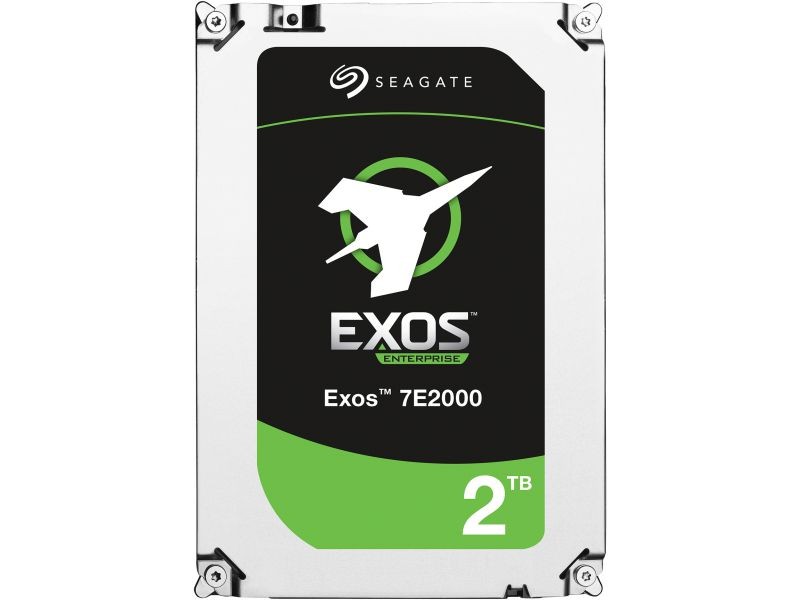






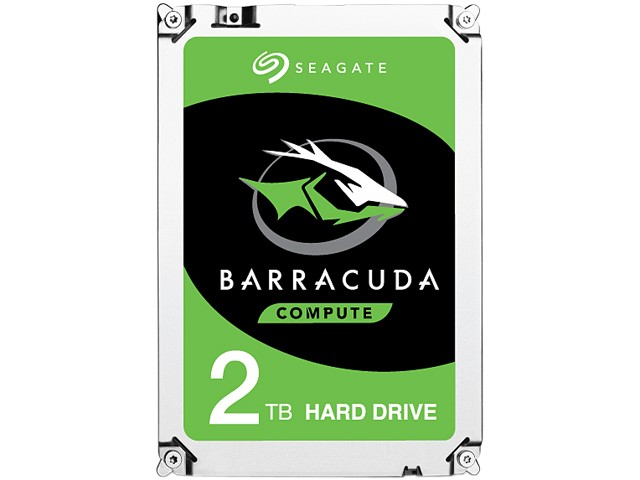
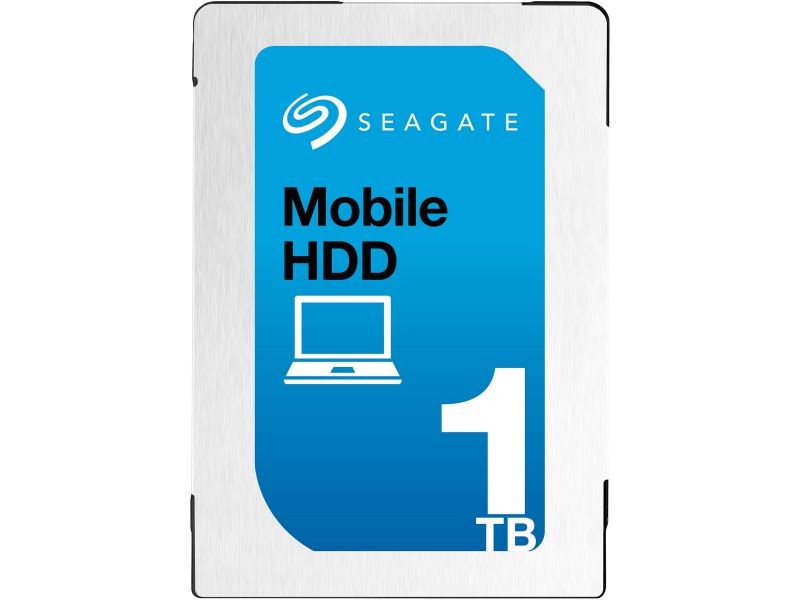
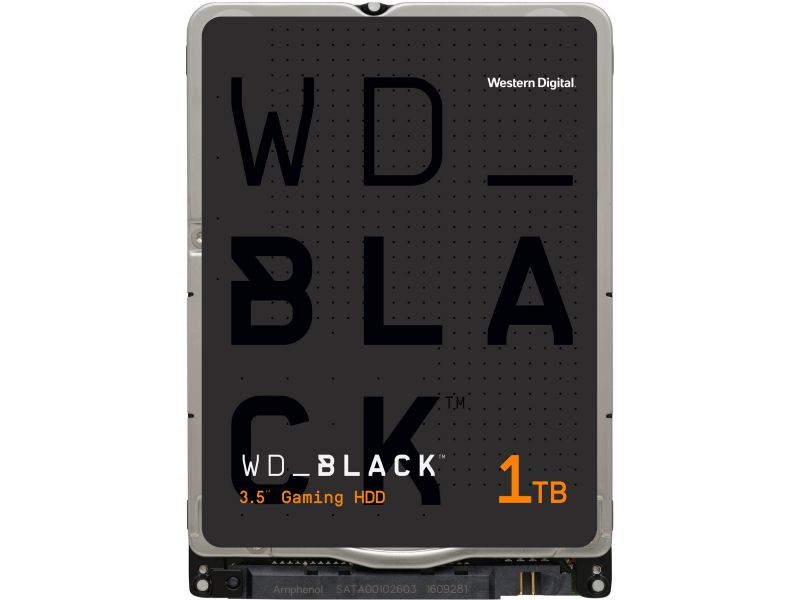

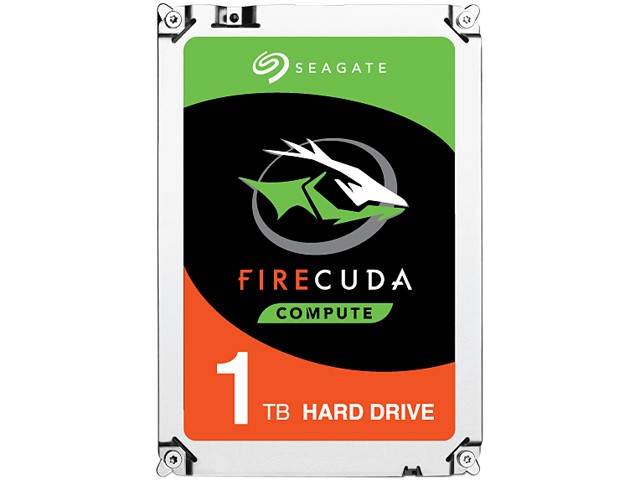



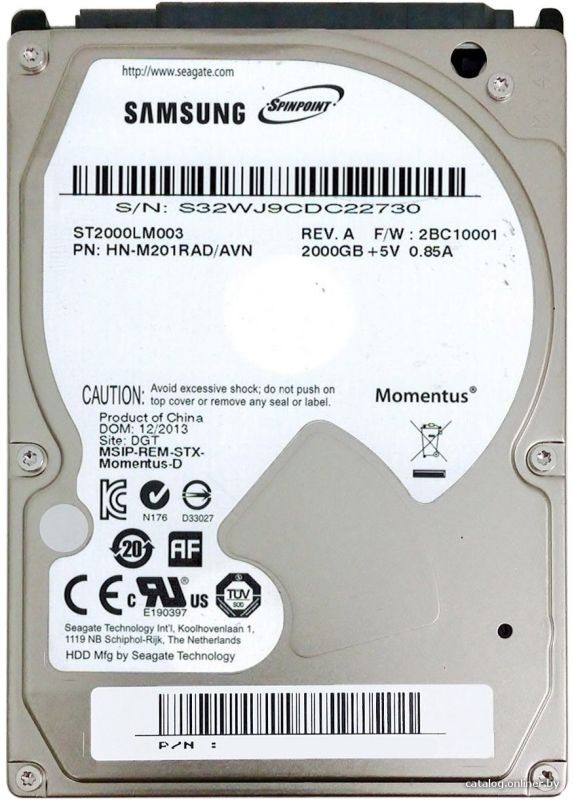













![MINIX NEO Z83-4 Plus, Intel Cherry Trail Fanless Mini PC Windows 10 Pro (64-bit) [Intel X5-Z8350 / 4GB / 64GB / Dual-Band Wi-Fi / Gigabit Ethernet / Dual Output/4K]](https://cdn.cartnear.com/d535cfed93ce0d58a4666477feef2989.jpg)

![MINIX NEO C-E, Advanced High-Speed USB-C to Gigabit Ethernet Adapter - Space Gray [Universal Compatibility – Windows, Mac and Chrome OS]. Sold Directly by MINIX® Technology Limited.](https://cdn.cartnear.com/f662f6d6041c97568464701329890825.jpg)
![MINIX NEO C-UE, Aluminium USB-C to 3-Port USB 3.0 and Gigabit Ethernet Adapter [Universal Compatibility – Windows, Mac and Chrome OS] (Space Gray / Silver). Sold Directly by MINIX® Technology Limited.](https://cdn.cartnear.com/3ed6e2e689c6a2efa8b30f9b9e9a234a.jpg)
![MINIX NEO-S1GR HDMI [4K @ 30Hz], 2 x USB 3.0 and USB-C Hub with Built-in 120G M.2 SSD](https://cdn.cartnear.com/d4d7dee53b8f15edb9030fde57e92bea.jpg)
![MINIX NEO C-X, USB-C Multiport Adapter with HDMI - Rose Gold[10/100Mbps Ethernet] (Compatible with Apple MacBook and MacBook Pro). Sold Directly by MINIX Technology Limited.](https://cdn.cartnear.com/76ecc32fe60698ff4645dcfebaf6a905.jpg)
![MINIX NEO U9-H + MINIX NEO A3, 64-bit Octa-Core Media Hub for Android [2GB/16GB/4K/HDR/XBMC] and Six-Axis Gyroscope Remote with Voice Input. Sold Directly by MINIX Technology Limited.](https://cdn.cartnear.com/616cb4c56846cd4e5217f142e836380c.jpg)

![MINIX NEO Z83-4U , Intel Cherry Trail Fanless Mini PC Ubuntu 18.04.1 Pre-installed [Intel X5-Z8350/4GB DDR3L/64GB eMMC5.1/Dual-Band Wi-Fi/Gigabit Ethernet/Dual Output/4K]. Vesa Mount included.](https://cdn.cartnear.com/4229eaf6dcde2f223ea1a9681f38cb3a.jpg)

