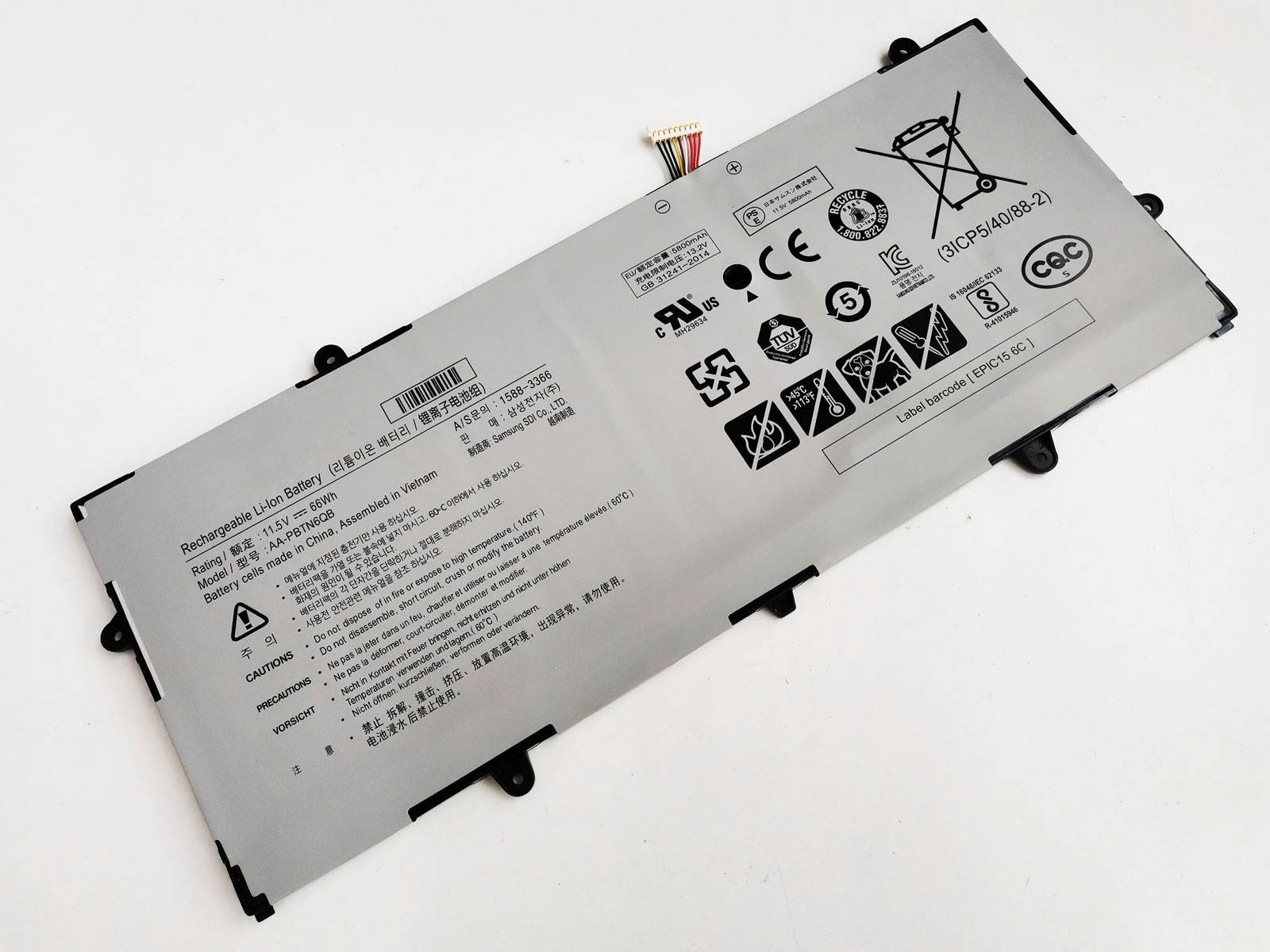Trusted shipping
Easy returns
Secure shopping
Buy AA-PBTN6QB 11.5V 66Wh Battery For Samsung Notebook 9 900X5N, NP900X5N, NP900X5N-X01US, NP900X5N-L01US, NP900X5N-K03 NT900X5N-X78L in United States - Cartnear.com
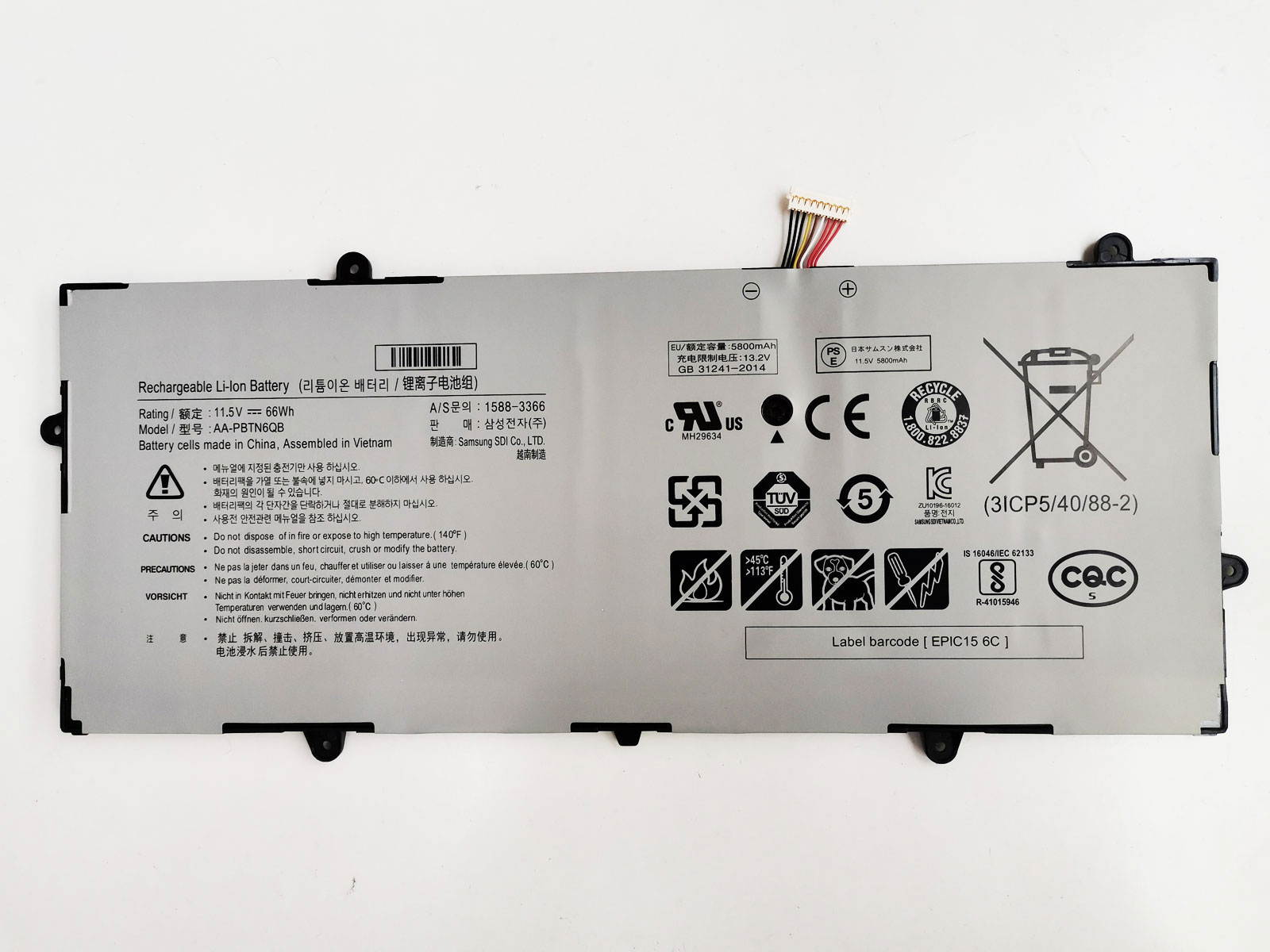
AA-PBTN6QB 11.5V 66Wh Battery For Samsung Notebook 9 900X5N, NP900X5N, NP900X5N-X01US, NP900X5N-L01US, NP900X5N-K03 NT900X5N-X78L
CTNR1341646 CTNR1341646Yeapson
2027-01-13
/itm/aa-pbtn6qb-115v-66wh-battery-for-samsung-notebook-9-900x5n-np900x5n-np900x5n-x01us-np900x5n-l01us-np900x5n-k03-nt900x5n-x78l-1341646
USD
152.45
$ 152.45 $ 153.99 1% Off
Item Added to Cart
customer
*Product availability is subject to suppliers inventory
SHIPPING ALL OVER UNITED STATES
100% MONEY BACK GUARANTEE
EASY 30 DAYSRETURNS & REFUNDS
24/7 CUSTOMER SUPPORT
TRUSTED AND SAFE WEBSITE
100% SECURE CHECKOUT
| Brand | Yeapson |
|---|---|
| Model | AA-PBTN6QB |
| Color | Gray |
| Type | Battery |
| Compatibility | Samsung Notebook 9 900X5N, NP900X5N, NP900X5N-X01US, NP900X5N-L01US, NP900X5N-K03 |
| Battery Type | 6 Cell Lithium Polymer |
| Battery Voltage | 11.5V |
| Battery Capacity | 66Wh |
| Type | 12V |
Specification:
Battery rating: 11.5V
Battery capacity: 5740mAh (66Wh)
Battery cells: 6-cell
Type: Rechargeable Li-ion Battery
Battery color: Gray
Replace Battery Part Number:
Samsung
AA-PBTN6QB
Fit For Laptop Model:
For Samsung Notebook 9 NP900X5N Series
NP900X5N, 900X5N-K02, 900X5N-K03, NT900X5N-X78L, 900X5N-X04, Notebook 9 NP900X5N, 900X5N, NP900X5N-X01US, 900X5N-K04
Note:
1.Before placing your order, we highly suggest you to open the back case of your latptop and check out the exact part number of your laptop's original battery.
2.Discharge the new battery use to 5%(not to 0%) and then charge to 95%, and cycle 3-4 times.
3.If you remove battery for a long time, charge more than 80% at least one time within one months.
4.Don't connect adapter for a long time while using the battery. It may damage the battery.
5.Do not disassemble, crush or puncture. Do not dispose of in fire or water.
6.When using the battery, care should be taken to prevent exposure and moisture.