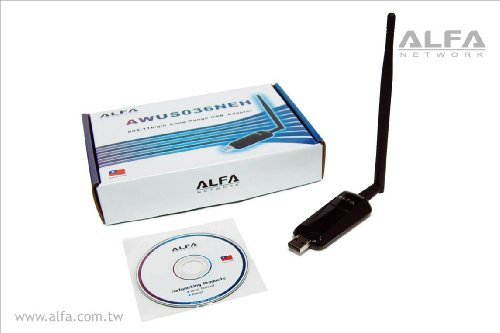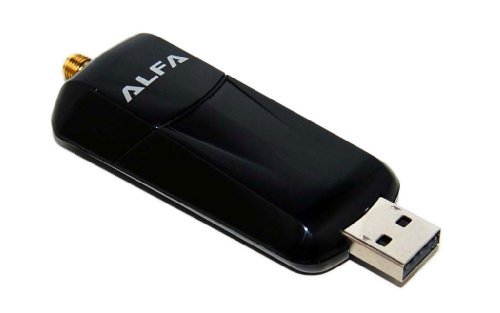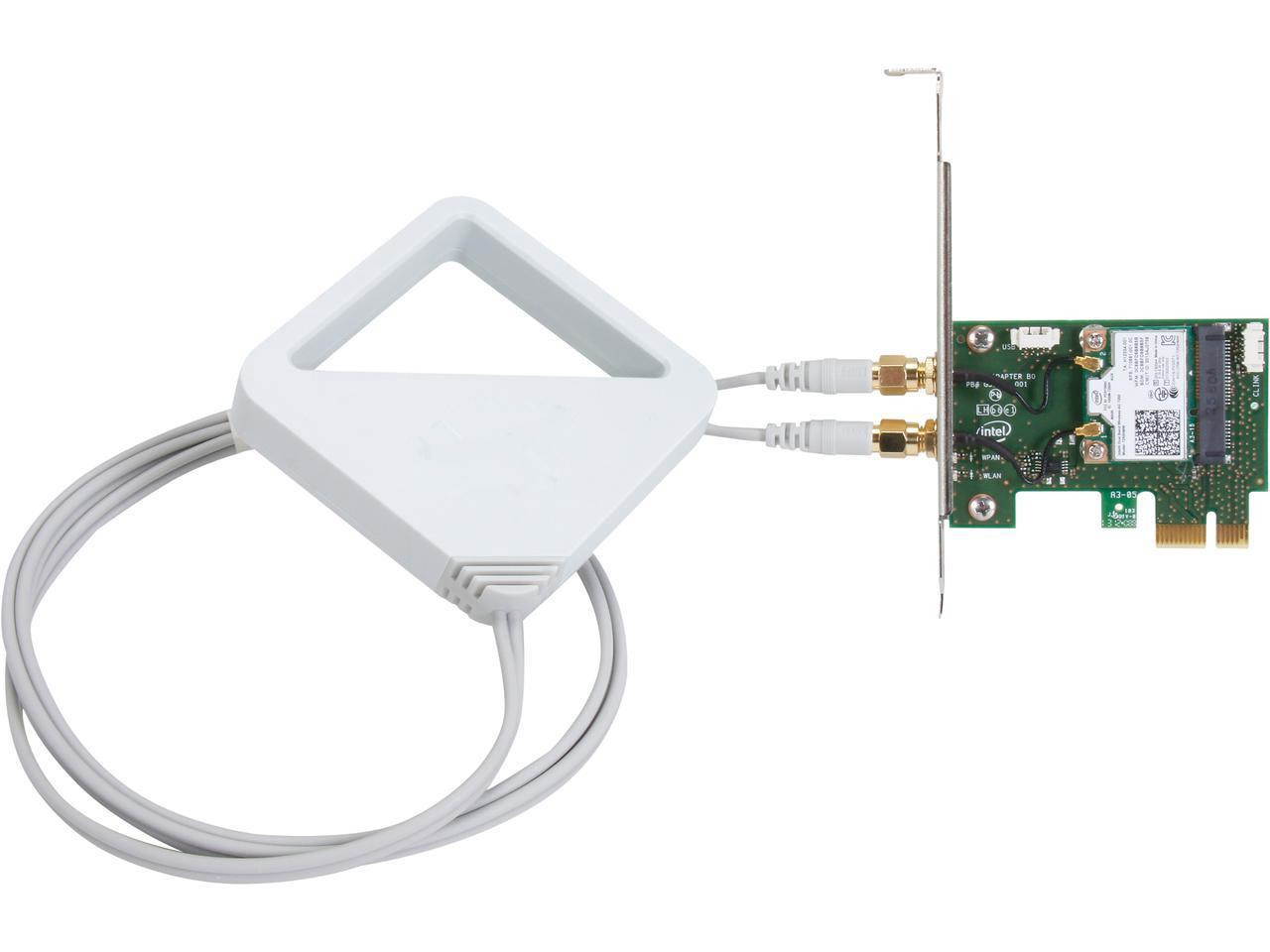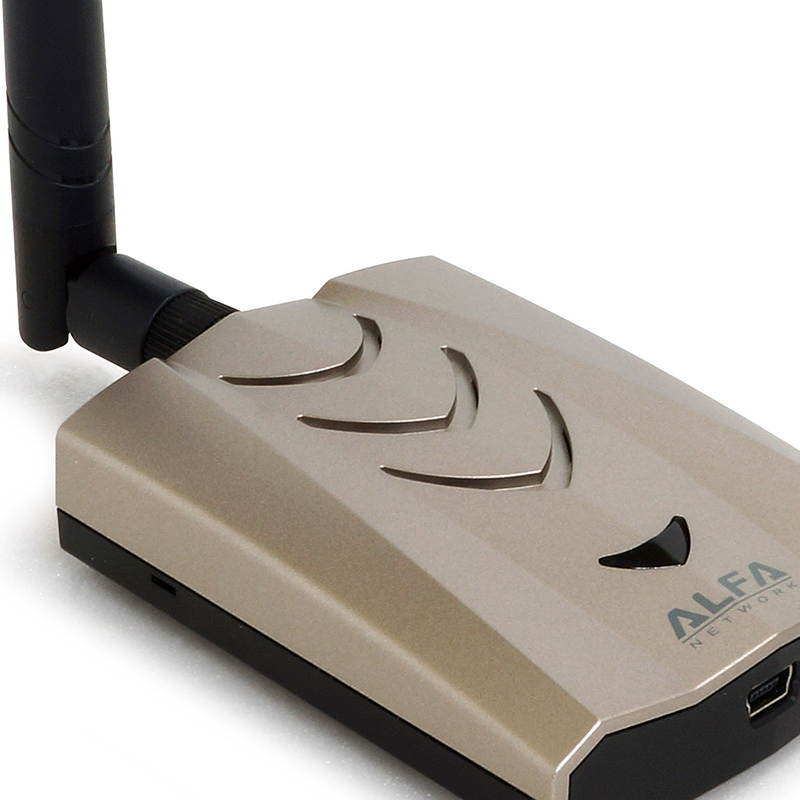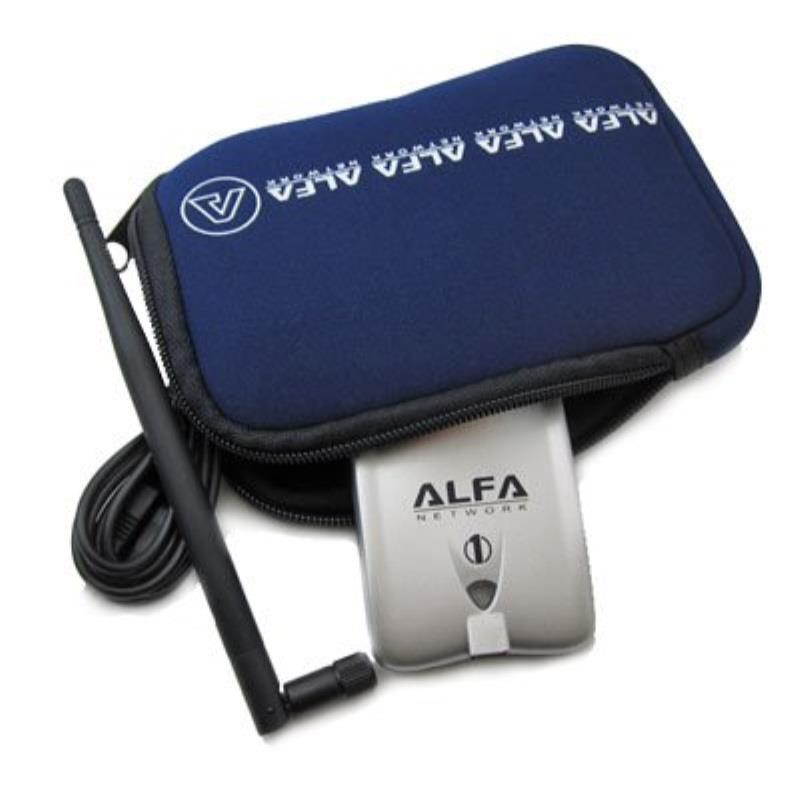Trusted shipping
Easy returns
Secure shopping
Buy Alfa 1000mW 802.11g/n High Gain USB Wireless G/N Long-Rang WiFi Network Adapter in United States - Cartnear.com

Alfa 1000mW 802.11g/n High Gain USB Wireless G/N Long-Rang WiFi Network Adapter
CTNR1794401 04718050300242 CTNR1794401ALFA
2027-03-02
/itm/alfa-1000mw-80211gn-high-gain-usb-wireless-gn-long-rang-wifi-network-adapter-1794401
USD
71.87
$ 72 $ 73 1% Off
Item Added to Cart
customer
*Product availability is subject to suppliers inventory
SHIPPING ALL OVER UNITED STATES
100% MONEY BACK GUARANTEE
EASY 30 DAYSRETURNS & REFUNDS
24/7 CUSTOMER SUPPORT
TRUSTED AND SAFE WEBSITE
100% SECURE CHECKOUT
| Brand | Alfa |
|---|---|
| Model | AWUS036NEH |
| Part Number | AWUS036NEH |
| Standards | IEEE 802.11b/g/n |
| Wireless Data Rates | N150 High Gain |
| Security | 64/128/152-Bit WEP, WPA, WPA2 |
| Interface | USB 2.0 |
| Frequency Band | 2.4 GHz |
| Color | Black |
| Wireless Speed | N/A |
- 802.11 b/g and "N", 1000mW of power which is more powerful than ANY other WiFi Dongle on the market
- Includes a 4 inch 5 DdBi Screw-On Swivel Rubber Antenna that can be removed and upgrade up to 9dBi
- Supports driver for Windows 2000, XP 32/64, Vista 32/64, Windows 7 Linux ( 2.4. x/ 2.6. x), Mac ( 10.4. x/ 10.5. x) Power PC& PC.
- Compliant with FCC Part 15.247 for US, ETS 300 328 for Europe
- Supports wireless data encryption with 64/128-bit WEP, WPA, WPA2, TKIP, AES
This is an 802.11 n wireless USB adapter with a maximum output power of 1 watt (that's 1000 mW). This is a single band ( 2.4 GHz) 1T1R 802.11 n adapter with maximum transfer speeds of 150 megabits per second (mbps). This is for one brand new (in retail box) AWUS036NEH wireless adapter with 5 dBi gain antenna. Also included in the retail box is the installation software on CD. The AWUS036NEH hooks up to any computer that has a USB port and one of the compatible operating systems listed above. It allows you to get a long ranges and 802.11 n connectivity. It is perfect for netbooks, laptops, and desktops. It features an external RP-SMA connector which is a must have for RVers or boaters that need a high powered USB Wi-Fi receiver to connect to a high gain outdoor antenna they already own or plan to buy. * Compatible with IEEE 802.11 n, 802.11 b/g/n wireless standards* 2.4GH z frequency band, MIMO (Multiple Input Multiple Output) * Complies with Universal Serial Bus Rev. 2.0 specifications* High speed transfer TX data rate up to 150 Mbps* Supports WPS by S/W* Supports wireless data encryption with 64/128-bit WEP, WPA, WPA2, TKIP, AES* Wide Range coverage* Compliant with FCC Part 15.247 for US, ETS 300 328 for Europe* Works with Windows 2000, XP 32/64, Vista 32/64, Windows 7 32/64.
Important Driver Installation: If you get an error while Installing the Drivers press OK, then Exit.
Then do the following: Right-click on your CD Drive and select Explore
For Windows, double-Click on the application file in this folder (the file name atarts with "IS_AP_STA_RT2870...... ) then follow the installation instructions. For Mac and Linux open their folder and then run the application. Or you can got to the manufactures website, then click on "Support" and on the left side click on "Divers" and download.