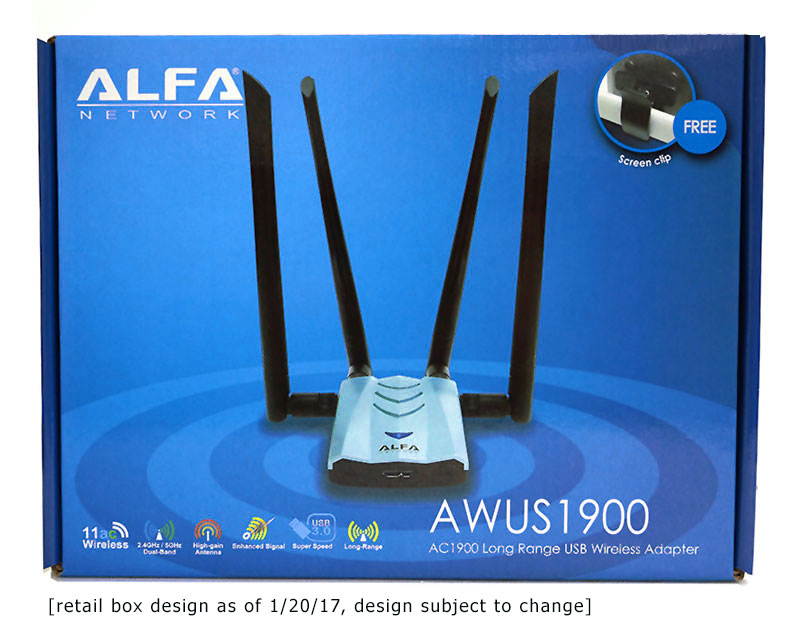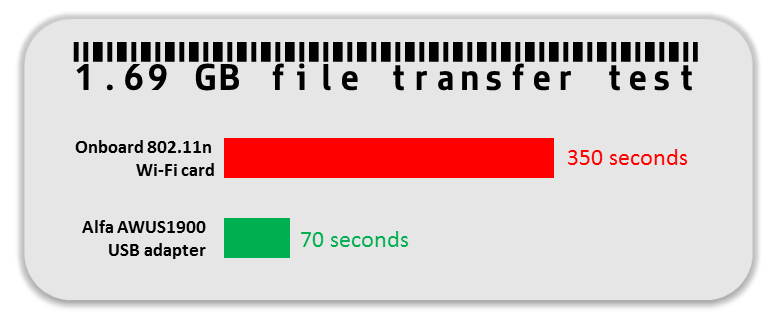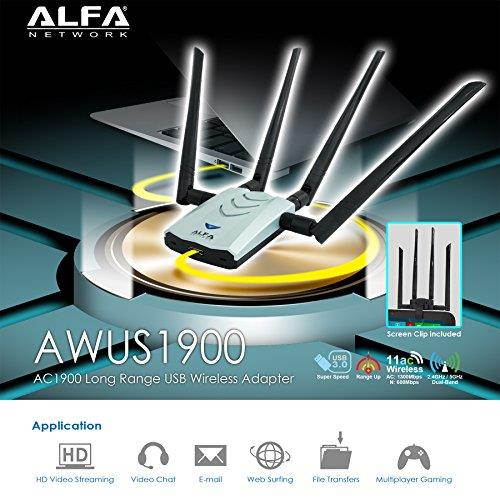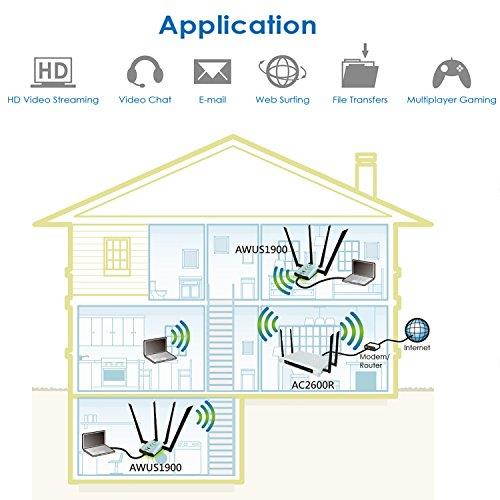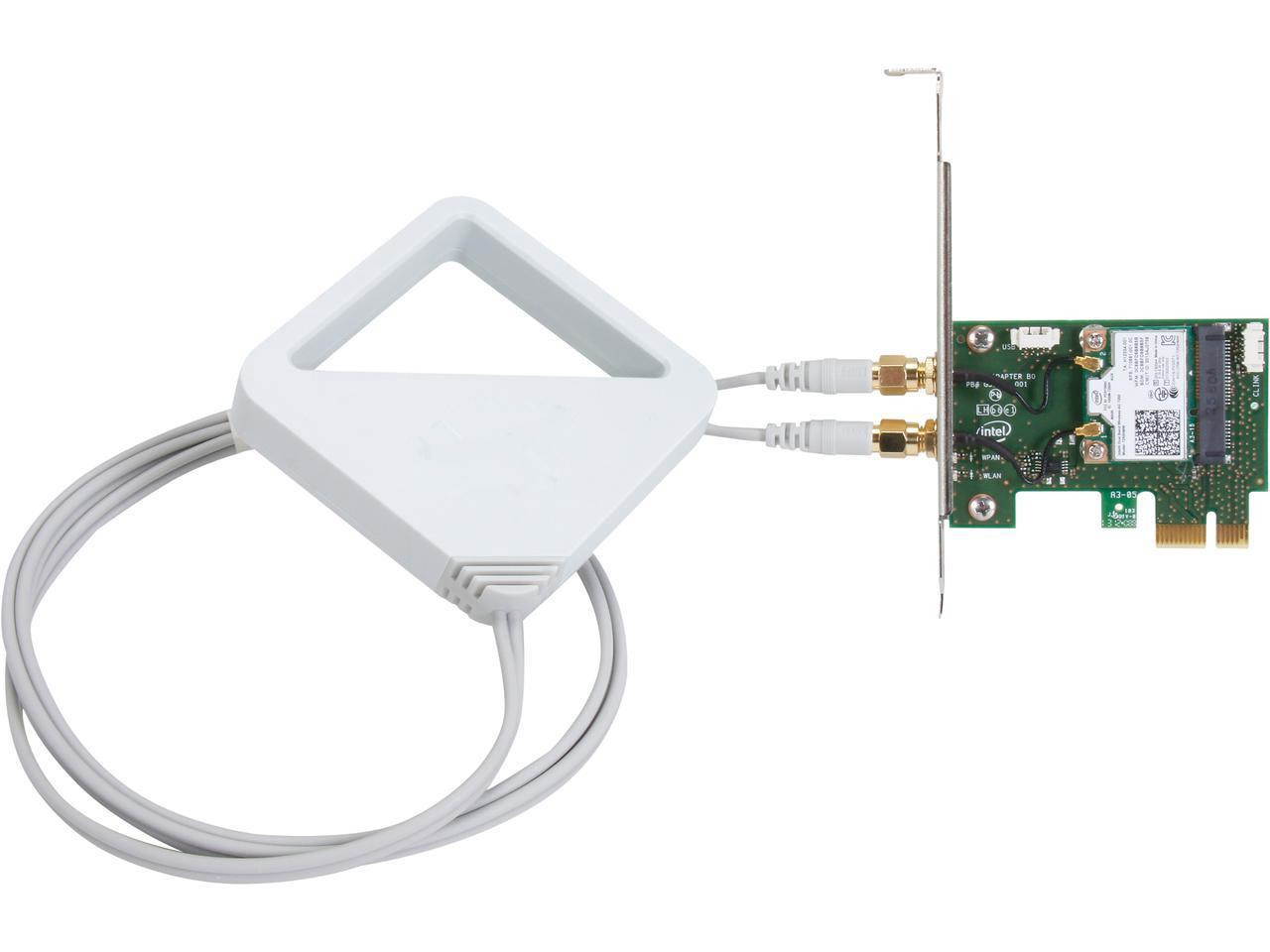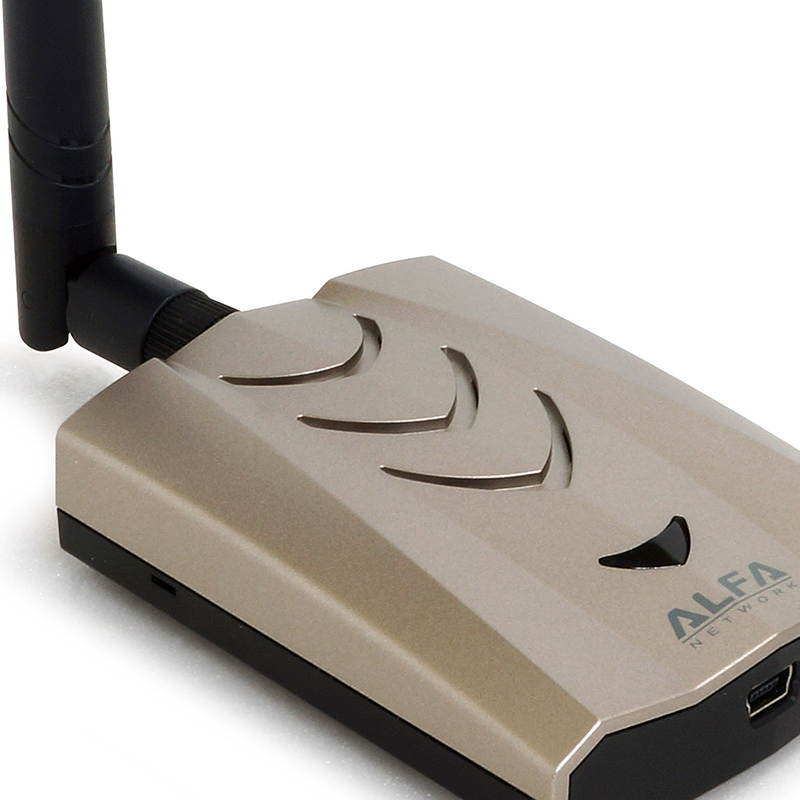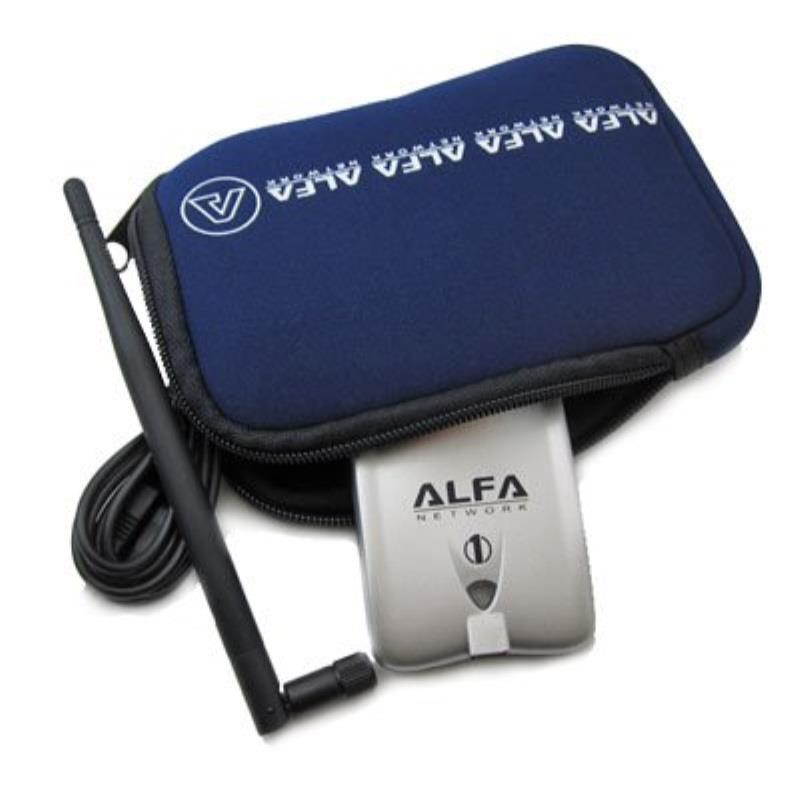Trusted shipping
Easy returns
Secure shopping
Buy Alfa AWUS1900 802.11ac Dual band 2.4/5 Ghz Wi-Fi USB Adapter AC1900 1900Mbps in United States - Cartnear.com

Alfa AWUS1900 802.11ac Dual band 2.4/5 Ghz Wi-Fi USB Adapter AC1900 1900Mbps
CTNR1555409 04718050305209 CTNR1555409ALFA
2027-01-08
/itm/alfa-awus1900-80211ac-dual-band-245-ghz-wi-fi-usb-adapter-ac1900-1900mbps-1555409
USD
75.45
$ 75.45 $ 76.99 2% Off
Item Added to Cart
customer
*Product availability is subject to suppliers inventory
SHIPPING ALL OVER UNITED STATES
100% MONEY BACK GUARANTEE
EASY 30 DAYSRETURNS & REFUNDS
24/7 CUSTOMER SUPPORT
TRUSTED AND SAFE WEBSITE
100% SECURE CHECKOUT
| Brand | Alfa Network, Inc. |
|---|---|
| Model | AWUS1900 |
| Part Number | AWUS1900 |
| Standards | 802.11ac |
| Wireless Data Rates | 1900 mbps |
| Security | WPA/WPA2 standard |
| Interface | USB 3.0 |
| Frequency Band | 2.5 & 5.8 GHz |
| Channels | North American |
| LEDs | Link/Activity |
| Antenna | Dual Band External Antenna |
| Color | N/A |
| System Requirements | Windows Vista, 7, 8/8/1, Windows 10 |
| Class | AC1900 |
| Wireless Speed | AC1900 |
Alfa AWUS1900 is a new quad antenna 802.11 ac Wi-Fi USB receiver boasting router connection speeds of up to 1900 Mbps (1300 Mbps for 5 Ghz + 600 Mbps for 2.4 Gz). It is compatible with Microsoft Windows 7, 8/ 8.1, and Windows 10. This connects to your computers USB port with enclosed USB 3.0 cable and boosts the Wi-Fi performance of that specific PC. This is not a router or repeater. Its four transmit/four receive (4T4R) dual band antenna technology allows utilization of both 2.4 and 5 Ghz radio bands on 802.11 ac routers for a combined max connect rate of 1900 mbps.
The antennas can be detached and extended or upgraded (extension requires optional coaxial cable extension not included in retail box).
What comes in the box: 1x Alfa AWUS1900 USB adapter 4x dual band 5 dBi gain RP-SMA antenna 1x USB 3.0 USB cable 1x clip (can be used to clip to some laptop bezel) 1x installation
DVD-ROM (driver available online if PC has no DVD drive) Chipset: Realtek RTL8814U
Speed testing: Broadband companies in the United States offer speeds varying between 6 mbps and 100+ mbps. In those cases if you are the only user on your network you won’t see any difference in download speed whether you use this 1900 mbps product or a slower one with a max of 300 mbps. You will see a big difference if the network has a number of users (provided the router to which you are connecting is 1900 mbps capable). If you use this adapter with an older 150 or 350 mbps 802.11 n router, this adapter can only connect as fast as the router allows. You will also see a big difference on local file transfers. We completed a test here at Rokland where we transferred a file of 1.69 Gbps from our router’s storage device (Tenda AC1900 router). We then attempted to transfer this file to the same computer on the network, two different ways. First via the laptop’s built-in Wi-Fi card, a standard 802.11 n card capable of 300 mbps max transfer. The file took 350 seconds to transfer to the computer. We then deleted the file and connected the same laptop to the Tenda router with this Alfa AWUS1900 802.11 ac USB adapter, and achieved an actual connection rate to the router of 1.3 Gbps (that’s gigabits per second! ).
The transfer time from the network storage drive was just 70 seconds. That went 5 times faster with the Alfa AWUS1900. Beamforming While AWUS1900 is backward compatible with dual and single antenna routers, you will get the best performance in your home when pairing with an 802.11 ac router capable of beamforming. This is a special type of technology that can concentrate signal stronger in directions of connected devices as opposed to just radiating a signal evenly in a 360 horizontal pattern.
The antennas can be detached and extended or upgraded (extension requires optional coaxial cable extension not included in retail box).
What comes in the box: 1x Alfa AWUS1900 USB adapter 4x dual band 5 dBi gain RP-SMA antenna 1x USB 3.0 USB cable 1x clip (can be used to clip to some laptop bezel) 1x installation
DVD-ROM (driver available online if PC has no DVD drive) Chipset: Realtek RTL8814U
Speed testing: Broadband companies in the United States offer speeds varying between 6 mbps and 100+ mbps. In those cases if you are the only user on your network you won’t see any difference in download speed whether you use this 1900 mbps product or a slower one with a max of 300 mbps. You will see a big difference if the network has a number of users (provided the router to which you are connecting is 1900 mbps capable). If you use this adapter with an older 150 or 350 mbps 802.11 n router, this adapter can only connect as fast as the router allows. You will also see a big difference on local file transfers. We completed a test here at Rokland where we transferred a file of 1.69 Gbps from our router’s storage device (Tenda AC1900 router). We then attempted to transfer this file to the same computer on the network, two different ways. First via the laptop’s built-in Wi-Fi card, a standard 802.11 n card capable of 300 mbps max transfer. The file took 350 seconds to transfer to the computer. We then deleted the file and connected the same laptop to the Tenda router with this Alfa AWUS1900 802.11 ac USB adapter, and achieved an actual connection rate to the router of 1.3 Gbps (that’s gigabits per second! ).
The transfer time from the network storage drive was just 70 seconds. That went 5 times faster with the Alfa AWUS1900. Beamforming While AWUS1900 is backward compatible with dual and single antenna routers, you will get the best performance in your home when pairing with an 802.11 ac router capable of beamforming. This is a special type of technology that can concentrate signal stronger in directions of connected devices as opposed to just radiating a signal evenly in a 360 horizontal pattern.