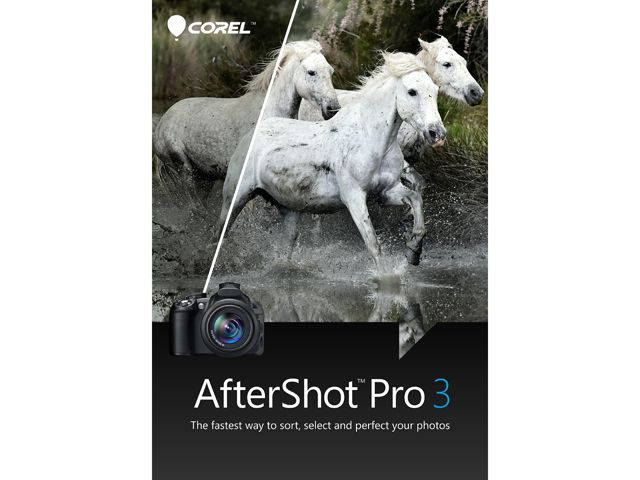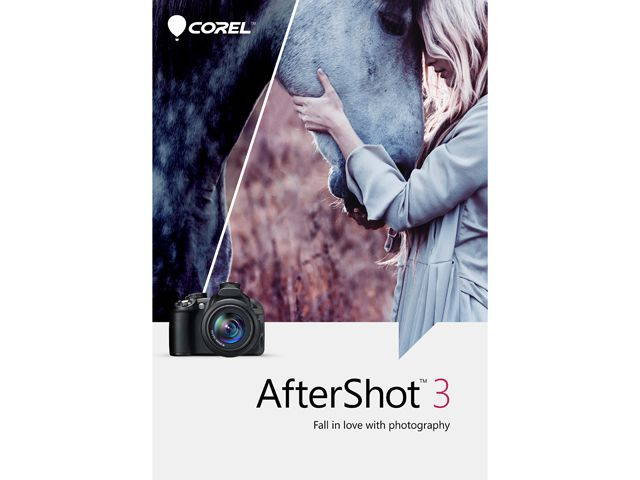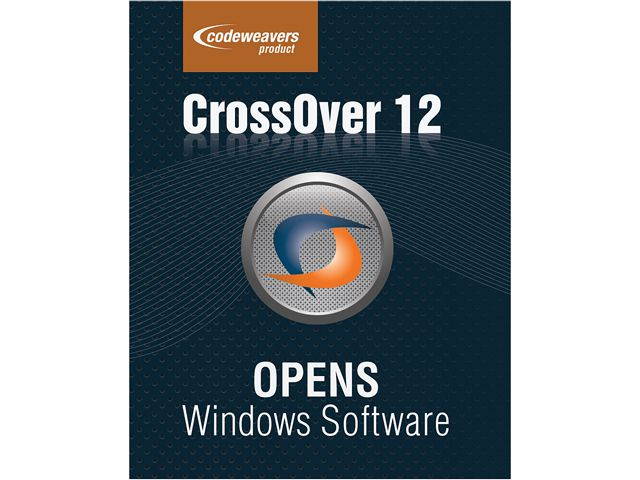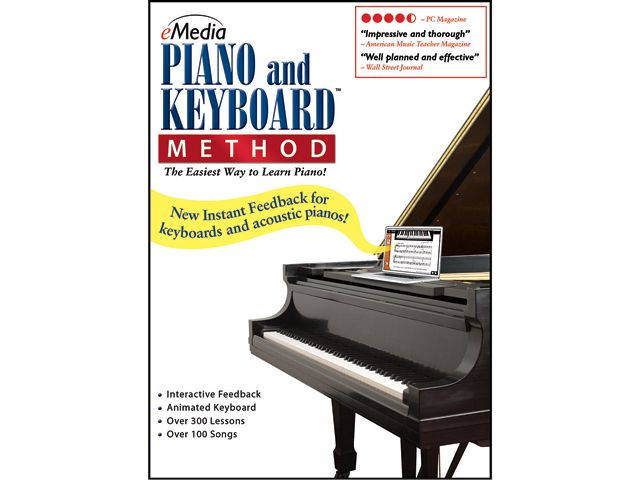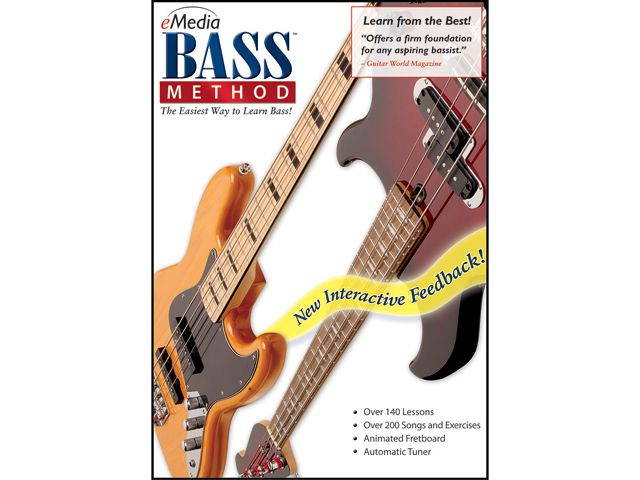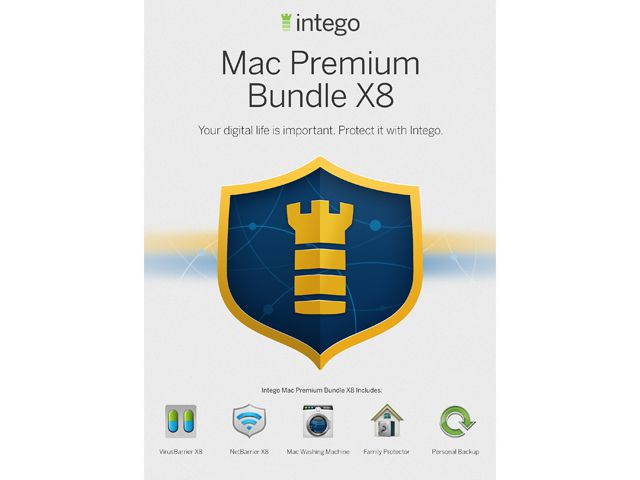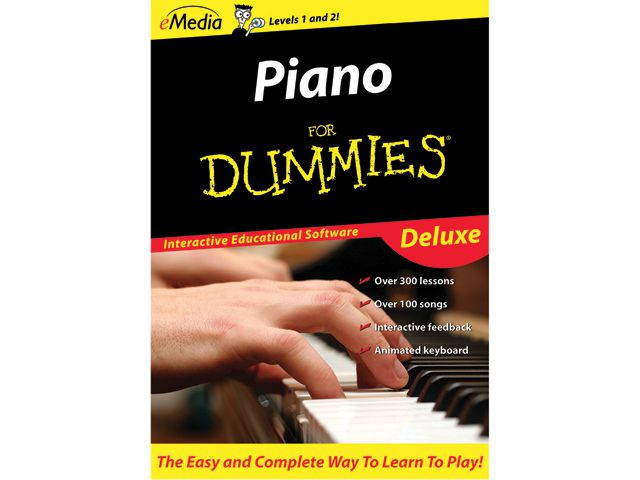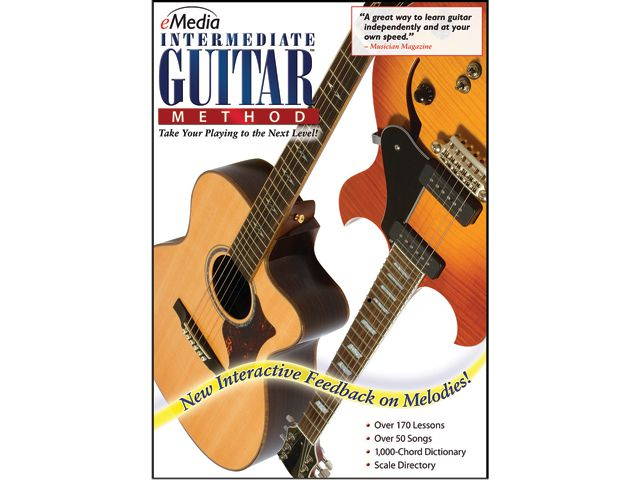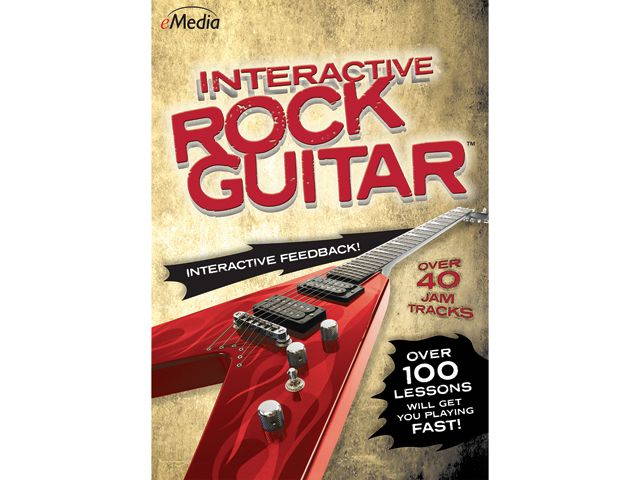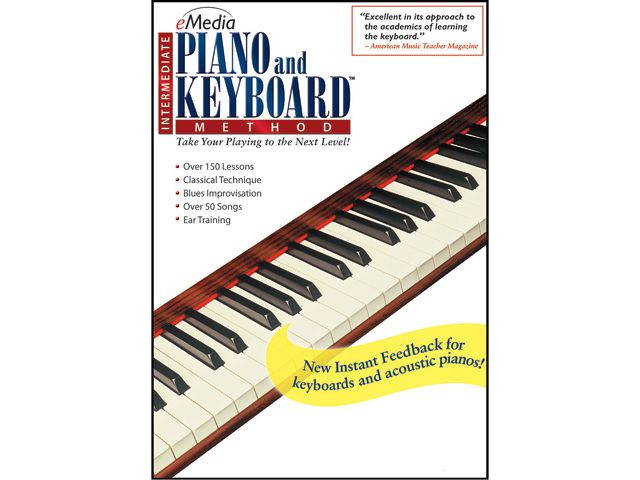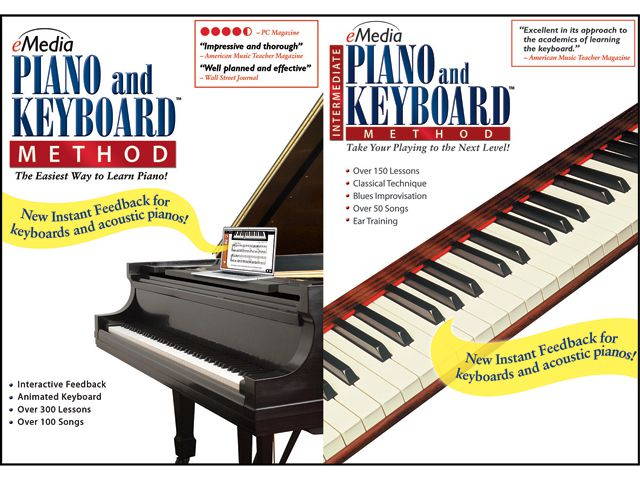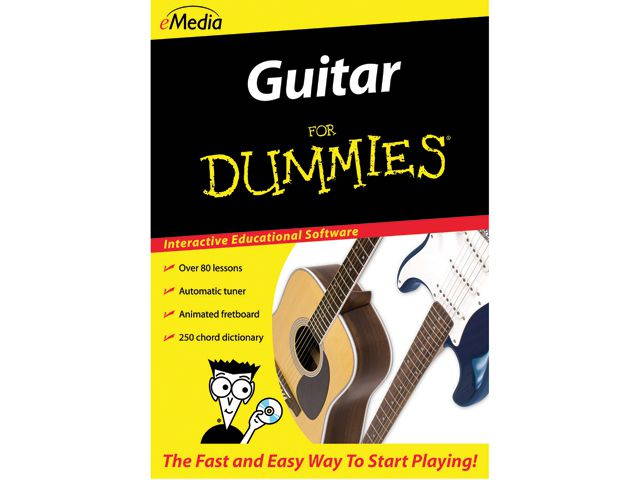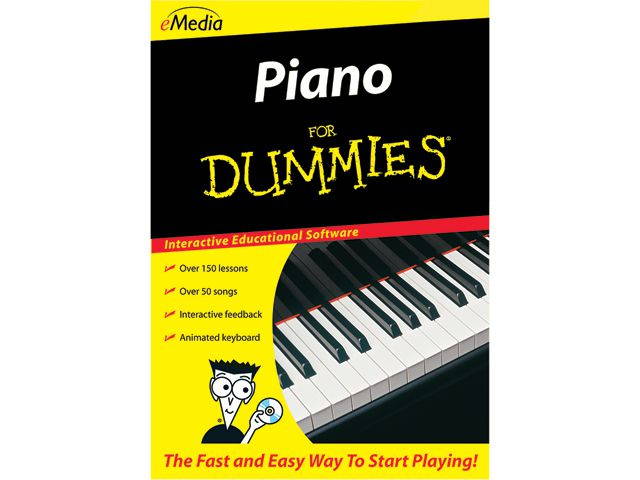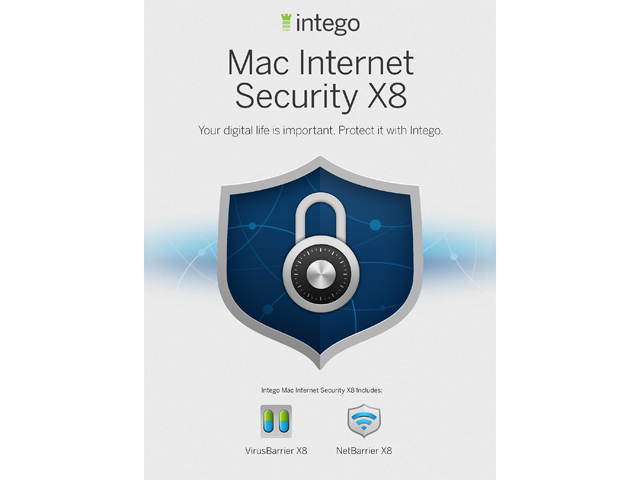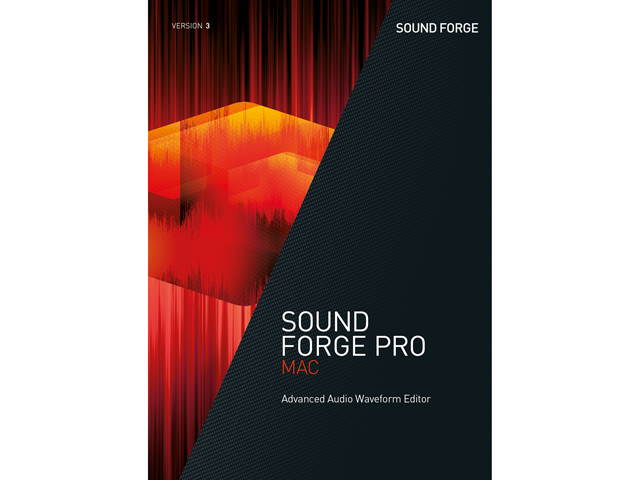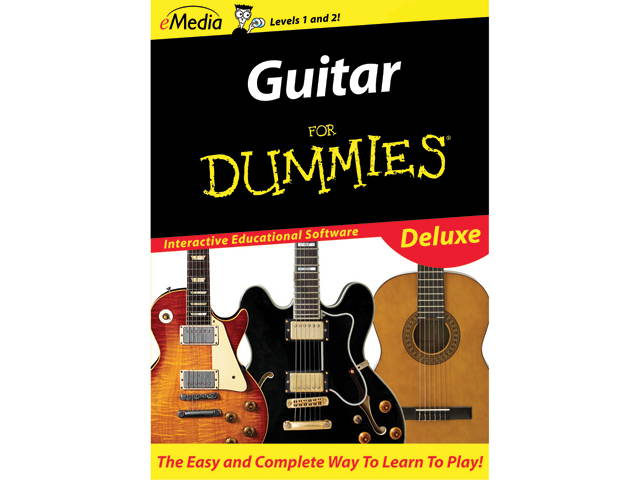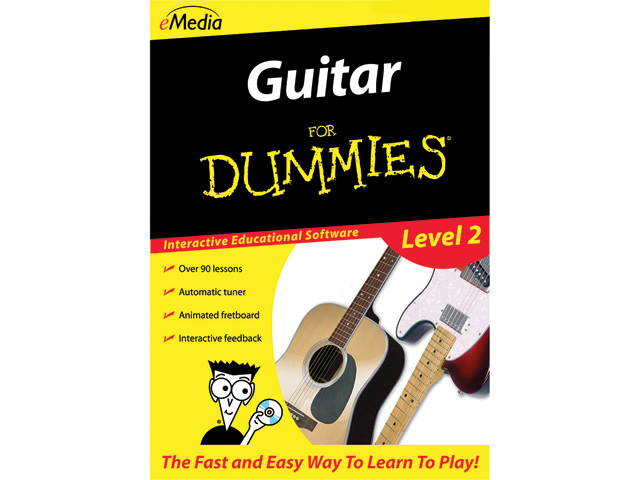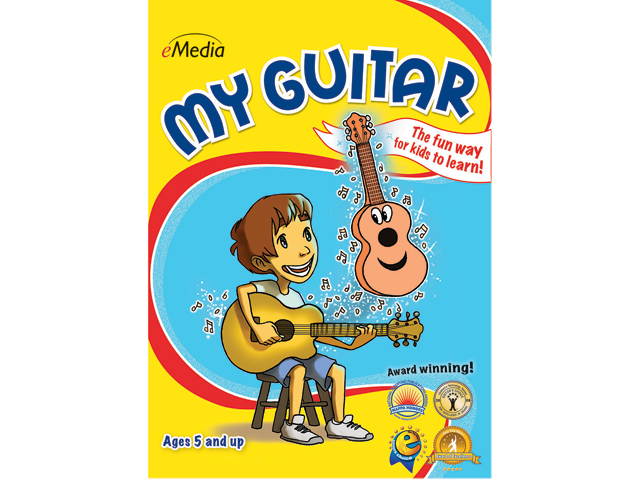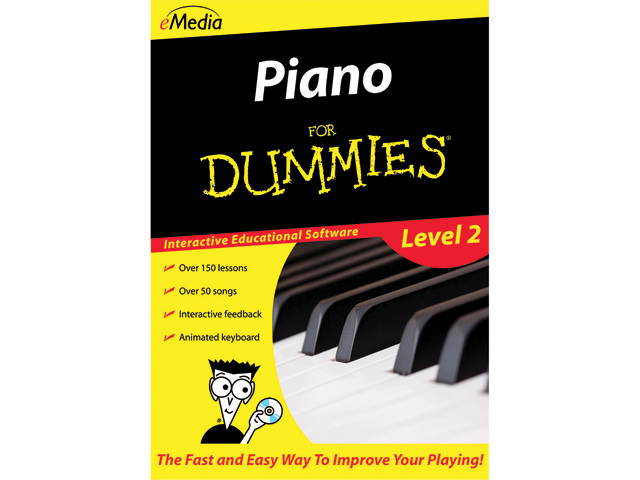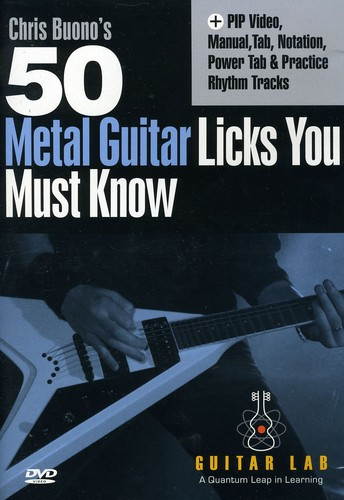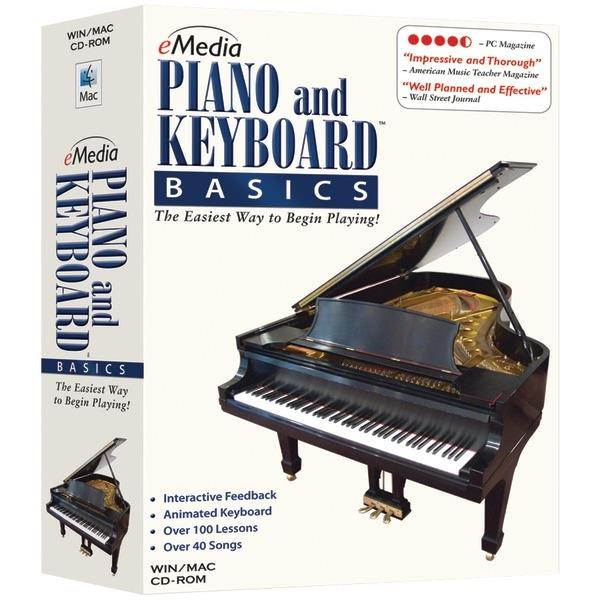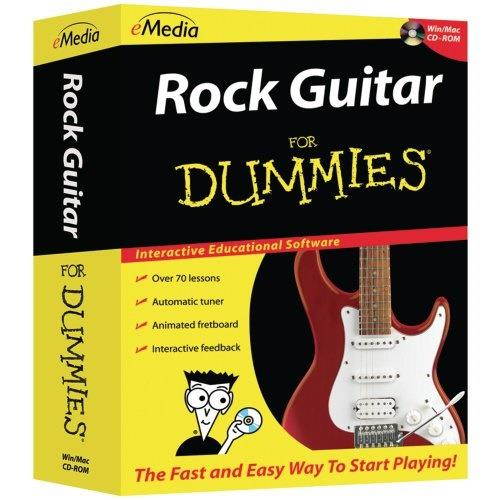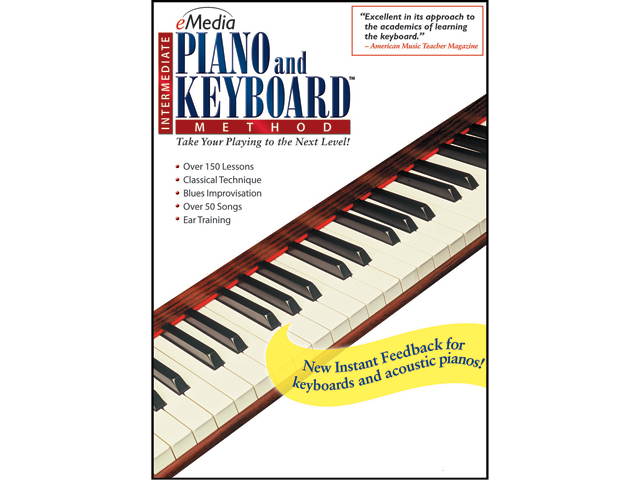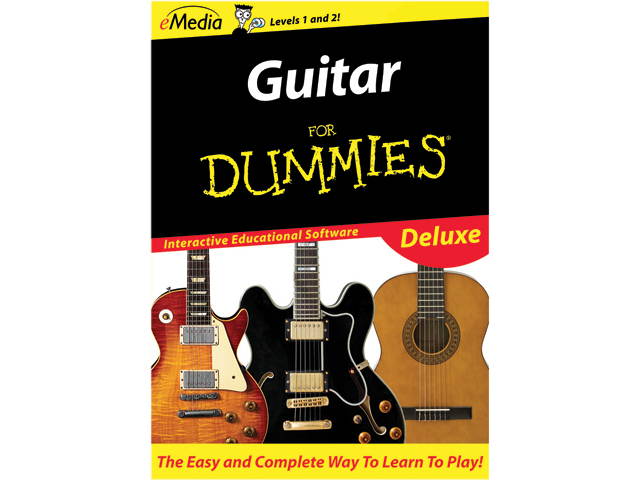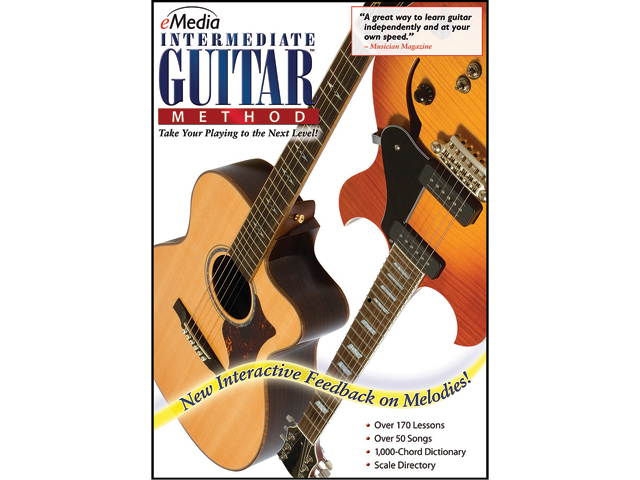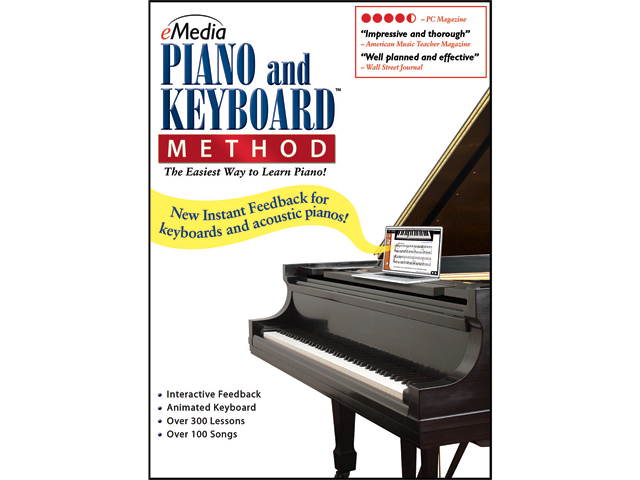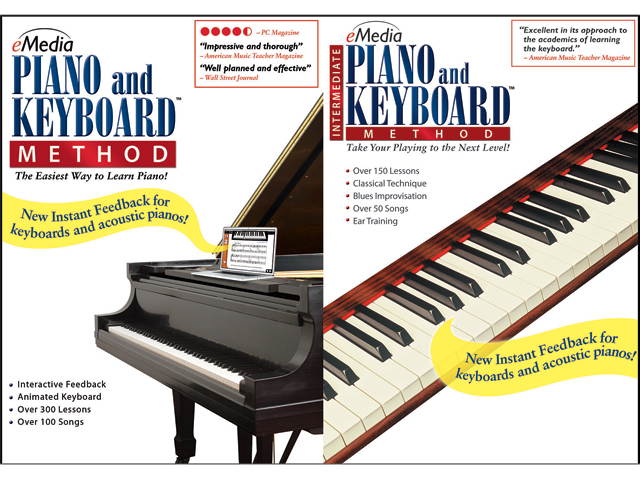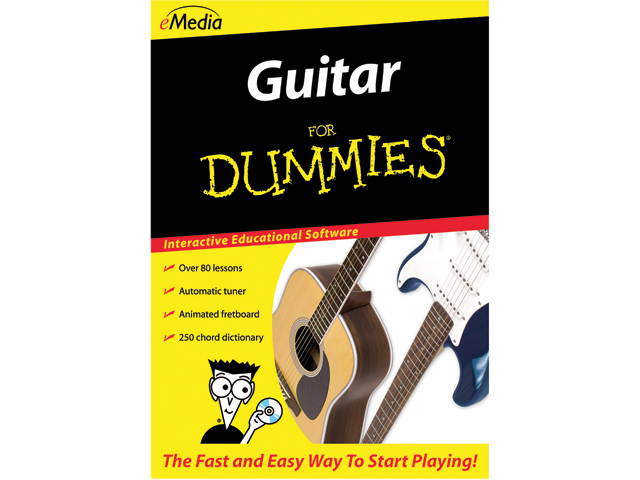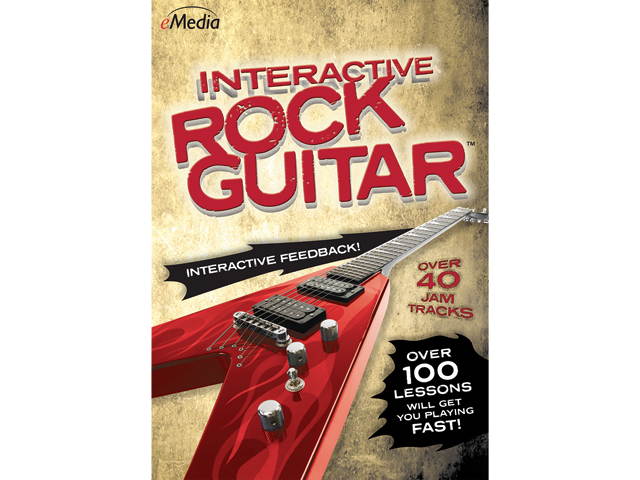Trusted shipping
Easy returns
Secure shopping
Buy eMedia My Piano (Mac) - Download in United States - Cartnear.com
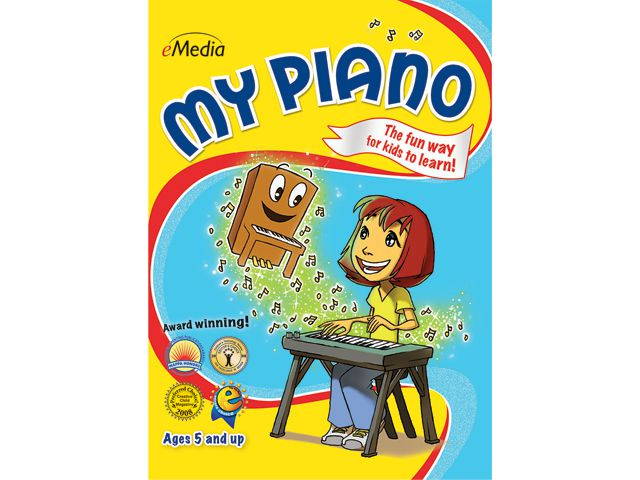
eMedia My Piano (Mac) - Download
CTNR1167302 CTNR1167302eMedia
2027-02-23
/itm/emedia-my-piano-mac-download-1167302
USD
32.62
$ 33 $ 33 1% Off
Item Added to Cart
customer
*Product availability is subject to suppliers inventory
SHIPPING ALL OVER UNITED STATES
100% MONEY BACK GUARANTEE
EASY 30 DAYSRETURNS & REFUNDS
24/7 CUSTOMER SUPPORT
TRUSTED AND SAFE WEBSITE
100% SECURE CHECKOUT
| Brand | eMedia |
|---|---|
| Model | EK12097DLM |
| Name | My Piano (Mac) - Download |
| Operating Systems Supported | Mac OS |
| System Requirements | Mac OS X 10.4 or later |
| Packaging | Download |
| Feature | The Fun Way to Learn! Now it's easy for kids ages 5 and up to learn how to play piano! An animated character named Pam the Piano guides kids through over 100 lessons by former Juilliard School of Music instructor Irma Irene Justicia, M.A. Games make learning fun, and kids will learn songs that they can share with their friends! Animated Keyboard The animated keyboard shows color-coded fingerings as the music plays so kids can easily follow along. Double-clicking on any chord or note will also show them where to put their fingers. Interactive Feedback When used with a MIDI keyboard, kids get feedback on notes and rhythms they played wrong and find out what they should have played instead. There's also an overall score to show them how well they did on the song. Full-Motion Videos The lessons are easy to follow with our large-format videos, featuring split-screens and close-ups that guide kids through songs and playing techniques. Interactive Games Games help children learn chords and songs by reviewing what they learned in the lessons. By interacting with the playful characters and scenes, kids will have fun while learning music! Audio and MIDI Tracks Audio playback for selected lessons include piano only, voice only, and full audio including both piano and voice. Play along with tracks that you can speed up or slow down including colorful MIDI accompaniments, metronome tick, left-hand part, right-hand part or the two-handed performance. Metronome Kids can set their own tempo and get audio and/or visual cues for staying on beat so they can play in time with the music. Digital Recorder The digital recorder allows kids to play into the computer's built-in microphone (or an external one), record their performance, and save it to the computer. This handy tool lets them listen to what they played and share it with their family and friends. |