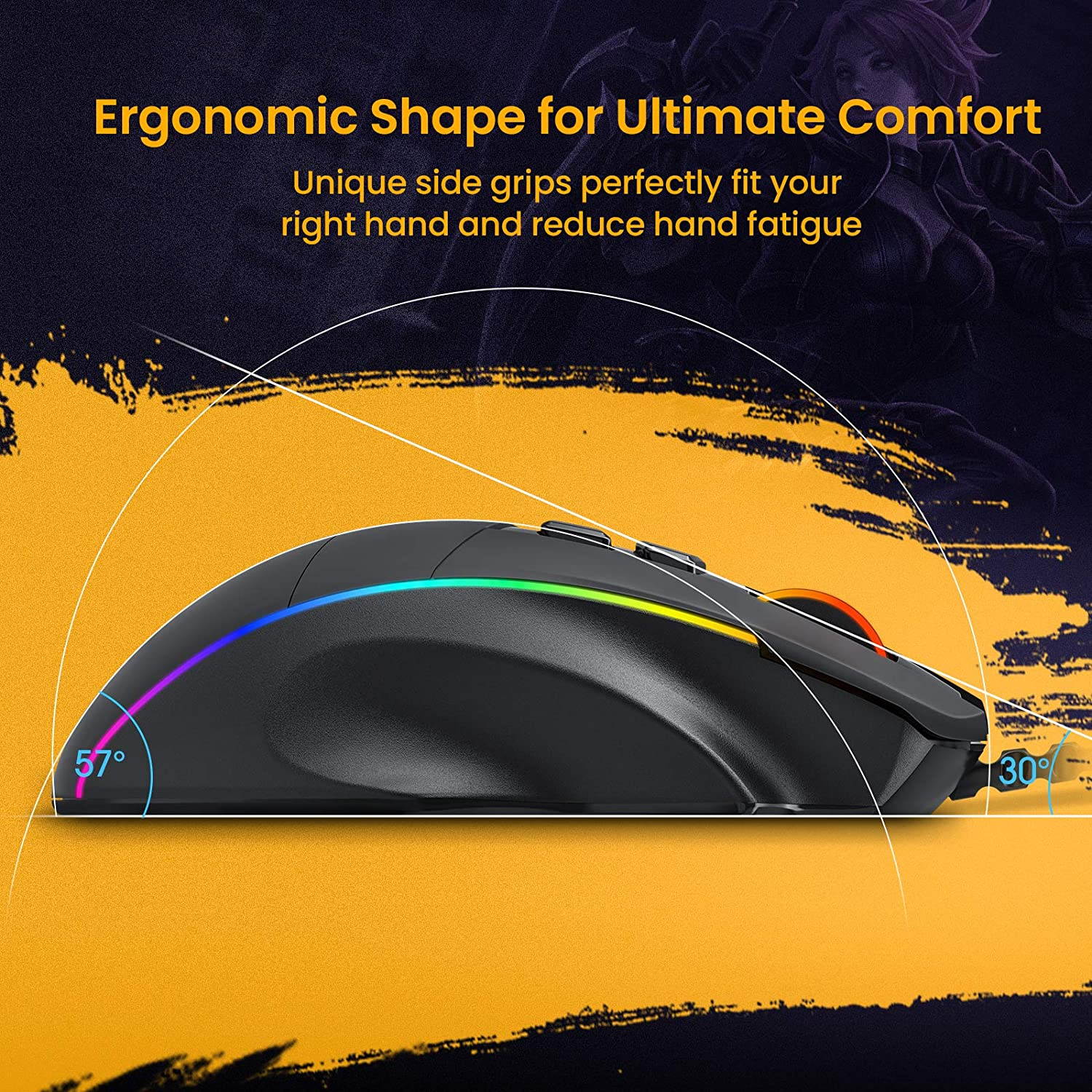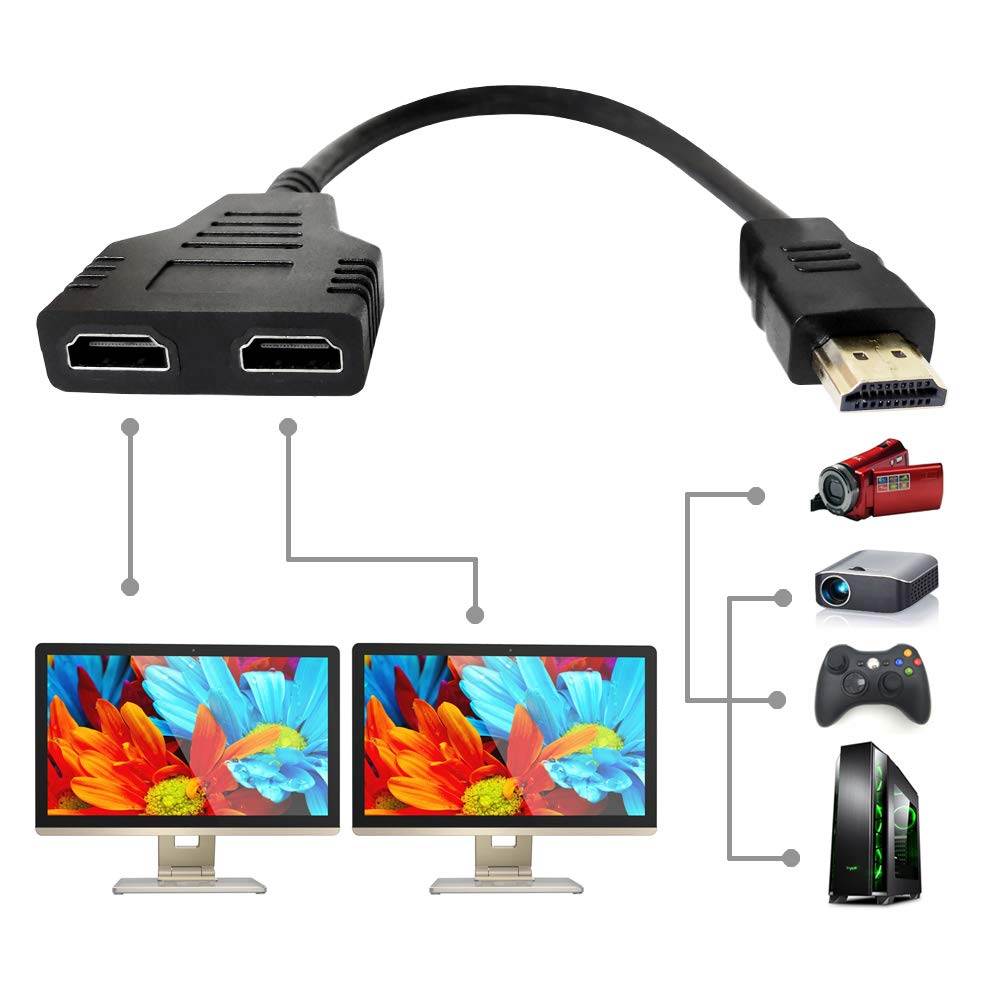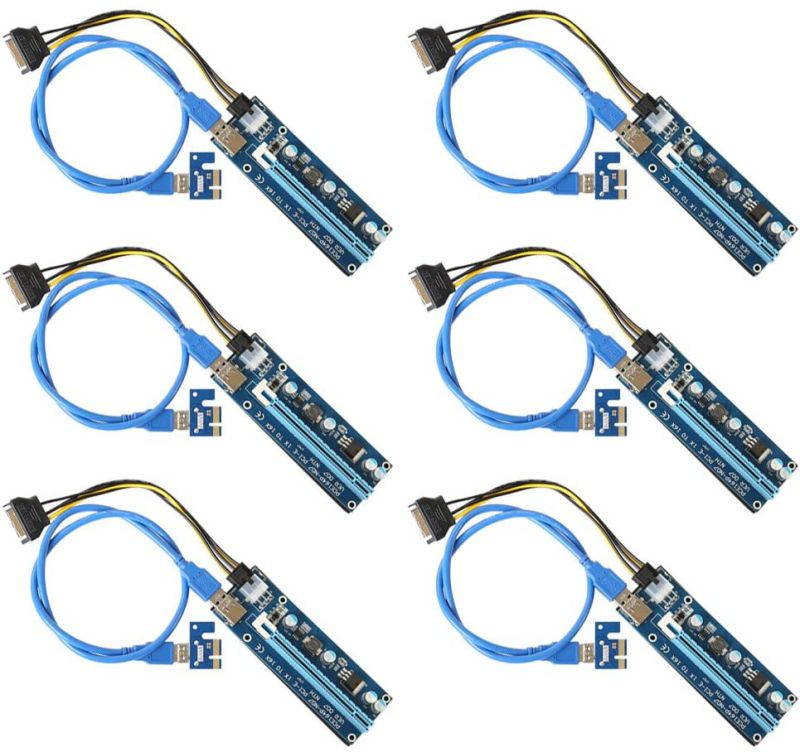Trusted shipping
Easy returns
Secure shopping
- Clothing, Shoes, Jewelry & Watches
- Home, Garden, Outdoor & Pets
- Electronics
- Audio, Video & Portable Devices
- Cables
- Adapters & Gender Changers
- Headsets, Speakers & Soundcards
- Power Protection
- 3D Printing
- Video Cards & Video Devices
- Tools & Components
- Sound Cards
- Alternative Energy
- Barebone / Mini Computers
- SSDs
- Accessories
- Mobile Accessories
- Storage Devices
- Personal Care
- Healthcare
- Home Theatre Systems
- Laptops, Computers & Office
- Speakers & Audio Systems
- Tech Services & Support
- Projectors, TVs & Home Theater
- Wi-Fi & Networking
- Cell Phones
- Electronics Deals
- Headphones
- Tablets & E-Readers
- Digital Cameras
- Home Phones
- Tech Accessories
- Electronics Sanitizing & Cleaning Supplies
- Smart Home
- Batteries, Power Banks & Chargers
- Wearable Technology
- GPS & Navigation
- Movies, Music, Books & Games
- Luggage
- Bible Covers
- Briefcases
- Camo
- Coolers
- Toiletry Bags
- Tote Bags
- Backpacks
- Carry-on Luggage
- Checked Luggage
- Lunch Bags
- Travel Accessories
- Luggage Deals
- Laptop Bags & Briefcases
- Kids' Luggage
- Duffels & Gym Bags
- Suitcases
- RFID Blocking Luggage & Travel Accessories
- Luggage Sets
- Mens' Luggage
- Handbags
- Accessories
- Outdoor
- Beauty Luggage
- Travel Totes
- Garment Bags
- Weekenders
- Messenger Bags
- Beauty & Health
- Category List
- Clothing, Shoes, Jewelry & Watches
- Home, Garden, Outdoor & Pets
- Electronics
- Audio, Video & Portable Devices
- Cables
- Adapters & Gender Changers
- Headsets, Speakers & Soundcards
- Power Protection
- 3D Printing
- Video Cards & Video Devices
- Tools & Components
- Sound Cards
- Alternative Energy
- Barebone / Mini Computers
- SSDs
- Accessories
- Mobile Accessories
- Storage Devices
- Personal Care
- Healthcare
- Home Theatre Systems
- Laptops, Computers & Office
- Speakers & Audio Systems
- Tech Services & Support
- Projectors, TVs & Home Theater
- Wi-Fi & Networking
- Cell Phones
- Electronics Deals
- Headphones
- Tablets & E-Readers
- Digital Cameras
- Home Phones
- Tech Accessories
- Electronics Sanitizing & Cleaning Supplies
- Smart Home
- Batteries, Power Banks & Chargers
- Wearable Technology
- GPS & Navigation
- Movies, Music, Books & Games
- Luggage
- Bible Covers
- Briefcases
- Camo
- Coolers
- Toiletry Bags
- Tote Bags
- Backpacks
- Carry-on Luggage
- Checked Luggage
- Lunch Bags
- Travel Accessories
- Luggage Deals
- Laptop Bags & Briefcases
- Kids' Luggage
- Duffels & Gym Bags
- Suitcases
- RFID Blocking Luggage & Travel Accessories
- Luggage Sets
- Mens' Luggage
- Handbags
- Accessories
- Outdoor
- Beauty Luggage
- Travel Totes
- Garment Bags
- Weekenders
- Messenger Bags
- Beauty & Health
- Baby & Toys
- Sports & Outdoors
- School & Office Supplies
- Breakroom & Janitorial Supplies
- Diaries
- Utility & Stationary
- Pens & Pencils
- Teacher Supplies & Classroom Decorations
- Paper
- Markers
- Binders
- School Supplies
- Packing & Mailing Supplies
- Tape, Adhesives & Fasteners
- Boards & Easels
- Crayons
- Desk Organization
- Pencils
- Filing & Organizers
- Journals
- Pens
- Labels & Label Makers
- Tools & Equipment
- Calendars
- Sticky Notes
- Notebooks
- Erasers & Correction Tape
- Pencil Cases
- Planners
- Retail Store Supplies
- Highlighters
- Locker Accessories
- Cute School Supplies
- School & Office Accessories
- Food & Grocery
- Shops All
- Unique-Bargains
- Cool cold
- Wesdar
- i-Star
- CoCoCo
- Targus
- Cooling Device Accessories
- Xtrike Me
- Tech/Gaming
- Gift Cards
- Women's Accessories
- Flash
- Men's Clothing
- Gift Ideas
- Brand Experiences
- Sale on Select School & Art Supplies
- Jewelry
- Featured Brands
- Nursing Items
- Storage
- Men's Shoes
- College
- School & Office Supplies
- Bullseye's Playground
- PRIDE
- Women's and Men's Shoes & Accessories
- Holiday Trees, Lights & More Sale
- Women's Dresses
- Gingerbread
- Caregiver Essentials
- Baby Bath
- select School Supplies
- Doorbusters
- Bedding & Bath
- Women's Sandals
- Sandals for the Family
- Men's Accessories
- Shops All
- One-day Easter sale
- select Health Items
- Friendsgiving
- Women's Tops, Shorts & Shoes
- Made By Design Organization
- Baby Mealtime
- For New & Expecting Parents
- Crayola Kids' Daily Deal
- Spritz Party Supplies
- Wellness Icon Glossary
- Our Generation Dolls & Accessories Kids' Daily Deal
- select Home items
- Mas Que
- Baby Apparel
- Children's Board Books Kids' Daily Deal
- Select Office Furniture
- Most-added Wedding Registry Items
Buy Ergonomic Wired Gaming Mouse, 8 Programmable Buttons , 5 Levels Adjustable DPI up to 8000, Wired Computer Gaming Mice with 7 RGB Backlight Modes for PC, Laptop, MacBook in United States - Cartnear.com
Ergonomic Wired Gaming Mouse, 8 Programmable Buttons , 5 Levels Adjustable DPI up to 8000, Wired Computer Gaming Mice with 7 RGB Backlight Modes for PC, Laptop, MacBook
CTNR1542968 CTNR1542968Elecwd
2027-01-13
/itm/ergonomic-wired-gaming-mouse-8-programmable-buttons-5-levels-adjustable-dpi-up-to-8000-wired-computer-gaming-mice-with-7-rgb-backlight-modes-for-pc-laptop-macbook-1542968
USD
38.11
$ 38.11 $ 38.49 1% Off
Item Added to Cart
customer
*Product availability is subject to suppliers inventory
SHIPPING ALL OVER UNITED STATES
100% MONEY BACK GUARANTEE
EASY 30 DAYSRETURNS & REFUNDS
24/7 CUSTOMER SUPPORT
TRUSTED AND SAFE WEBSITE
100% SECURE CHECKOUT
| Features | Ergonomic Fit and Comfort:Designed with a deep analysis of the hand, like the inward thumb rest, the typical lengths of index and middle finger, the ring finger and little finger rest and the shape of palm, PICTEK ergonomic gaming mouse perfectly fits right-handed gamers. Help you reduce hand fatigue during long gaming sessions Total Immersion with RGB Backlight:Featuring 4 lighting zones, which include scroll wheel, left strip, right strip and logo, PICTEK wired gaming mouse with 7 adjustable RGB light modes enables you to customize your gaming aesthetics. Get immersive in your game with cool ambience 8 Programmable Buttons and 5-Level DPI:5 levels of DPI available: 1200/2400/3500/5500/8000. With intuitive and professional software, PICTEK RGB gaming mouse enables you to get your desired balance of accuracy and precision by setting programmable buttons, customizing DPI, polling rate, speed of scroll wheel, RGB lighting modes and more. (Note: The program function is only available on Windows system.) Increase Your Chance of Winning: Built with an independent fire (Triple click) button, PICTEK wired ergonomic gaming RGB mouse allows gamers to rapidly activate the constant gun shooting function by simply pressing once Durable Gaming Mouse:Smooth coating offers you comfortable grip and effortless control. Stylish RGB backlight and solid quality makes the mouse a reliable weapon when you gaming. Greatly satisfy the gaming needs of beginners |
|---|
You unchallenged choice to enjoy ultimate comfort and immersive gaming at the same time!
Create Your Preferred RGB Lighting Modes
The bottom light button enables you to quickly switch among 7 lighting modes. Long press to turn off light. Moreover, you can customize light’s brightness and changing speed via the software. Match your desk setup style perfectly.
Outstanding Durability
Tested over 10 million of clicks, VicTsing gaming mouse withstands fast and intense gaming. 1.56m cable is long and reliable enough for daily use.
Universal Compatibility
Works with Windows10, Windows8, Windows7.
(Note: no programming function for Mac OS system).
Note: Do not use the mouse on glass or mirror.
The program function is only available on Windows system.
Forward and backward buttons are not available on Mac OS system.
Create Your Preferred RGB Lighting Modes
The bottom light button enables you to quickly switch among 7 lighting modes. Long press to turn off light. Moreover, you can customize light’s brightness and changing speed via the software. Match your desk setup style perfectly.
Outstanding Durability
Tested over 10 million of clicks, VicTsing gaming mouse withstands fast and intense gaming. 1.56m cable is long and reliable enough for daily use.
Universal Compatibility
Works with Windows10, Windows8, Windows7.
(Note: no programming function for Mac OS system).
Note: Do not use the mouse on glass or mirror.
The program function is only available on Windows system.
Forward and backward buttons are not available on Mac OS system.