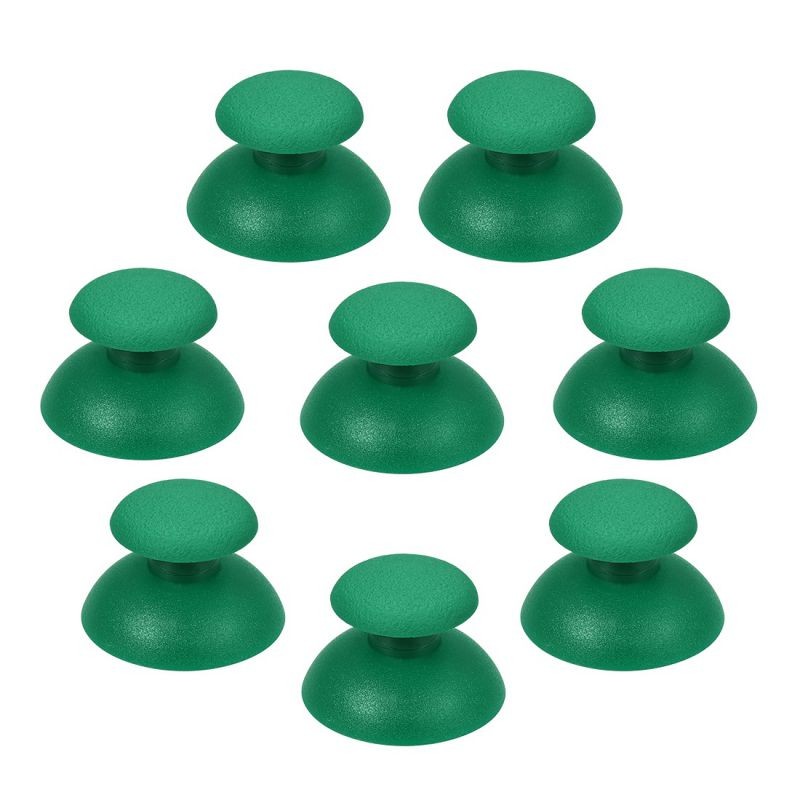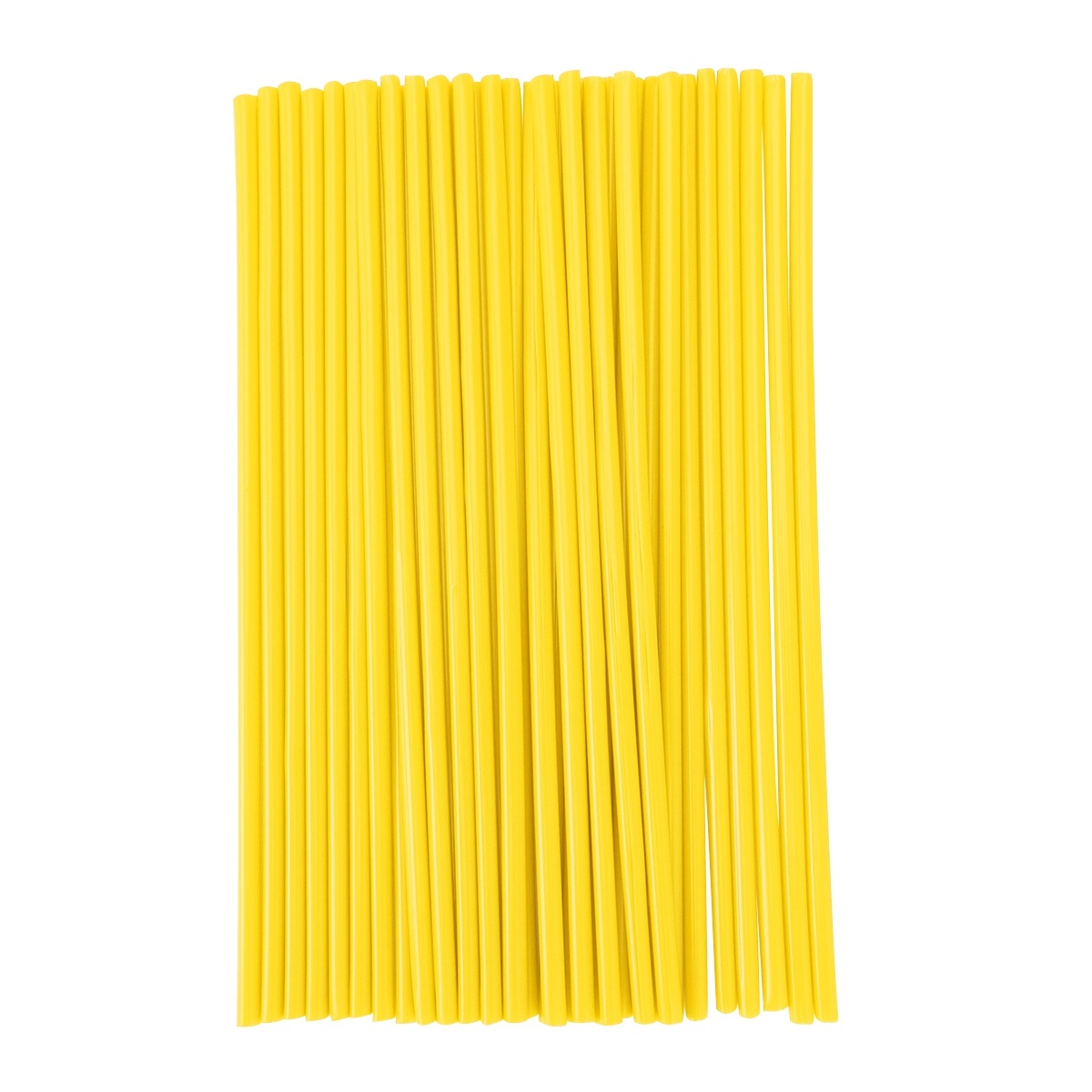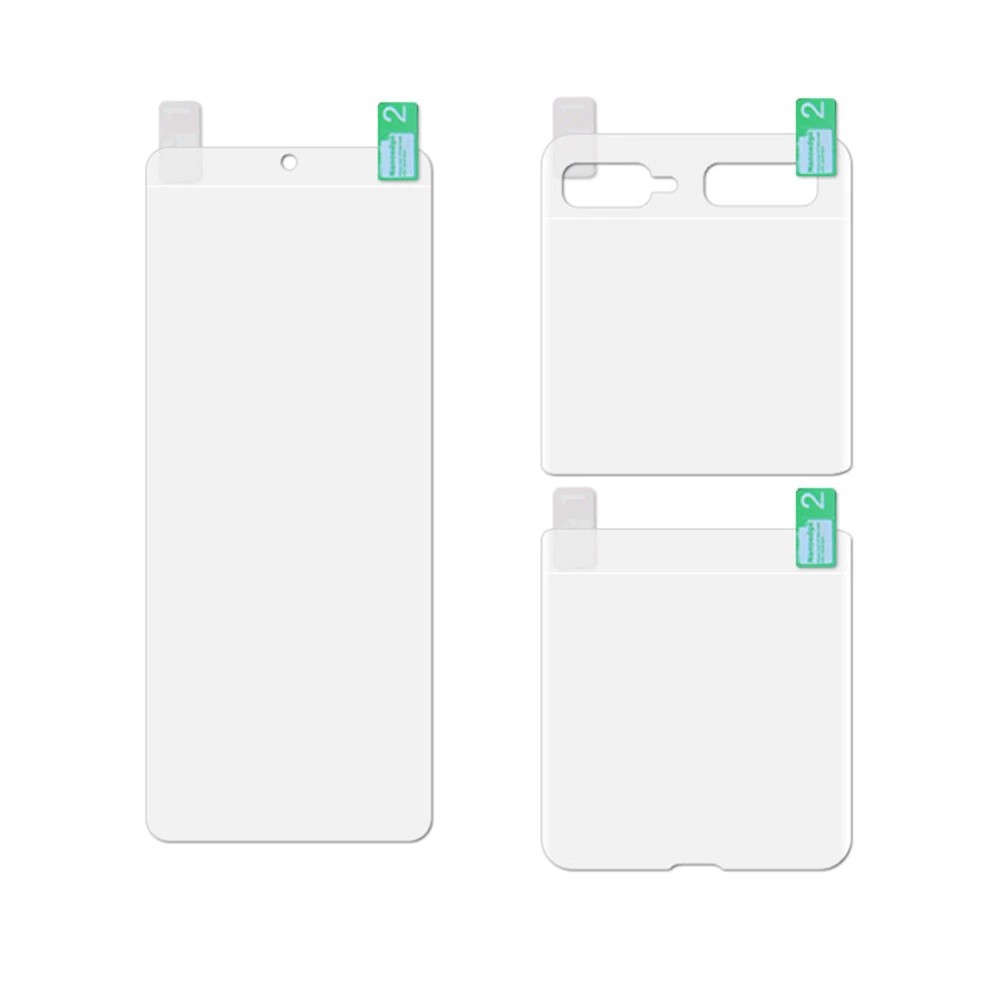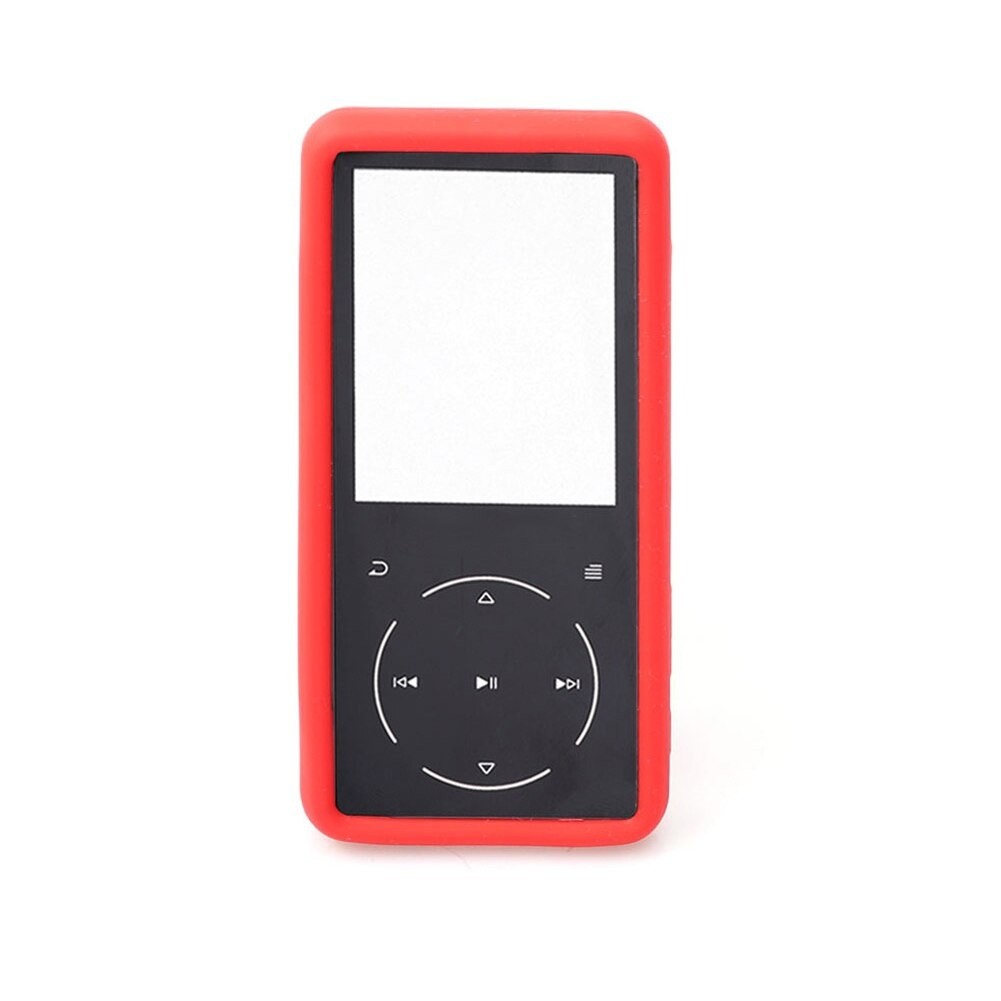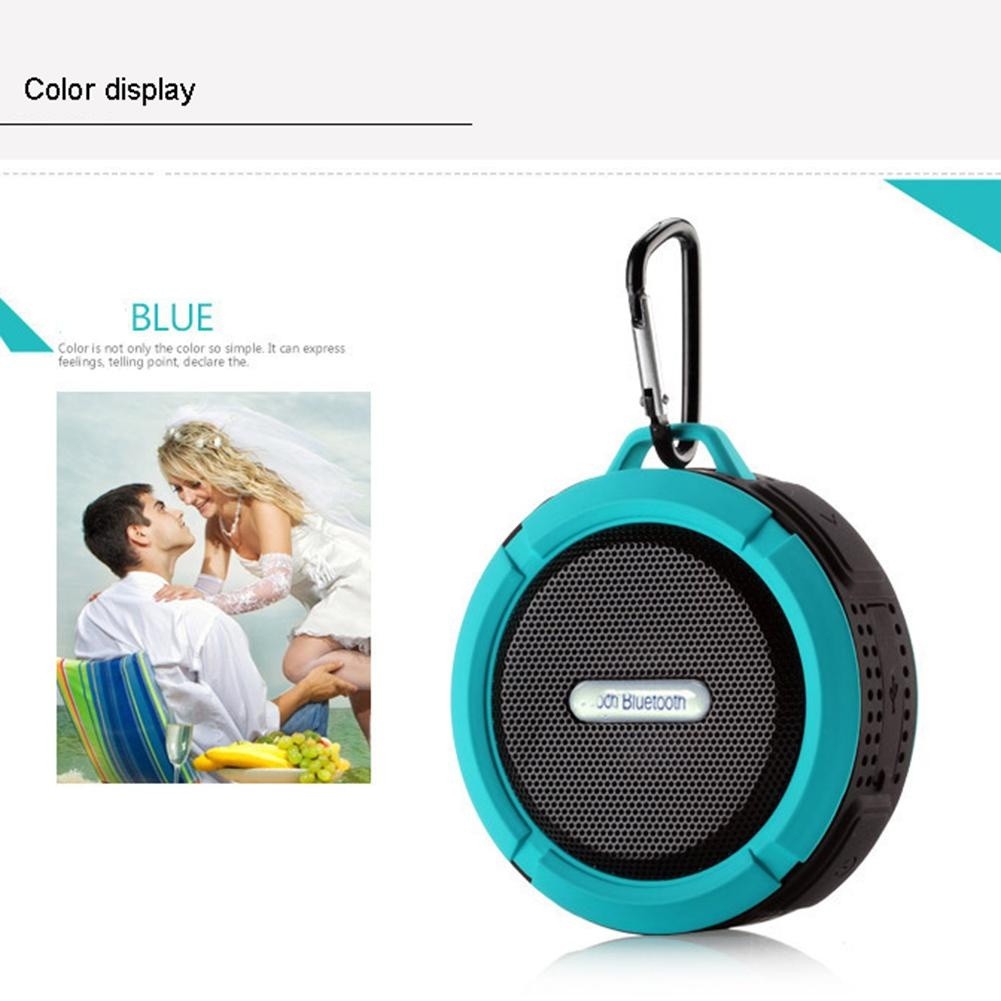Trusted shipping
Easy returns
Secure shopping
Buy KFT33H1 Dual-Motor Feedback Driving Force Simulator PC Racing Wheel with Responsive Pedals Universal Usb Car Race Steering Wheel Gaming Controller for PS3/PS4/Xbox One/XBOX360/Switch in United States - Cartnear.com

KFT33H1 Dual-Motor Feedback Driving Force Simulator PC Racing Wheel with Responsive Pedals Universal Usb Car Race Steering Wheel Gaming Controller for PS3/PS4/Xbox One/XBOX360/Switch
CTNR1152167 CTNR1152167En Joy
2027-01-13
/itm/kft33h1-dual-motor-feedback-driving-force-simulator-pc-racing-wheel-with-responsive-pedals-universal-usb-car-race-steering-wheel-gaming-controller-for-ps3ps4xbox-onexbox360switch-1152167
USD
74.68
$ 74.68 $ 76.99 3% Off
Item Added to Cart
customer
*Product availability is subject to suppliers inventory
SHIPPING ALL OVER UNITED STATES
100% MONEY BACK GUARANTEE
EASY 30 DAYSRETURNS & REFUNDS
24/7 CUSTOMER SUPPORT
TRUSTED AND SAFE WEBSITE
100% SECURE CHECKOUT
| Model | KFT33H1 |
|---|---|
| Color | Black |
| Type | Wheel + Pedals |
| Features | Gaming Controller |
| Package Contents | Steering wheel *1 Pedals*1 User documentation*1 |
Connection method
1. After connecting the original handle with the steering wheel USB boot port through the USB data cable, connect the pedal cable to the crystal socket of the steering wheel, and finally connect the steering wheel USB host cable to the currently prepared game platform host (PS4, XBOX ONE) , XBOX360) just connect.
2. After the steering wheel is successfully connected to the host and the original handle, if you are currently using a PS4 or XBOX ONE host, you need to short press the PS button on the steering wheel to operate, and the XBOX360 platform does not need to press the PS button. (Note: Only XBOX360 wired controller can be used on XBOX360 platform)
PC display name: Windows XBOX 360 (X-INPUT), steering wheel controller (D-INPUT)
Steering wheel indicator function
There are two LED indicators on the upper part of the middle of the panel. The green light is used to indicate whether the steering wheel and the original guide handle are successfully connected; the red light is used to indicate the mode of each platform. (Note: This product has no channel light indication function)
1. PC_DINPUT, PS3, PS4, SWITCH, Android power on the red light does not light up.
2. The red light is always on when the X_INPUT/XBOX ONE/XBOX360 platform is powered on.
3. The indicator light flashes slowly when the PS3 platform enters the throttle and the brake is reset, and the indicator light is always on after the reset is successful.
Combination key function
1. TP key (press key) and SELECT key on the PS4 platform key function realization method: short press the SELECT key to realize the TP key function, while pressing the SELECT + START key to realize the SELECT key function.
2. On the PS3 platform, the pedals default to the box button and the fork button; press the SELECT+START key combination for about 3 seconds to switch to the accelerator and brake to R2 and L2 to suit different games.
Auto calibration function
This product has the automatic calibration function of direction and pedal (throttle/brake). After all accessories are successfully connected, it is recommended to perform a calibration before power-on and use;
the calibration steps are as follows:
1. The steering wheel will automatically read the initial value of the direction and pedal for 5-10 seconds after power on (note: do not operate the steering wheel and pedal at this time).
2. Direction and stroke calibration: Rotate the direction to the left and right to the maximum angle twice repeatedly.
3. Pedal calibration: depress the accelerator and brake on the pedal to the end twice.