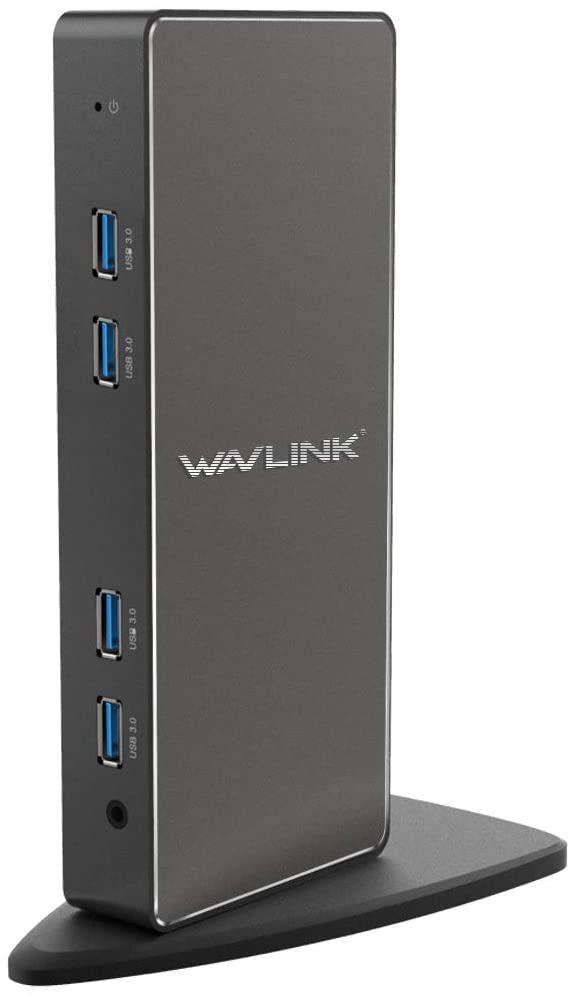Trusted shipping
Easy returns
Secure shopping
- Clothing, Shoes, Jewelry & Watches
- Home, Garden, Outdoor & Pets
- Electronics
- Audio, Video & Portable Devices
- Cables
- Adapters & Gender Changers
- Headsets, Speakers & Soundcards
- Power Protection
- 3D Printing
- Video Cards & Video Devices
- Tools & Components
- Sound Cards
- Alternative Energy
- Barebone / Mini Computers
- SSDs
- Accessories
- Mobile Accessories
- Storage Devices
- Personal Care
- Healthcare
- Home Theatre Systems
- Laptops, Computers & Office
- Speakers & Audio Systems
- Tech Services & Support
- Projectors, TVs & Home Theater
- Wi-Fi & Networking
- Cell Phones
- Electronics Deals
- Headphones
- Tablets & E-Readers
- Digital Cameras
- Home Phones
- Tech Accessories
- Electronics Sanitizing & Cleaning Supplies
- Smart Home
- Batteries, Power Banks & Chargers
- Wearable Technology
- GPS & Navigation
- Movies, Music, Books & Games
- Luggage
- Bible Covers
- Briefcases
- Camo
- Coolers
- Toiletry Bags
- Tote Bags
- Backpacks
- Carry-on Luggage
- Checked Luggage
- Lunch Bags
- Travel Accessories
- Luggage Deals
- Laptop Bags & Briefcases
- Kids' Luggage
- Duffels & Gym Bags
- Suitcases
- RFID Blocking Luggage & Travel Accessories
- Luggage Sets
- Mens' Luggage
- Handbags
- Accessories
- Outdoor
- Beauty Luggage
- Travel Totes
- Garment Bags
- Weekenders
- Messenger Bags
- Beauty & Health
- Category List
- Clothing, Shoes, Jewelry & Watches
- Home, Garden, Outdoor & Pets
- Electronics
- Audio, Video & Portable Devices
- Cables
- Adapters & Gender Changers
- Headsets, Speakers & Soundcards
- Power Protection
- 3D Printing
- Video Cards & Video Devices
- Tools & Components
- Sound Cards
- Alternative Energy
- Barebone / Mini Computers
- SSDs
- Accessories
- Mobile Accessories
- Storage Devices
- Personal Care
- Healthcare
- Home Theatre Systems
- Laptops, Computers & Office
- Speakers & Audio Systems
- Tech Services & Support
- Projectors, TVs & Home Theater
- Wi-Fi & Networking
- Cell Phones
- Electronics Deals
- Headphones
- Tablets & E-Readers
- Digital Cameras
- Home Phones
- Tech Accessories
- Electronics Sanitizing & Cleaning Supplies
- Smart Home
- Batteries, Power Banks & Chargers
- Wearable Technology
- GPS & Navigation
- Movies, Music, Books & Games
- Luggage
- Bible Covers
- Briefcases
- Camo
- Coolers
- Toiletry Bags
- Tote Bags
- Backpacks
- Carry-on Luggage
- Checked Luggage
- Lunch Bags
- Travel Accessories
- Luggage Deals
- Laptop Bags & Briefcases
- Kids' Luggage
- Duffels & Gym Bags
- Suitcases
- RFID Blocking Luggage & Travel Accessories
- Luggage Sets
- Mens' Luggage
- Handbags
- Accessories
- Outdoor
- Beauty Luggage
- Travel Totes
- Garment Bags
- Weekenders
- Messenger Bags
- Beauty & Health
- Baby & Toys
- Sports & Outdoors
- School & Office Supplies
- Breakroom & Janitorial Supplies
- Diaries
- Utility & Stationary
- Pens & Pencils
- Teacher Supplies & Classroom Decorations
- Paper
- Markers
- Binders
- School Supplies
- Packing & Mailing Supplies
- Tape, Adhesives & Fasteners
- Boards & Easels
- Crayons
- Desk Organization
- Pencils
- Filing & Organizers
- Journals
- Pens
- Labels & Label Makers
- Tools & Equipment
- Calendars
- Sticky Notes
- Notebooks
- Erasers & Correction Tape
- Pencil Cases
- Planners
- Retail Store Supplies
- Highlighters
- Locker Accessories
- Cute School Supplies
- School & Office Accessories
- Food & Grocery
- Shops All
- Unique-Bargains
- Cool cold
- Wesdar
- i-Star
- CoCoCo
- Targus
- Cooling Device Accessories
- Xtrike Me
- Tech/Gaming
- Gift Cards
- Women's Accessories
- Flash
- Men's Clothing
- Gift Ideas
- Brand Experiences
- Sale on Select School & Art Supplies
- Jewelry
- Featured Brands
- Nursing Items
- Storage
- Men's Shoes
- College
- School & Office Supplies
- Bullseye's Playground
- PRIDE
- Women's and Men's Shoes & Accessories
- Holiday Trees, Lights & More Sale
- Women's Dresses
- Gingerbread
- Caregiver Essentials
- Baby Bath
- select School Supplies
- Doorbusters
- Bedding & Bath
- Women's Sandals
- Sandals for the Family
- Men's Accessories
- Shops All
- One-day Easter sale
- select Health Items
- Friendsgiving
- Women's Tops, Shorts & Shoes
- Made By Design Organization
- Baby Mealtime
- For New & Expecting Parents
- Crayola Kids' Daily Deal
- Spritz Party Supplies
- Wellness Icon Glossary
- Our Generation Dolls & Accessories Kids' Daily Deal
- select Home items
- Mas Que
- Baby Apparel
- Children's Board Books Kids' Daily Deal
- Select Office Furniture
- Most-added Wedding Registry Items
Buy Laptop Cooling Cooler Pad 15.6-17.3 Inch with Metal Panel, 1 Big Fan, Rainbow Lights, AA3 in United States - Cartnear.com
Laptop Cooling Cooler Pad 15.6-17.3 Inch with Metal Panel, 1 Big Fan, Rainbow Lights, AA3
CTNR1724715 CTNR1724715JOYFUL
2027-01-26
/itm/laptop-cooling-cooler-pad-156-173-inch-with-metal-panel-1-big-fan-rainbow-lights-aa3-1724715
USD
44.19
$ 44.19 $ 45.09 2% Off
Item Added to Cart
customer
*Product availability is subject to suppliers inventory
SHIPPING ALL OVER UNITED STATES
100% MONEY BACK GUARANTEE
EASY 30 DAYSRETURNS & REFUNDS
24/7 CUSTOMER SUPPORT
TRUSTED AND SAFE WEBSITE
100% SECURE CHECKOUT
| Features | Rainbow Lights: This laptop cooling pad is built with RAINBOW lights on the top and bottom, when light on, the light is very cool and bring you to a gaming or a beautiful world and which can turn on or off separately Metal Panel: This laptop cooler is structured with big Metal Panel, which will greatly increase heat dissipation, size of 15.75" x 11.77" x 1.2", and weighs 1.86LB, and the laptop cooling fan stand is compatible with almost large laptops from 14 inch to 18 inch Ergonomic Stand: At the back of the laptop cooler pad, there is a stand and bracket combination for you to adjust according to your needs. 7 different stands from 10 degrees to 30 degrees raising whole height from 2.64" to 6.1" guide you a healthy style Anti-Slip Baffle: 1 detachable baffle at the back of the bottom is removable and hidden, and the anti-slip pad has 2 different insertions to be compatible with different thickness notebooks laptops Separate Switch: There is a light button for ON and OFF, 2 USB ports for connection, 1 switch button for adjusting fan speed at the top. Open the lights when gaming, turn off it when working or watching a video. |
|---|
The AA3 heavy duty laptop cooling pad for 17 inch comes with 1 large cooling fan powered via USB cables to improve circulation under your laptop.
Rainbow lights, very cool to be a partner when gaming.
You CAN turn OFF the LIGHT separately !!!
Ergonomic and adjustable. Guide a healthy lifestyle even working.
Lightweight and foldable. You can easily carry this cooler pad with the laptop.
Big vents, improved air flow to cool the laptop, less fans noise to deal with.
Rubber feet at bottom, so it doesn’t slide with un-intended bump.
Extend the life of your computer and work loner with you.
Relieve your back and neck pain due to the long time work!
Specification of AICHESON AA3 Rainbow Light Laptop Cooling Pad:
Fan Quality: 1
Adjustability: 7
Voltage: DC 5V
Noise Level: 17-22dB
USB Ports: 2.0 Ports x 2
Material: ABS + Metal
Item Dimension: 15.75” x 11.77” x 1.2”
Item Weight: 1.86LB
Compatible With: 15.6” - 18” Laptops
Easy to adjust angels, sliding preventing rubbers, and full stack of in-out usb ports.
You can turn off the Rainbow LED LIGHTS anytime. Lights and fans are controlled separately.
Design is simple but elegant, with streamlined edges and smooth surface.
You can adjust the fan speed by the switch button. 2 USB ports, 1 port for laptop cooler and notebook connection.
A usb A to A braid cable is contained in the package box, you can use this cable to connect the laptop and the cooler.
There are 7 different levels for you to choose and set the most comfortable angle to fit ergonomics and health.
Instruction of AICHESON AA3 Laptop Cooler Pad:
Step 1: Get out of the hidden anti-slip mat from the back of the laptop cooler fan and plug it into the slot
Step 2: Select the stand angle and height combination which makes you comfortable when playing your computer
Step 3: Plug the usb A to usb A cable, one end to the laptop cooling pad, one to your laptop or a adapter
Step 4: Switch the fan speed button to suitable level
Step 5: Turn on the rainbow lights button (if no need, please ignore it.)
Step 6: Put your laptop onto the laptop fan cooler and enjoy your time.

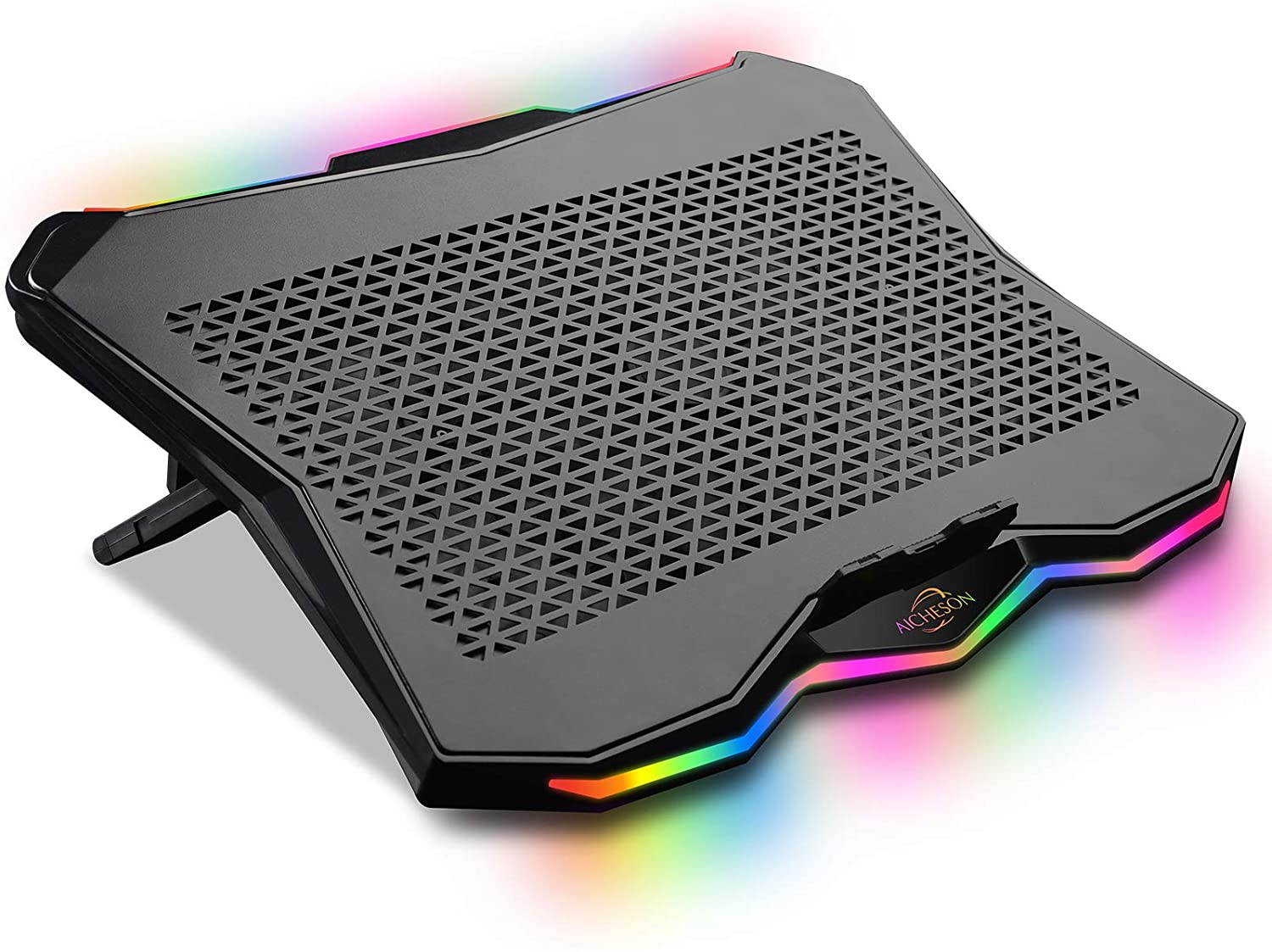
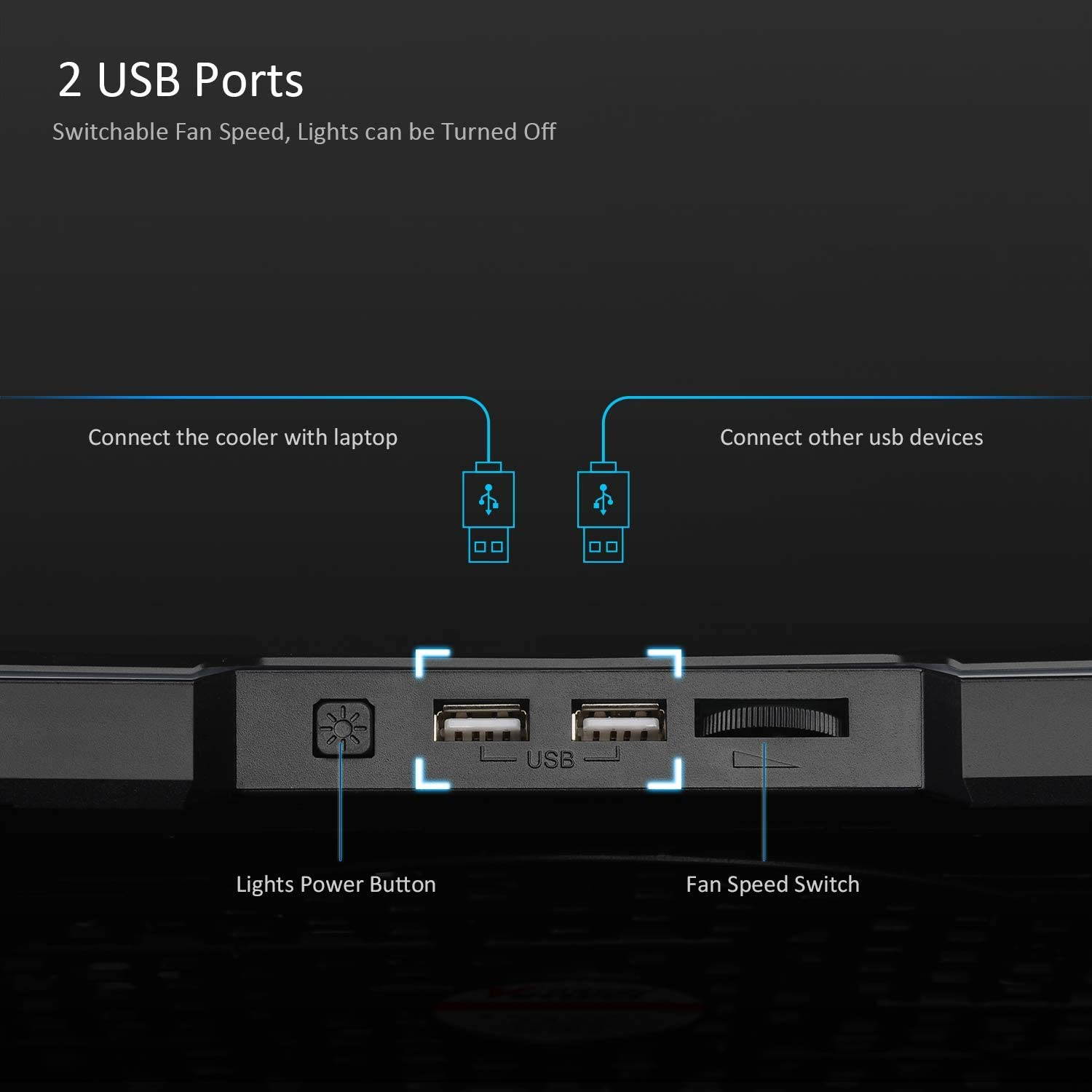

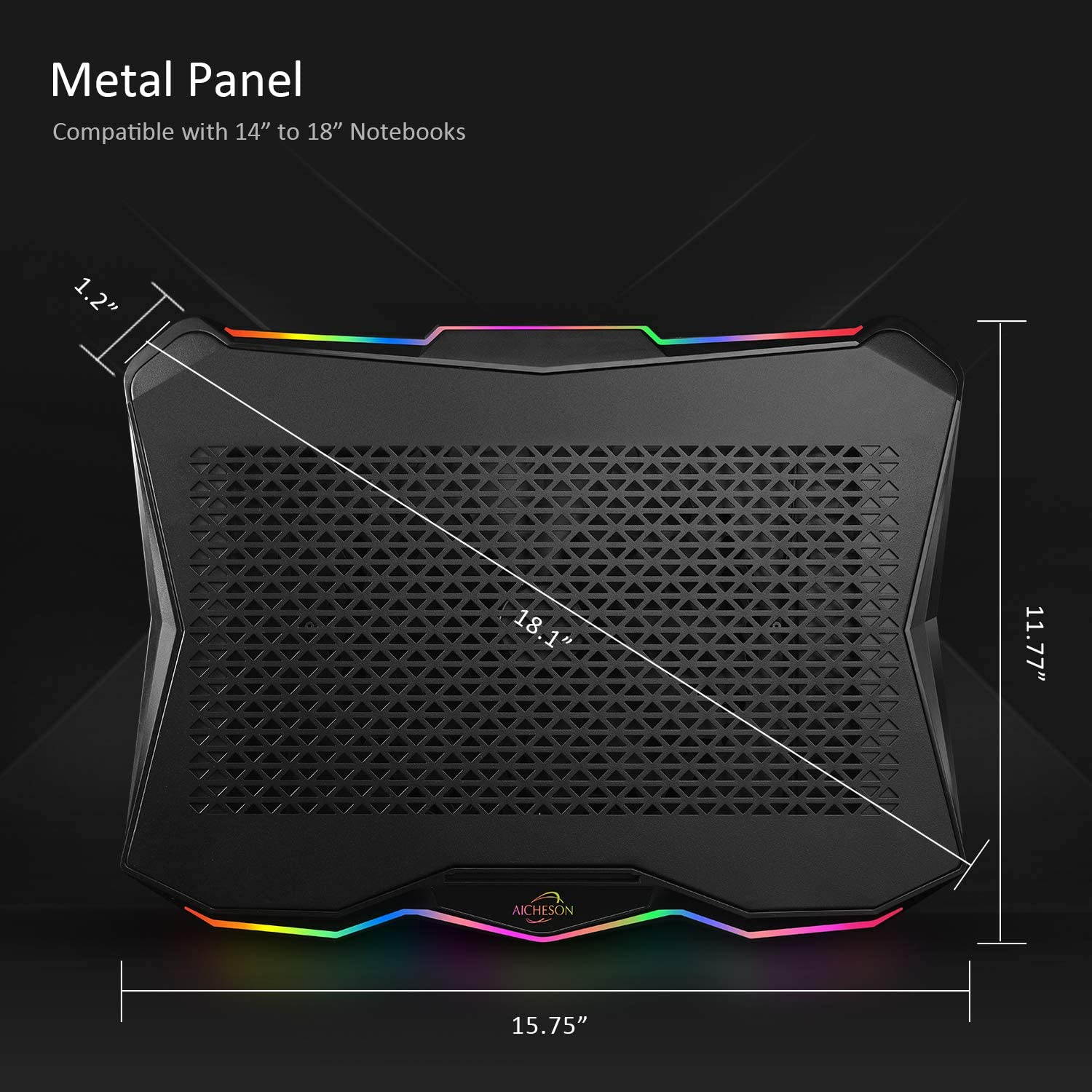
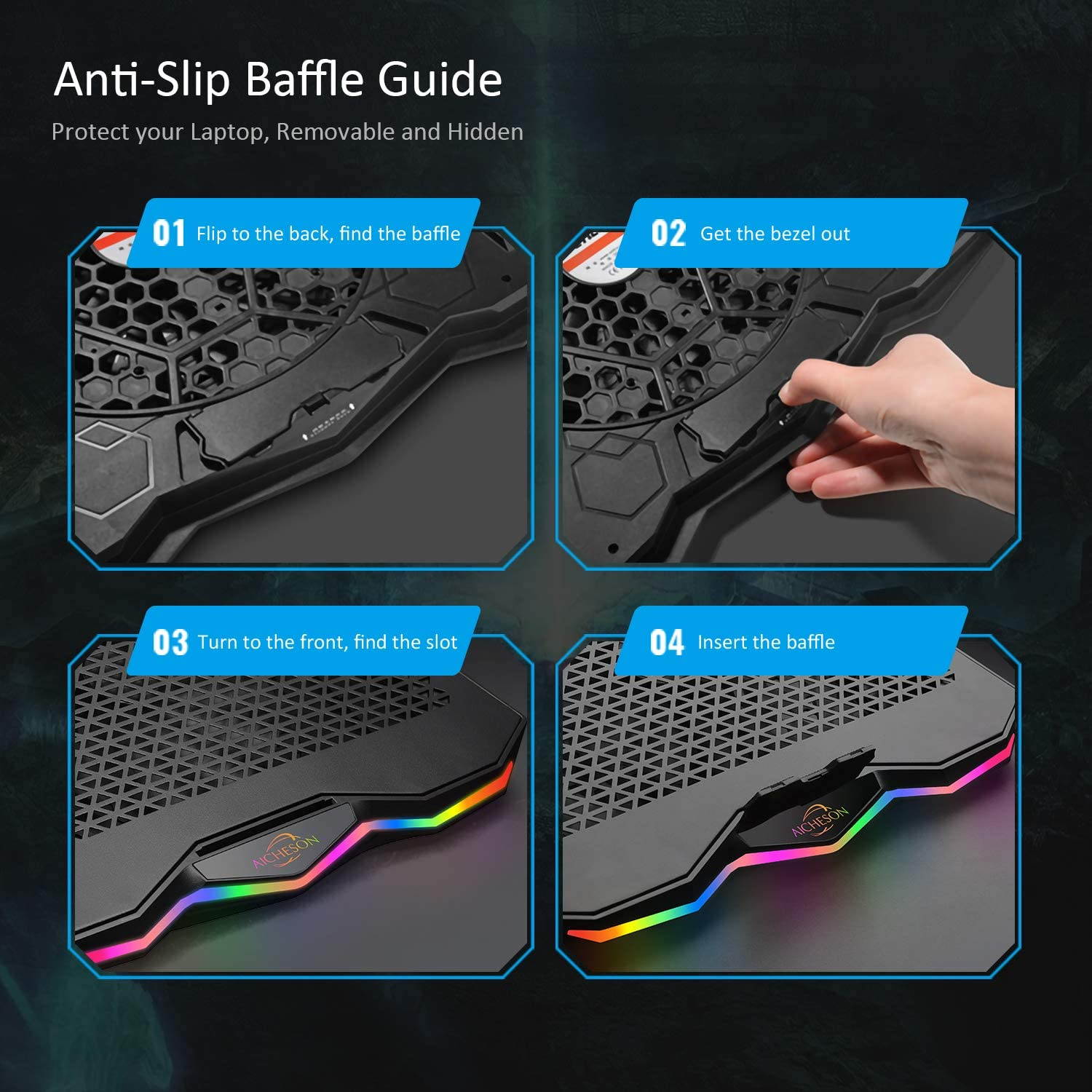
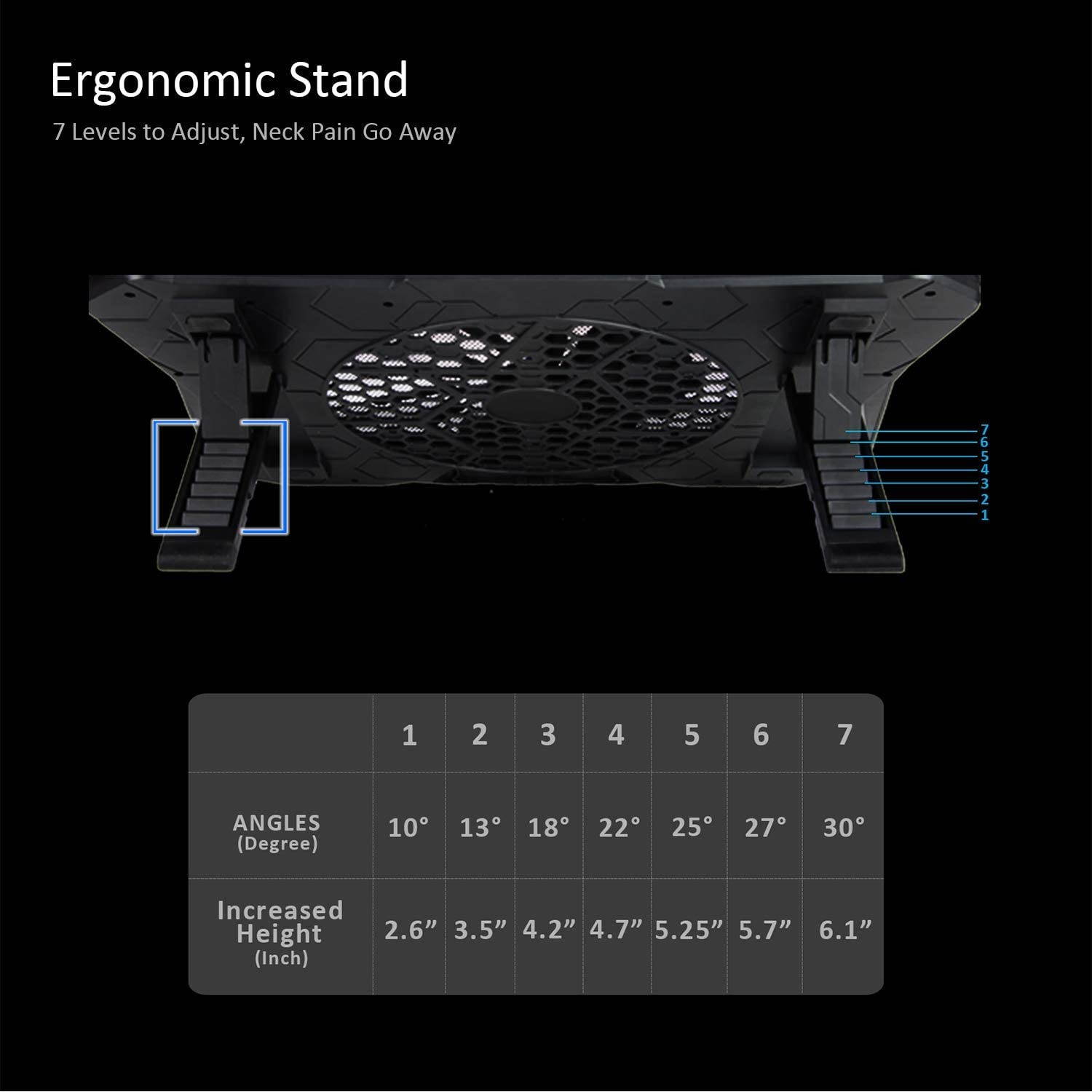





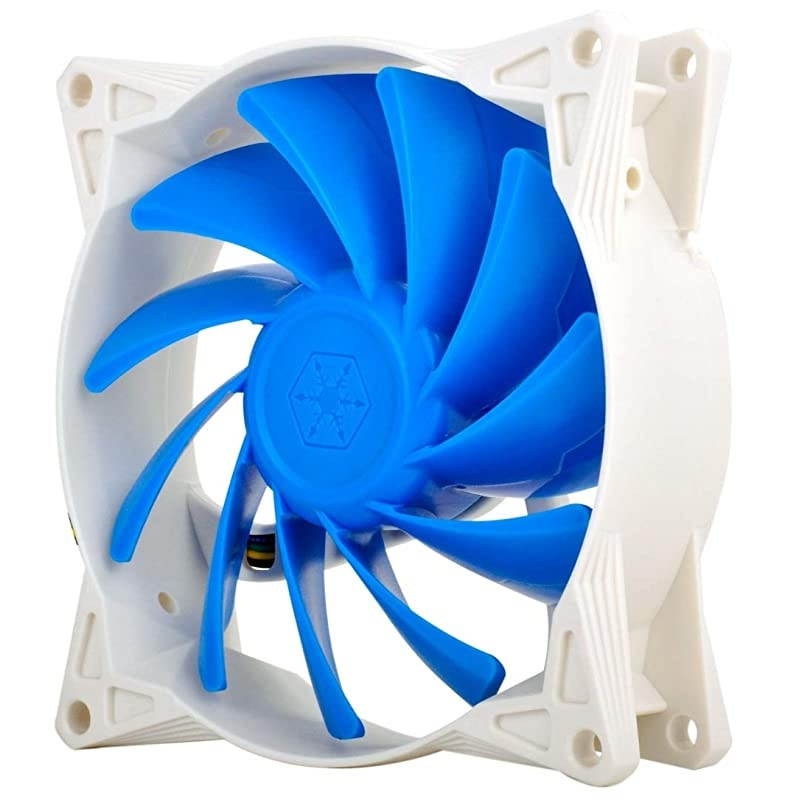





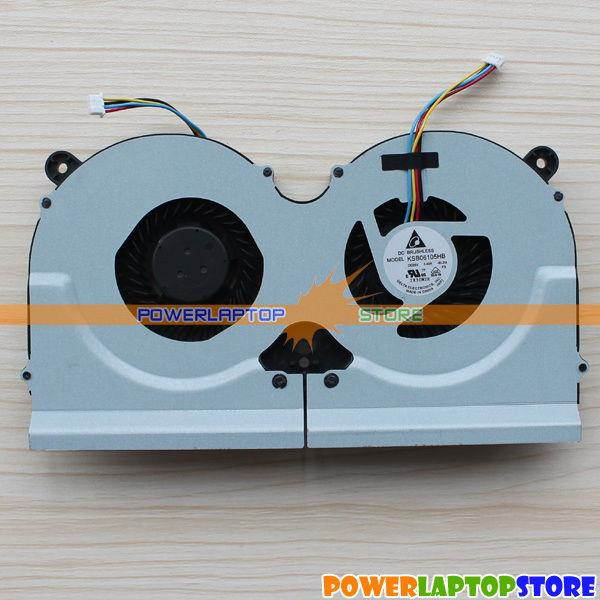




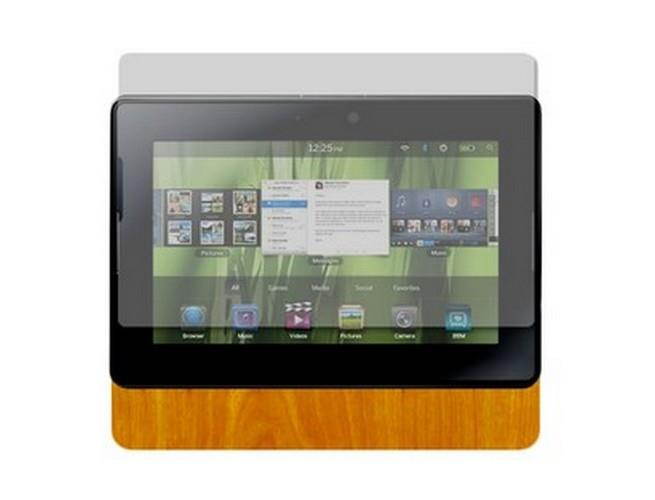




















![USB-C to 3.5mm Headphone Jack Adapter,USB Type-C to 3.5mm Adapter Nylon Cable [DAC Hi-Res] Compatible with iPad Pro New 2018 2019, Pixle 2/XL/3,HTC, Samsung S10/S8/S9/Note 8](https://cdn.cartnear.com/173b2983811d5e54c15db85f60b9ede5.jpg)