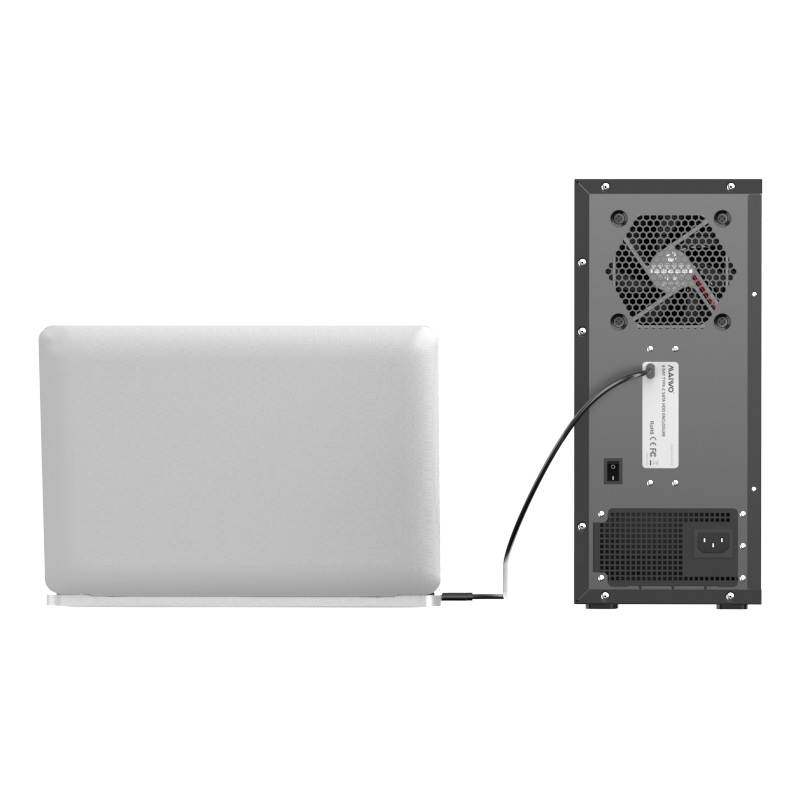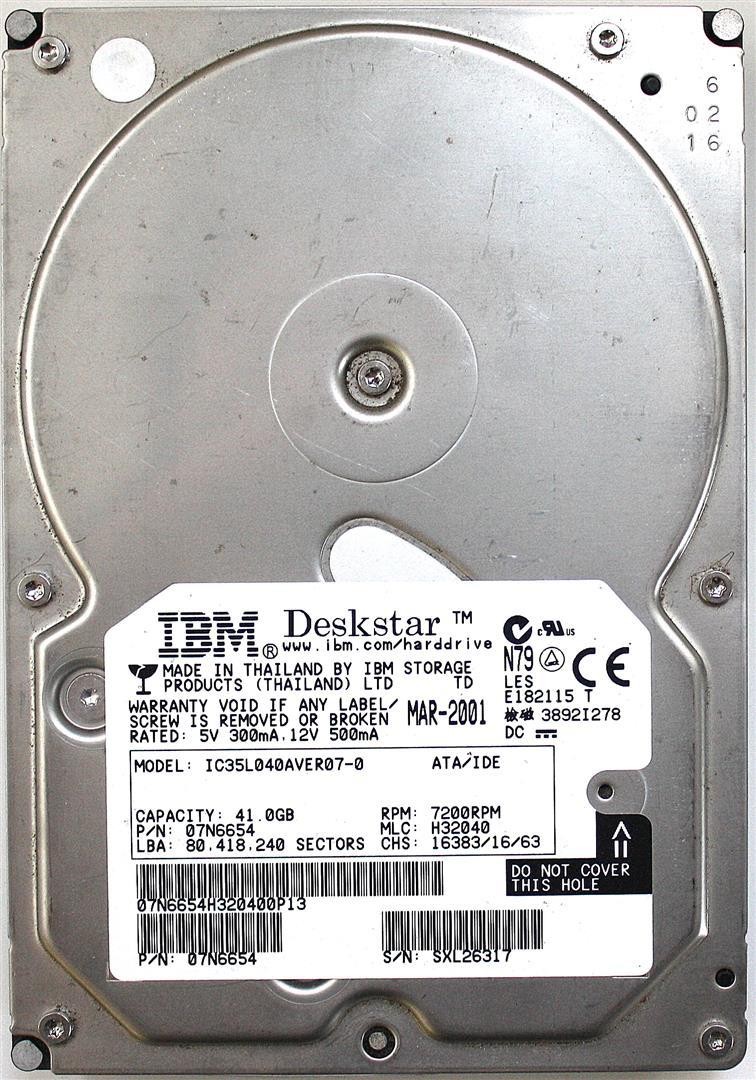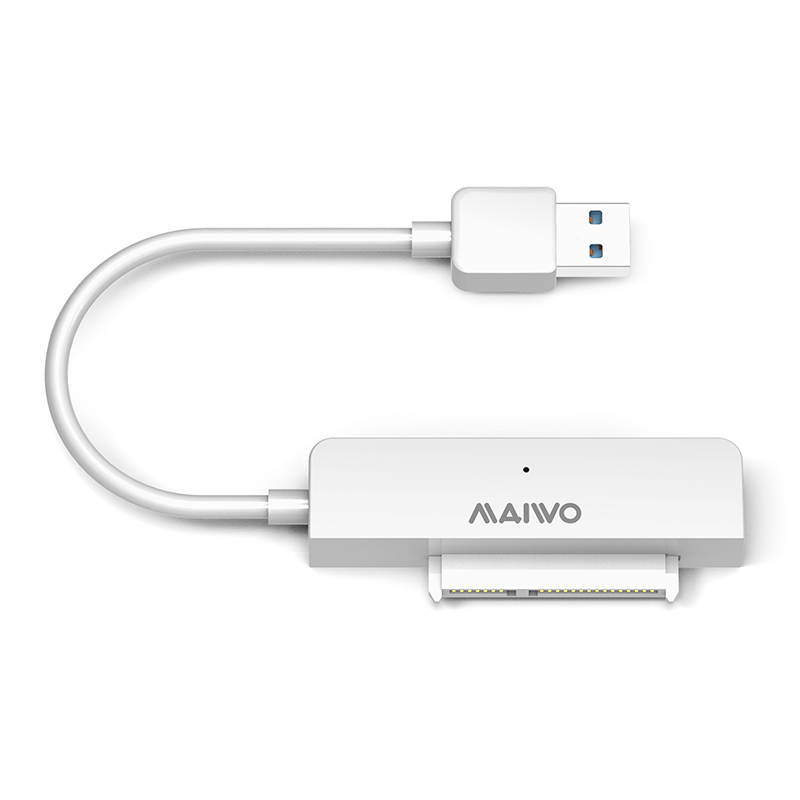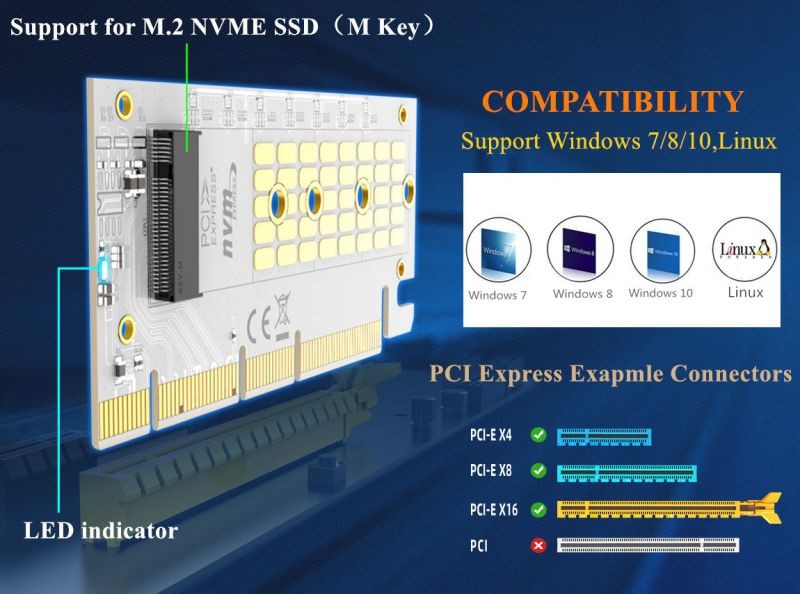Trusted shipping
Easy returns
Secure shopping
Buy MAIWO Hard Disk Box Type C 3.2 External Multi-Disk Hard Disk Reader Hard Disk Box Disk Array Cabinet K8AB in United States - Cartnear.com

MAIWO Hard Disk Box Type C 3.2 External Multi-Disk Hard Disk Reader Hard Disk Box Disk Array Cabinet K8AB
CTNR1370472 CTNR1370472MAIWO
2027-01-12
/itm/maiwo-hard-disk-box-type-c-32-external-multi-disk-hard-disk-reader-hard-disk-box-disk-array-cabinet-k8ab-1370472
USD
309.38
$ 309.38 $ 315.69 2% Off
Item Added to Cart
customer
*Product availability is subject to suppliers inventory
SHIPPING ALL OVER UNITED STATES
100% MONEY BACK GUARANTEE
EASY 30 DAYSRETURNS & REFUNDS
24/7 CUSTOMER SUPPORT
TRUSTED AND SAFE WEBSITE
100% SECURE CHECKOUT
| Brand | MAIWO |
|---|
Steps for usage:
Step 1. Open the hard disk compartment door, pull out the hard disk bracket, and fix the hard disk to the hard disk bracket with four screws;
Step 2. Align the bay of the locked hard disk with the slot and push it into the hard disk cabinet, connect the power cord, and connect the data cable to the computer
Step 3. Take the Windows 7 system as an example, find the desktop icon "Computer" and right-click "Manage" to pop up the page-click "Disk Management"-find the corresponding drive letter at the bottom right, initialize, and then create a simple volume Complete the new drive letter.
Product parameters:
Product model: MAIWO K8AB
Product interface: Type-C interface (10GBPS)
Wire match: Type-C to Type-C, Type-C to USB3.0
Hard disk interface: SATA serial port
Hard disk capacity: 16TB (single disk)
Temperature control system: real-time display of temperature, fan automatic cooling system
Smart clock: The clock display can be adjusted manually, and the normal calibration can be maintained for 180 days
RAID mode: NORMAL/simple (no recovery)/two-way mirroring, three-way mirroring/parity check (Windows 7 Professional and above) RAID/RAID 1 / O IBOD (Mac OS 10.6 or above)
Support system: Support Windows. Linux. MacOS operating system, etc.