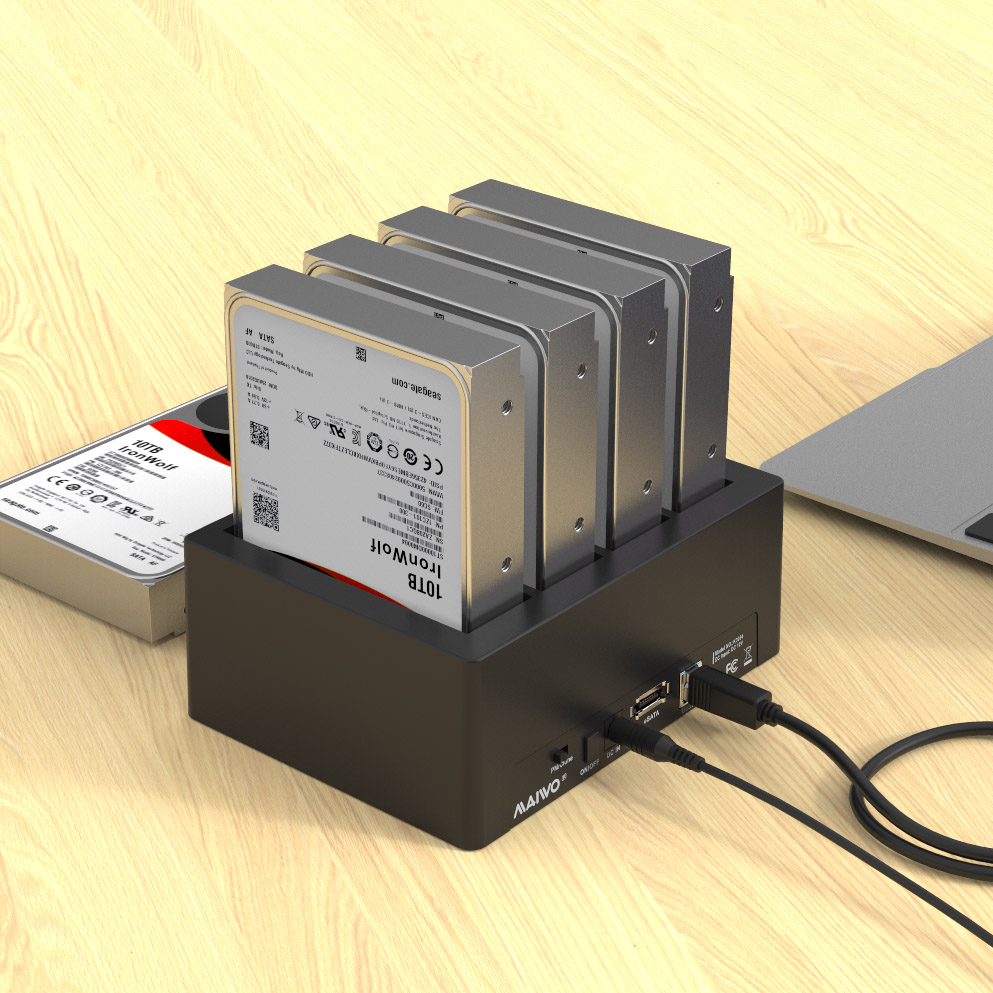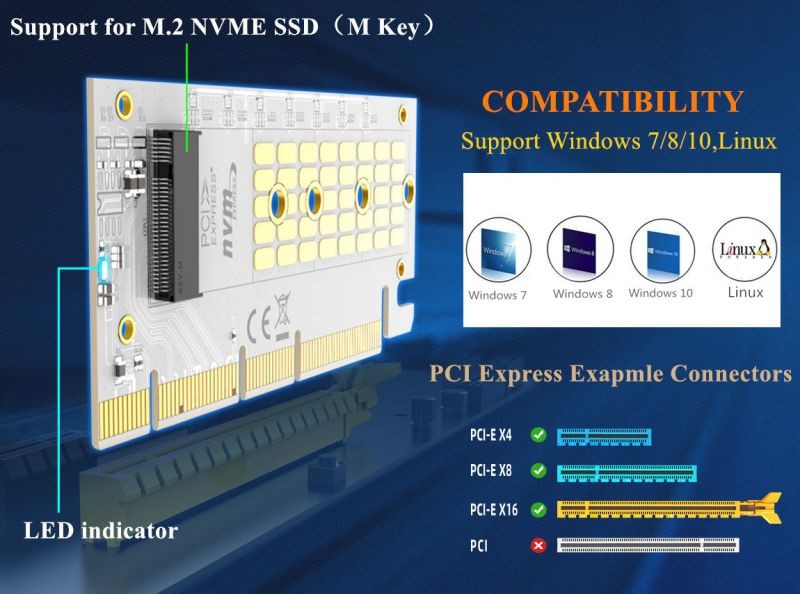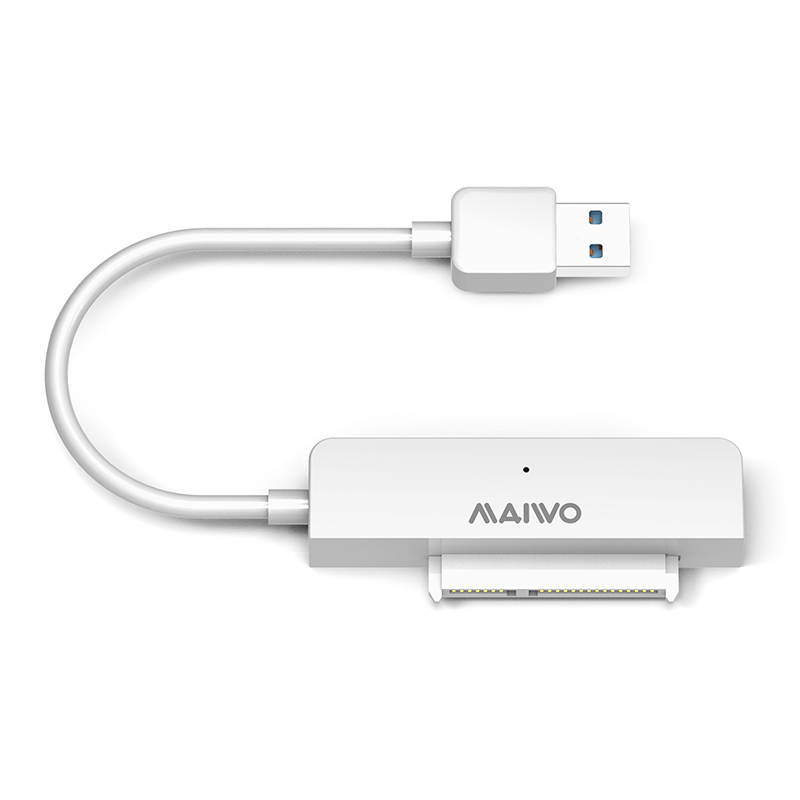Trusted shipping
Easy returns
Secure shopping
Buy MAIWO K3084 Mobile Hard Disk Box Base 3.5-Inch Four-Disk External Desktop Notebook Serial Port Mechanical Solid-State Hard Drive Duplicator in United States - Cartnear.com

MAIWO K3084 Mobile Hard Disk Box Base 3.5-Inch Four-Disk External Desktop Notebook Serial Port Mechanical Solid-State Hard Drive Duplicator
CTNR1128308 CTNR1128308MAIWO
2027-01-09
/itm/maiwo-k3084-mobile-hard-disk-box-base-35-inch-four-disk-external-desktop-notebook-serial-port-mechanical-solid-state-hard-drive-duplicator-1128308
USD
115.23
$ 115.23 $ 118.79 3% Off
Item Added to Cart
customer
*Product availability is subject to suppliers inventory
SHIPPING ALL OVER UNITED STATES
100% MONEY BACK GUARANTEE
EASY 30 DAYSRETURNS & REFUNDS
24/7 CUSTOMER SUPPORT
TRUSTED AND SAFE WEBSITE
100% SECURE CHECKOUT
| Brand | MAIWO |
|---|
Product model: K3084
Product features: hard disk copy, hard disk read and write
Support hard disk: 2.5/3.5 inch SATA serial port mechanical/solid state hard disk
Transmission interface: USB3.0 (5GBPS bandwidth) backward compatible with USB20.
Product material: ABS plastic + aluminum plate
Board product weight: 1.01 pounds
Product size: 6.535*5*2.55 inches
Support system: Windows/Mac OS/Linux system compatible
Indicator status: the lower indicator lights corresponding to A, B, C, D are disk position lights, when the drive letter is recognized, the indicator lights will light up; the light on the left of the percentage is the clone progress indicator light; all the indicators light up in red
Step 1: Insert the master disk into SOURCE A and the sub-disk into Target B, C, D;
Step 2: Connect the power cord and switch the mode switch from PM to Clone, and then press the power switch; (when switched to PM mode, it is the hard disk read/write mode).
Step 3: When the A, B, C, D disk position red lights are on, press the Clone button twice continuously, the disk position indicator is off, when the 20% indicator flashes, it is regarded as the clone start, when the 20%-100% indicator All lights are on and not flashing, it is considered that the clone is completed