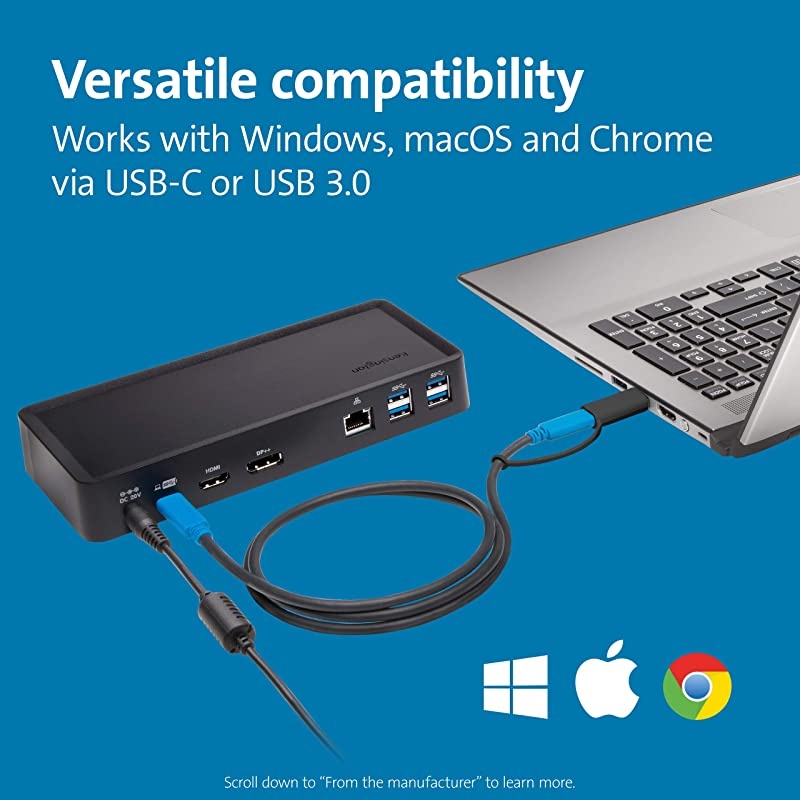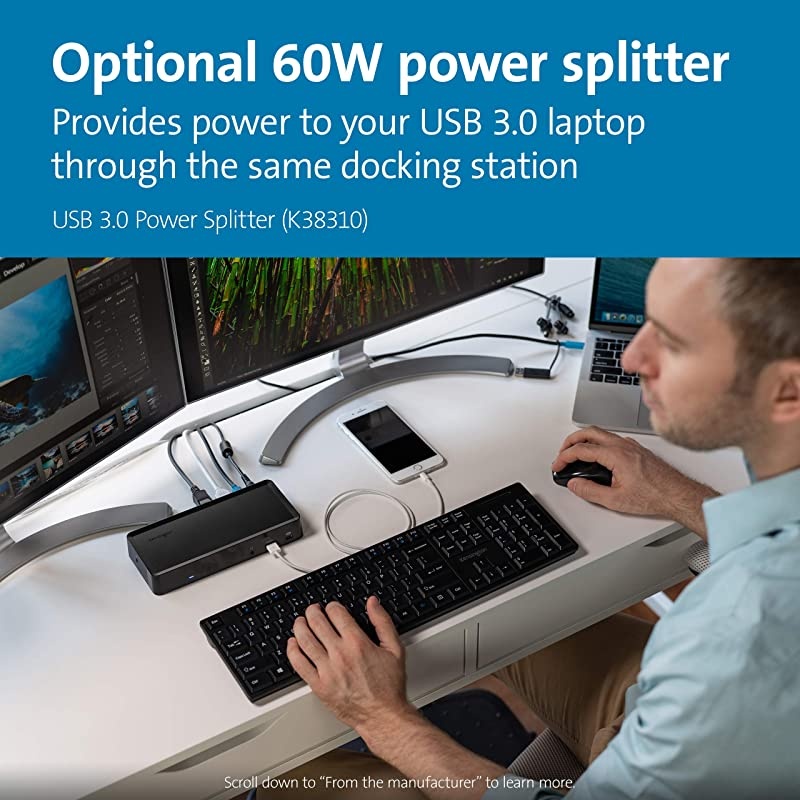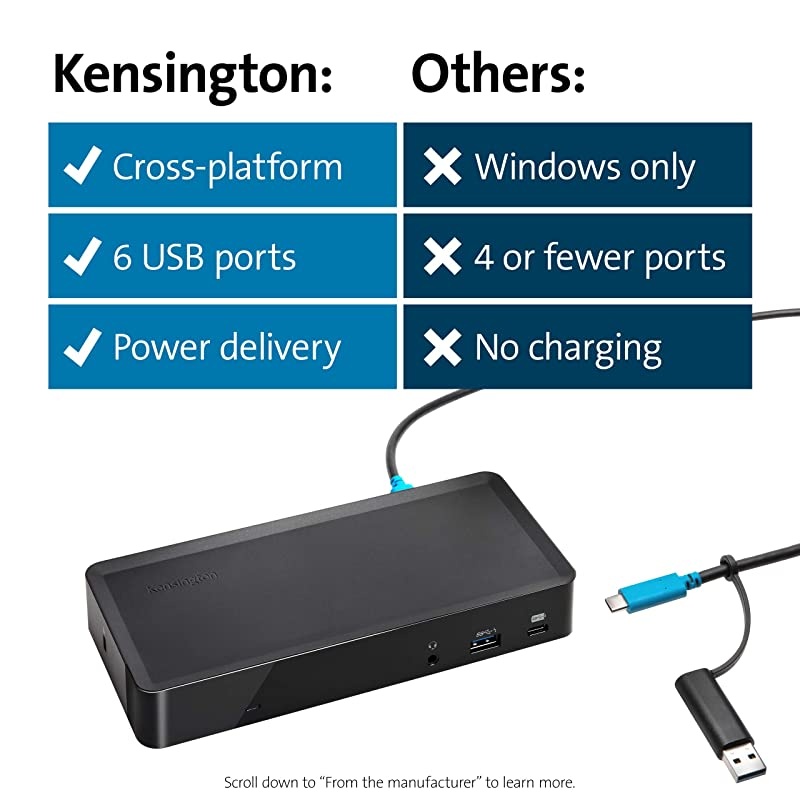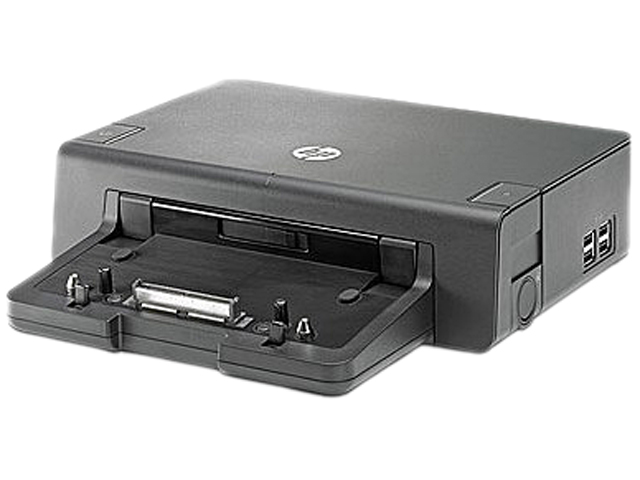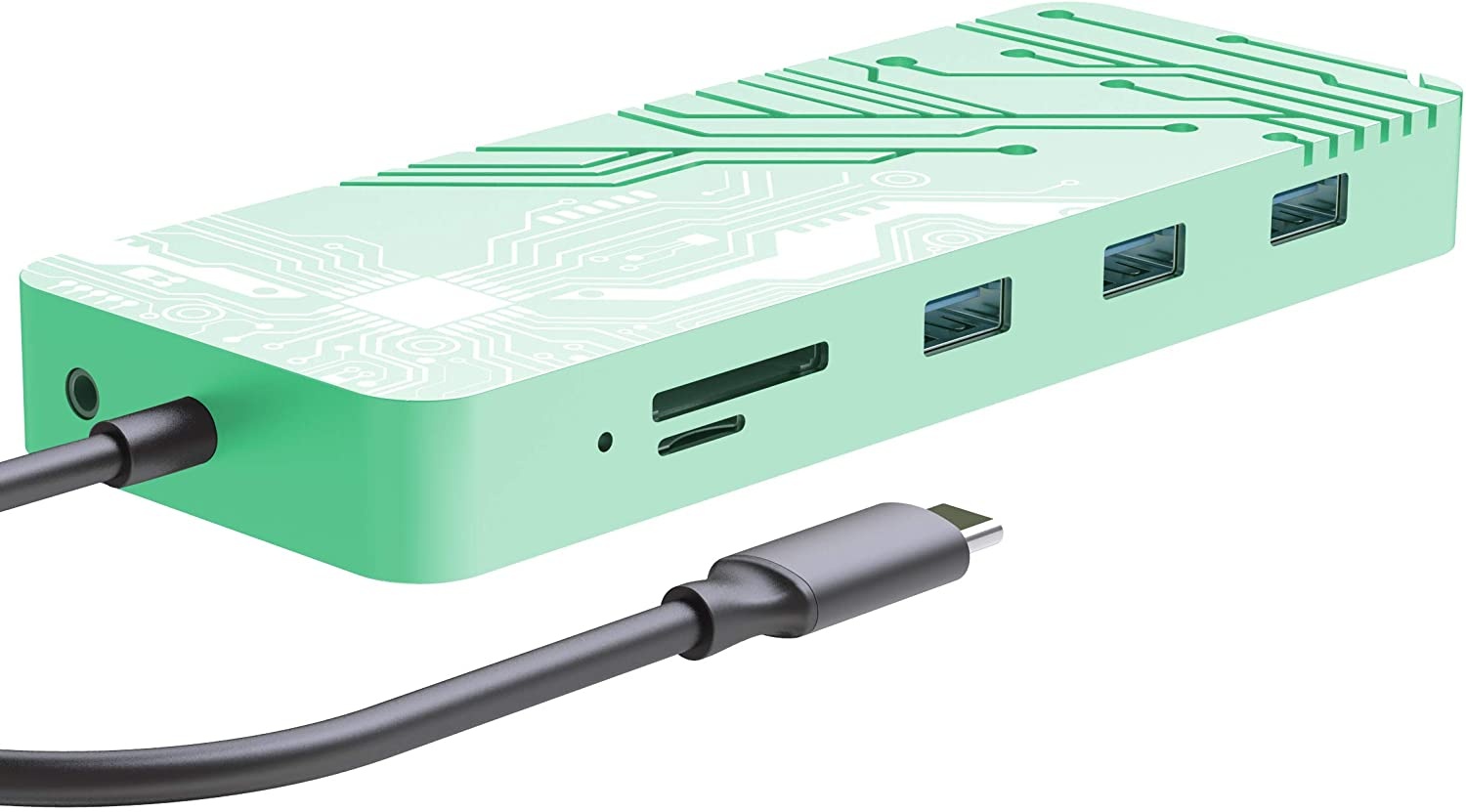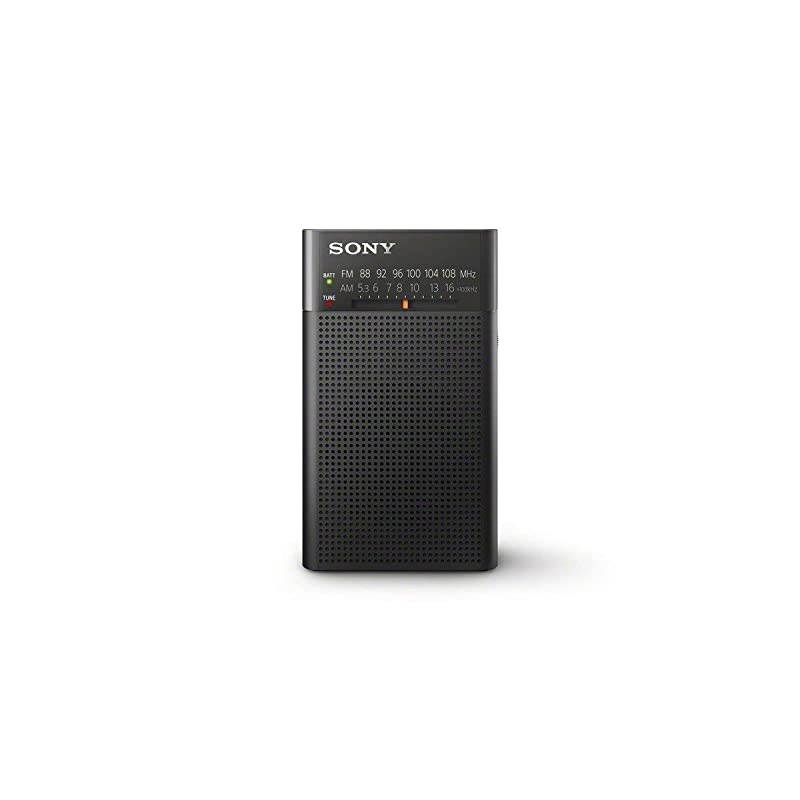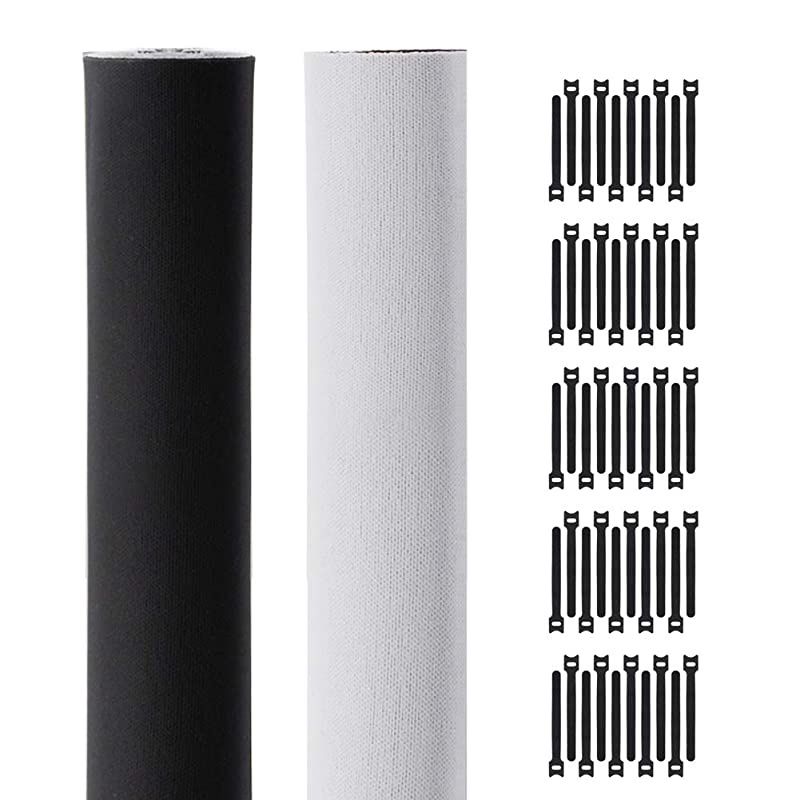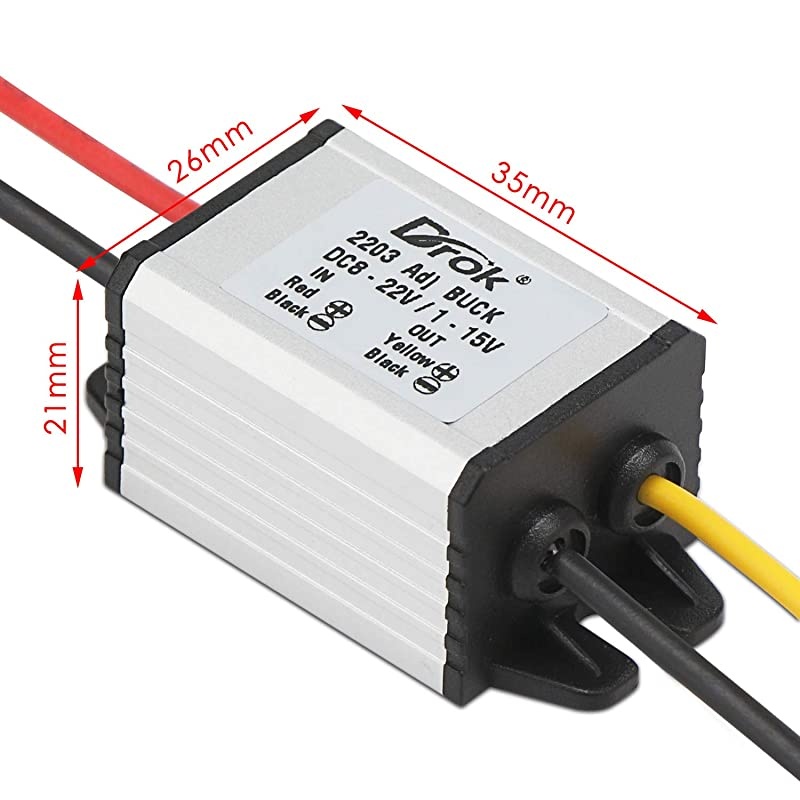Trusted shipping
Easy returns
Secure shopping
Buy SD4700P USB-C or USB-A - 60W PD - Dual Display Docking Station with Power Delivery for Windows PC's, Surface Pro, Surface Laptops, and MacBooks - TAA Compliant (K38240NA) in United States - Cartnear.com

SD4700P USB-C or USB-A - 60W PD - Dual Display Docking Station with Power Delivery for Windows PC's, Surface Pro, Surface Laptops, and MacBooks - TAA Compliant (K38240NA)
CTNR1135762 CTNR1135762Scott Specialties Inc.
2027-02-07
/itm/sd4700p-usb-c-or-usb-a-60w-pd-dual-display-docking-station-with-power-delivery-for-windows-pcs-surface-pro-surface-laptops-and-macbooks-taa-compliant-k38240na-1135762
USD
309.04
$ 309.04 $ 312.16 1% Off
Item Added to Cart
customer
*Product availability is subject to suppliers inventory
SHIPPING ALL OVER UNITED STATES
100% MONEY BACK GUARANTEE
EASY 30 DAYSRETURNS & REFUNDS
24/7 CUSTOMER SUPPORT
TRUSTED AND SAFE WEBSITE
100% SECURE CHECKOUT
Style: dual display + powerFor over 35 years, has been The Professionals' Choice for desktop productivity solutions. Accommodating the latest computers with USB-C ports, while also accommodating legacy computers with USB 3. 0 ports, the SD4700P Universal USB-C and 3. 0 Docking Station is the ideal docking solution for computing s transitioning to USB-C.
Frequently Asked Questions:
Q: Will this dock work with any computer that has USB-C?
A: Yes, all the functions will work, however for powering a laptop the laptop itself must accept Power Delivery. The SD4700P supports USB Power Delivery (version 3. 0, 5V/9V/12V/15V/20V) Profile 4, or up to 60W on a single USB-C cable.
Q: Will this dock work with a laptop that has USB-C but doesnt support Alt mode?
A: Yes, the Display Link technology provides support for USB-C computers that dont support Alt mode.
Q: Will this dock work with a Thunderbolt 3 port
A: Yes, Thunderbolt 3 and USB-C is mechanically the same, so all the normal functions of this dock will work when plugged into a computers Thunderbolt 3 port, but will only support USB-C speeds.
Q: Does this dock require new driver installation on my computer?
A: Yes. For Mac OS, you need to download the Display Link Driver for Mac manually from the Display Link website, display link/downloads/macOS. For Window OS, the Display Link driver should automatically install when the dock is connected to the computer the first time. If not, you need to download the Display Link Driver for Windows 7/10 display link/downloads/windows.
Q: Will this dock work with a computer that has USB-A but not USB-C?
A: Yes, the Display Link technology is link-aware and will work with different USB types. And, a USB-C to USB-A adapter is included. However, it will not charge a laptop over USB-A unless you purchase the optional power tips.
Q: What wattage laptop will this dock power via the USB-C cable?
A: As long as the laptop accepts Power Delivery via USB-C, the SD4700p will charge a laptop that requires 60 watts or less. Please check your owners manual or with the laptop manufacturer for specifications.
Q: What cable should I use to connect my monitors?
A: We recommend a direct HDMI-HDMI and a Display Port to Display Port connection to the monitors. You can use a passive HDMI to DVI adapter or cable for a DVI monitor connection. When going from Display Port to VGA, an active Display Port to VGA adapter/cable is required.
Q: Can I use another USB-C cable (not from the original box) on this dock?
A: We can only the USB-C cable (a 1m length cable) shipping with this dock will work. USB-C cables vary greatly between different manufacturers.
Frequently Asked Questions:
Q: Will this dock work with any computer that has USB-C?
A: Yes, all the functions will work, however for powering a laptop the laptop itself must accept Power Delivery. The SD4700P supports USB Power Delivery (version 3. 0, 5V/9V/12V/15V/20V) Profile 4, or up to 60W on a single USB-C cable.
Q: Will this dock work with a laptop that has USB-C but doesnt support Alt mode?
A: Yes, the Display Link technology provides support for USB-C computers that dont support Alt mode.
Q: Will this dock work with a Thunderbolt 3 port
A: Yes, Thunderbolt 3 and USB-C is mechanically the same, so all the normal functions of this dock will work when plugged into a computers Thunderbolt 3 port, but will only support USB-C speeds.
Q: Does this dock require new driver installation on my computer?
A: Yes. For Mac OS, you need to download the Display Link Driver for Mac manually from the Display Link website, display link/downloads/macOS. For Window OS, the Display Link driver should automatically install when the dock is connected to the computer the first time. If not, you need to download the Display Link Driver for Windows 7/10 display link/downloads/windows.
Q: Will this dock work with a computer that has USB-A but not USB-C?
A: Yes, the Display Link technology is link-aware and will work with different USB types. And, a USB-C to USB-A adapter is included. However, it will not charge a laptop over USB-A unless you purchase the optional power tips.
Q: What wattage laptop will this dock power via the USB-C cable?
A: As long as the laptop accepts Power Delivery via USB-C, the SD4700p will charge a laptop that requires 60 watts or less. Please check your owners manual or with the laptop manufacturer for specifications.
Q: What cable should I use to connect my monitors?
A: We recommend a direct HDMI-HDMI and a Display Port to Display Port connection to the monitors. You can use a passive HDMI to DVI adapter or cable for a DVI monitor connection. When going from Display Port to VGA, an active Display Port to VGA adapter/cable is required.
Q: Can I use another USB-C cable (not from the original box) on this dock?
A: We can only the USB-C cable (a 1m length cable) shipping with this dock will work. USB-C cables vary greatly between different manufacturers.