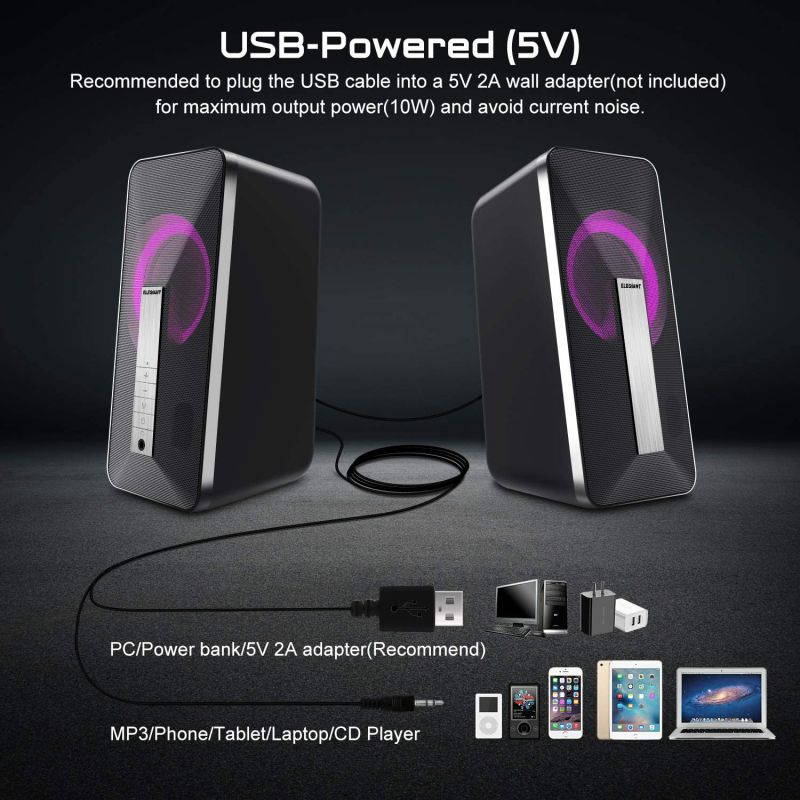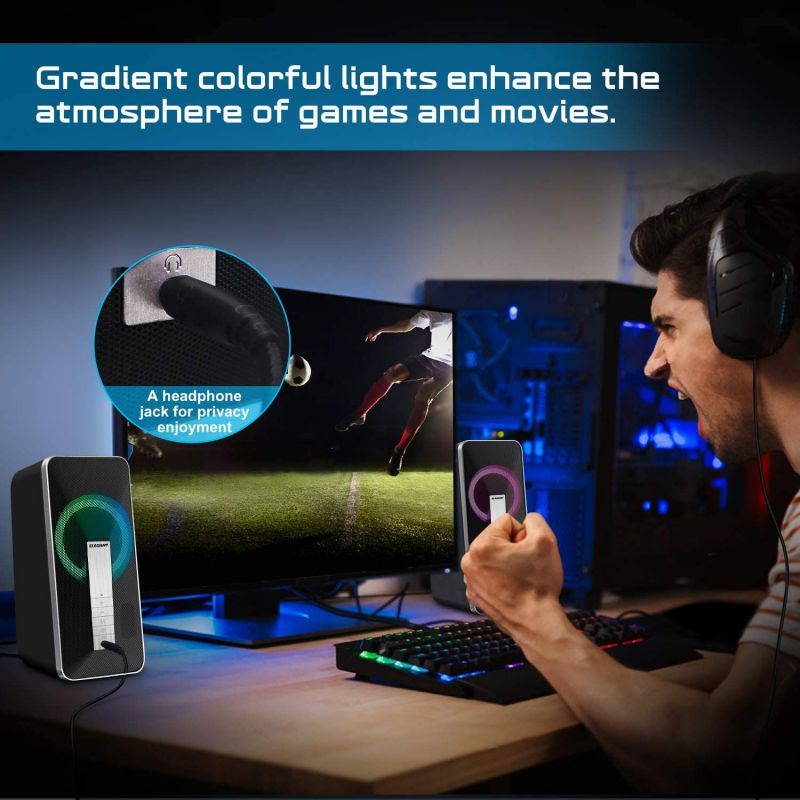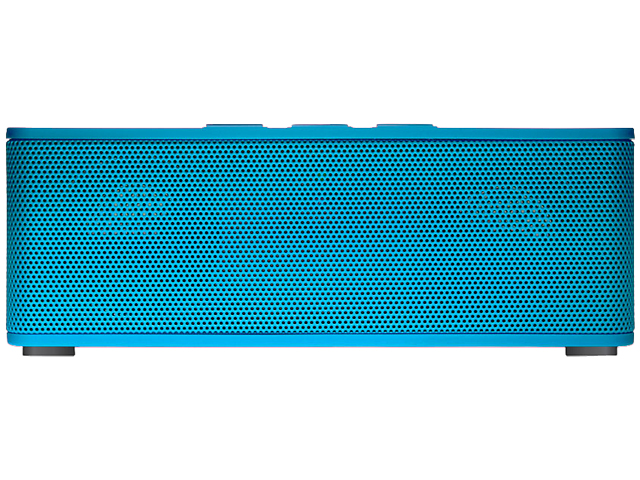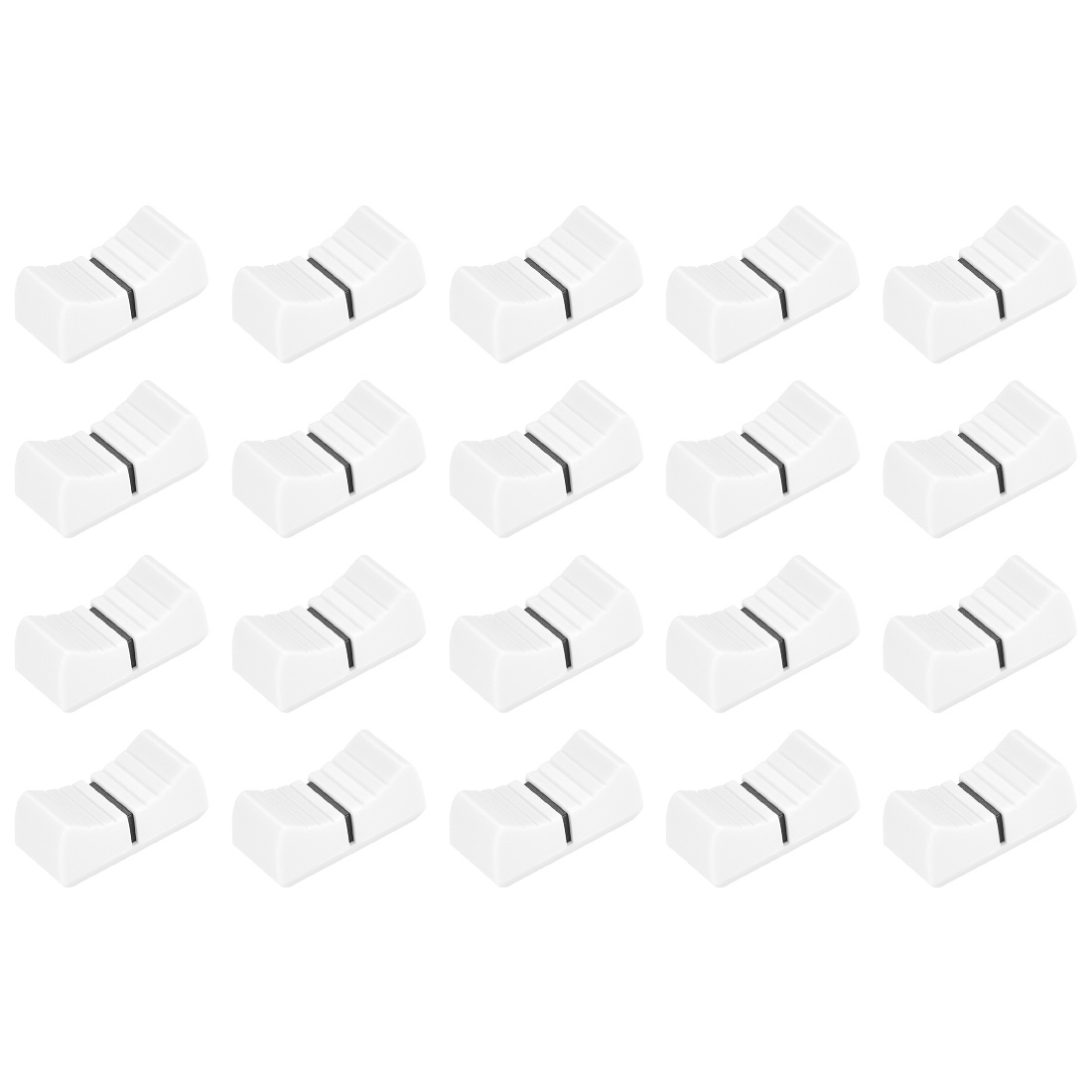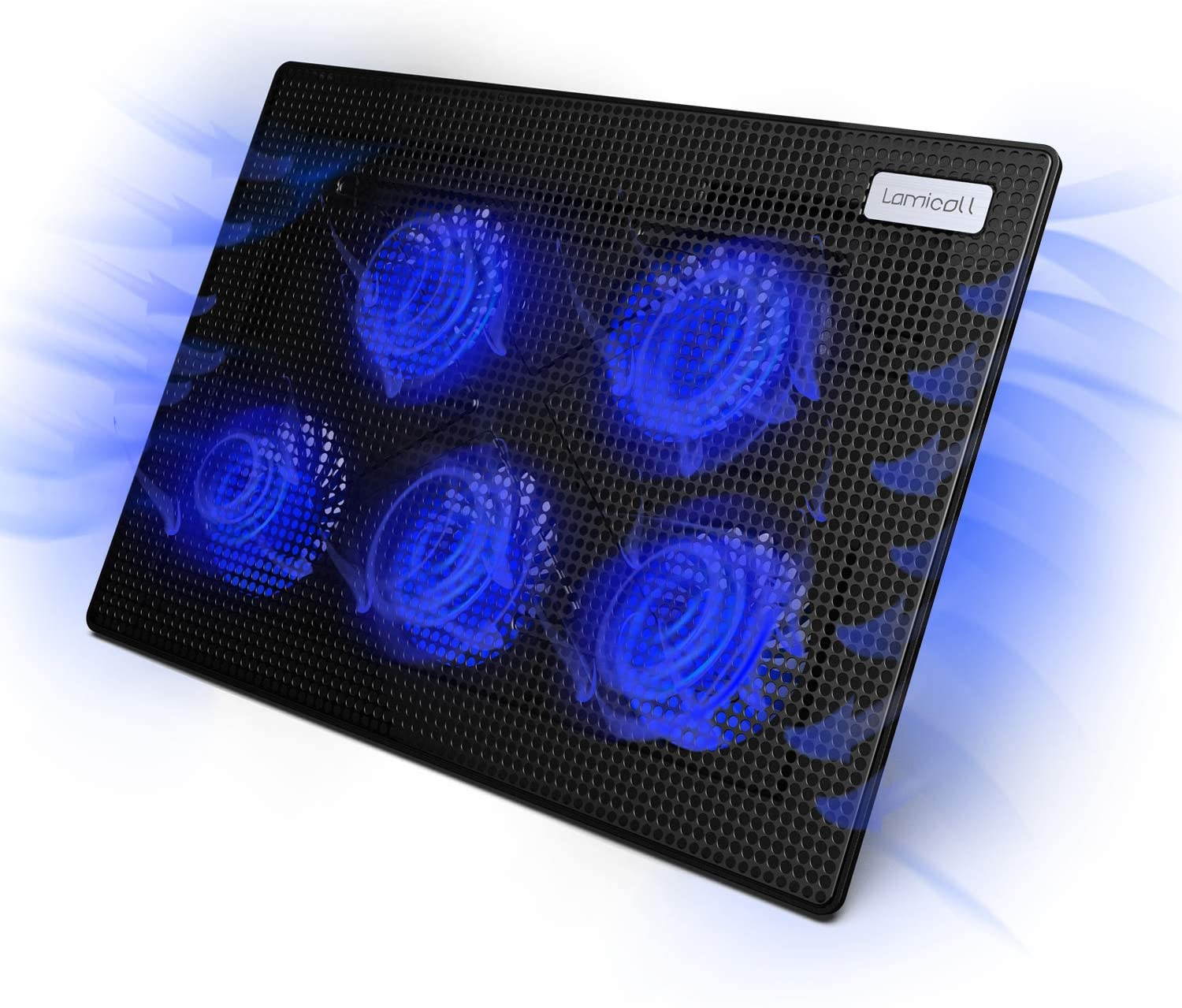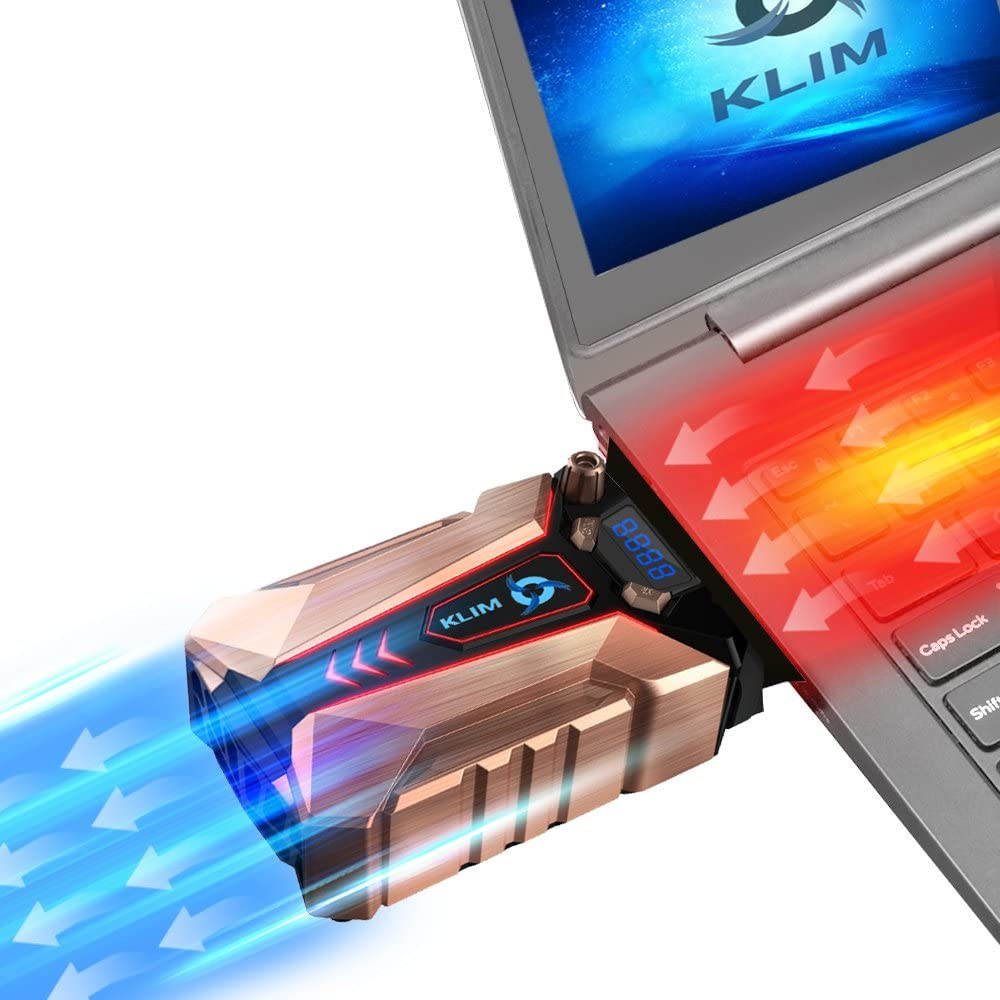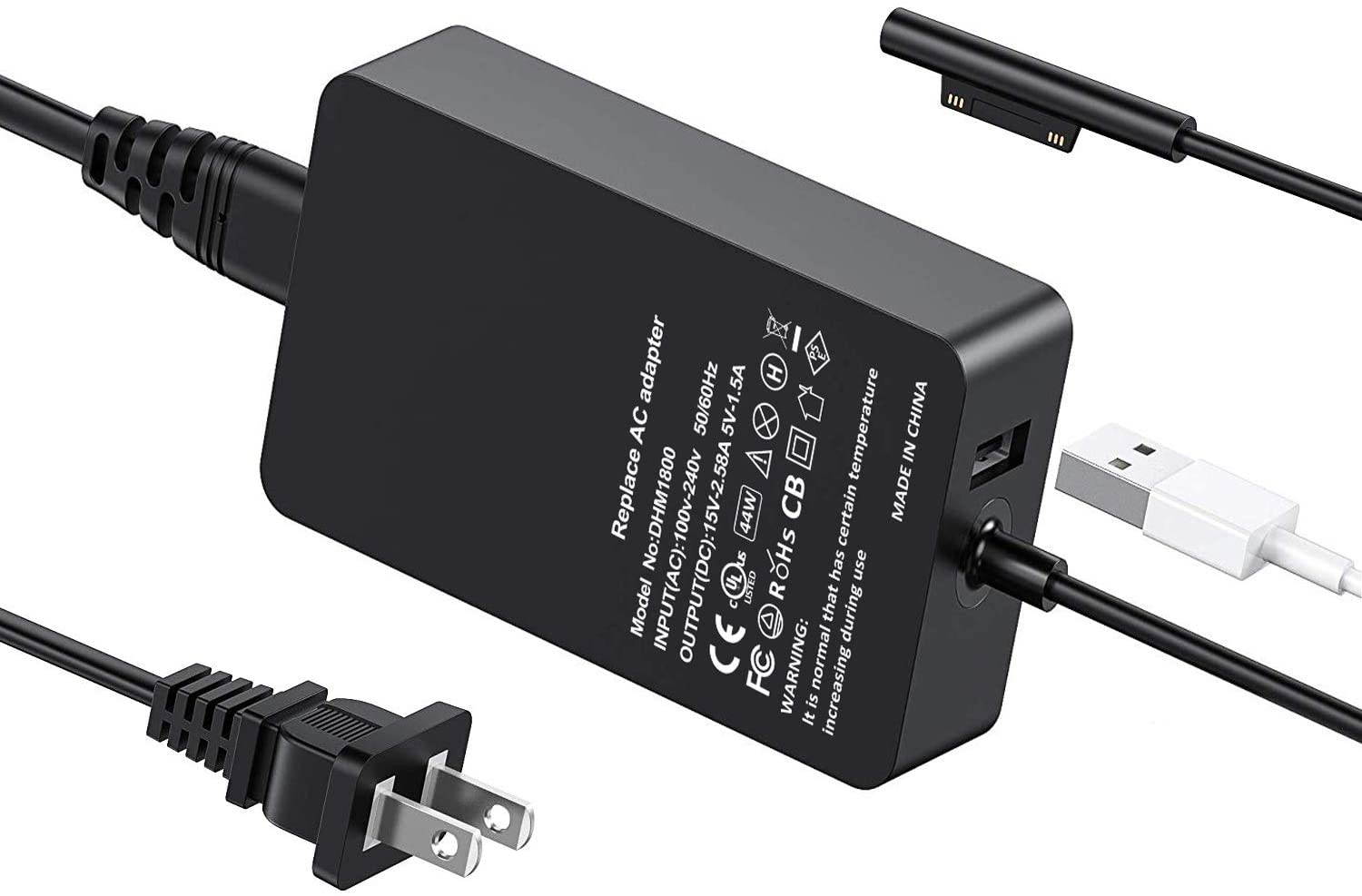Trusted shipping
Easy returns
Secure shopping
- Clothing, Shoes, Jewelry & Watches
- Home, Garden, Outdoor & Pets
- Electronics
- Audio, Video & Portable Devices
- Cables
- Adapters & Gender Changers
- Headsets, Speakers & Soundcards
- Power Protection
- 3D Printing
- Video Cards & Video Devices
- Tools & Components
- Sound Cards
- Alternative Energy
- Barebone / Mini Computers
- SSDs
- Accessories
- Mobile Accessories
- Storage Devices
- Personal Care
- Healthcare
- Home Theatre Systems
- Laptops, Computers & Office
- Speakers & Audio Systems
- Tech Services & Support
- Projectors, TVs & Home Theater
- Wi-Fi & Networking
- Cell Phones
- Electronics Deals
- Headphones
- Tablets & E-Readers
- Digital Cameras
- Home Phones
- Tech Accessories
- Electronics Sanitizing & Cleaning Supplies
- Smart Home
- Batteries, Power Banks & Chargers
- Wearable Technology
- GPS & Navigation
- Movies, Music, Books & Games
- Luggage
- Bible Covers
- Briefcases
- Camo
- Coolers
- Toiletry Bags
- Tote Bags
- Backpacks
- Carry-on Luggage
- Checked Luggage
- Lunch Bags
- Travel Accessories
- Luggage Deals
- Laptop Bags & Briefcases
- Kids' Luggage
- Duffels & Gym Bags
- Suitcases
- RFID Blocking Luggage & Travel Accessories
- Luggage Sets
- Mens' Luggage
- Handbags
- Accessories
- Outdoor
- Beauty Luggage
- Travel Totes
- Garment Bags
- Weekenders
- Messenger Bags
- Beauty & Health
- Category List
- Clothing, Shoes, Jewelry & Watches
- Home, Garden, Outdoor & Pets
- Electronics
- Audio, Video & Portable Devices
- Cables
- Adapters & Gender Changers
- Headsets, Speakers & Soundcards
- Power Protection
- 3D Printing
- Video Cards & Video Devices
- Tools & Components
- Sound Cards
- Alternative Energy
- Barebone / Mini Computers
- SSDs
- Accessories
- Mobile Accessories
- Storage Devices
- Personal Care
- Healthcare
- Home Theatre Systems
- Laptops, Computers & Office
- Speakers & Audio Systems
- Tech Services & Support
- Projectors, TVs & Home Theater
- Wi-Fi & Networking
- Cell Phones
- Electronics Deals
- Headphones
- Tablets & E-Readers
- Digital Cameras
- Home Phones
- Tech Accessories
- Electronics Sanitizing & Cleaning Supplies
- Smart Home
- Batteries, Power Banks & Chargers
- Wearable Technology
- GPS & Navigation
- Movies, Music, Books & Games
- Luggage
- Bible Covers
- Briefcases
- Camo
- Coolers
- Toiletry Bags
- Tote Bags
- Backpacks
- Carry-on Luggage
- Checked Luggage
- Lunch Bags
- Travel Accessories
- Luggage Deals
- Laptop Bags & Briefcases
- Kids' Luggage
- Duffels & Gym Bags
- Suitcases
- RFID Blocking Luggage & Travel Accessories
- Luggage Sets
- Mens' Luggage
- Handbags
- Accessories
- Outdoor
- Beauty Luggage
- Travel Totes
- Garment Bags
- Weekenders
- Messenger Bags
- Beauty & Health
- Baby & Toys
- Sports & Outdoors
- School & Office Supplies
- Breakroom & Janitorial Supplies
- Diaries
- Utility & Stationary
- Pens & Pencils
- Teacher Supplies & Classroom Decorations
- Paper
- Markers
- Binders
- School Supplies
- Packing & Mailing Supplies
- Tape, Adhesives & Fasteners
- Boards & Easels
- Crayons
- Desk Organization
- Pencils
- Filing & Organizers
- Journals
- Pens
- Labels & Label Makers
- Tools & Equipment
- Calendars
- Sticky Notes
- Notebooks
- Erasers & Correction Tape
- Pencil Cases
- Planners
- Retail Store Supplies
- Highlighters
- Locker Accessories
- Cute School Supplies
- School & Office Accessories
- Food & Grocery
- Shops All
- Unique-Bargains
- Cool cold
- Wesdar
- i-Star
- CoCoCo
- Targus
- Cooling Device Accessories
- Xtrike Me
- Tech/Gaming
- Gift Cards
- Women's Accessories
- Flash
- Men's Clothing
- Gift Ideas
- Brand Experiences
- Sale on Select School & Art Supplies
- Jewelry
- Featured Brands
- Nursing Items
- Storage
- Men's Shoes
- College
- School & Office Supplies
- Bullseye's Playground
- PRIDE
- Women's and Men's Shoes & Accessories
- Holiday Trees, Lights & More Sale
- Women's Dresses
- Gingerbread
- Caregiver Essentials
- Baby Bath
- select School Supplies
- Doorbusters
- Bedding & Bath
- Women's Sandals
- Sandals for the Family
- Men's Accessories
- Shops All
- One-day Easter sale
- select Health Items
- Friendsgiving
- Women's Tops, Shorts & Shoes
- Made By Design Organization
- Baby Mealtime
- For New & Expecting Parents
- Crayola Kids' Daily Deal
- Spritz Party Supplies
- Wellness Icon Glossary
- Our Generation Dolls & Accessories Kids' Daily Deal
- select Home items
- Mas Que
- Baby Apparel
- Children's Board Books Kids' Daily Deal
- Select Office Furniture
- Most-added Wedding Registry Items
Buy Computer Speakers, 10W Wired and Bluetooth 5.0 Speaker with Enhanced Stereo Bass Colorful LED Light, Dual-Channel Multimedia Speakers for PC Desktop Laptop Tablet Smartphones MP4 MP3 in United States - Cartnear.com
Computer Speakers, 10W Wired and Bluetooth 5.0 Speaker with Enhanced Stereo Bass Colorful LED Light, Dual-Channel Multimedia Speakers for PC Desktop Laptop Tablet Smartphones MP4 MP3
CTNR1168771 CTNR1168771THE ORDINARY
2027-01-29
/itm/computer-speakers-10w-wired-and-bluetooth-50-speaker-with-enhanced-stereo-bass-colorful-led-light-dual-channel-multimedia-speakers-for-pc-desktop-laptop-tablet-smartphones-mp4-mp3-1168771
USD
68.16
$ 68.16 $ 70.27 3% Off
Item Added to Cart
customer
*Product availability is subject to suppliers inventory
SHIPPING ALL OVER UNITED STATES
100% MONEY BACK GUARANTEE
EASY 30 DAYSRETURNS & REFUNDS
24/7 CUSTOMER SUPPORT
TRUSTED AND SAFE WEBSITE
100% SECURE CHECKOUT
| Features | Rich and Crystal Clear Sound: Treble sound and heavy bass multimedia speakers fill a room with so much music comes through crisp and clear which provides you a more enjoyable stereo sound experience, turn your desktop computer or laptop into the sound system. These elegant and sleek USB powered 5WX2 Computer Speakers will fill the room with your music, movies, or computer games. Simple Operation, AUX&BT Mode: USB plug and play, no need for batteries or a power cord. Plug in the USB port for power and plug the pink cable for mic and the green cable for headphone. The round knob on the right side needs to be turned up. Effective distance can reach up to 10m/33feet, compatible with most bluetooth devices, You can stream music from your multimedia device directly to this computer speakers. |
|---|
Huge Stereo Sound
Whether you're partying, playing games, working out, or just lounging around the house, enjoy a full-range stereo sound with impressive volume. Technical specifications:
Rated power / RMS: 5W * 2(THD10%) Peak power / PMPO: 200W Speaker impedance: 2O5W Input impedance / input impedance: 10K O Frequency Response / Frequency: 150Hz—20KHz Resolution / separation: = 35db Input sensitivity / input sensitivity: 700mV ± 50 Signal-to-noise ratio / =70db Input voltage / power consumption: 5V Indicator light: Red and Blue Bluetooth version: 5.0+EDR+BLE 2 * 5W dual subwoofers
Built-in 2 * 5W dual subwoofers speaker bar which contributes to enhance the stereo sound effect, the ELEGIANT SR300 usb power pc speaker provides excellent sound performance that gives you a pleasant experience when watching movies or listening the music. Wired Audio Mode
Just plug in the USB cable into a usb outlet or 5V usb charger for power and plug 3.5mm cable into your audio device audio out/ headphone jack. Turn on the power switch. Dial the volume knob at appropriate level. After the usb and 3.5mm audio cable are plugged in, long press the power button to turn on the SR300 computer speaker soundbar. The indicator will stay the red light in this mode. Press the power button button to mute the music. Bluetooth Mode
Press the "M" button on the speaker to switch the mode, the inicator will flash red&blue, and the tone will ring. Enable the Bluetooth function and search the device "ELEGIANT SR300", click to connect it. After successfully connected, the indicator will stay the blue light. Then you can press the power button to pause/play the music, long press the "+" "-" to play the pre/next song. Wide Compatibility
The SR300 Bluetooth sound bar spakers compatible with windows and Mac OS computers, PC, Desktop, Laptop, Tablets, Phones, DVD, Projectors, echo dot, MP3 player, small TV, as long as it has 3.5mm audio out or headphone jack. Bluetooth 5.0 and EDR BLE technology make it easier and faster to connect to your smartphones, tablets or other bluetooth devices.
Whether you're partying, playing games, working out, or just lounging around the house, enjoy a full-range stereo sound with impressive volume. Technical specifications:
Rated power / RMS: 5W * 2(THD10%) Peak power / PMPO: 200W Speaker impedance: 2O5W Input impedance / input impedance: 10K O Frequency Response / Frequency: 150Hz—20KHz Resolution / separation: = 35db Input sensitivity / input sensitivity: 700mV ± 50 Signal-to-noise ratio / =70db Input voltage / power consumption: 5V Indicator light: Red and Blue Bluetooth version: 5.0+EDR+BLE 2 * 5W dual subwoofers
Built-in 2 * 5W dual subwoofers speaker bar which contributes to enhance the stereo sound effect, the ELEGIANT SR300 usb power pc speaker provides excellent sound performance that gives you a pleasant experience when watching movies or listening the music. Wired Audio Mode
Just plug in the USB cable into a usb outlet or 5V usb charger for power and plug 3.5mm cable into your audio device audio out/ headphone jack. Turn on the power switch. Dial the volume knob at appropriate level. After the usb and 3.5mm audio cable are plugged in, long press the power button to turn on the SR300 computer speaker soundbar. The indicator will stay the red light in this mode. Press the power button button to mute the music. Bluetooth Mode
Press the "M" button on the speaker to switch the mode, the inicator will flash red&blue, and the tone will ring. Enable the Bluetooth function and search the device "ELEGIANT SR300", click to connect it. After successfully connected, the indicator will stay the blue light. Then you can press the power button to pause/play the music, long press the "+" "-" to play the pre/next song. Wide Compatibility
The SR300 Bluetooth sound bar spakers compatible with windows and Mac OS computers, PC, Desktop, Laptop, Tablets, Phones, DVD, Projectors, echo dot, MP3 player, small TV, as long as it has 3.5mm audio out or headphone jack. Bluetooth 5.0 and EDR BLE technology make it easier and faster to connect to your smartphones, tablets or other bluetooth devices.