Trusted shipping
Easy returns
Secure shopping
- Clothing, Shoes, Jewelry & Watches
- Home, Garden, Outdoor & Pets
- Electronics
- Audio, Video & Portable Devices
- Cables
- Adapters & Gender Changers
- Headsets, Speakers & Soundcards
- Power Protection
- 3D Printing
- Video Cards & Video Devices
- Tools & Components
- Sound Cards
- Alternative Energy
- Barebone / Mini Computers
- SSDs
- Accessories
- Mobile Accessories
- Storage Devices
- Personal Care
- Healthcare
- Home Theatre Systems
- Laptops, Computers & Office
- Speakers & Audio Systems
- Tech Services & Support
- Projectors, TVs & Home Theater
- Wi-Fi & Networking
- Cell Phones
- Electronics Deals
- Headphones
- Tablets & E-Readers
- Digital Cameras
- Home Phones
- Tech Accessories
- Electronics Sanitizing & Cleaning Supplies
- Smart Home
- Batteries, Power Banks & Chargers
- Wearable Technology
- GPS & Navigation
- Movies, Music, Books & Games
- Luggage
- Bible Covers
- Briefcases
- Camo
- Coolers
- Toiletry Bags
- Tote Bags
- Backpacks
- Carry-on Luggage
- Checked Luggage
- Lunch Bags
- Travel Accessories
- Luggage Deals
- Laptop Bags & Briefcases
- Kids' Luggage
- Duffels & Gym Bags
- Suitcases
- RFID Blocking Luggage & Travel Accessories
- Luggage Sets
- Mens' Luggage
- Handbags
- Accessories
- Outdoor
- Beauty Luggage
- Travel Totes
- Garment Bags
- Weekenders
- Messenger Bags
- Beauty & Health
- Category List
- Clothing, Shoes, Jewelry & Watches
- Home, Garden, Outdoor & Pets
- Electronics
- Audio, Video & Portable Devices
- Cables
- Adapters & Gender Changers
- Headsets, Speakers & Soundcards
- Power Protection
- 3D Printing
- Video Cards & Video Devices
- Tools & Components
- Sound Cards
- Alternative Energy
- Barebone / Mini Computers
- SSDs
- Accessories
- Mobile Accessories
- Storage Devices
- Personal Care
- Healthcare
- Home Theatre Systems
- Laptops, Computers & Office
- Speakers & Audio Systems
- Tech Services & Support
- Projectors, TVs & Home Theater
- Wi-Fi & Networking
- Cell Phones
- Electronics Deals
- Headphones
- Tablets & E-Readers
- Digital Cameras
- Home Phones
- Tech Accessories
- Electronics Sanitizing & Cleaning Supplies
- Smart Home
- Batteries, Power Banks & Chargers
- Wearable Technology
- GPS & Navigation
- Movies, Music, Books & Games
- Luggage
- Bible Covers
- Briefcases
- Camo
- Coolers
- Toiletry Bags
- Tote Bags
- Backpacks
- Carry-on Luggage
- Checked Luggage
- Lunch Bags
- Travel Accessories
- Luggage Deals
- Laptop Bags & Briefcases
- Kids' Luggage
- Duffels & Gym Bags
- Suitcases
- RFID Blocking Luggage & Travel Accessories
- Luggage Sets
- Mens' Luggage
- Handbags
- Accessories
- Outdoor
- Beauty Luggage
- Travel Totes
- Garment Bags
- Weekenders
- Messenger Bags
- Beauty & Health
- Baby & Toys
- Sports & Outdoors
- School & Office Supplies
- Breakroom & Janitorial Supplies
- Diaries
- Utility & Stationary
- Pens & Pencils
- Teacher Supplies & Classroom Decorations
- Paper
- Markers
- Binders
- School Supplies
- Packing & Mailing Supplies
- Tape, Adhesives & Fasteners
- Boards & Easels
- Crayons
- Desk Organization
- Pencils
- Filing & Organizers
- Journals
- Pens
- Labels & Label Makers
- Tools & Equipment
- Calendars
- Sticky Notes
- Notebooks
- Erasers & Correction Tape
- Pencil Cases
- Planners
- Retail Store Supplies
- Highlighters
- Locker Accessories
- Cute School Supplies
- School & Office Accessories
- Food & Grocery
- Shops All
- Unique-Bargains
- Cool cold
- Wesdar
- i-Star
- CoCoCo
- Targus
- Cooling Device Accessories
- Xtrike Me
- Tech/Gaming
- Gift Cards
- Women's Accessories
- Flash
- Men's Clothing
- Gift Ideas
- Brand Experiences
- Sale on Select School & Art Supplies
- Jewelry
- Featured Brands
- Nursing Items
- Storage
- Men's Shoes
- College
- School & Office Supplies
- Bullseye's Playground
- PRIDE
- Women's and Men's Shoes & Accessories
- Holiday Trees, Lights & More Sale
- Women's Dresses
- Gingerbread
- Caregiver Essentials
- Baby Bath
- select School Supplies
- Doorbusters
- Bedding & Bath
- Women's Sandals
- Sandals for the Family
- Men's Accessories
- Shops All
- One-day Easter sale
- select Health Items
- Friendsgiving
- Women's Tops, Shorts & Shoes
- Made By Design Organization
- Baby Mealtime
- For New & Expecting Parents
- Crayola Kids' Daily Deal
- Spritz Party Supplies
- Wellness Icon Glossary
- Our Generation Dolls & Accessories Kids' Daily Deal
- select Home items
- Mas Que
- Baby Apparel
- Children's Board Books Kids' Daily Deal
- Select Office Furniture
- Most-added Wedding Registry Items
Buy Wired Controller for Xbox One,Xbox one Wired Game Contoller with Dual Vibration and Audio Jack for Xbox One/S/X/Win7,8,10(Black) in United States - Cartnear.com
Wired Controller for Xbox One,Xbox one Wired Game Contoller with Dual Vibration and Audio Jack for Xbox One/S/X/Win7,8,10(Black)
CTNR1130375 CTNR1130375THE ORDINARY
2027-03-04
/itm/wired-controller-for-xbox-onexbox-one-wired-game-contoller-with-dual-vibration-and-audio-jack-for-xbox-onesxwin7810black-1130375
USD
53.89
$ 54 $ 55 2% Off
Item Added to Cart
customer
*Product availability is subject to suppliers inventory
SHIPPING ALL OVER UNITED STATES
100% MONEY BACK GUARANTEE
EASY 30 DAYSRETURNS & REFUNDS
24/7 CUSTOMER SUPPORT
TRUSTED AND SAFE WEBSITE
100% SECURE CHECKOUT
| Features | Wide Compatibility-Xbox one wired controller compitible with xbox one/s/x/and PC(windows 7/8/10),enjoy multi-platform games by only one controller,convenience and save money.7.2TF cable allows you to get rid of the restrictions of distance and location,play game freely Upgraded Buttons and Shape-This xbox one controller equipped with latest sensing technology which provide no-delay response and better accuracy gaming control.In addition,improved production material is more sensitive and comfortable to touch.By the way,reasonable design of anti-slip and two triggers make it easier for finger to adapt to the shape Dual Vibration Feedback-Wired xbox one controller build-in dual motors provide vibrationa feedback to even very subtle impacts, sounds, and blows,which brings you maximum comfort and realism of the gaming experience Xbox One Controller with Audio Jac-3.5mm audio jack design for headset and headphone,brings different game |
|---|
Upgraded Button & Joystick
The Upgraded buttons and joystick greatly reduce the response time,and helps to control the character's movement and view angle precisely Dual vibration feedback
Build-in dual motors provide on-time vibration,bring the best game experience to you,and increase realism of the gaming experience Ergonomic design
This controller is a highly sensitive controller designed based on ergonomics, and its outer shape was designed to fit the size of a hand 3.5mm Audio jack
Xbox one wired controller for group chat with 3.5mm audio jack design for headphone, brings you different game atmosphere, making to enjoy your own gaming world. Chatting and volume control can also be done with headphone. Connecting Method:
1.Connecting to Xbox one: Insert the USB interface on the game controller into the corresponding USB socket of Xbox one,turn on the power of the Xbox one for power on,press the home button on the controller for power on. After the connection is successful, the LED indicator is always on. 2.Connecting to PC: Just plug the USB interface on the game controller into the PC,then turn on the power of controller,when the connection is successful,the LED indicator is always on. 3.Please note that to connect a PC with a version below Windows 8, you need to install the driver: "Microsoft Xbox One Controller"
The Upgraded buttons and joystick greatly reduce the response time,and helps to control the character's movement and view angle precisely Dual vibration feedback
Build-in dual motors provide on-time vibration,bring the best game experience to you,and increase realism of the gaming experience Ergonomic design
This controller is a highly sensitive controller designed based on ergonomics, and its outer shape was designed to fit the size of a hand 3.5mm Audio jack
Xbox one wired controller for group chat with 3.5mm audio jack design for headphone, brings you different game atmosphere, making to enjoy your own gaming world. Chatting and volume control can also be done with headphone. Connecting Method:
1.Connecting to Xbox one: Insert the USB interface on the game controller into the corresponding USB socket of Xbox one,turn on the power of the Xbox one for power on,press the home button on the controller for power on. After the connection is successful, the LED indicator is always on. 2.Connecting to PC: Just plug the USB interface on the game controller into the PC,then turn on the power of controller,when the connection is successful,the LED indicator is always on. 3.Please note that to connect a PC with a version below Windows 8, you need to install the driver: "Microsoft Xbox One Controller"






























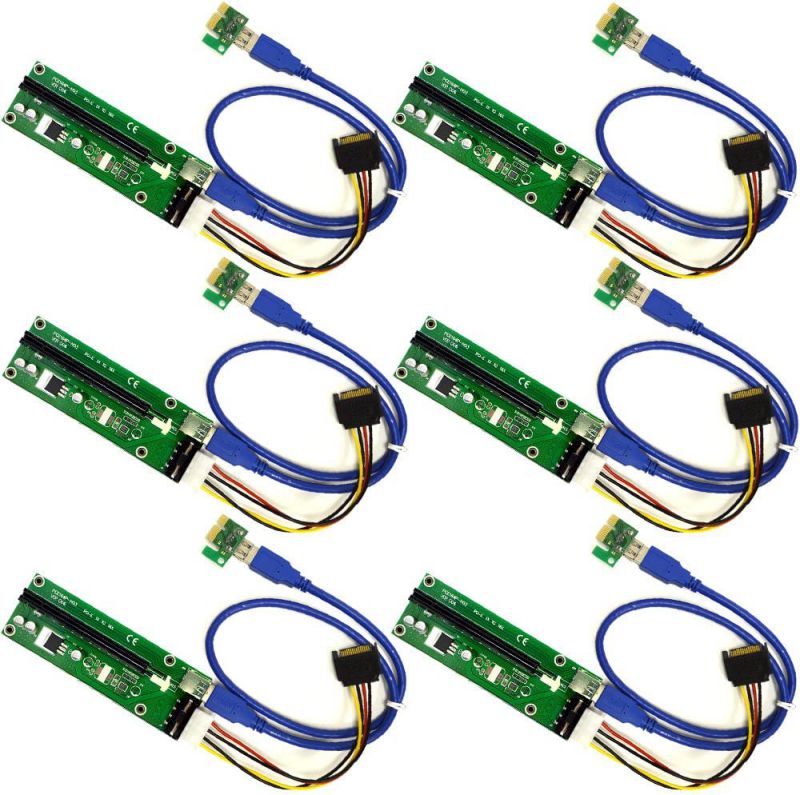






![PC Steam Game Controller, IFYOO ONE Pro Wired USB Gaming Gamepad Joystick Compatible with Computer/Laptop(Windows 10/8/7/XP), Android(Phone/Tablet/TV/Box), PS3 - [Black&Silver]](https://cdn.cartnear.com/f5ee07b474a2a1bb1731ce5e09c478c3.jpg)





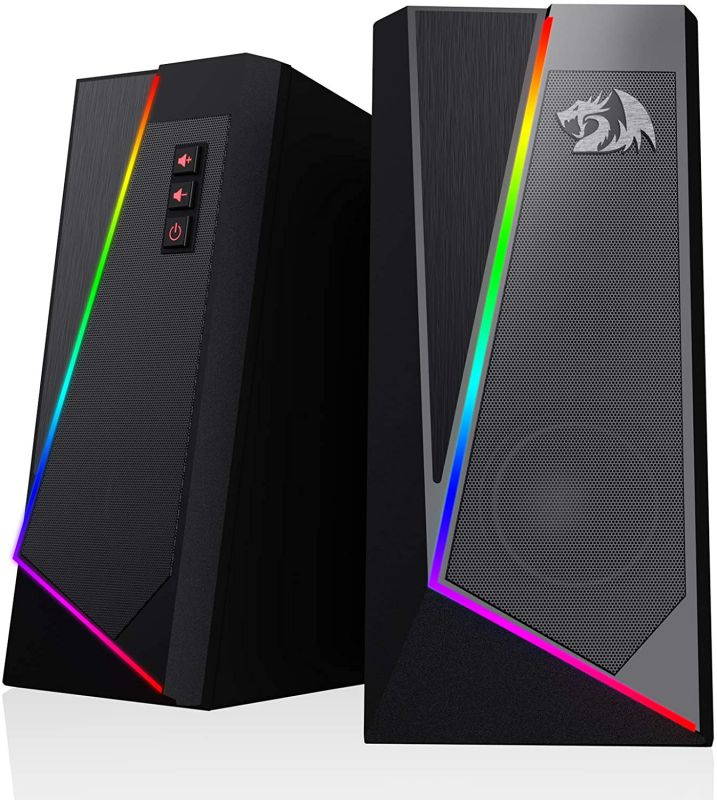


![Selfie Stick Tripod with Extendable Wireless Bluetooth Remote [Compact All in One Tripod Selfie Stick] Portable and Light Weight Home Travel Photography](https://cdn.cartnear.com/79f1e3d04056f2209d5d2d958ce474d3.jpg)

