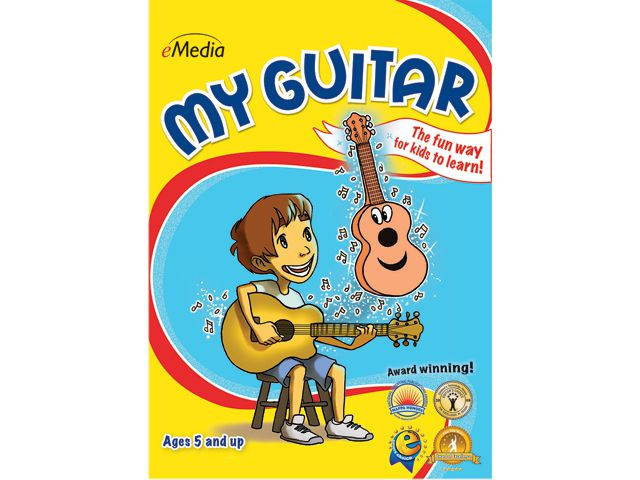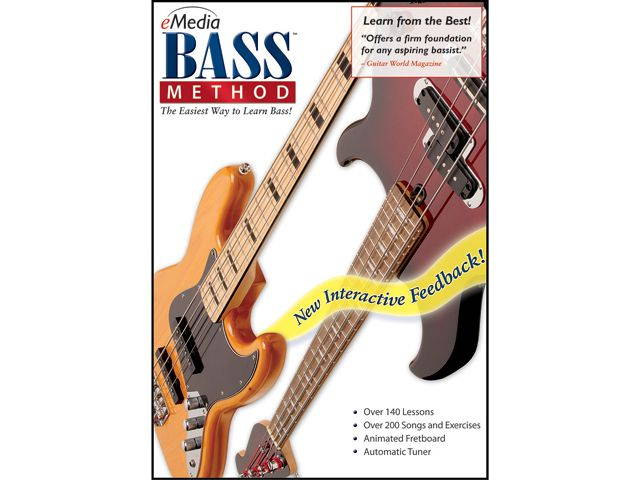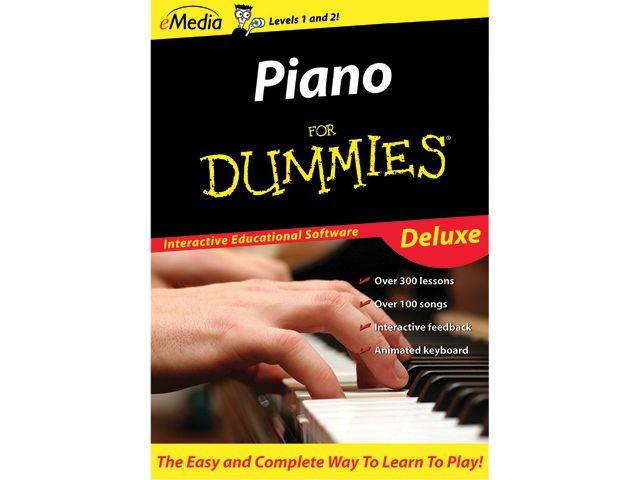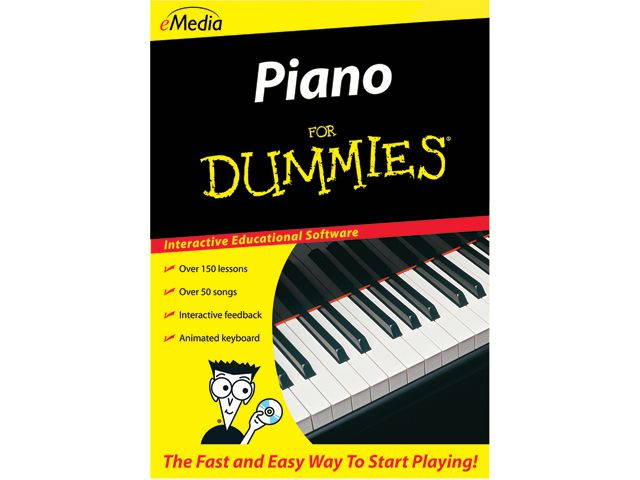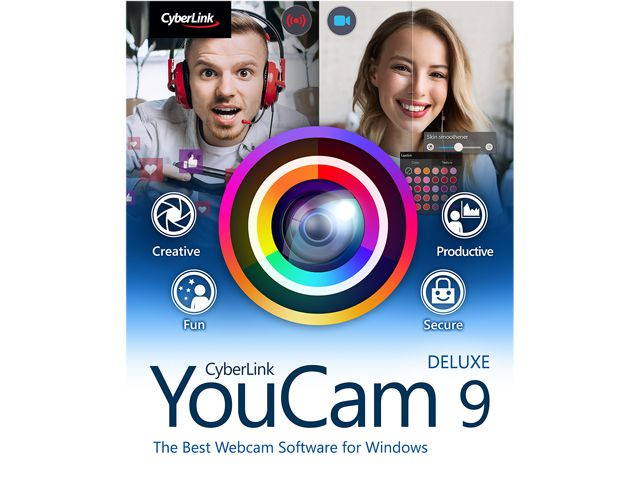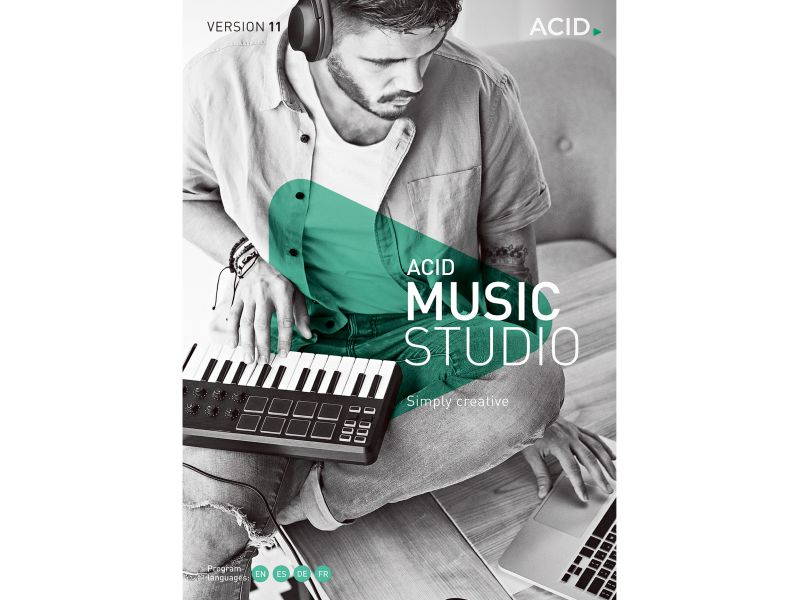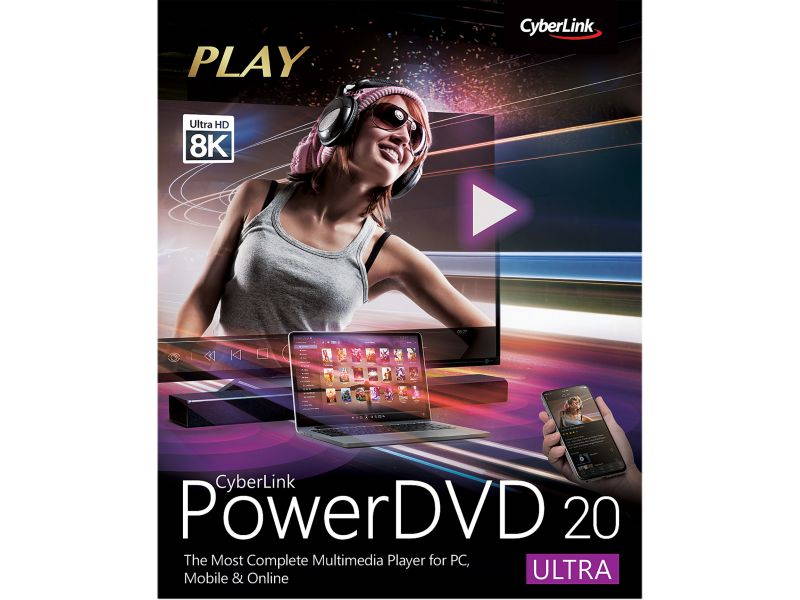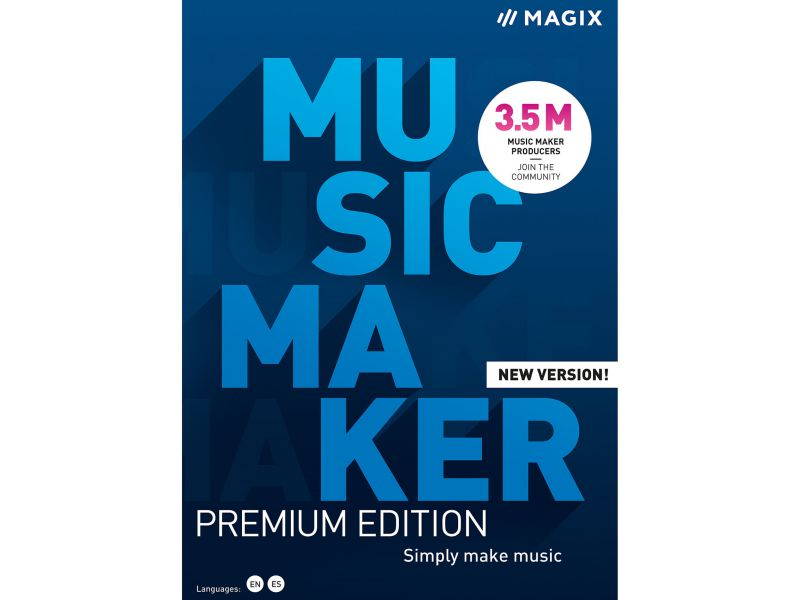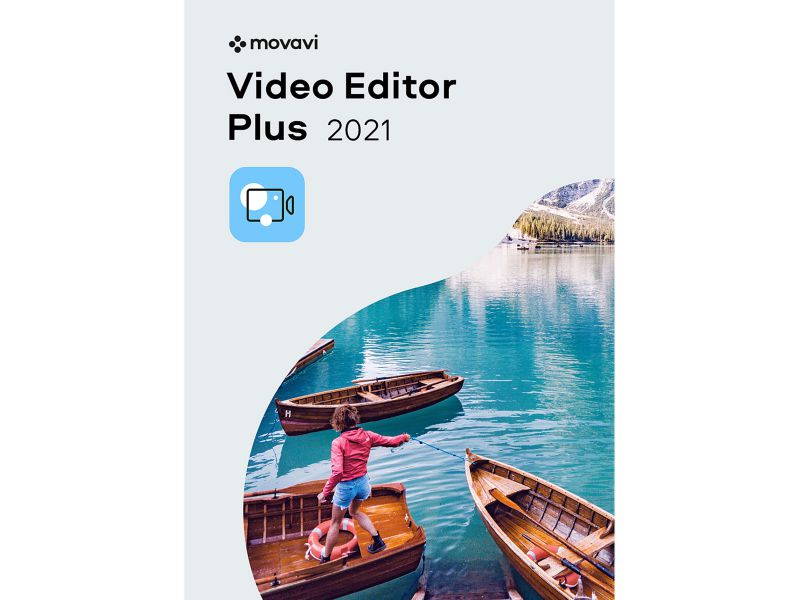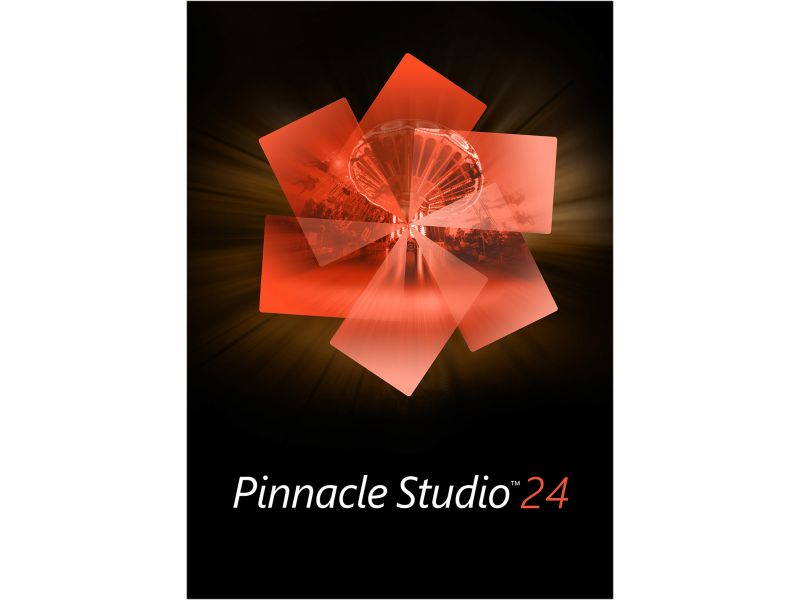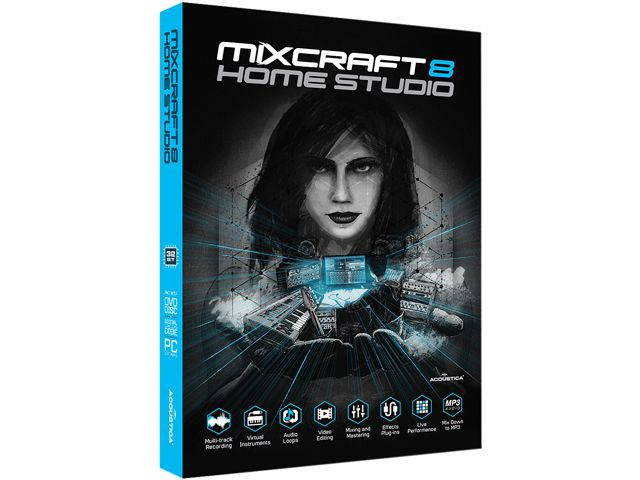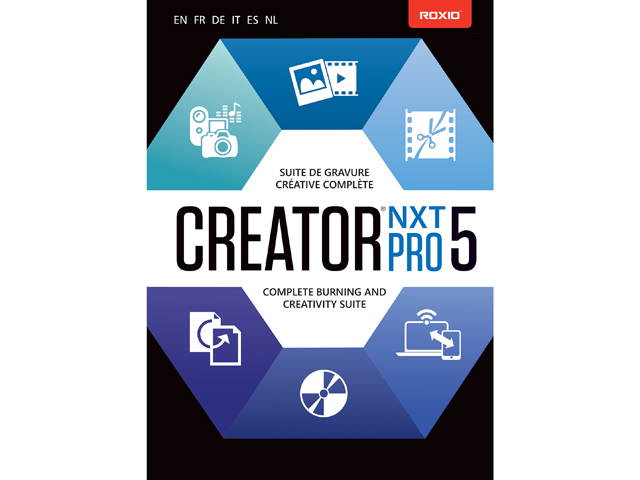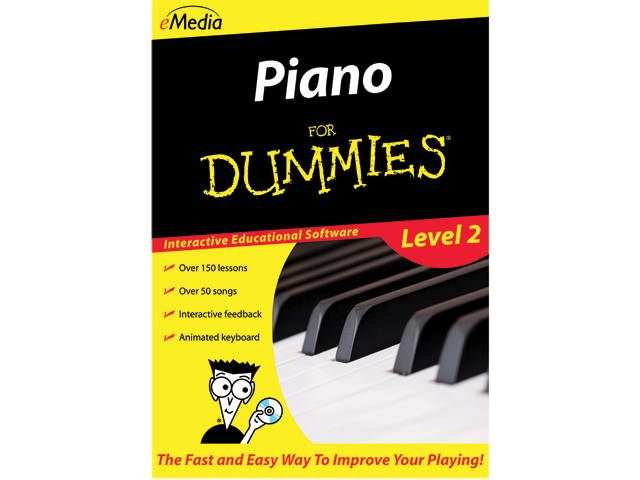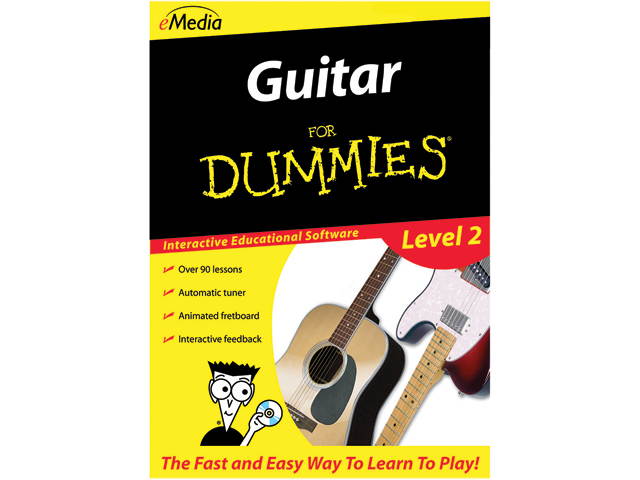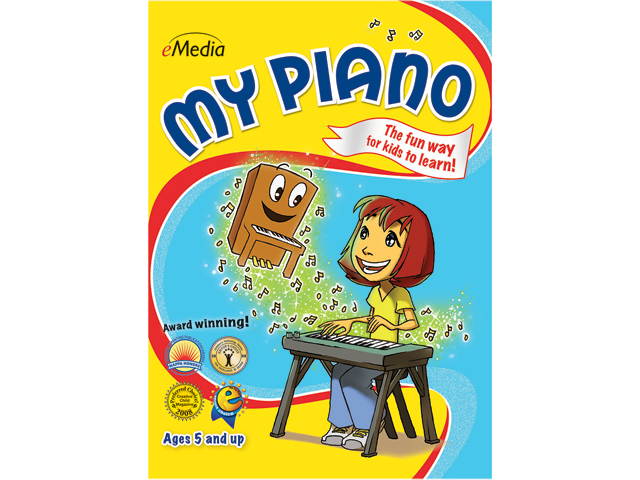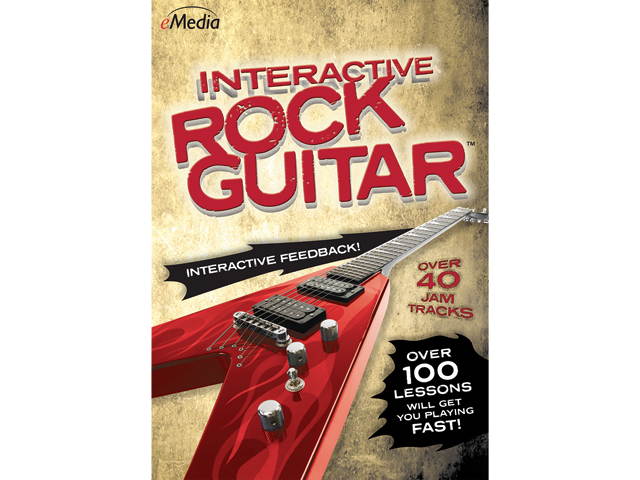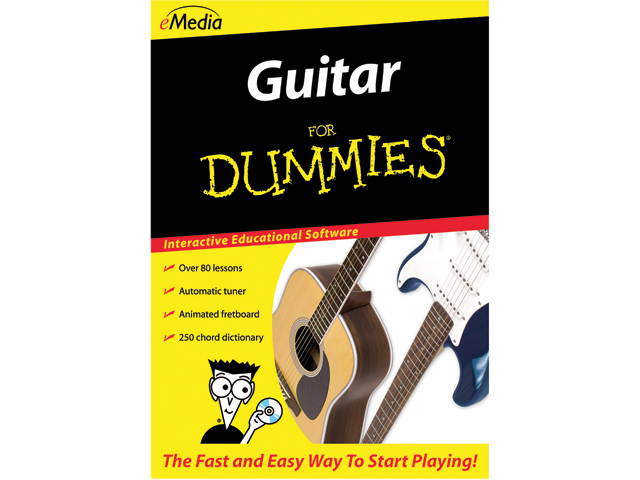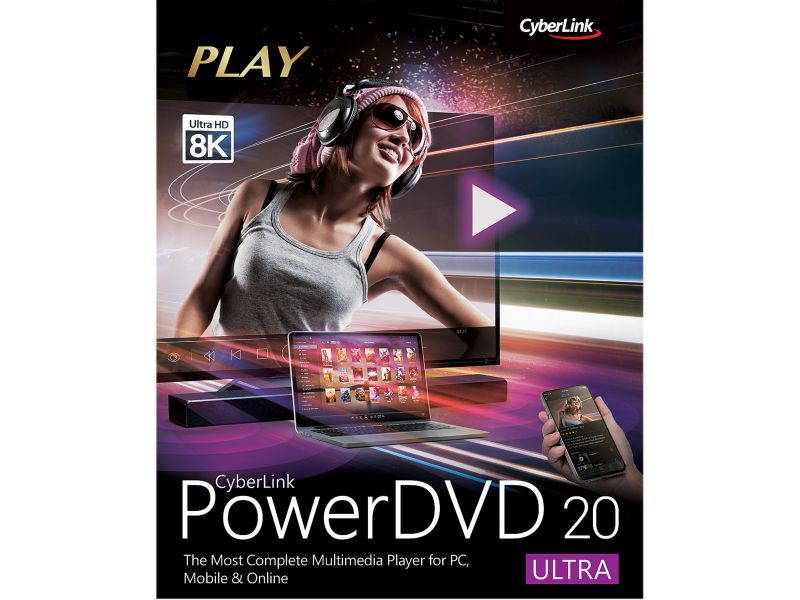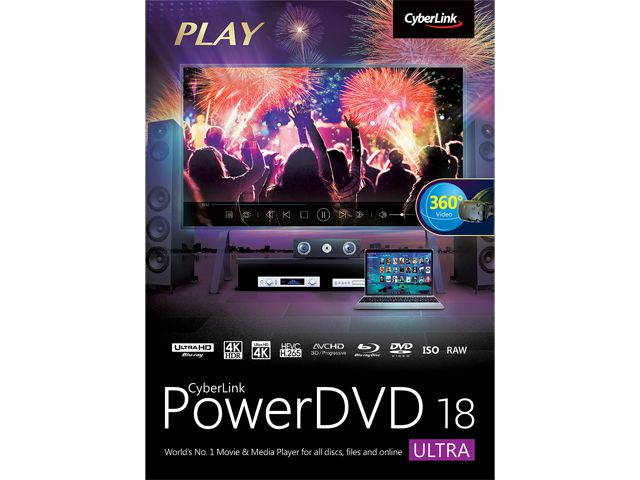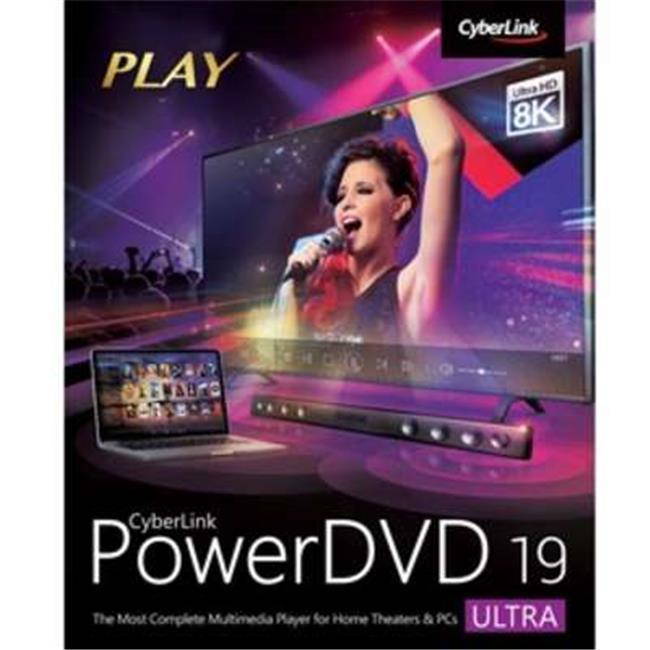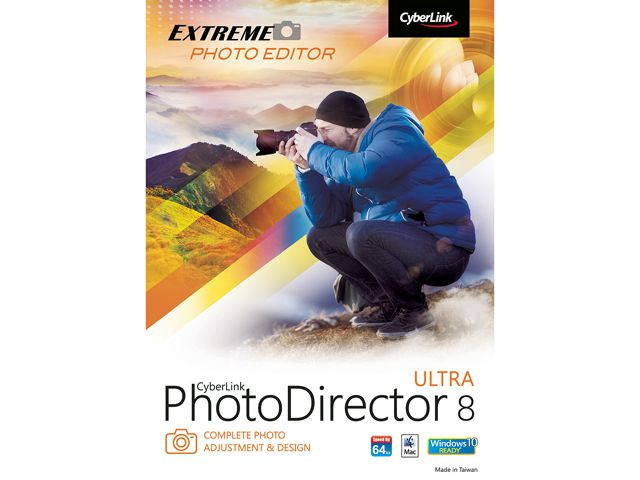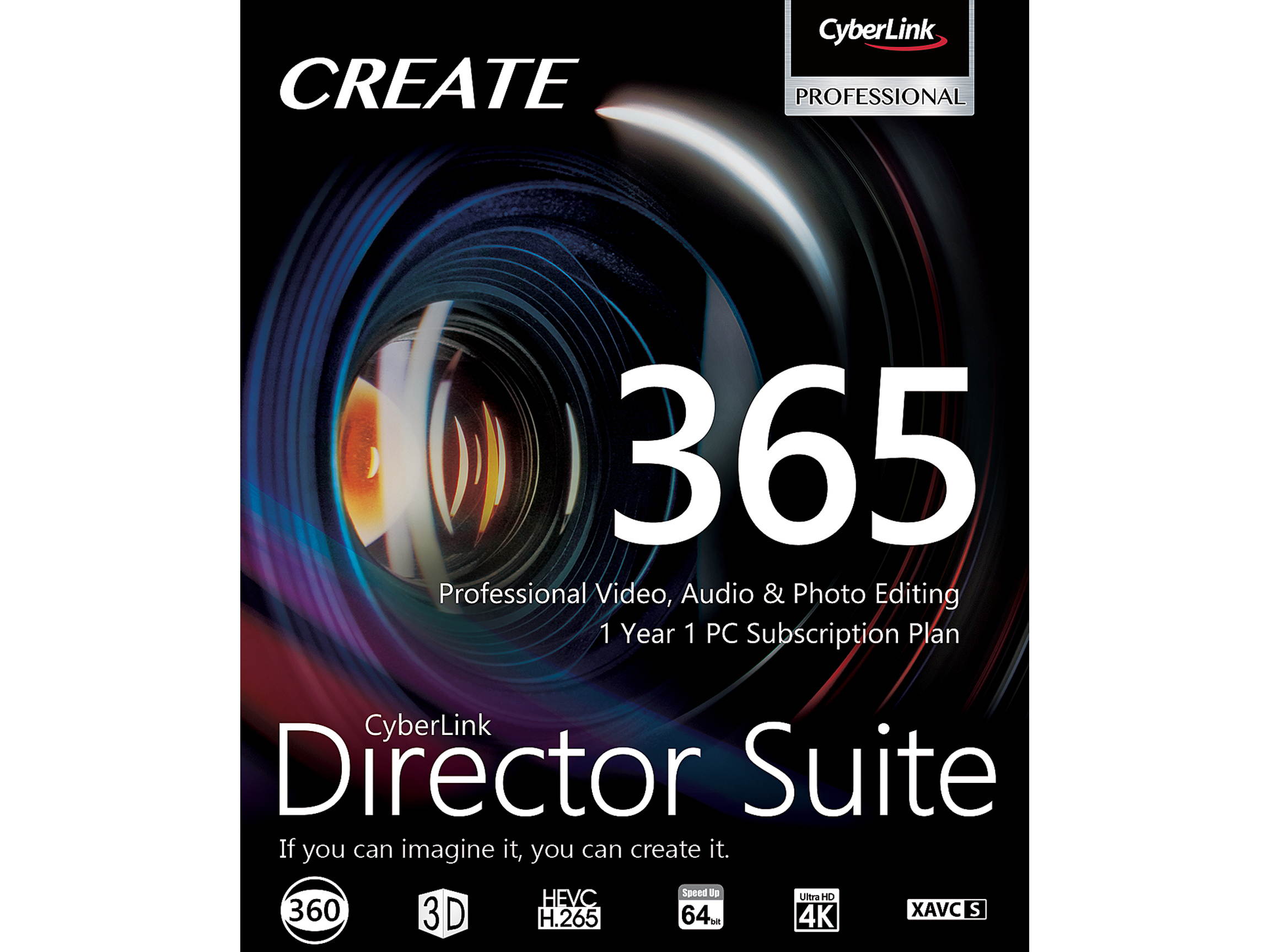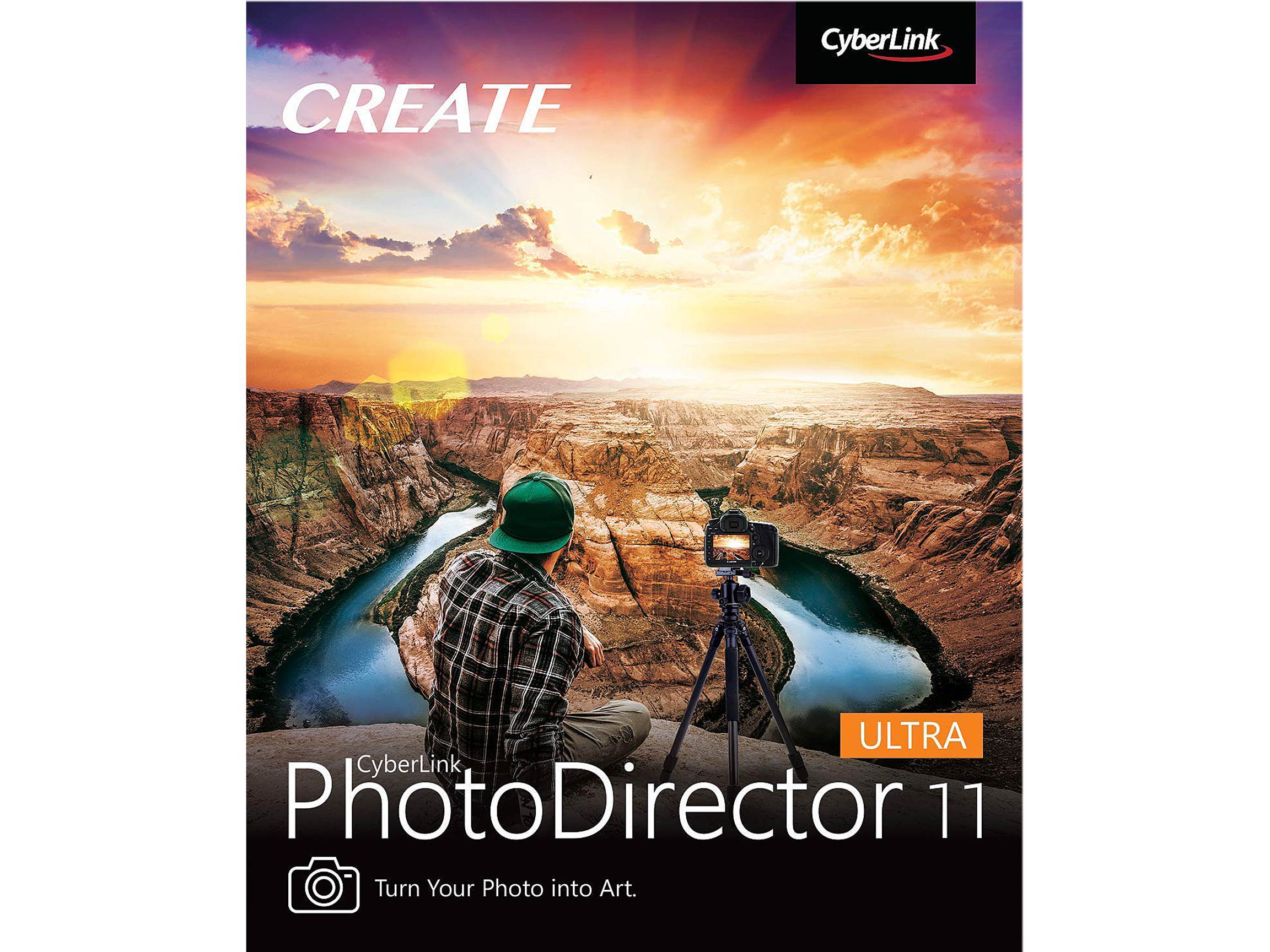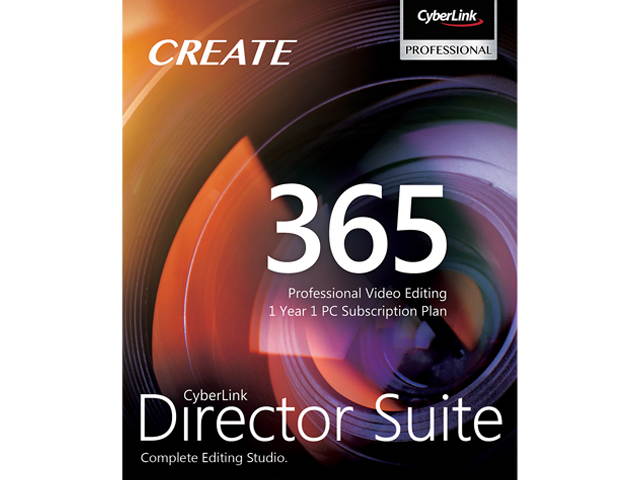Trusted shipping
Easy returns
Secure shopping
Buy CyberLink Screen Recorder 4 Deluxe - Download in United States - Cartnear.com
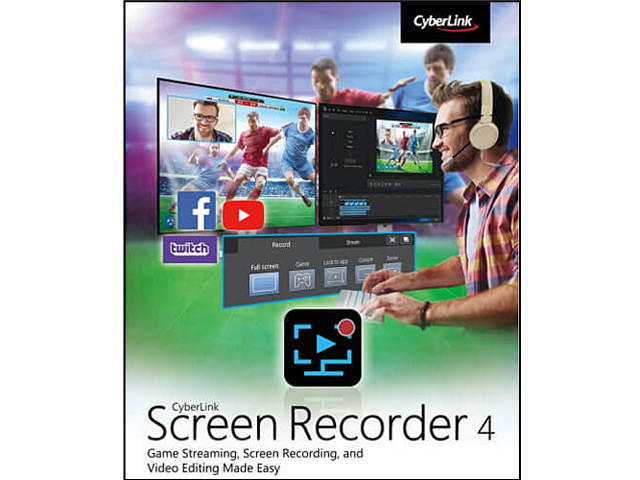
CyberLink Screen Recorder 4 Deluxe - Download
CTNR1330484 CTNR1330484CyberLink
2027-02-23
/itm/cyberlink-screen-recorder-4-deluxe-download-1330484
USD
53.89
$ 54 $ 55 2% Off
Item Added to Cart
customer
*Product availability is subject to suppliers inventory
SHIPPING ALL OVER UNITED STATES
100% MONEY BACK GUARANTEE
EASY 30 DAYSRETURNS & REFUNDS
24/7 CUSTOMER SUPPORT
TRUSTED AND SAFE WEBSITE
100% SECURE CHECKOUT
| Brand | CyberLink |
|---|---|
| Model | SRC-0400-IWX0-00 |
| Packaging | Download |
| Name | Screen Recorder 4 Deluxe - Download |
| Type | Audio & Video Editing |
| Version | Deluxe |
| Operating Systems Supported | Windows |
| System Requirements | Minimum System Requirements Operating System: Microsoft Windows 10, 8.1, 7 SP1 (Windows 10 64-bit recommended) Processor (CPU): Intel Core i-series or AMD Phenom II and above Graphics Processor (GPU): Desktop recording: 1 GB VGA VRAM or higher Game recording: 3 GB VGA VRAM or higher Memory: 2 GB Hard Disk Space: 600 MB for product installation Sound Card: Windows compatible sound card is required Internet Connection: Internet connection also required for initial software & file formats activation Screen Resolution: 1024 x 768, 16-bit color or above Language Support: English French German Italian Dutch Spanish (European) Chinese Simplified Chinese Traditional Japanese Korean |
| Feature | Game Streaming, Screen Recording, and Video Editing Made Easy CyberLink Screen Recorder 4 delivers robust desktop capture and video streaming in a single application. No longer do game casters and online content creators need to juggle multiple applications or services for multistreaming video, or editing desktop capture to publish on YouTube or Facebook. Screen Recorder couples the easy-to-use editing features of PowerDirector - The No.1 Choice for Video Editors - with responsive, high-quality screen casting and capturing technology, making it the all-in-one solution for recording or streaming gameplay, vlogging, or sharing screen content with an online audience. FOR GAMERS & STREAMERS Go beyond just streaming in-game action and start creating content that engages with your followers on Twitch, YouTube or Facebook. Integrate webcam commentary into livestreams, or record and edit gameplay to focus on the best bits. FOR YOUTUBERS & VLOGGERS Powered by CyberLink's industry-leading video editing tools Screen Recorder is more than just screen capturing software. Record & edit content to provide your audience with videos that are detailed, high-quality, and informative. FOR WORK & BUSINESS Make presentations more interactive with screen sharing through livestreams. Record video conferences, or create more effective training material by recording your presentations and editing them quickly with easy-to-use tools. Livestreaming Online Start creating content that engages with your followers on Twitch, YouTube or Facebook. Integrate webcam commentary into livestreams with additional overlay objects. Record & Edit with Ease Record & edit content to provide your audience with videos that are detailed, high-quality, and informative. Screen Capture for Work Expand your audience by streaming presentation with HD screen sharing and integrated webcam video to YouTube and Facebook. |