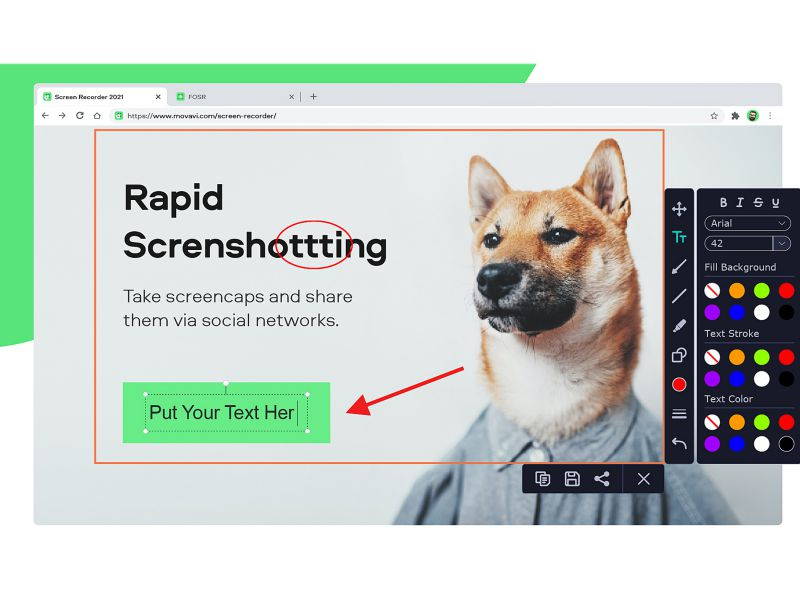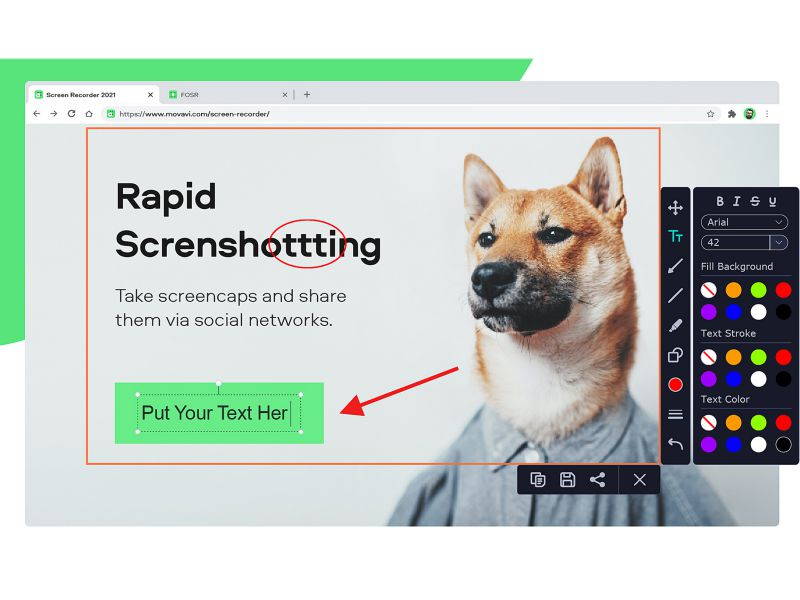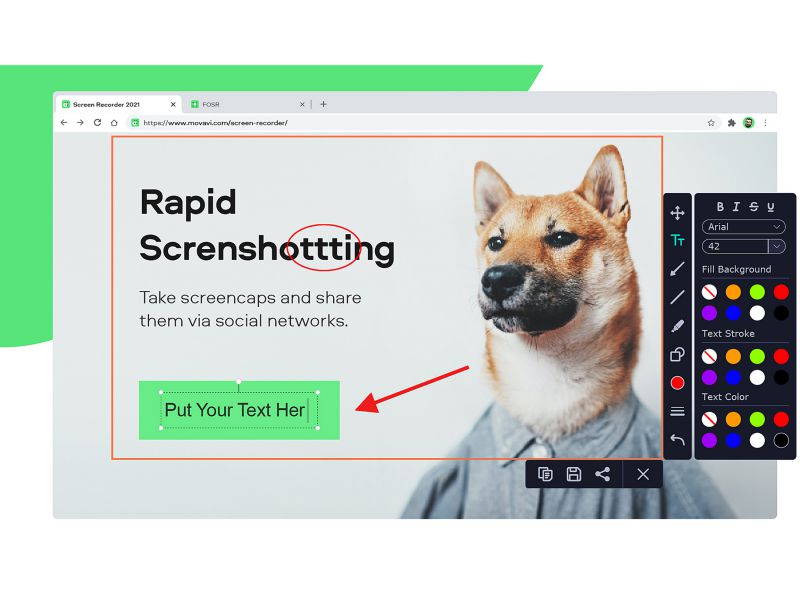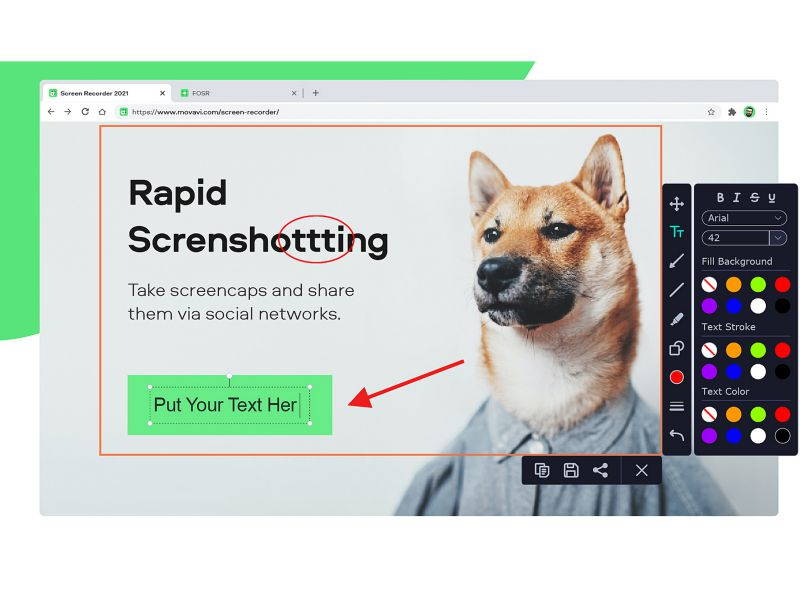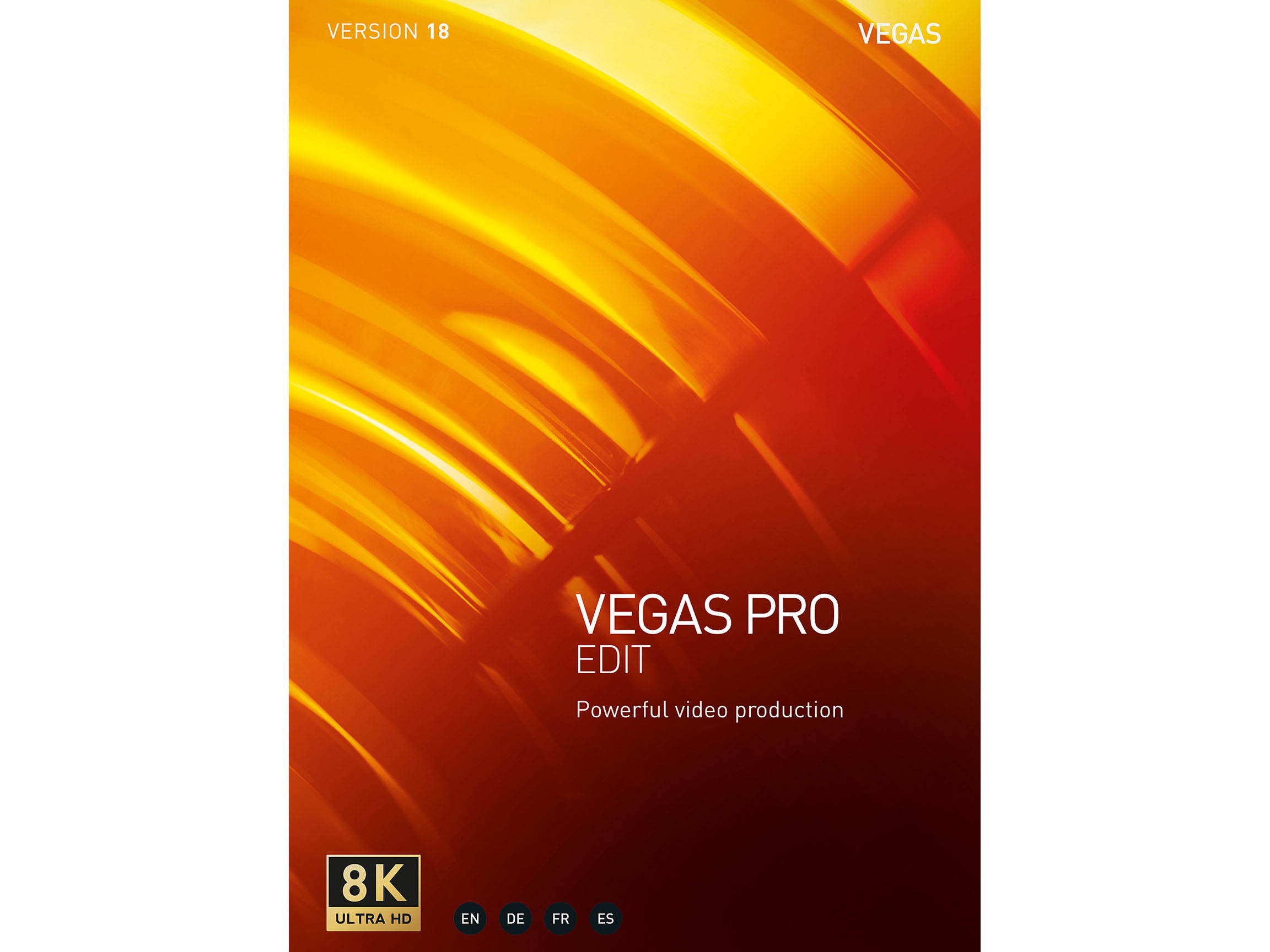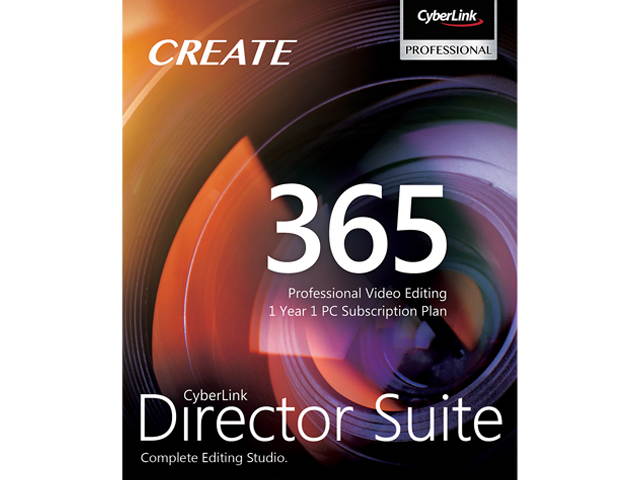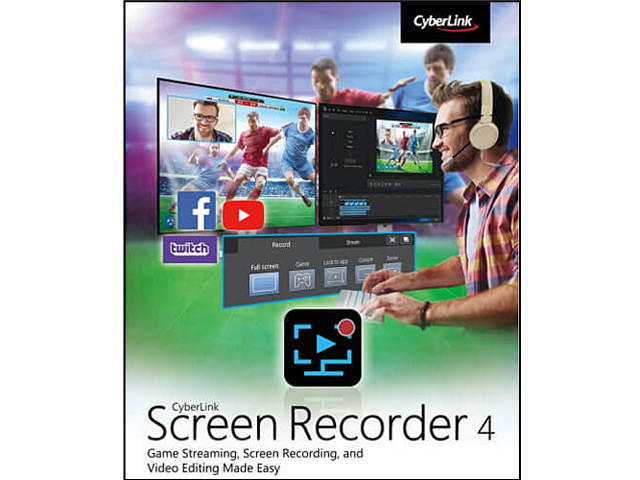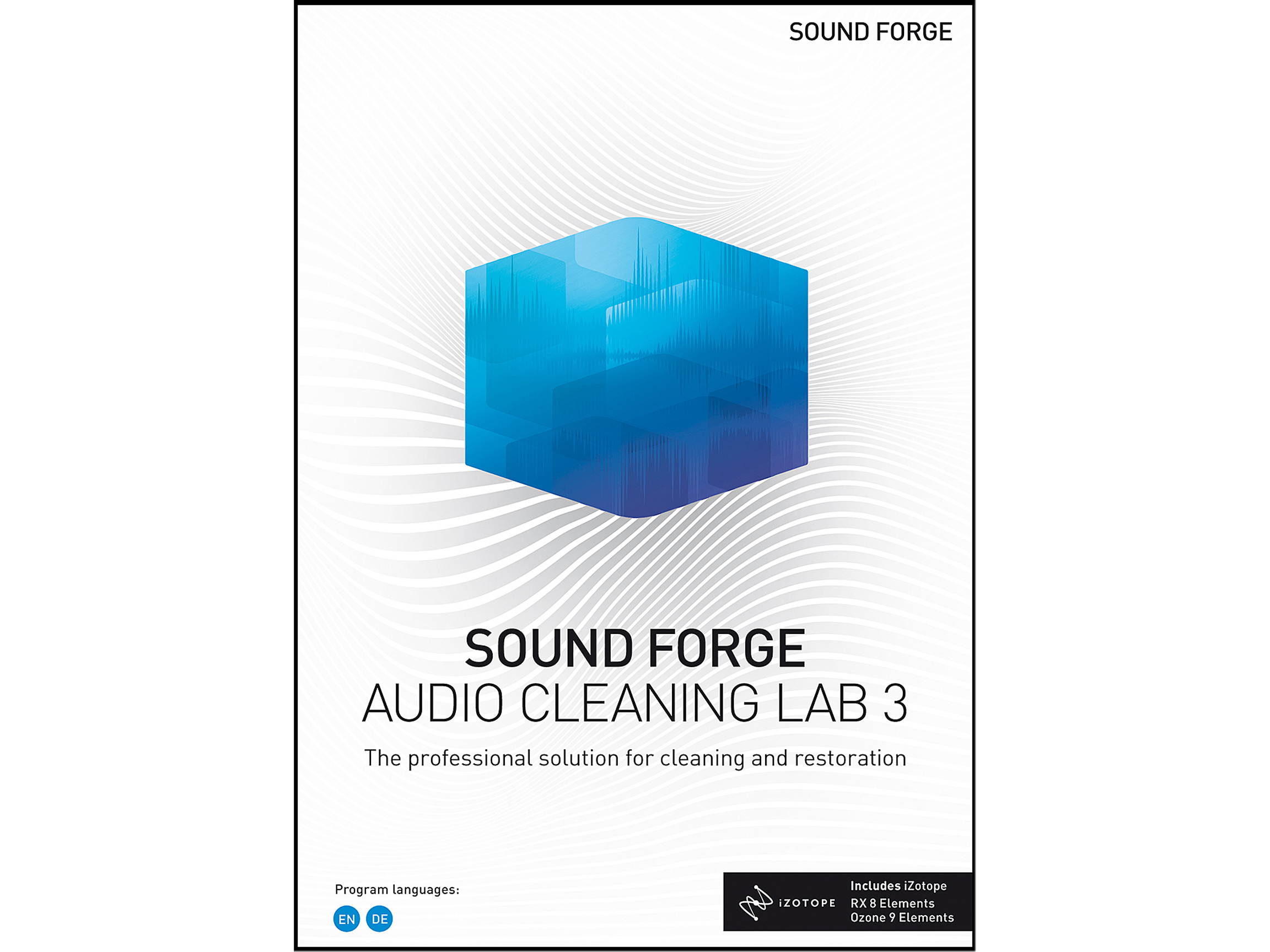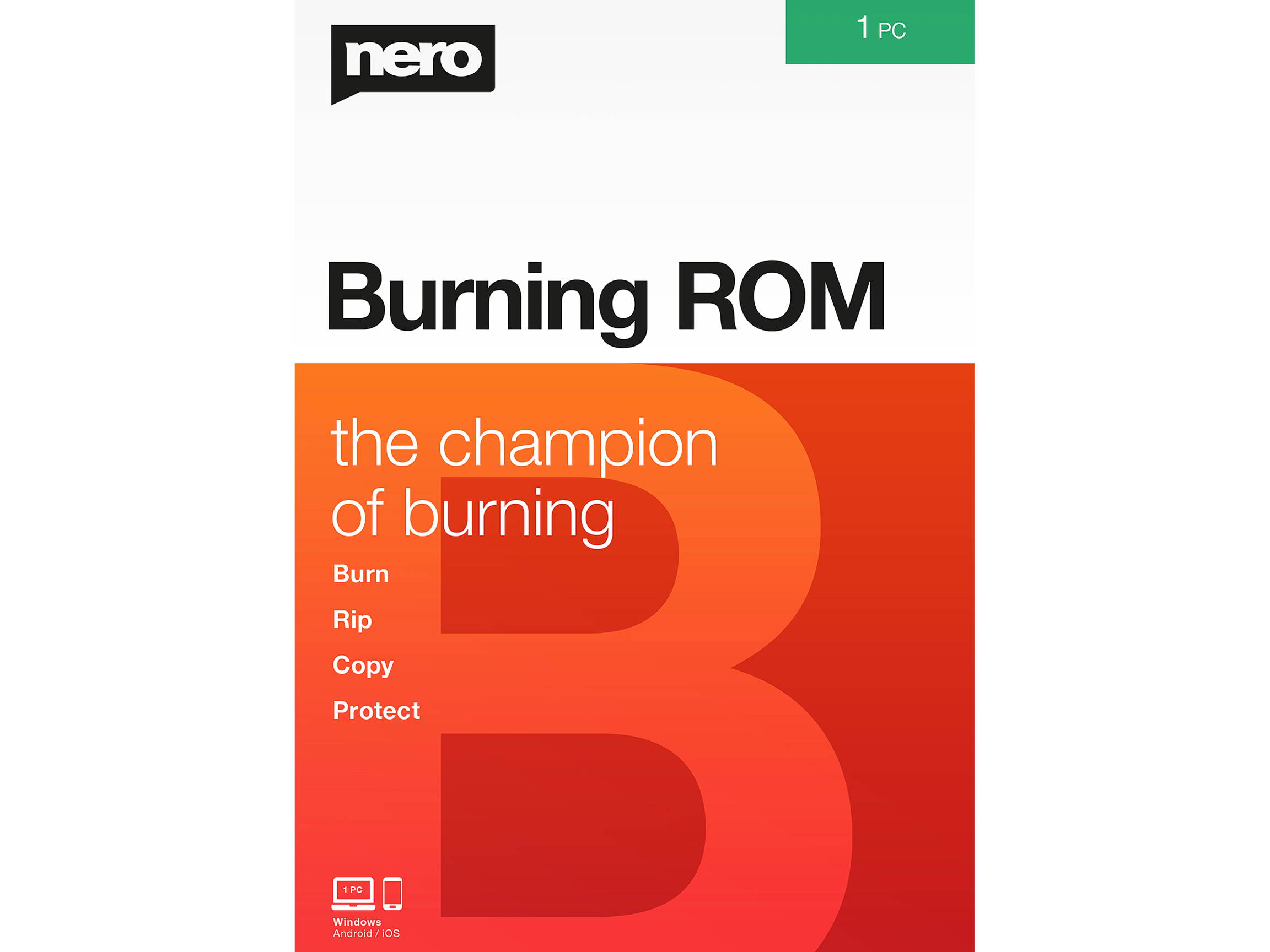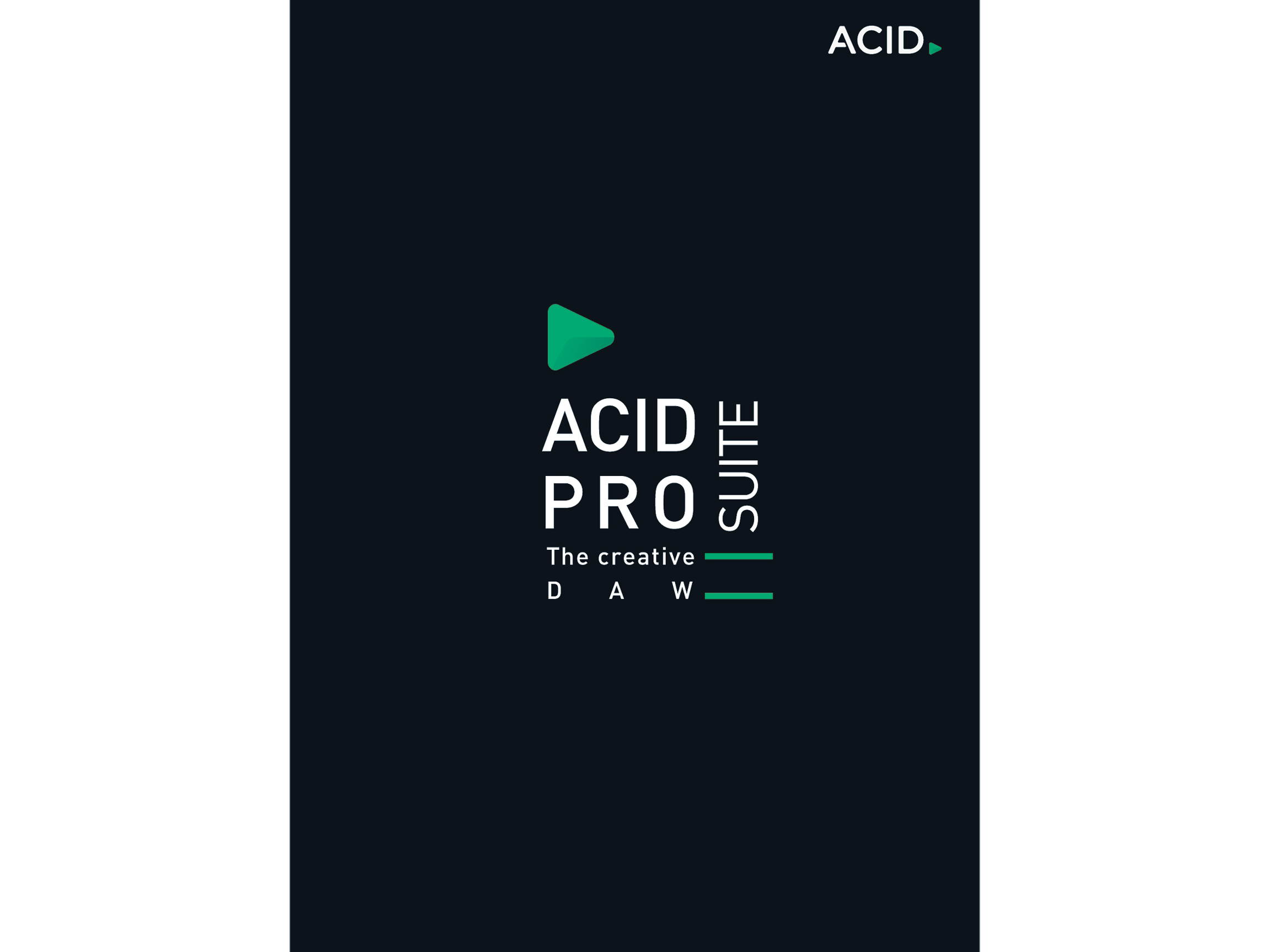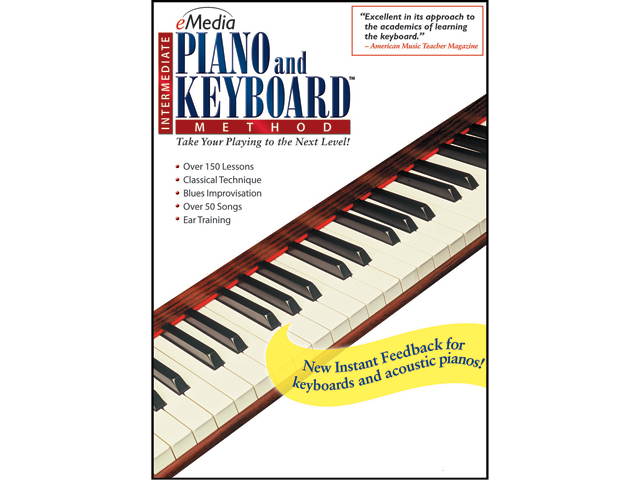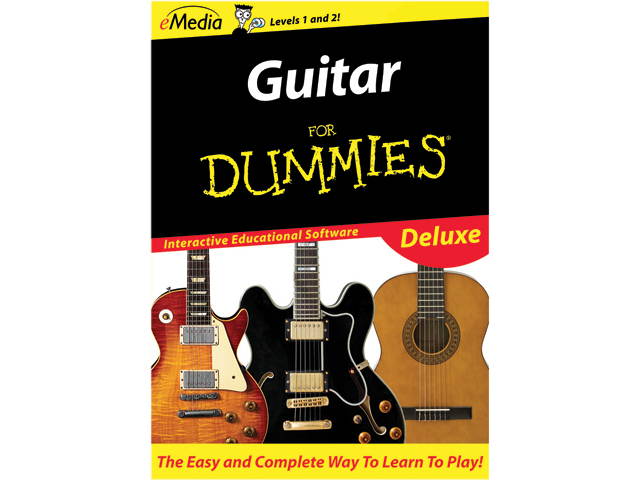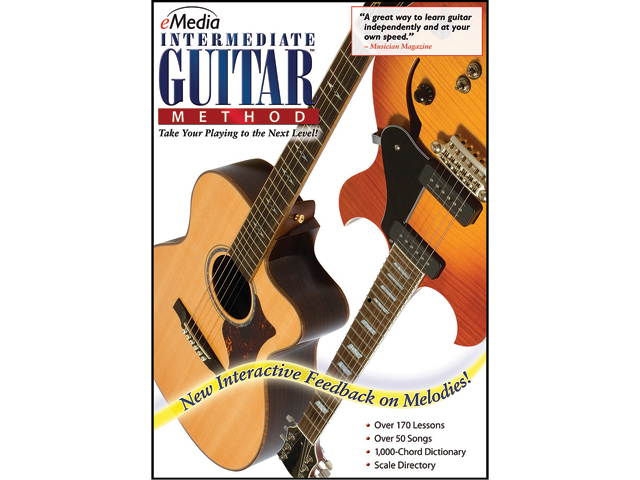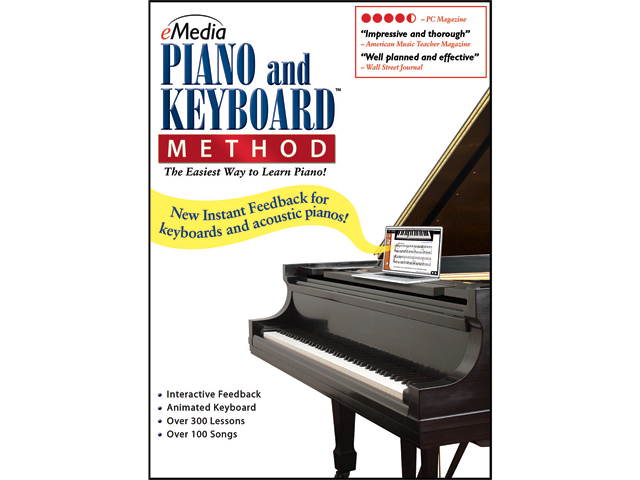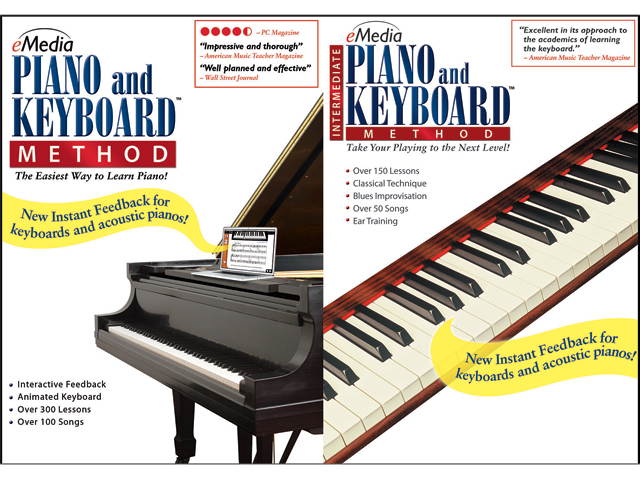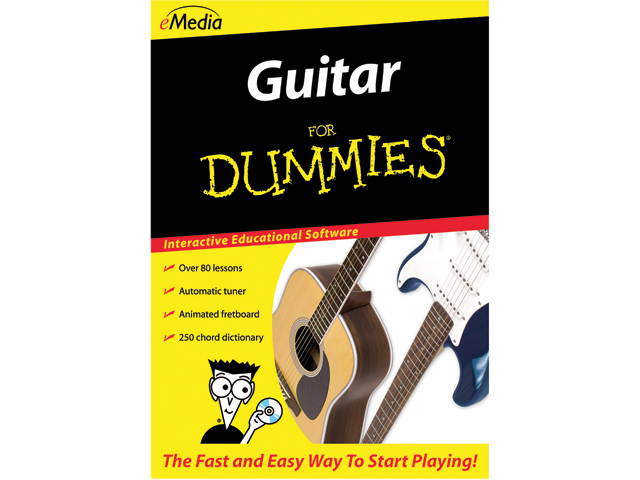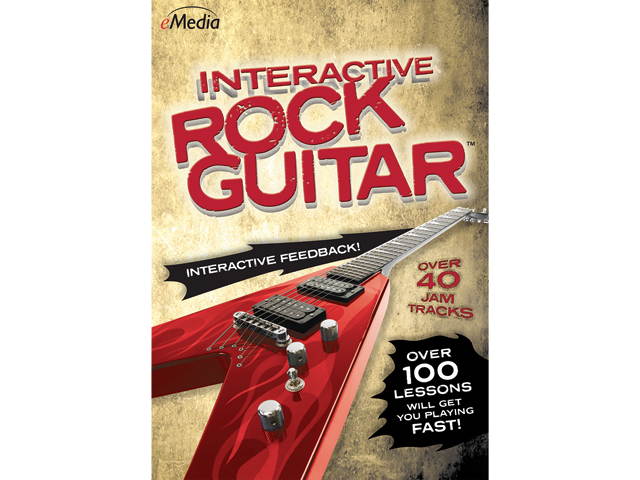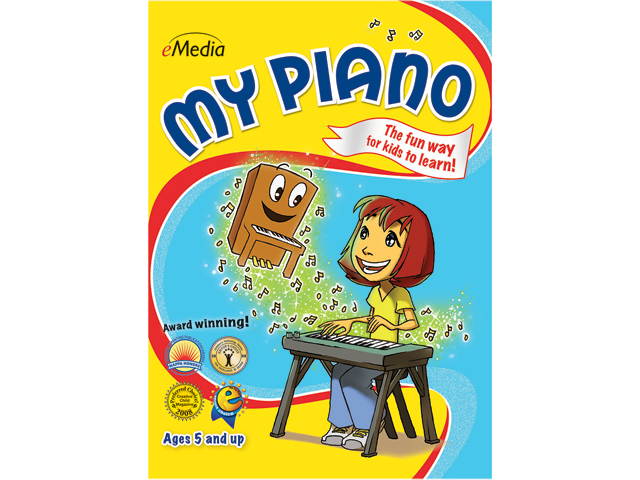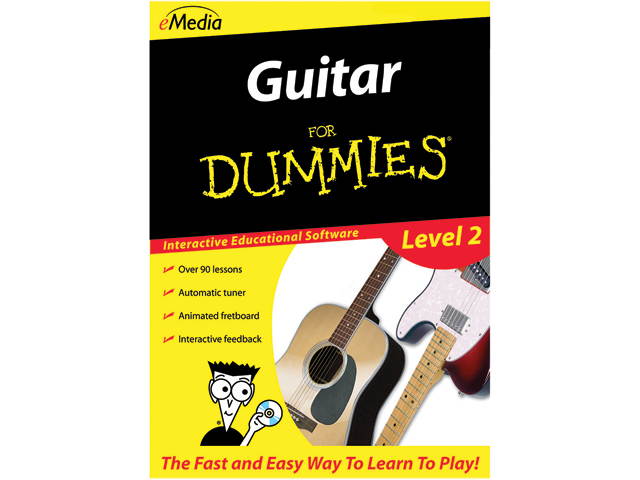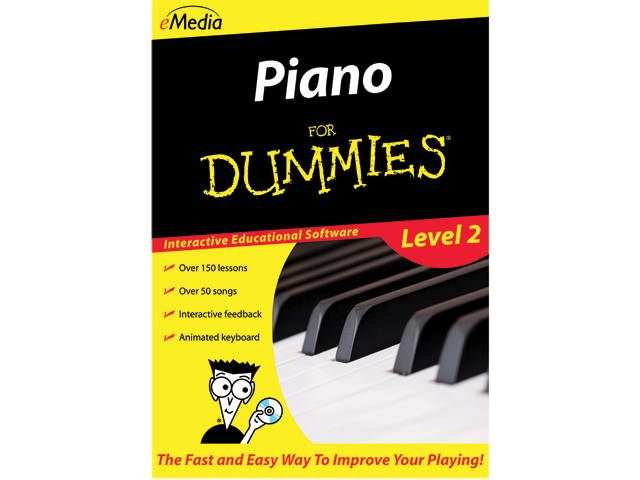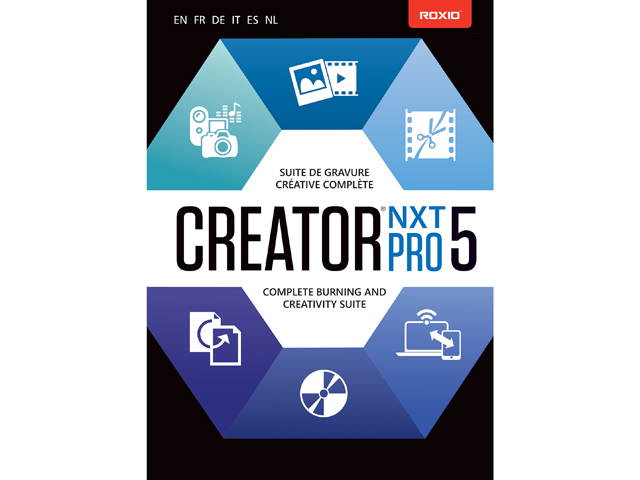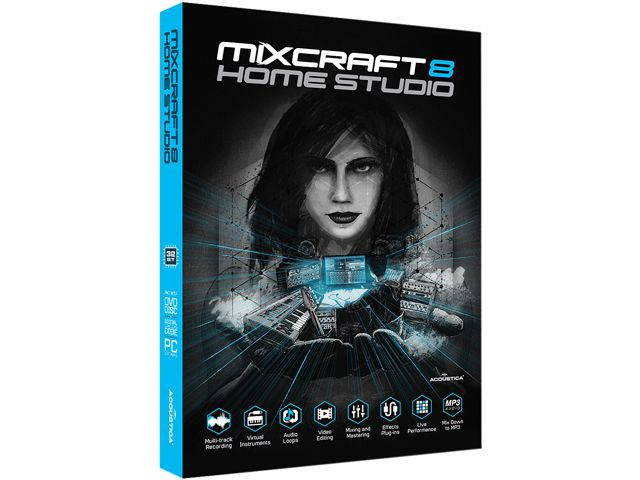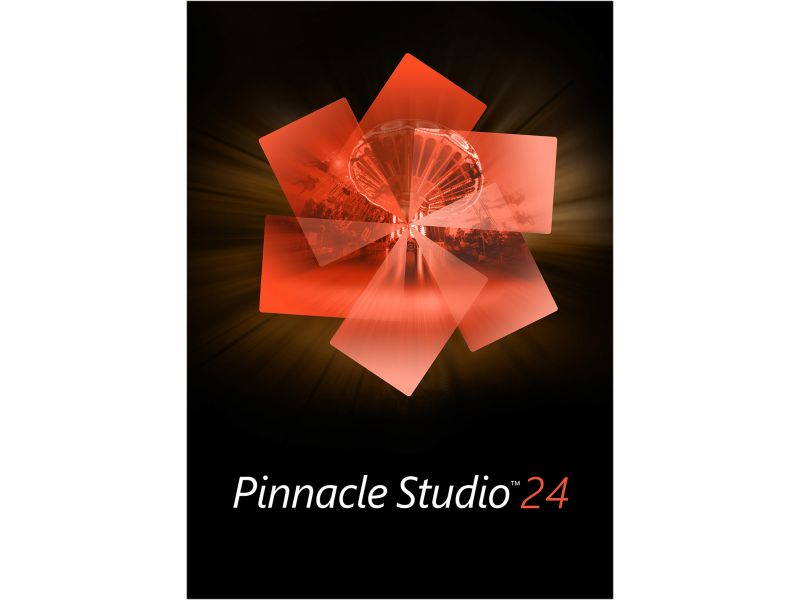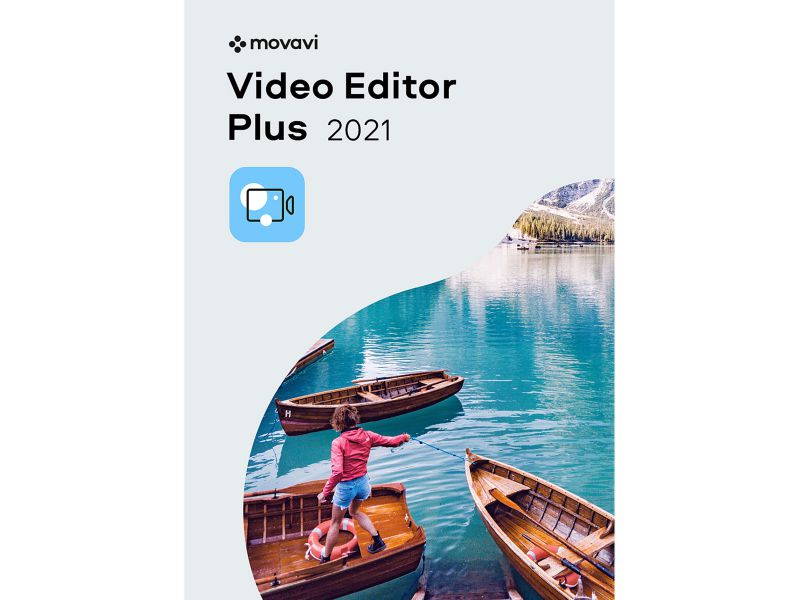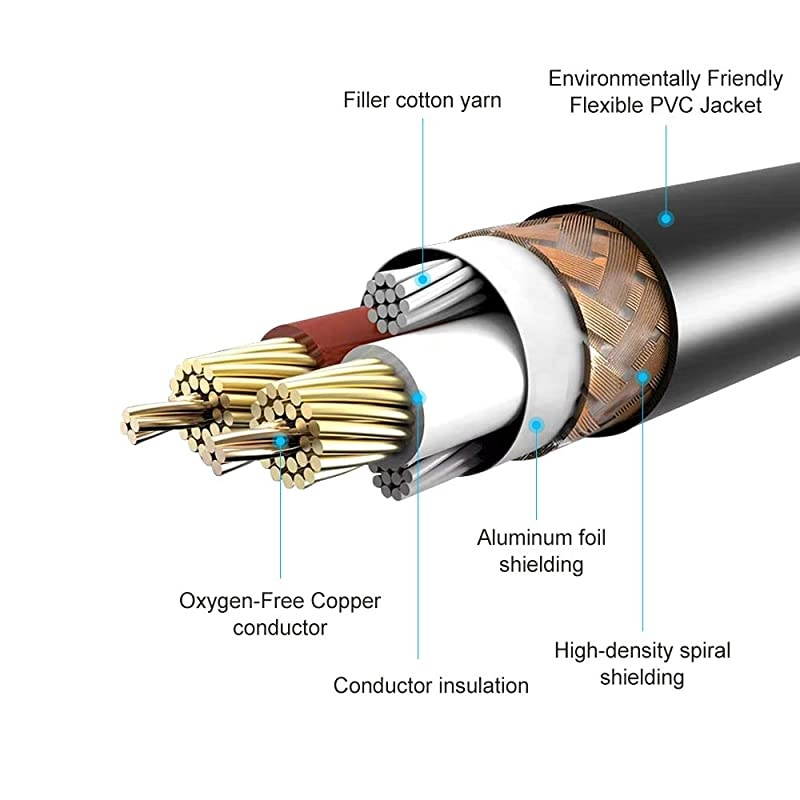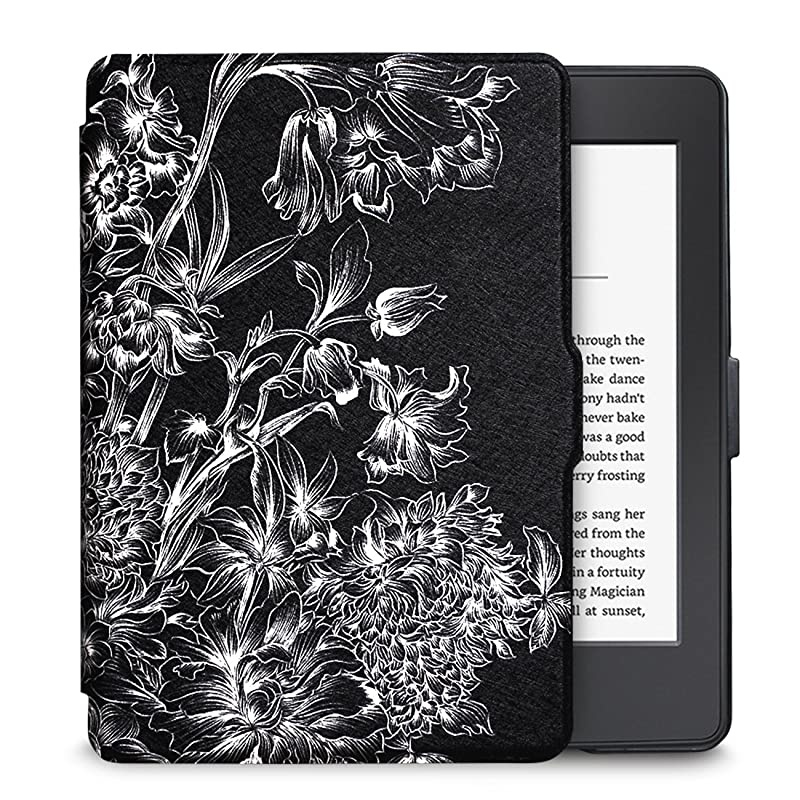Trusted shipping
Easy returns
Secure shopping
Buy Movavi Screen Recorder 2021 Business License - Download in United States - Cartnear.com

Movavi Screen Recorder 2021 Business License - Download
CTNR1169105 CTNR1169105Movavi
2027-01-22
/itm/movavi-screen-recorder-2021-business-license-download-1169105
USD
65.29
$ 65.29 $ 65.95 1% Off
Option
Business license for PC
Personal license for PC
Personal license for Mac
Business license for Mac
Item Added to Cart
customer
*Product availability is subject to suppliers inventory
SHIPPING ALL OVER UNITED STATES
100% MONEY BACK GUARANTEE
EASY 30 DAYSRETURNS & REFUNDS
24/7 CUSTOMER SUPPORT
TRUSTED AND SAFE WEBSITE
100% SECURE CHECKOUT
| Disclaimer | Please be aware that Movavi Screen Recorder does not allow capture of copy-protected video and audio streams. |
|---|---|
| Brand | Movavi |
| Model | MSR21BUSD |
| Packaging | Download |
| Name | Screen Recorder 2021 Business License - Download |
| Type | Video Capture |
| System Requirements | Operating system: Microsoft Windows 7/8/10 with up-to-date patches and service packs installed Processor: Intel, AMD, or compatible processor, 1 GHz Display: 1024 x 768 screen resolution, 32-bit color RAM: 2 GB for Windows 7, Windows 8, and Windows 10 Hard drive space: 280 MB available hard disk space for installation, 2 GB for ongoing operations |
| Feature | Whether you need to save an online video, record a Zoom call, or create a program tutorial - Movavi Screen Recorder is here for you. Record at high quality With Movavi, you can record from your desktop at 60 fps, which is more than enough for a high-quality output video. Record any part of your screen, select a specific window, or choose full-screen mode. You can also record audio and webcam output without the screen. Grab sound and webcam video Overlay webcam video and adjust the parameters: size, quality, and position. The program enables you to record audio from microphones and speakers simultaneously. Overlay effects Additional elements can make a tutorial more engaging. Show and highlight cursor movements, add mouse click sounds, and even demonstrate keystrokes. Schedule recordings Create a schedule to record live streams when you are away from your computer. You can plan recordings for months ahead, and they will all start and finish automatically. Grab screen images Select the area to capture and add explanatory elements like arrows, lines, and text. Then save the results in JPEG, PNG, or BMP. Save in any format Save the results in any convenient format: MP4, MKV, AVI, MOV, MP3, or GIF. Alternatively, you can share your recordings via YouTube, Google Drive, WhatsApp, and Telegram. |