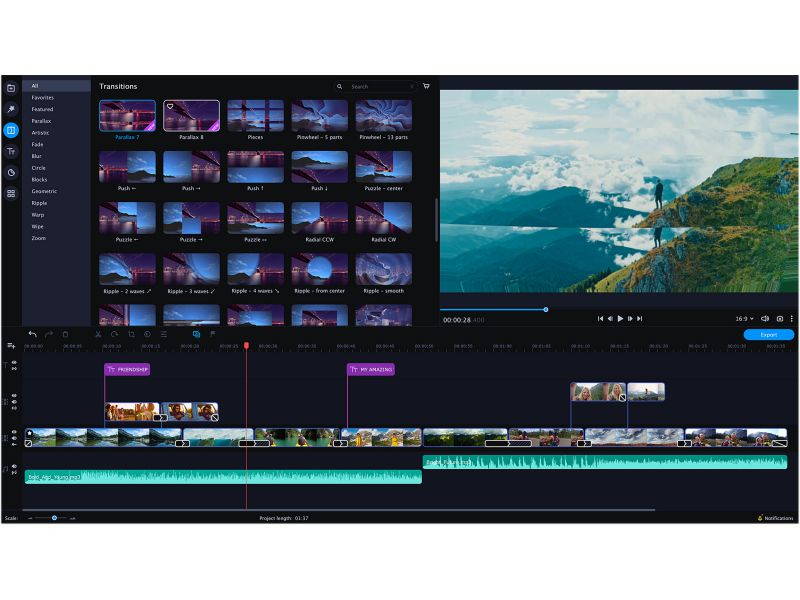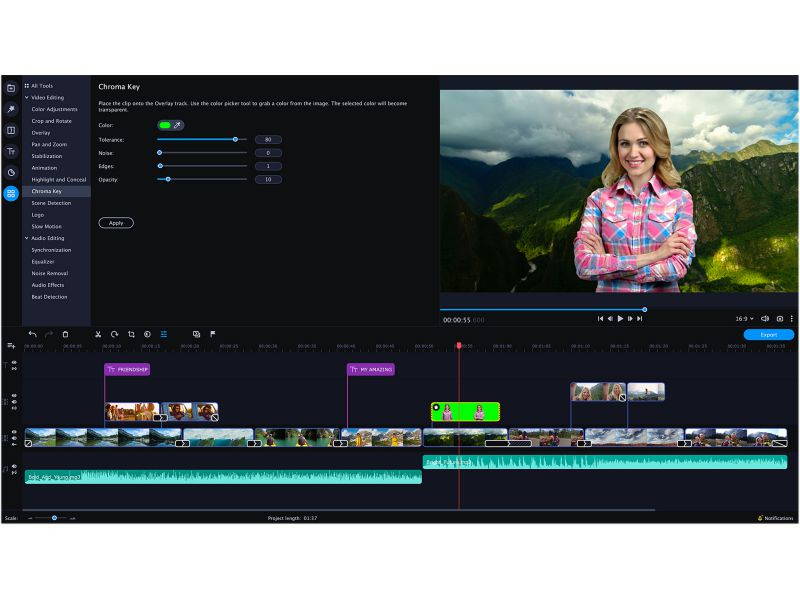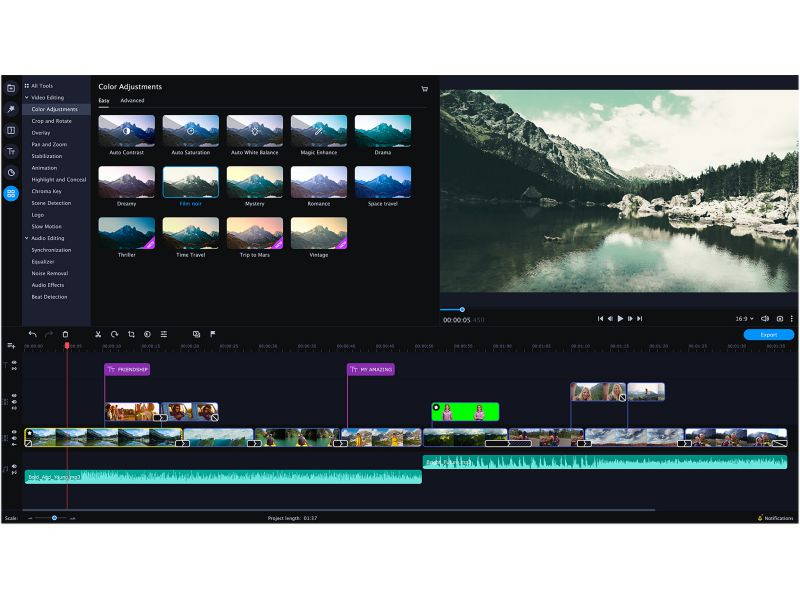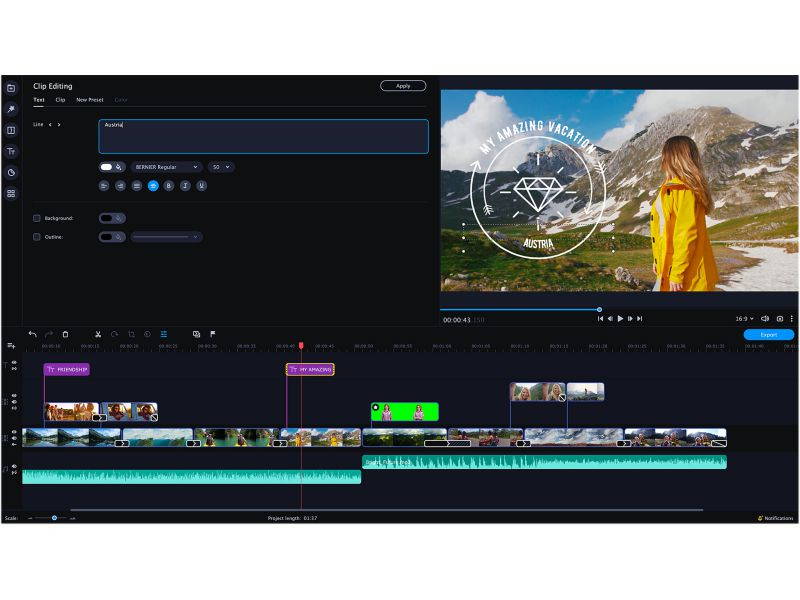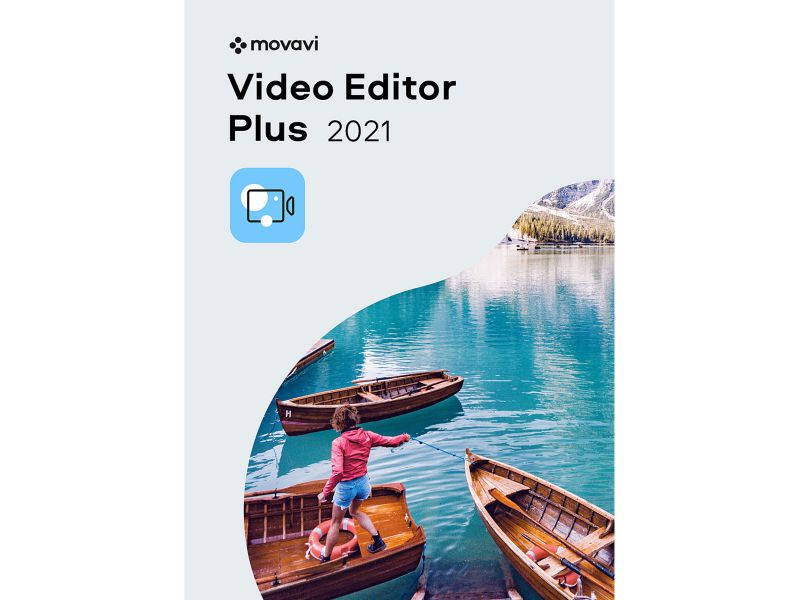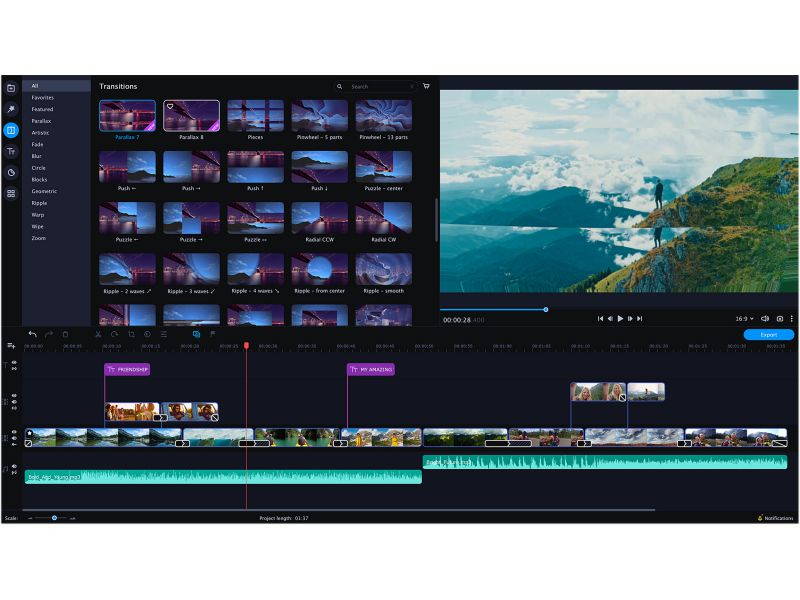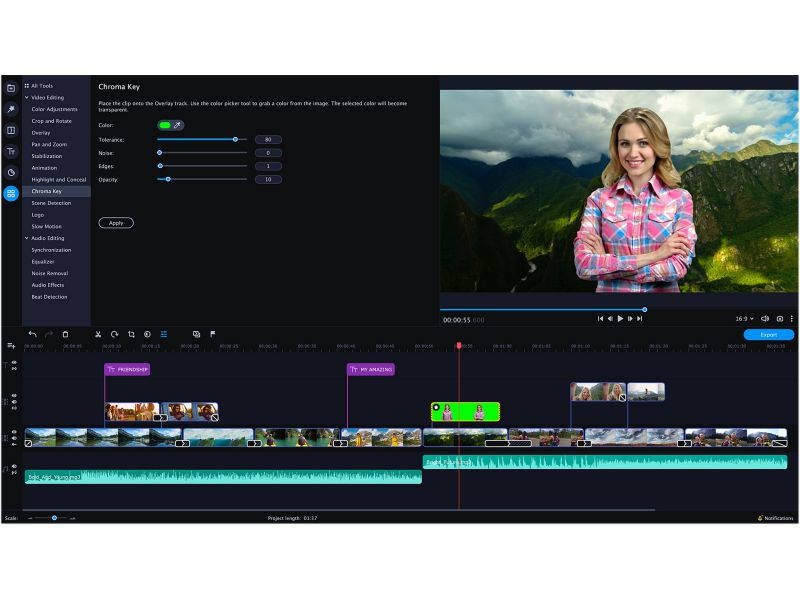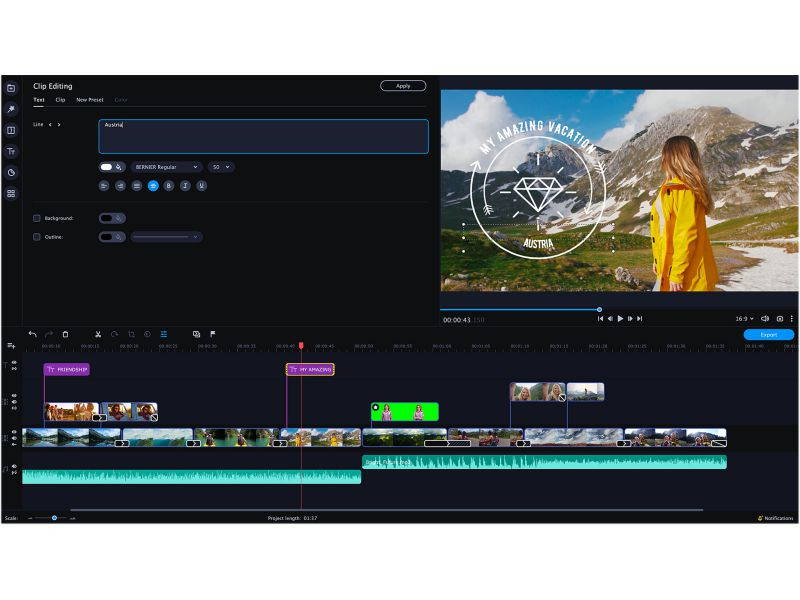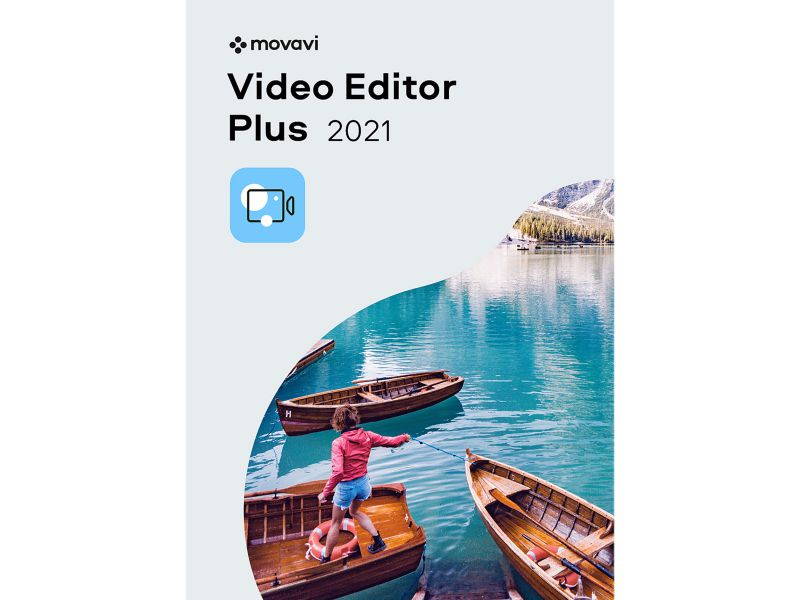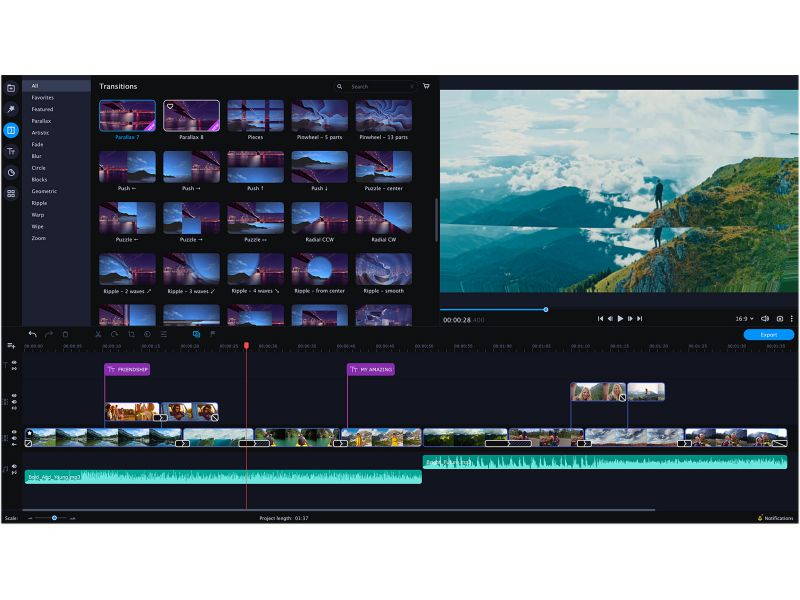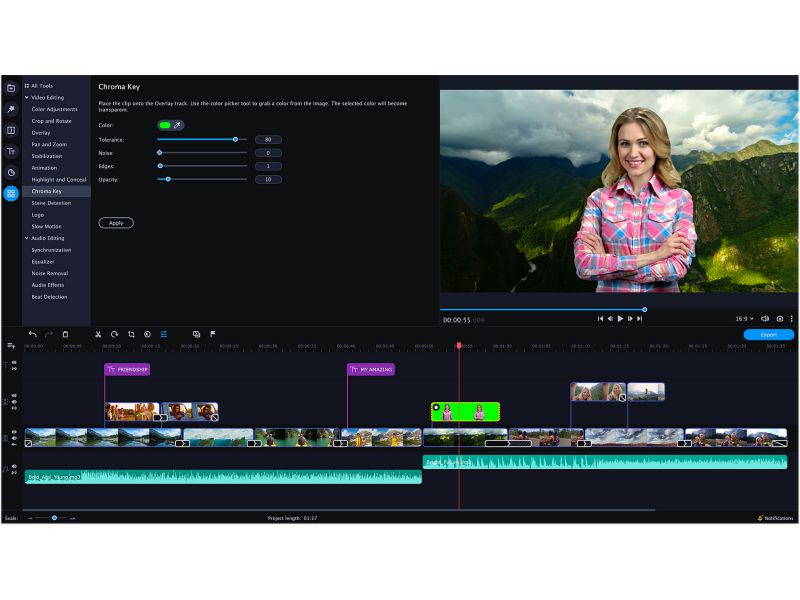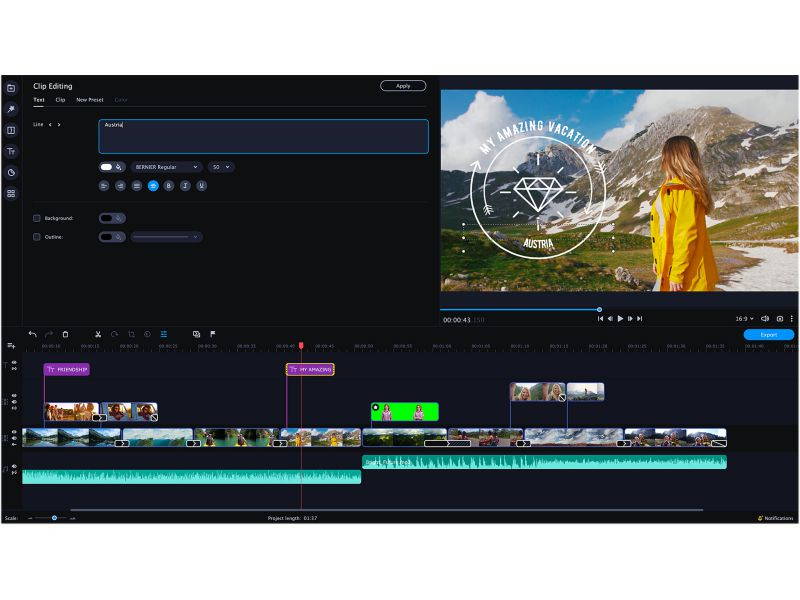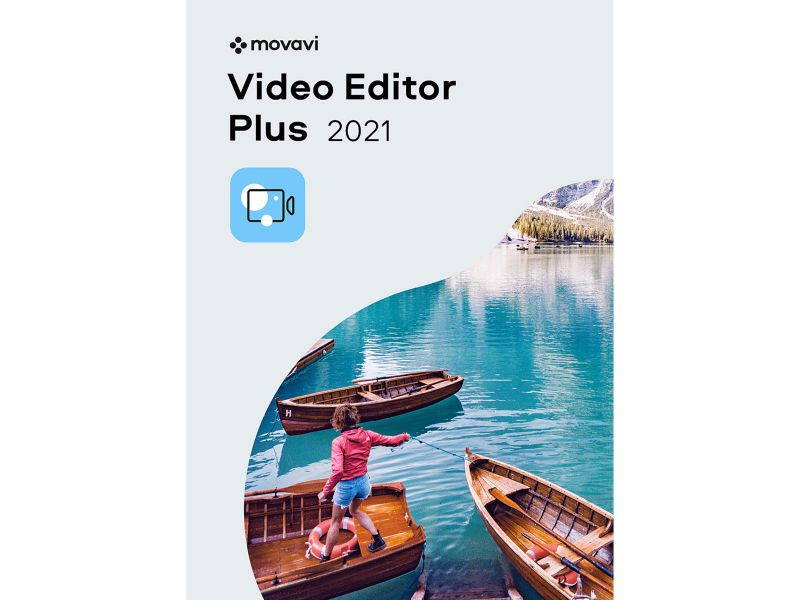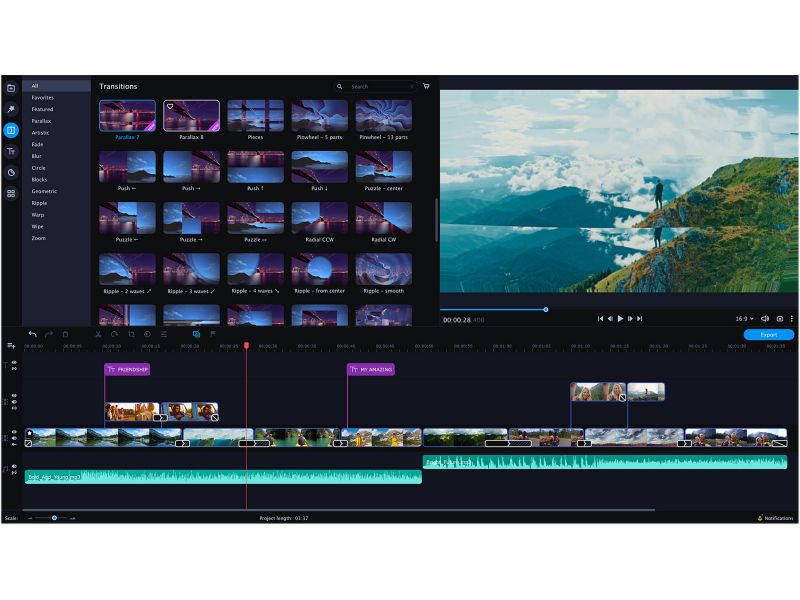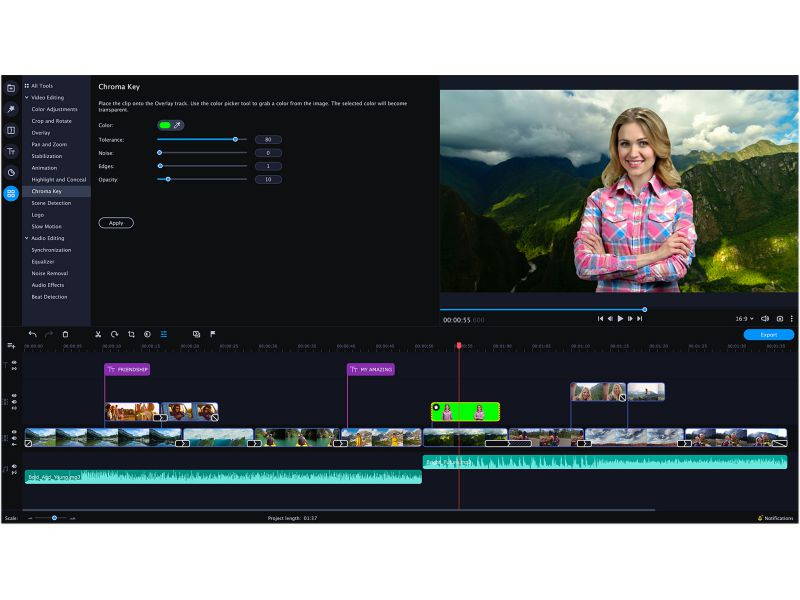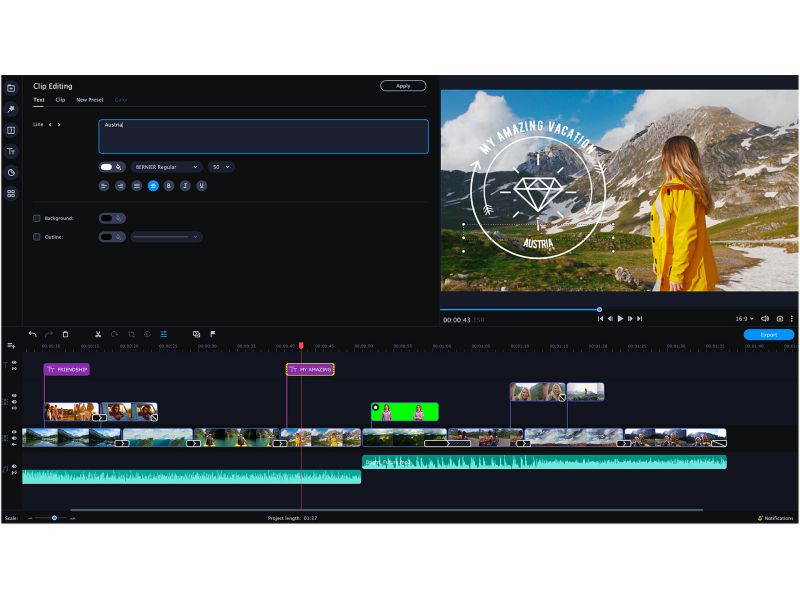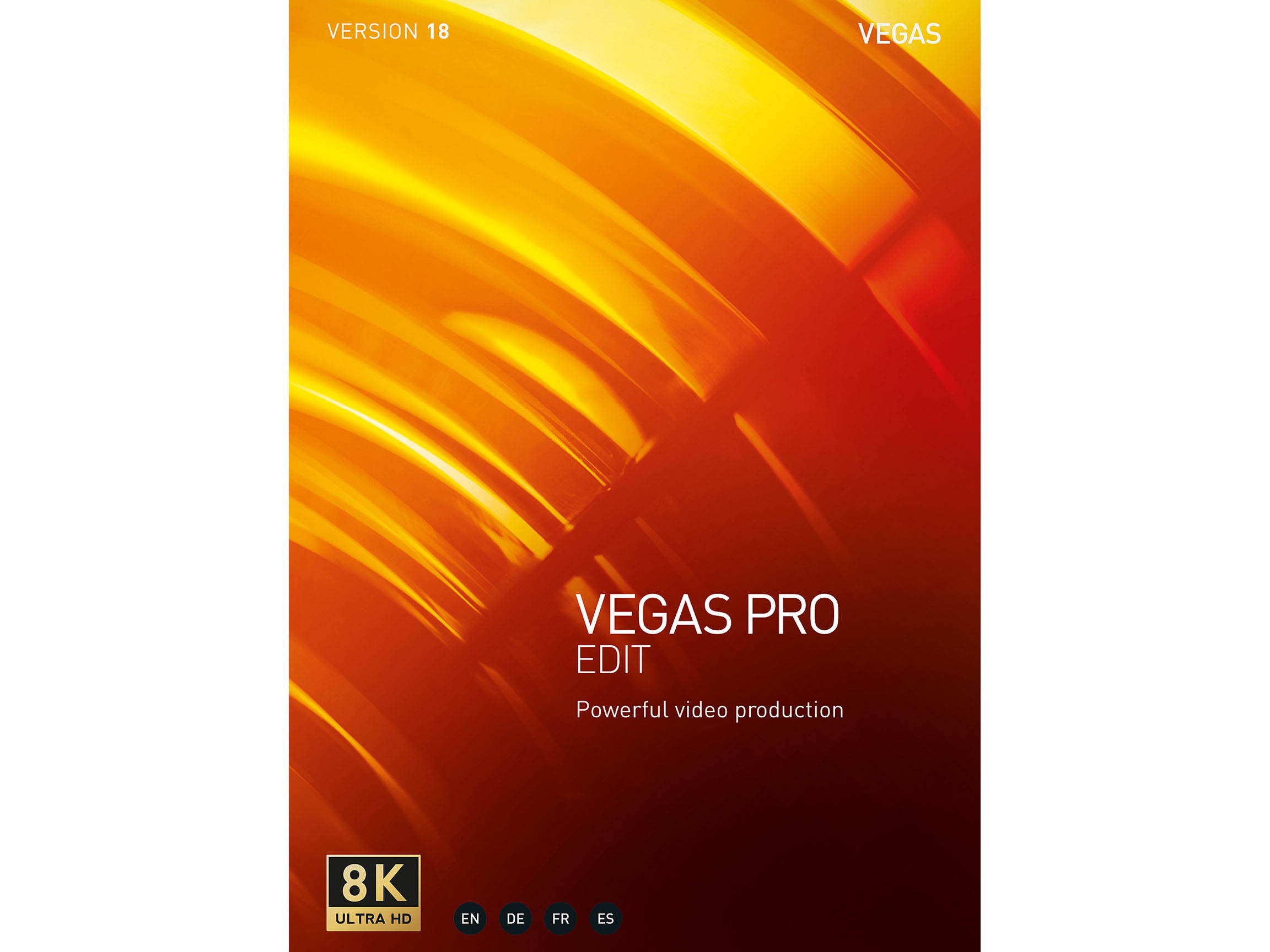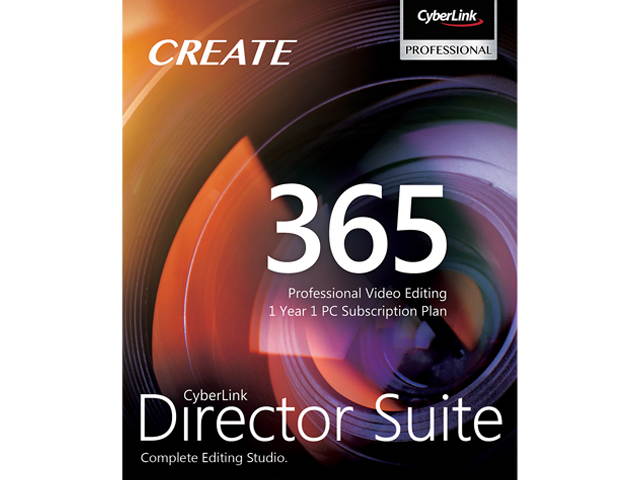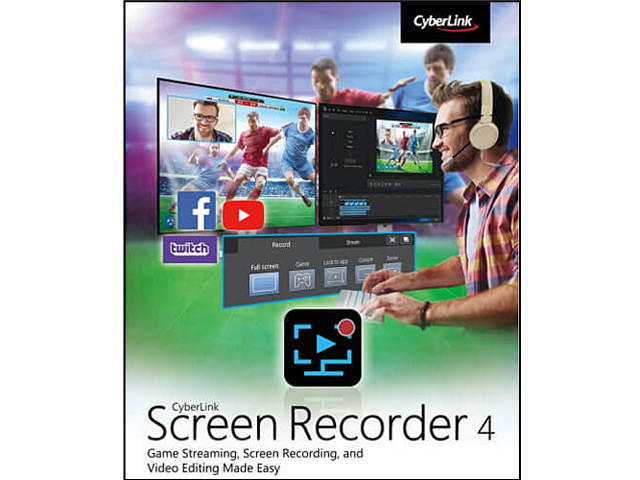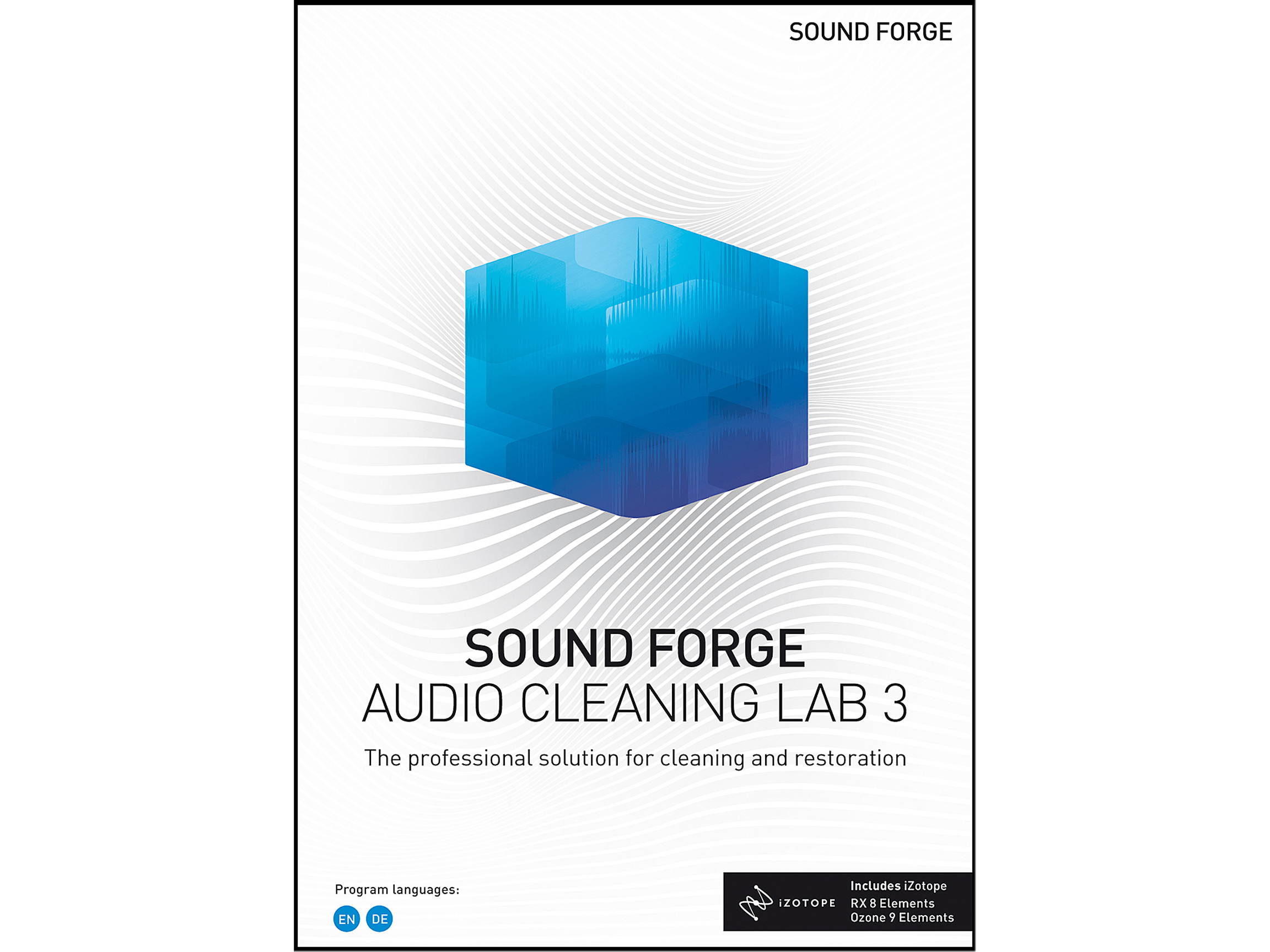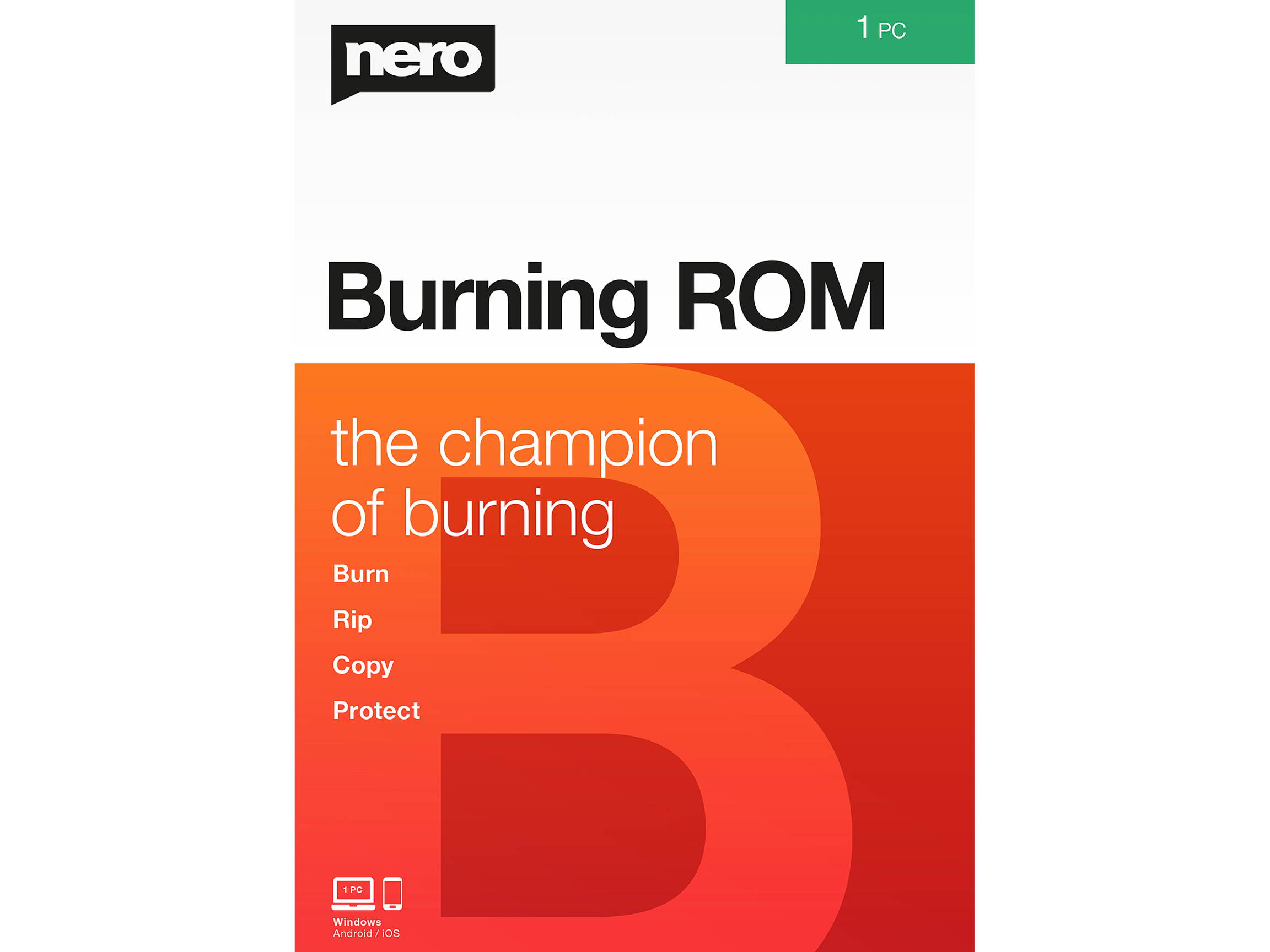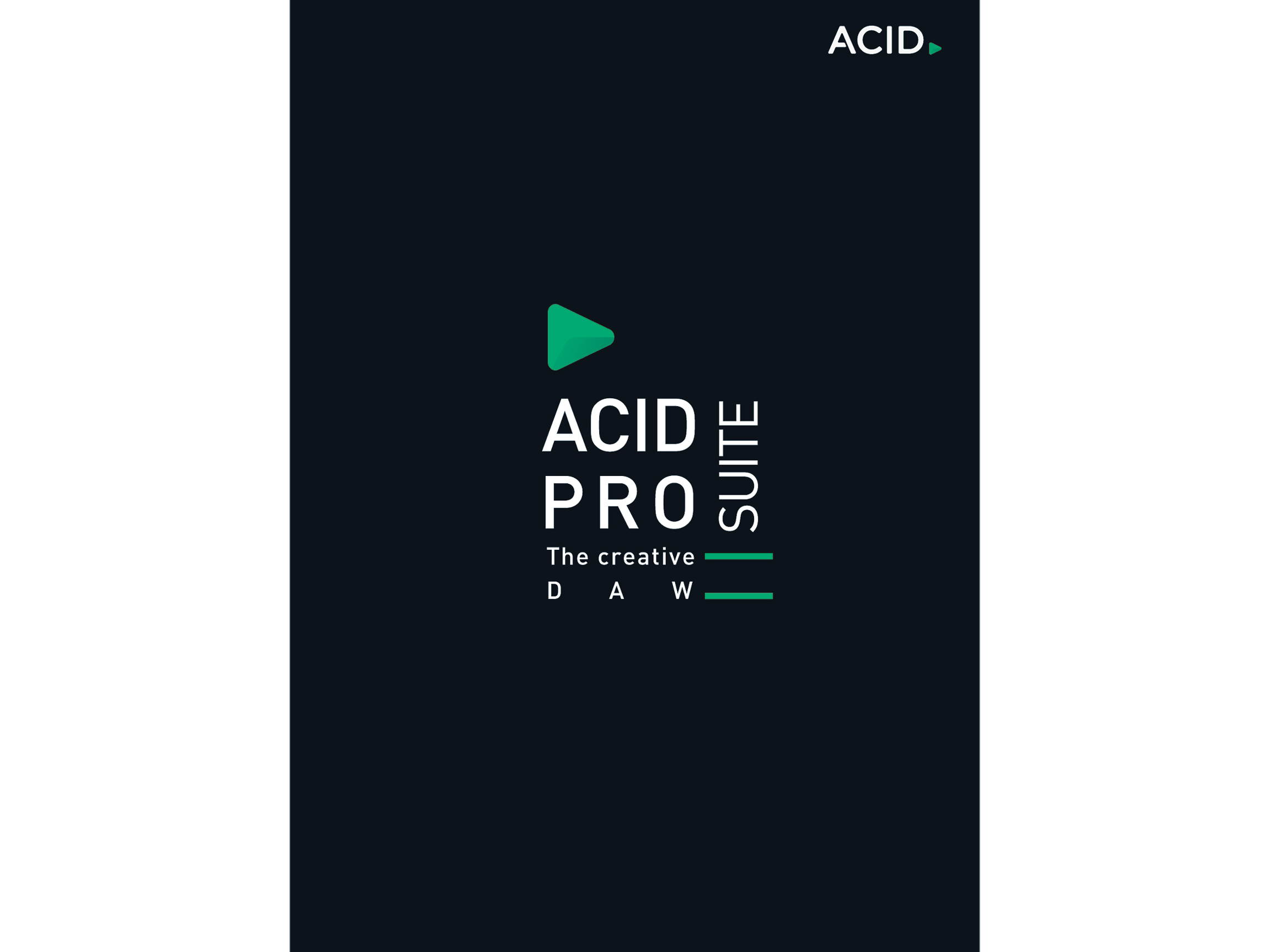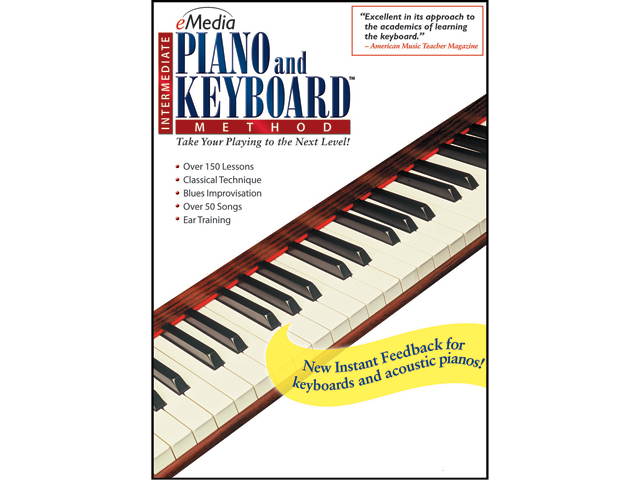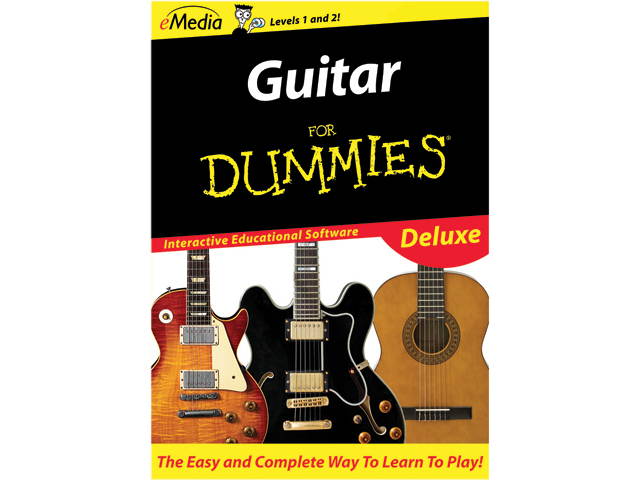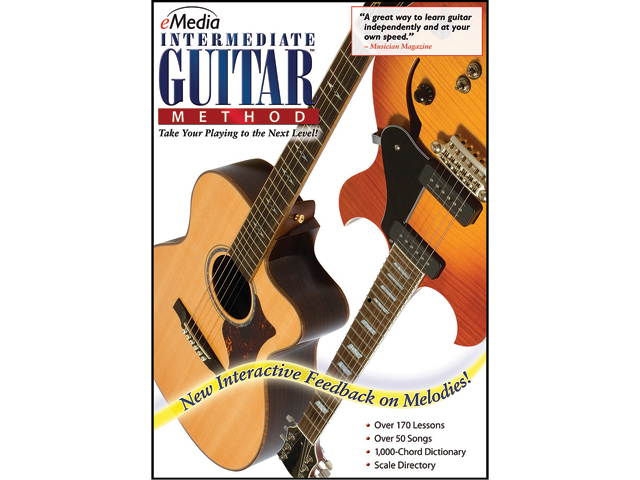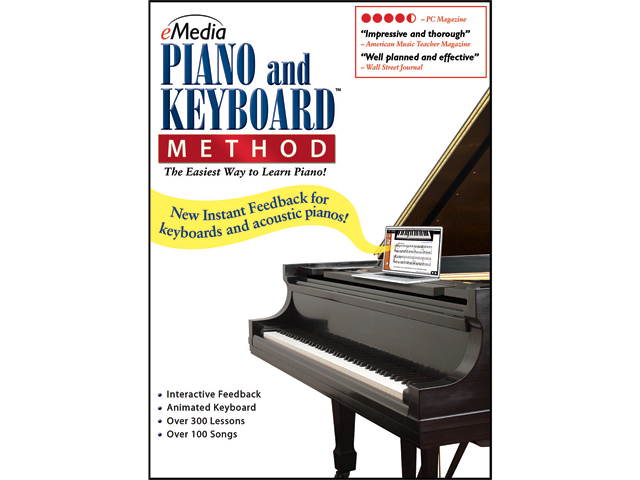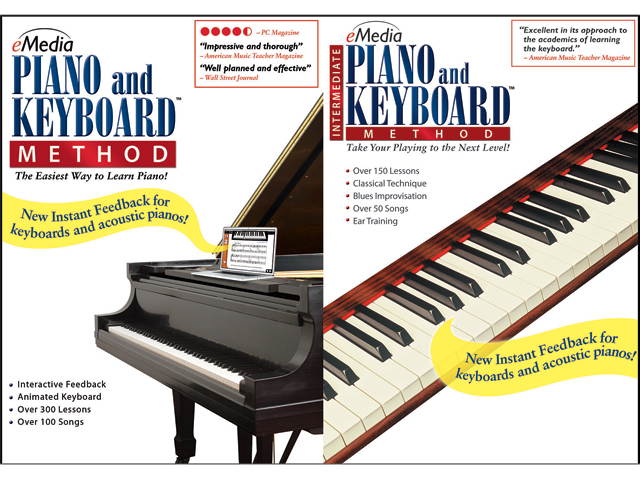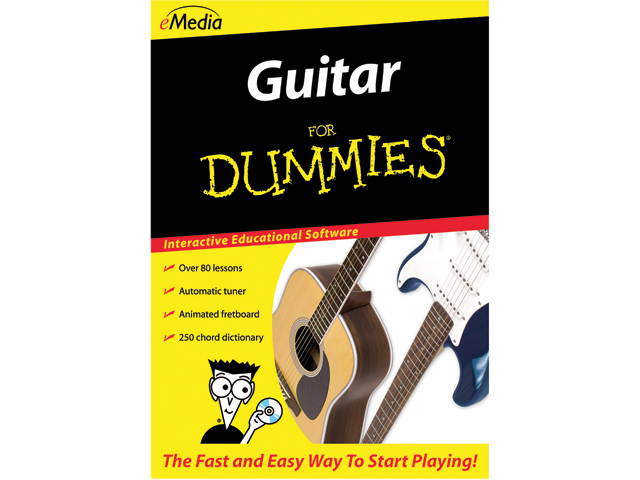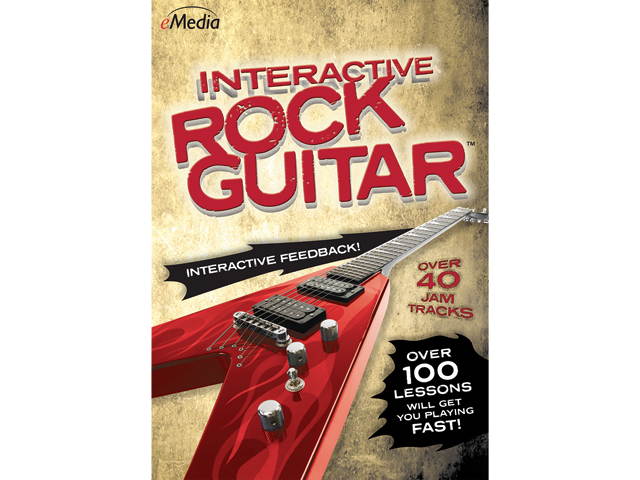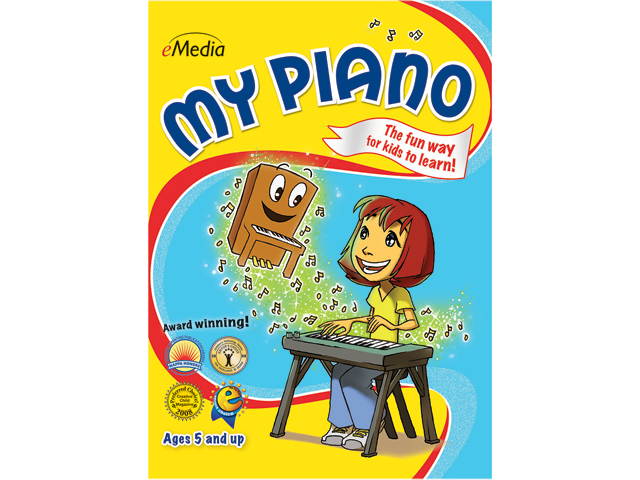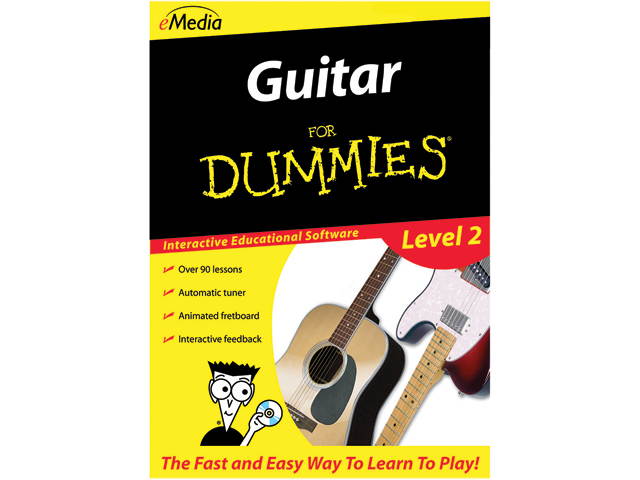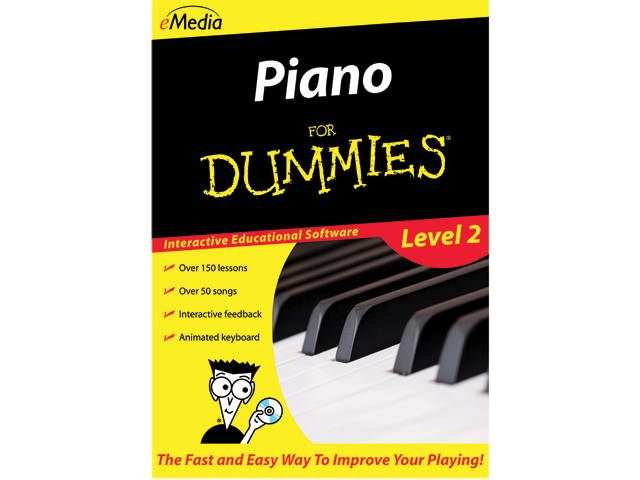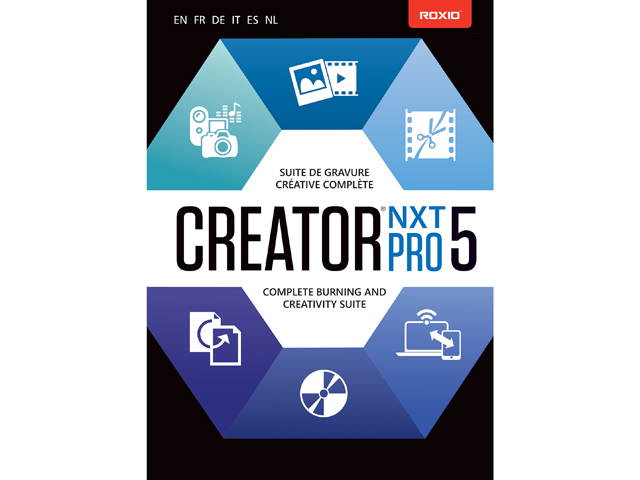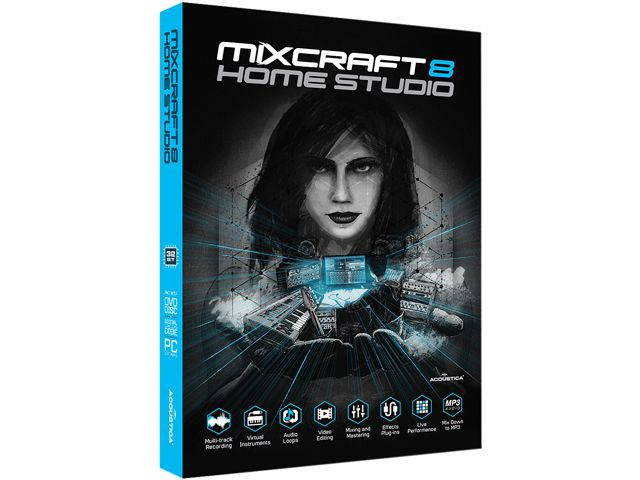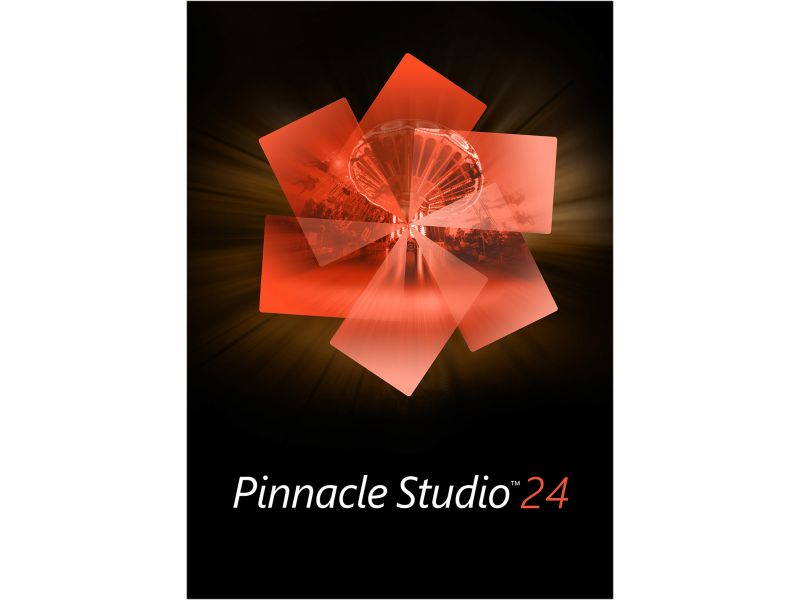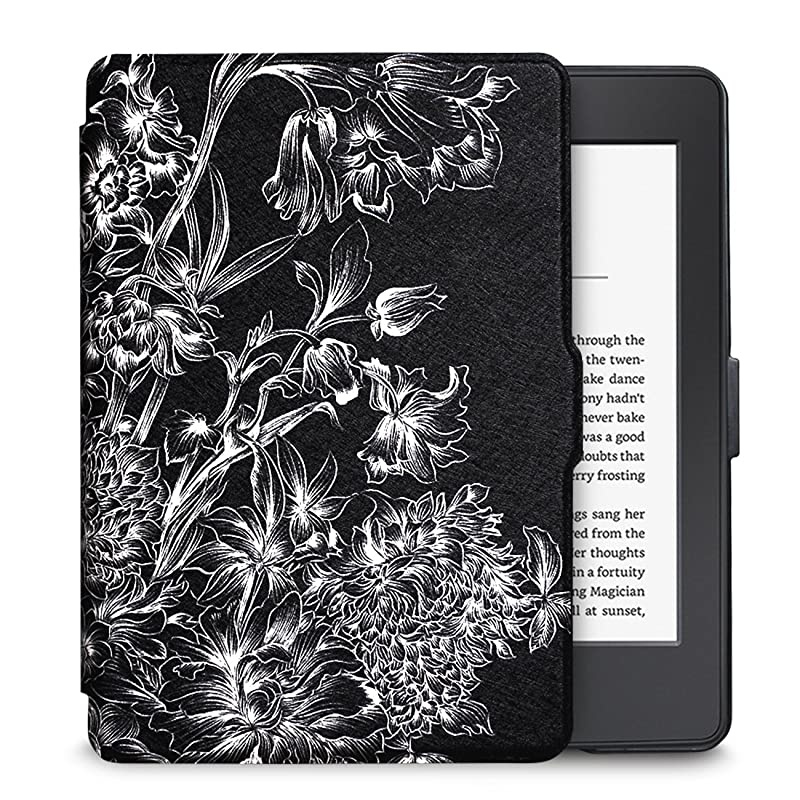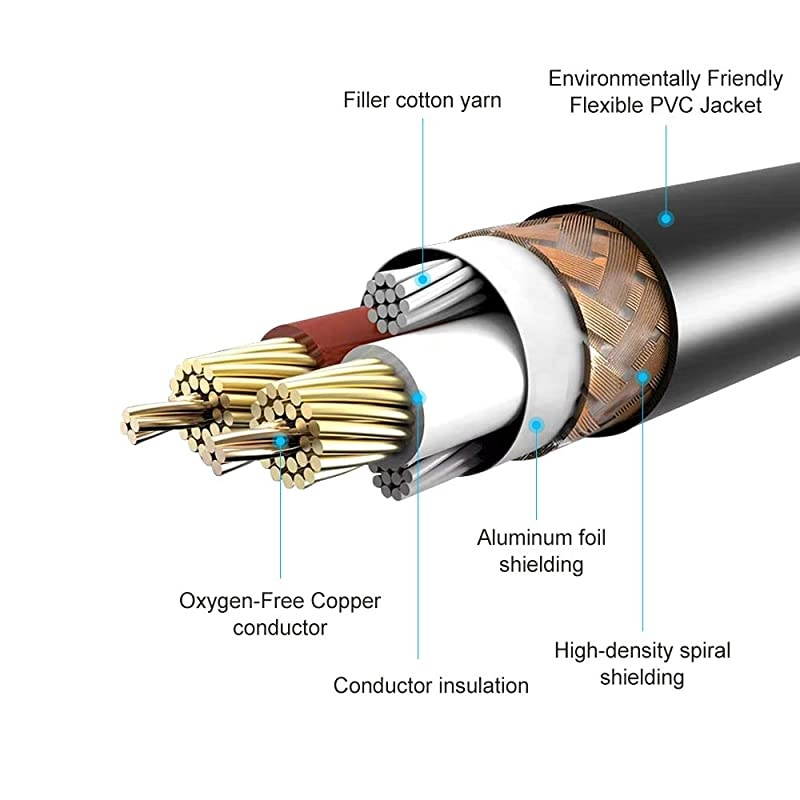Trusted shipping
Easy returns
Secure shopping
Buy Movavi Video Editor Plus 2021 for Mac Business License - Download in United States - Cartnear.com
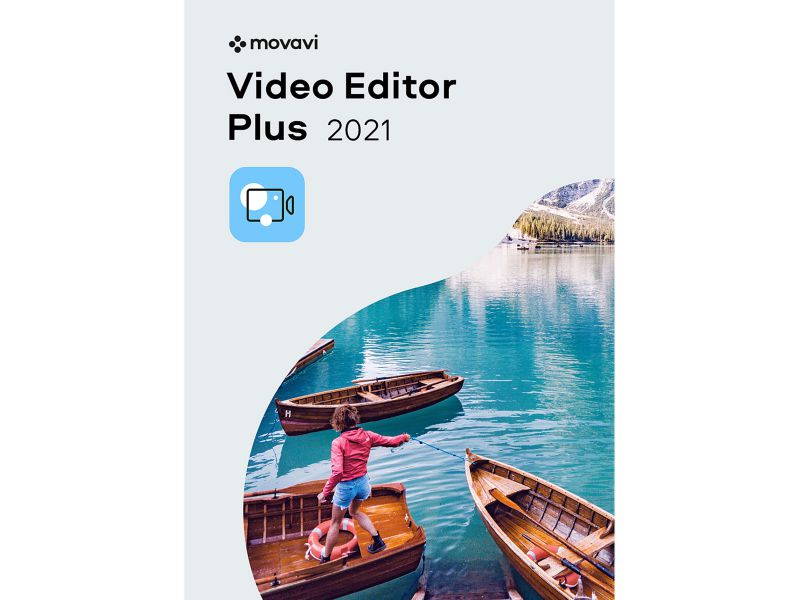
Movavi Video Editor Plus 2021 for Mac Business License - Download
CTNR1169746 CTNR1169746Movavi
2027-02-07
/itm/movavi-video-editor-plus-2021-for-mac-business-license-download-1169746
USD
160
$ 160.00 $ 164.95 3% Off
Option
Business license for Mac
Personal license for PC
Personal license for Mac
Business license for PC
Item Added to Cart
customer
*Product availability is subject to suppliers inventory
SHIPPING ALL OVER UNITED STATES
100% MONEY BACK GUARANTEE
EASY 30 DAYSRETURNS & REFUNDS
24/7 CUSTOMER SUPPORT
TRUSTED AND SAFE WEBSITE
100% SECURE CHECKOUT
| Brand | Movavi |
|---|---|
| Model | MVEPM21BUSD |
| Name | Video Editor Plus 2021 for Mac Business License - Download |
| Type | Video Editing |
| System Requirements | Operating system: Mac OS X 10.10 or higher Processor: 64-bit Intel processor Graphics card: Intel HD Graphics 2000, NVIDIA GeForce series 8 and 8M, Quadro FX 4800, Quadro FX 5600, AMD Radeon R600, Mobility Radeon HD 4330, Mobility FirePro series, Radeon R5 M230 or higher graphics card with up-to-date drivers Display: 1280 x 800 screen resolution, 32-bit color RAM: 256 MB RAM Hard drive space: 200 MB available hard disk space for installation, 500 MB for ongoing operations System permissions: Administrator permissions are required for installation |
| Feature | Become the director of your own video stories with Movavi Video Editor Plus for Mac. Creativity at your fingertips Everything you need for video editing is right in front of you. Import files, even Full HD videos, to a multitrack timeline where you can organize clips between as many as 99 tracks. "Glue" slides together automatically or place them anywhere you want. Use custom music or use built-in tracks along with videos, backgrounds, and sounds. Add your files in the Media Bin folder for quick access. Intuitive tools Movavi has all the tools you need to make your footage perfect: cut, trim, rotate, and crop clips, stabilize video, enhance colors with professional lookup tables, insert transitions, and apply filters. You can also spice up your movie with the Chroma Key effect, animate objects, add titles, intros, and logos. As for audio files, you can normalize volume, experiment with the equalizer, sync audio tracks, and more. One-click save There are several ways to export your videos: choose a popular video format, optimize for viewing on mobile devices, or upload directly to YouTube, Google Drive, or Vimeo. You can also save your project or a part of it and transfer it to another computer, so your editing process can be uninterrupted. |