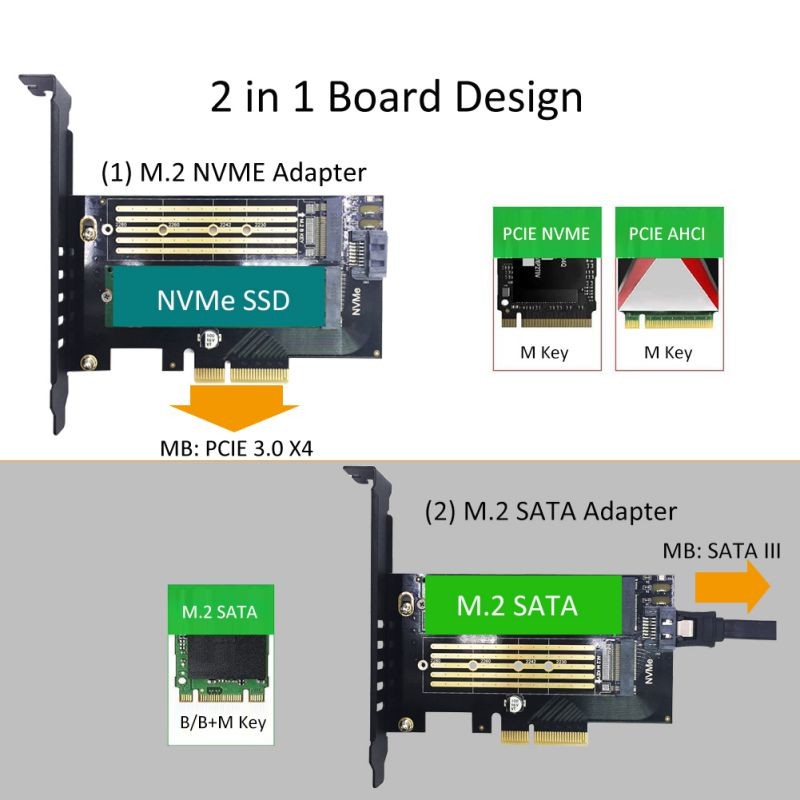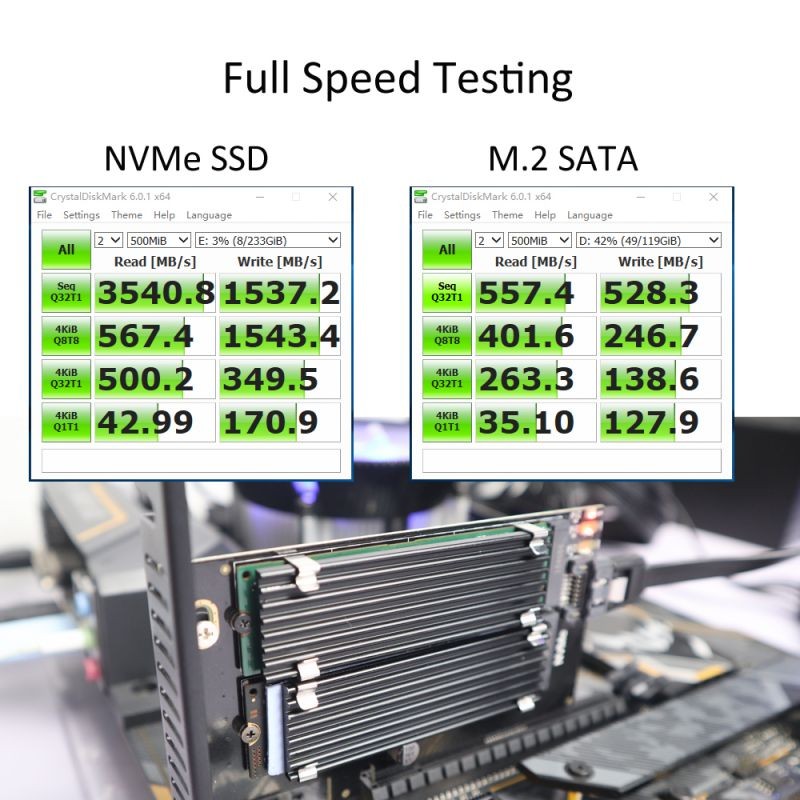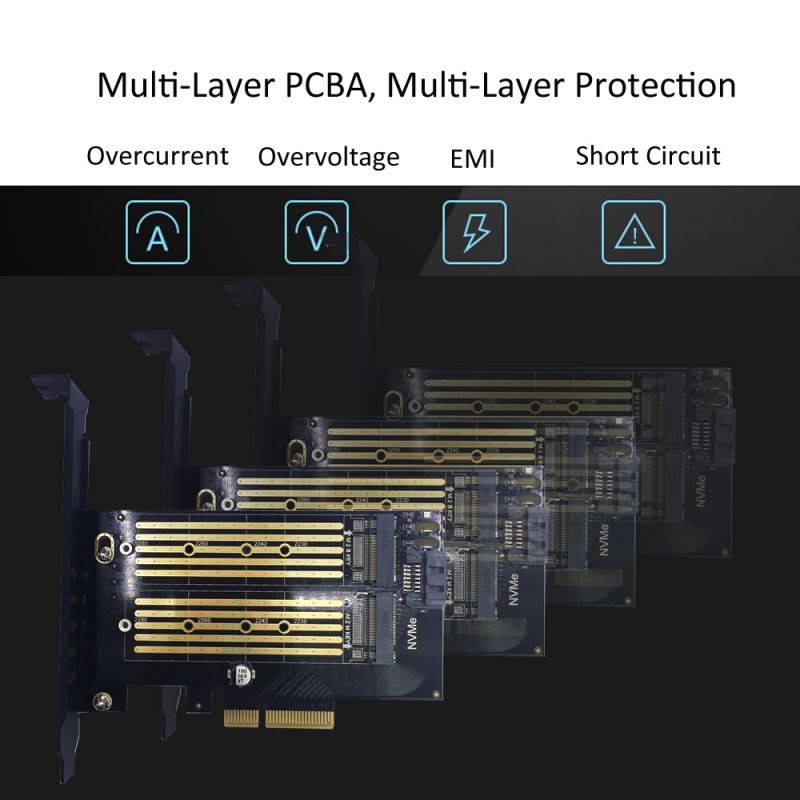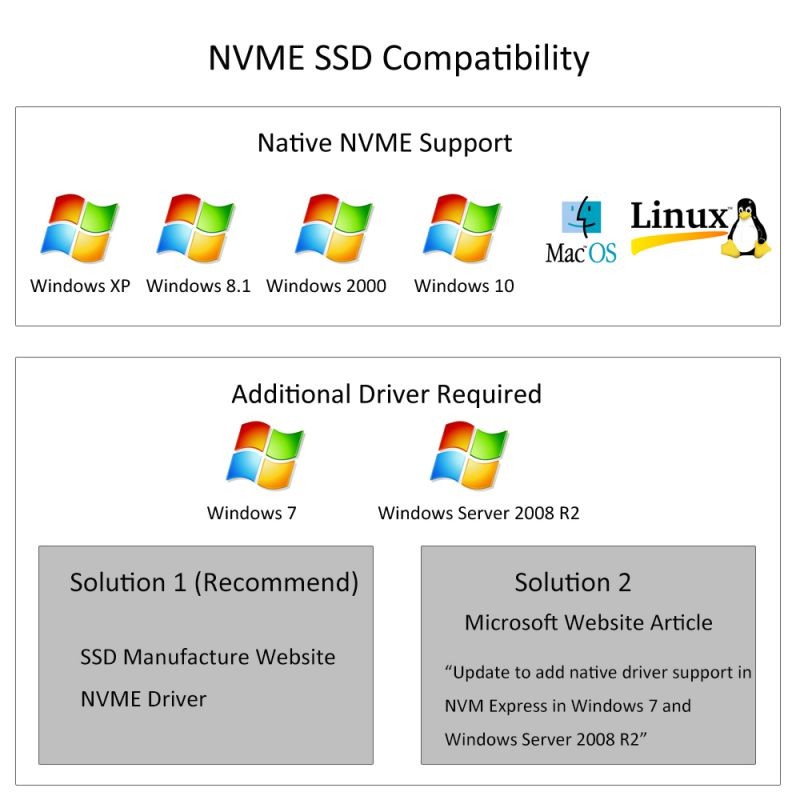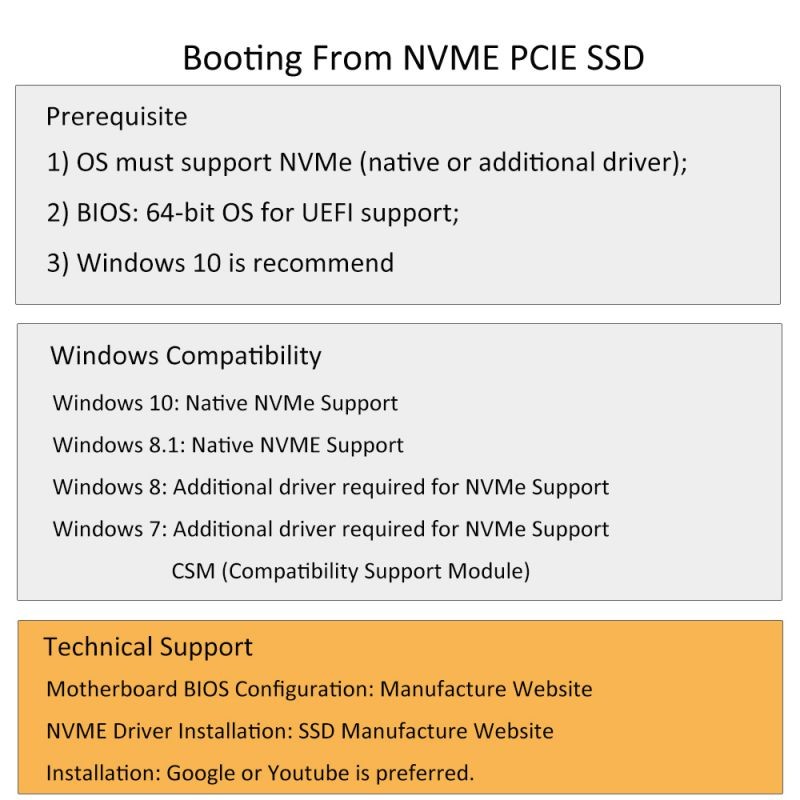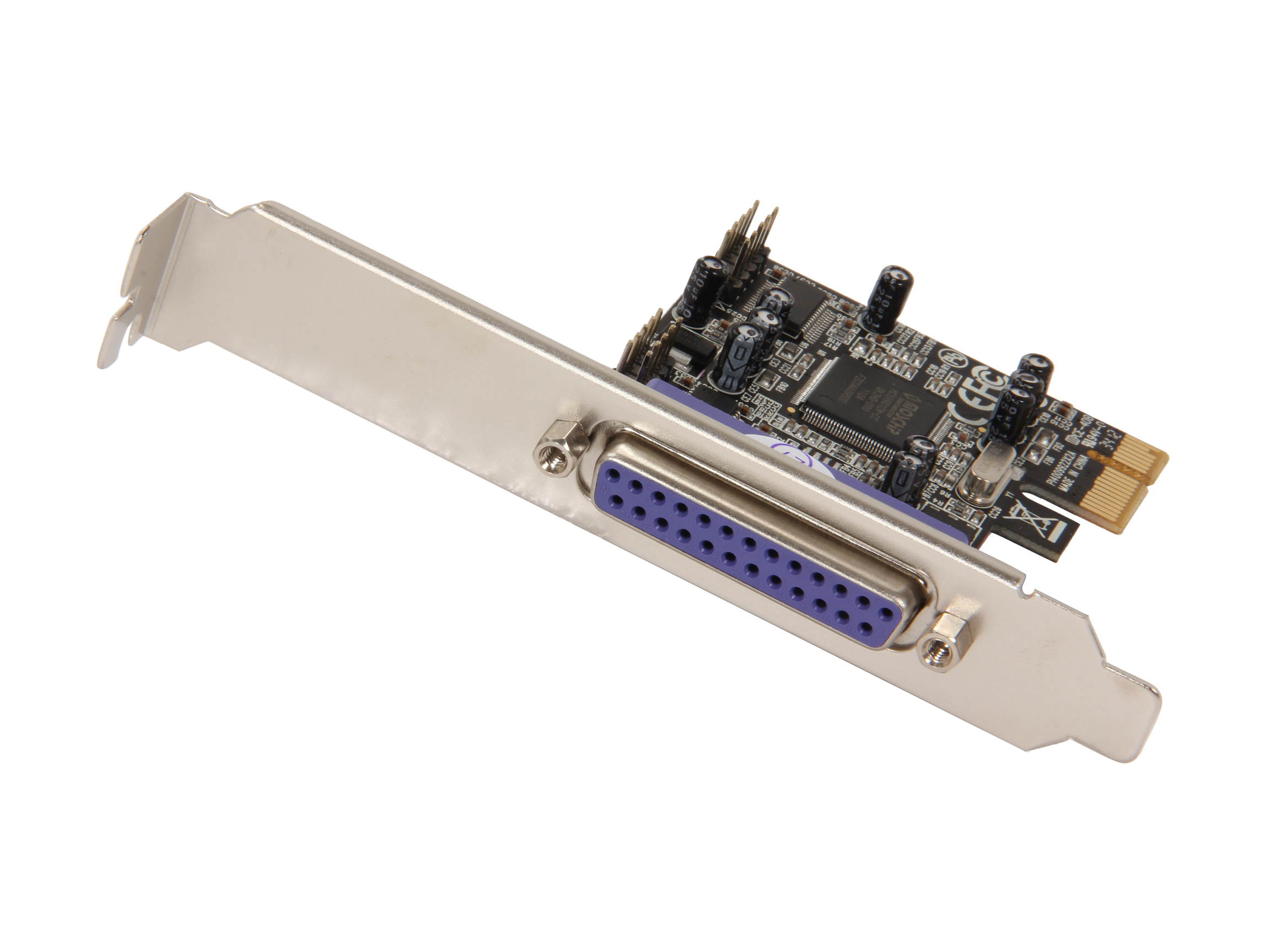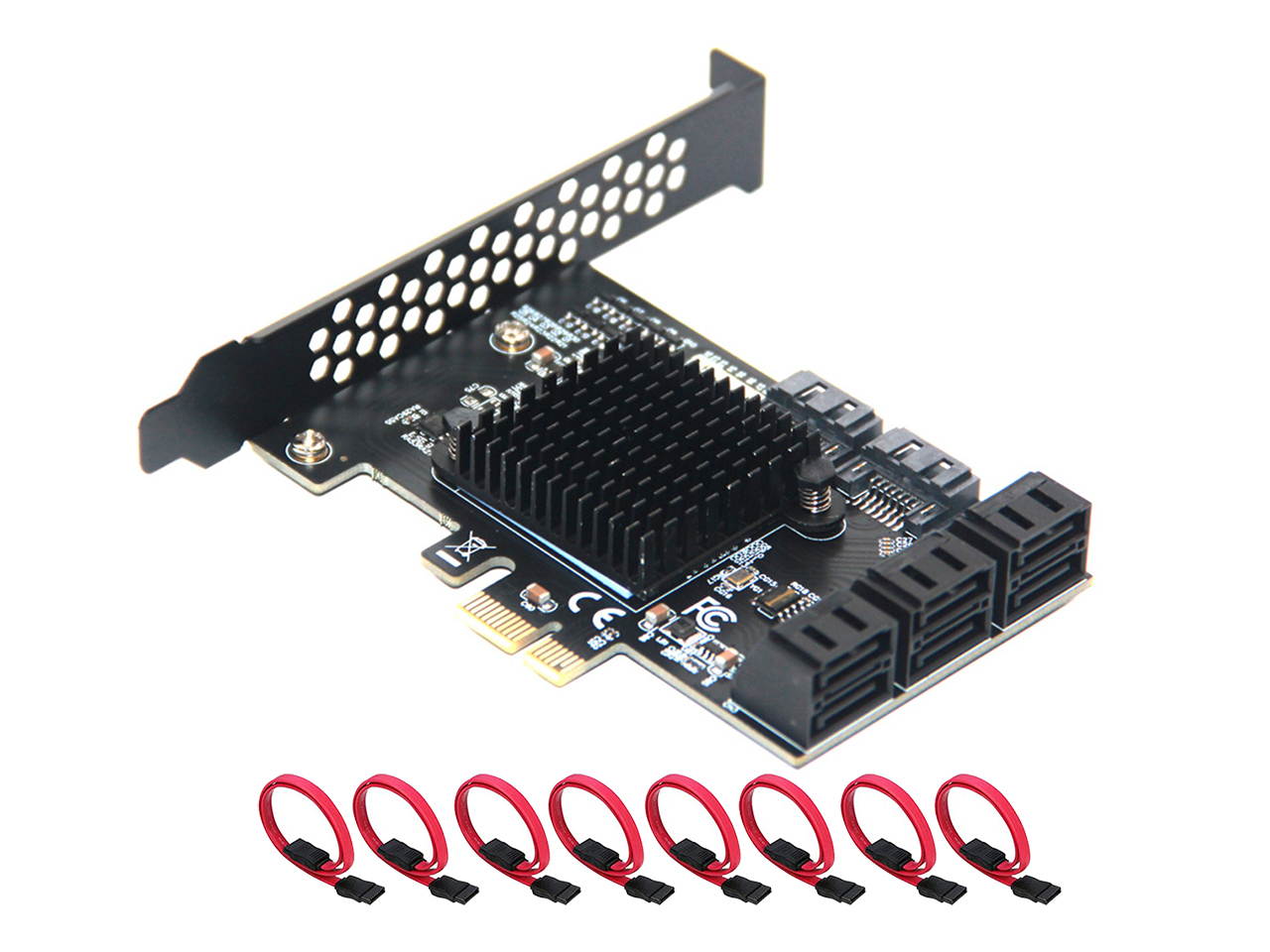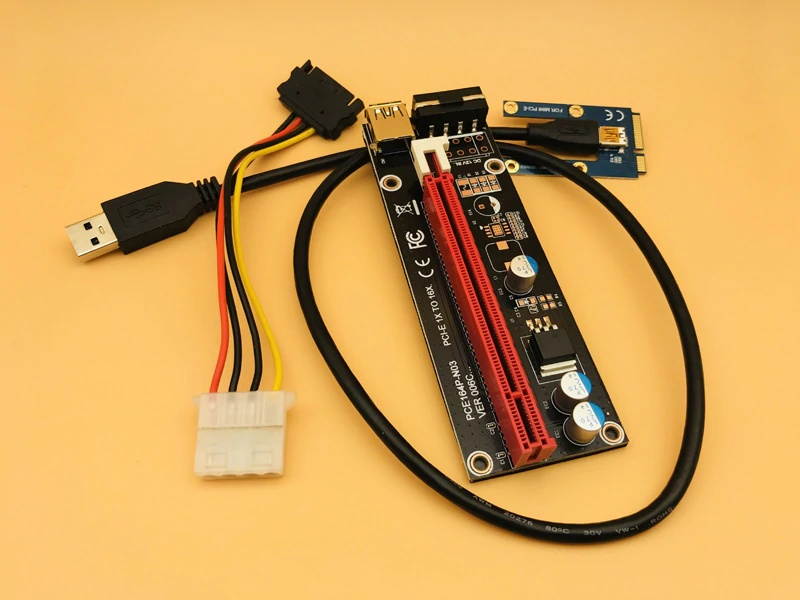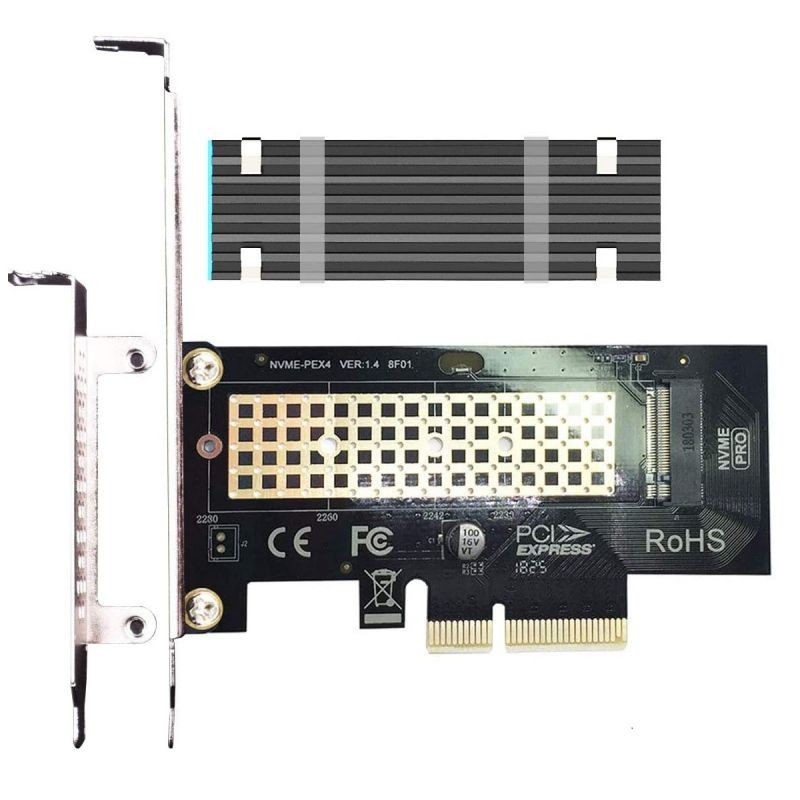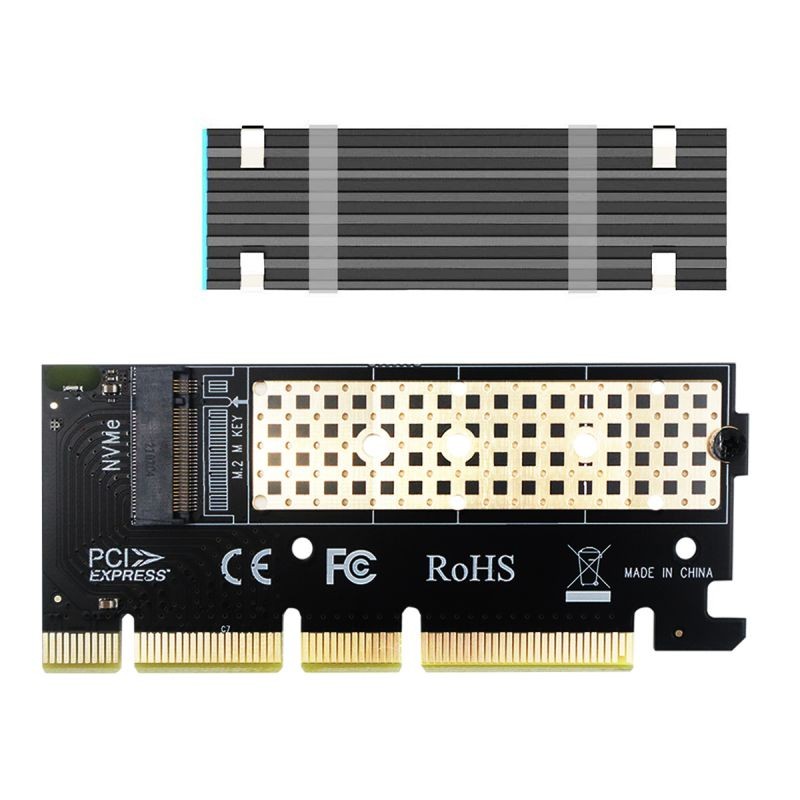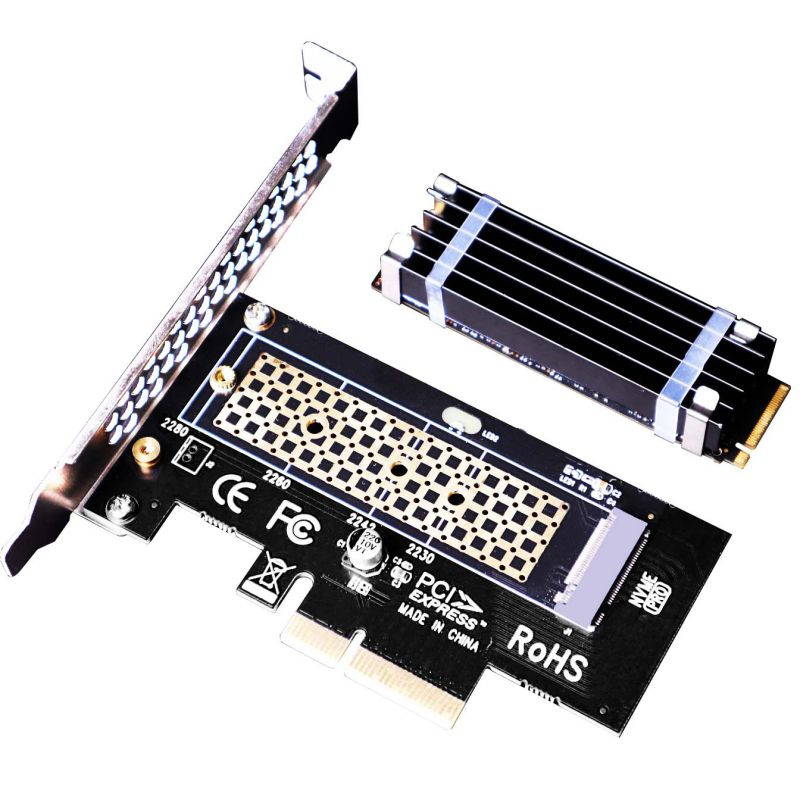Trusted shipping
Easy returns
Secure shopping
Buy GLOTRENDS 2 in 1 M.2 PCIE 4.0 Adapter Add-on Card with M.2 Heatsink for M.2 PCIE (NVME/AHCI) SSD and M.2 SATA SSD (PA12-HS) in United States - Cartnear.com
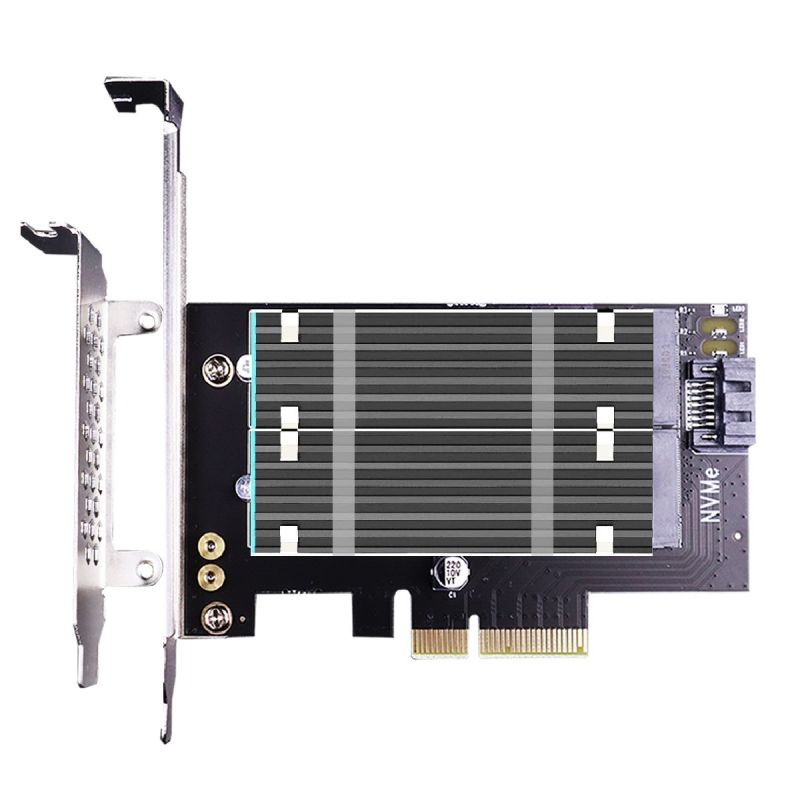
GLOTRENDS 2 in 1 M.2 PCIE 4.0 Adapter Add-on Card with M.2 Heatsink for M.2 PCIE (NVME/AHCI) SSD and M.2 SATA SSD (PA12-HS)
CTNR1049101 CTNR1049101GLOTRENDS
2027-01-07
/itm/glotrends-2-in-1-m2-pcie-40-adapter-add-on-card-with-m2-heatsink-for-m2-pcie-nvmeahci-ssd-and-m2-sata-ssd-pa12-hs-1049101
USD
14.41
$ 14.41 $ 14.86 3% Off
Item Added to Cart
customer
*Product availability is subject to suppliers inventory
SHIPPING ALL OVER UNITED STATES
100% MONEY BACK GUARANTEE
EASY 30 DAYSRETURNS & REFUNDS
24/7 CUSTOMER SUPPORT
TRUSTED AND SAFE WEBSITE
100% SECURE CHECKOUT
| Brand | GLOTRENDS |
|---|---|
| Series | M.2 NVMe Adapter |
| Model | PA12-HS |
| Type | PCI Express to M.2 Card |
| Internal Ports | M.2 |
| Features | 2 in 1 M.2 Adapter |
 2 in 1 M.2 Adapter Card
1) Supports M.2 PCIE NVME/AHCI SSD (Key-M)
2) Supports M.2 SATA M.2 SSD (Key-B / B+M)
3) 2 sets of M.2 Heatsink
Features:
1) Apply to 2280/2260/2242/2230mm M.2 SSD
2) PCIE X4/X8/X16 lane installation
3) PCIE 4.0 X4 full speed support, backward compatible with PCIe 3.0/2.0
4) No driver required for Windows 10/8, Windows Server 2012 R2, Linux, Fedora, SUSE, Ubuntu, Red Hat
5) Operating temperature range: -40 - 85 oC.
6) PCIE power supply: 3.3V
7) Full profile bracket
8) Low-profile bracket
2 in 1 M.2 Adapter Card
1) Supports M.2 PCIE NVME/AHCI SSD (Key-M)
2) Supports M.2 SATA M.2 SSD (Key-B / B+M)
3) 2 sets of M.2 Heatsink
Features:
1) Apply to 2280/2260/2242/2230mm M.2 SSD
2) PCIE X4/X8/X16 lane installation
3) PCIE 4.0 X4 full speed support, backward compatible with PCIe 3.0/2.0
4) No driver required for Windows 10/8, Windows Server 2012 R2, Linux, Fedora, SUSE, Ubuntu, Red Hat
5) Operating temperature range: -40 - 85 oC.
6) PCIE power supply: 3.3V
7) Full profile bracket
8) Low-profile bracket
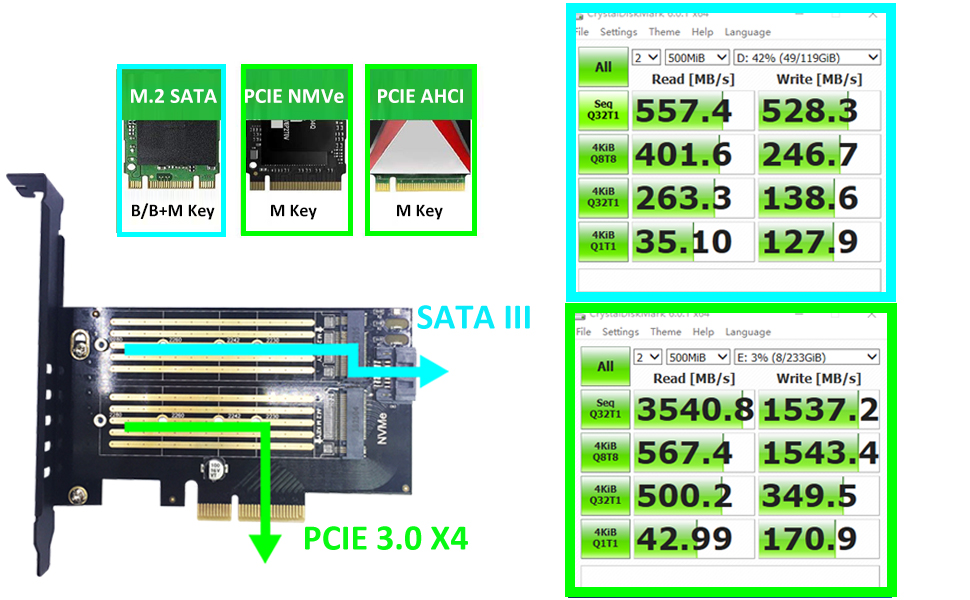 SATA Channel and PCIE Channel
1) (Blue Color) Upper slot for M.2 SATA SSD to SATA III (6Gbps), need to connect with PC via SATA cable
Support M.2 SATA SSD (Incomplete List) :
Samsung 860 EVO/850 EVO/Crucial MX500/Crucial MX300/WD Blue 3D NAND, etc.
2) (Green Color) Bottom slot for M.2 PCIE SSD to PCIE X4
Support 22x80 size PCIe NVMe/AHCI SSD (Incomplete List) :
1) Samsung 950Pro/ 960Evo/ PM951/ PM961/ SM951/ SM961/970 EVO /970 PRO and other M.2 SSDs with PCI-E (M-KEY) Interface Type.
2) Intel Optane SSD 800P Series, Intel SSD 760p Series, Intel SSD 660p Series, Intel SSD 600p Series
3) Any other M.2 PCIe SSD (Key-M)
SATA Channel and PCIE Channel
1) (Blue Color) Upper slot for M.2 SATA SSD to SATA III (6Gbps), need to connect with PC via SATA cable
Support M.2 SATA SSD (Incomplete List) :
Samsung 860 EVO/850 EVO/Crucial MX500/Crucial MX300/WD Blue 3D NAND, etc.
2) (Green Color) Bottom slot for M.2 PCIE SSD to PCIE X4
Support 22x80 size PCIe NVMe/AHCI SSD (Incomplete List) :
1) Samsung 950Pro/ 960Evo/ PM951/ PM961/ SM951/ SM961/970 EVO /970 PRO and other M.2 SSDs with PCI-E (M-KEY) Interface Type.
2) Intel Optane SSD 800P Series, Intel SSD 760p Series, Intel SSD 660p Series, Intel SSD 600p Series
3) Any other M.2 PCIe SSD (Key-M)
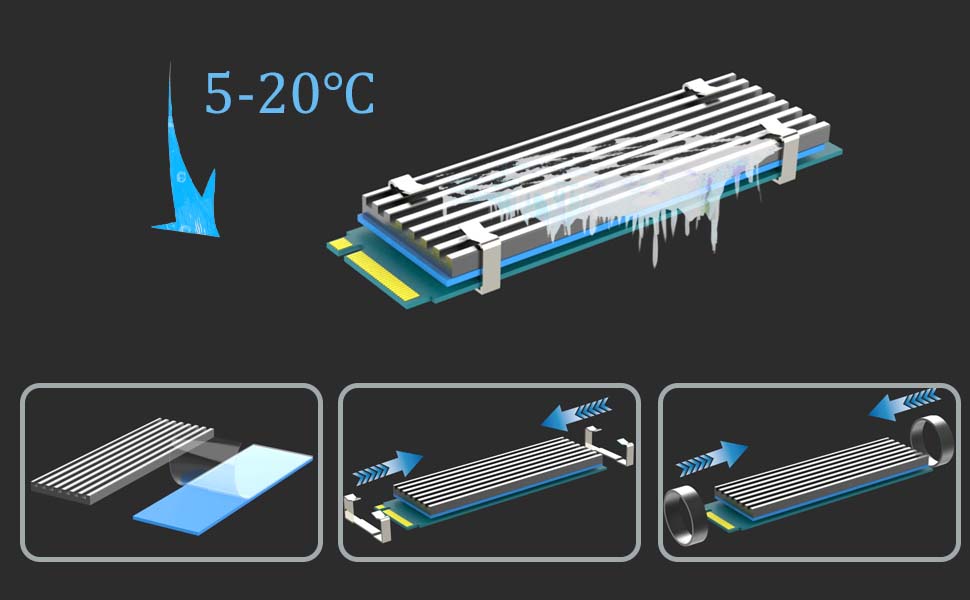 Universal 2280 Aluminum Heatsink for NVME SSD:
GLOTRENDS passive heat dissipation solution full covering 2280 NVMe SSD(Aluminum Heatsink and Thermal Silica Pad) with 5°C- 15°C Cooling Effect (Varies depending on the environment). Economical and practical cooling methods keep NVMe SSD at 50c level even long time loads, No more worry about sudden throttle.
1) Aluminum body, Anodic Oxidation Surface Treatment
2) Groove Design: Greatly Increase the Heat Dissipation Area, with 5°C- 20°C Cooling Effect (Varies depending on the environment).
3) Item Size: 22 x 70 x 3mm, Net Weight: 8g.
4) Heat-conducting Silica Gel Pad (Thickness: 1mm).
5) 2 optional fixing ways: Stainless Mental Clamps (Durable and no deformation even long term condition) and high-temperature Rubber Bands (height adjustable for different height M.2 SSD, but maybe aging if used for a long time, even break)
6) Low Viscosity, Easy to Remove
To be noted:
1) Please remove the transparent protective films of Silica Gel Pad before using otherwise it will reduce the heat conduction effect;
2) Silica Gel Pad is Low Viscosity, will not cause damage to SSD.
Universal 2280 Aluminum Heatsink for NVME SSD:
GLOTRENDS passive heat dissipation solution full covering 2280 NVMe SSD(Aluminum Heatsink and Thermal Silica Pad) with 5°C- 15°C Cooling Effect (Varies depending on the environment). Economical and practical cooling methods keep NVMe SSD at 50c level even long time loads, No more worry about sudden throttle.
1) Aluminum body, Anodic Oxidation Surface Treatment
2) Groove Design: Greatly Increase the Heat Dissipation Area, with 5°C- 20°C Cooling Effect (Varies depending on the environment).
3) Item Size: 22 x 70 x 3mm, Net Weight: 8g.
4) Heat-conducting Silica Gel Pad (Thickness: 1mm).
5) 2 optional fixing ways: Stainless Mental Clamps (Durable and no deformation even long term condition) and high-temperature Rubber Bands (height adjustable for different height M.2 SSD, but maybe aging if used for a long time, even break)
6) Low Viscosity, Easy to Remove
To be noted:
1) Please remove the transparent protective films of Silica Gel Pad before using otherwise it will reduce the heat conduction effect;
2) Silica Gel Pad is Low Viscosity, will not cause damage to SSD.
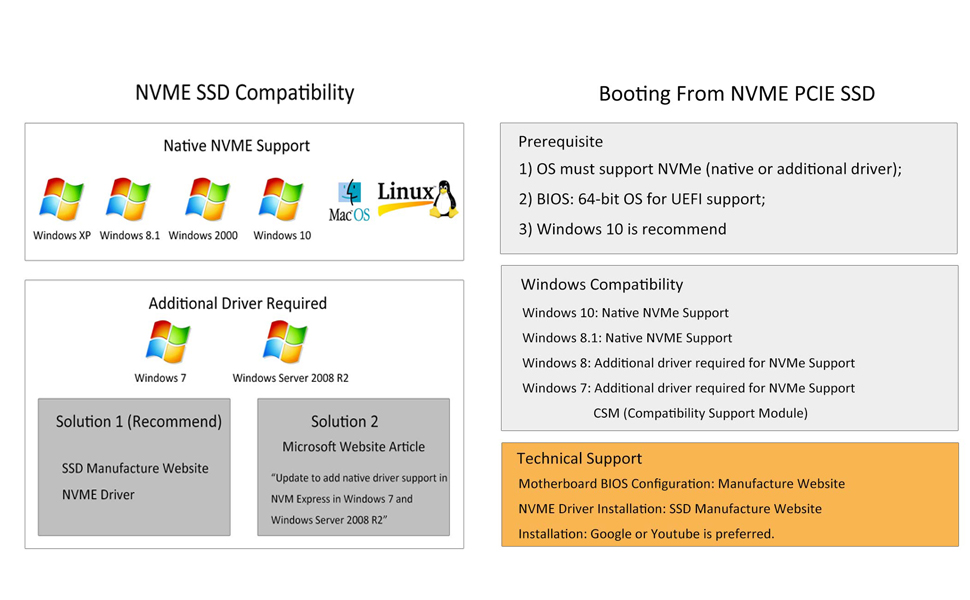 Compatibility and Technical Support
1) GLOTRENDS M.2 PCIe adapter add-on card is applied to all kinds of M.2 NVMe/AHCI SSD, and transparent to the operating system and no driver required.
2) No driver required for Windows 10/8, Windows Server 2012 R2, Linux, Fedora, SUSE, Ubuntu, Red Hat.
3) Go to the NVMe SSD manufacture website for driver installation if your PC can not recognize M.2 NVMe SSD.
4) Attention should be paid to win7 and Windows Server 2008 R2, which need additional driver installation for NVMe SSD.
5) OS booting from NVMe SSD is a little complicated, Win10 is recommended.
Compatibility and Technical Support
1) GLOTRENDS M.2 PCIe adapter add-on card is applied to all kinds of M.2 NVMe/AHCI SSD, and transparent to the operating system and no driver required.
2) No driver required for Windows 10/8, Windows Server 2012 R2, Linux, Fedora, SUSE, Ubuntu, Red Hat.
3) Go to the NVMe SSD manufacture website for driver installation if your PC can not recognize M.2 NVMe SSD.
4) Attention should be paid to win7 and Windows Server 2008 R2, which need additional driver installation for NVMe SSD.
5) OS booting from NVMe SSD is a little complicated, Win10 is recommended.